JavaScript seems to be disabled in your browser. For the best experience on our site, be sure to turn on Javascript in your browser.
- My Wish List
- Compare Products
- Presentations

Classroom Management
You must be logged in to download this file*
item details (5 Editable Slides)
(5 Editable Slides)
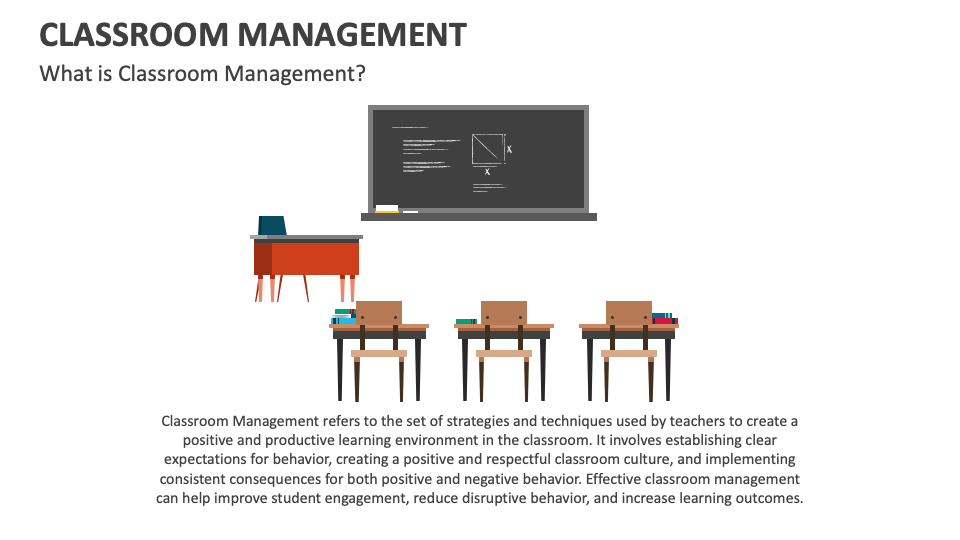
Related Products
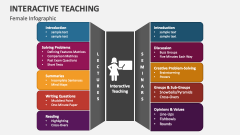
We have introduced the Classroom Management presentation template for MS PowerPoint and Google Slides to depict the strategies and techniques educators use to create a conducive learning environment, maintain discipline, and facilitate effective teaching and learning.
Educators and instructors can showcase the ideas, techniques, and activities of classroom management. You can represent the essential skills, capabilities, and habits required for effectively managing a classroom. You can explain how this approach helps in handling classroom disruptions, enhancing student engagement, and fostering a positive and productive learning atmosphere.
Sizing Charts
| Size | XS | S | S | M | M | L |
|---|---|---|---|---|---|---|
| EU | 32 | 34 | 36 | 38 | 40 | 42 |
| UK | 4 | 6 | 8 | 10 | 12 | 14 |
| US | 0 | 2 | 4 | 6 | 8 | 10 |
| Bust | 79.5cm / 31" | 82cm / 32" | 84.5cm / 33" | 89.5cm / 35" | 94.5cm / 37" | 99.5cm / 39" |
| Waist | 61.5cm / 24" | 64cm / 25" | 66.5cm / 26" | 71.5cm / 28" | 76.5cm / 30" | 81.5cm / 32" |
| Hip | 86.5cm / 34" | 89cm / 35" | 91.5cm / 36" | 96.5cm / 38" | 101.5cm / 40" | 106.5cm / 42" |
| Size | XS | S | M | L | XL | XXL |
|---|---|---|---|---|---|---|
| UK/US | 34 | 36 | 38 | 40 | 42 | 44 |
| Neck | 37cm / 14.5" | 38cm /15" | 39.5cm / 15.5" | 41cm / 16" | 42cm / 16.5" | 43cm / 17" |
| Chest | 86.5cm / 34" | 91.5cm / 36" | 96.5cm / 38" | 101.5cm / 40" | 106.5cm / 42" | 111.5cm / 44" |
| Waist | 71.5cm / 28" | 76.5cm / 30" | 81.5cm / 32" | 86.5cm / 34" | 91.5cm / 36" | 96.5cm / 38" |
| Seat | 90cm / 35.4" | 95cm / 37.4" | 100cm / 39.4" | 105cm / 41.3" | 110cm / 43.3" | 115cm / 45.3" |
Newly Launched - AI Presentation Maker

- Classroom Management
- Popular Categories
AI PPT Maker
Powerpoint Templates
Icon Bundle
Kpi Dashboard
Professional
Business Plans
Swot Analysis
Gantt Chart
Business Proposal
Marketing Plan
Project Management
Business Case
Business Model
Cyber Security
Business PPT
Digital Marketing
Digital Transformation
Human Resources
Product Management
Artificial Intelligence
Company Profile
Acknowledgement PPT
PPT Presentation
Reports Brochures
One Page Pitch
Interview PPT
All Categories
Powerpoint Templates and Google slides for Classroom Management
Save your time and attract your audience with our fully editable ppt templates and slides..
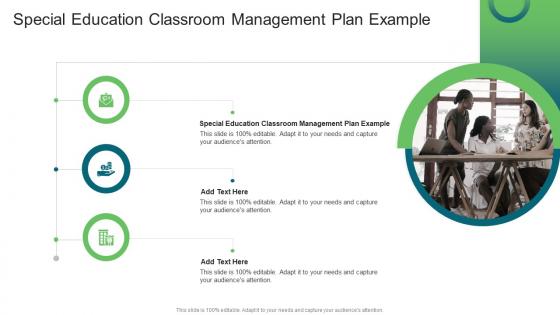
Presenting our Special Education Classroom Management Plan Example In Powerpoint And Google Slides Cpb PowerPoint template design. This PowerPoint slide showcases three stages. It is useful to share insightful information on Special Education Classroom Management Plan Example. This PPT slide can be easily accessed in standard screen and widescreen aspect ratios. It is also available in various formats like PDF, PNG, and JPG. Not only this, the PowerPoint slideshow is completely editable and you can effortlessly modify the font size, font type, and shapes according to your wish. Our PPT layout is compatible with Google Slides as well, so download and edit it as per your knowledge.
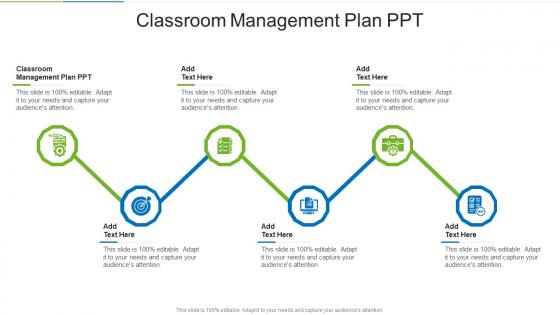
Presenting Classroom Management Plan Ppt In Powerpoint And Google Slides Cpb slide which is completely adaptable. The graphics in this PowerPoint slide showcase six stages that will help you succinctly convey the information. In addition, you can alternate the color, font size, font type, and shapes of this PPT layout according to your content. This PPT presentation can be accessed with Google Slides and is available in both standard screen and widescreen aspect ratios. It is also a useful set to elucidate topics like Classroom Management Plan Ppt. This well structured design can be downloaded in different formats like PDF, JPG, and PNG. So, without any delay, click on the download button now.
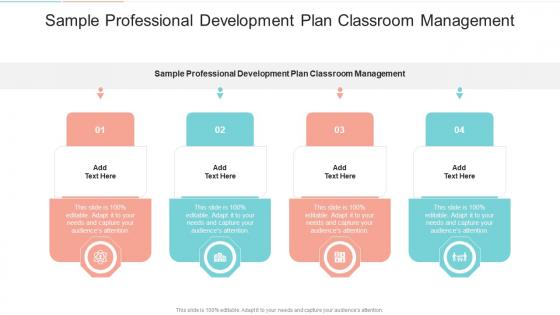
Presenting Sample Professional Development Plan Classroom Management In Powerpoint And Google Slides Cpb slide which is completely adaptable. The graphics in this PowerPoint slide showcase four stages that will help you succinctly convey the information. In addition, you can alternate the color, font size, font type, and shapes of this PPT layout according to your content. This PPT presentation can be accessed with Google Slides and is available in both standard screen and widescreen aspect ratios. It is also a useful set to elucidate topics like Sample Professional Development Plan, Classroom Management. This well structured design can be downloaded in different formats like PDF, JPG, and PNG. So, without any delay, click on the download button now.

This slide showcases classroom AI technology i.e. grading assistance tool, referable for teachers and students wanting to leverage this technology. It provides details about personalized learning, performance data, etc.Present the topic in a bit more detail with this Using Ai For Grading And Classroom Management Applications Of Ai Across Industries AI SS. Use it as a tool for discussion and navigation on Classroom Problem, AI Powered Grading, Solution Illustration. This template is free to edit as deemed fit for your organization. Therefore download it now.

This slide represents details related to best practices for using AI technology designed to understand and generate human-like texts based on received inputs, by educators for teaching purposes. It includes detailed related to use of ChatGPT for classroom management. Increase audience engagement and knowledge by dispensing information using Chatgpt Practices Classroom Management Chatgpt Revolutionizing The Education Sector ChatGPT SS. This template helps you present information on four stages. You can also present information on Management, Teacher Relationships, Opportunities using this PPT design. This layout is completely editable so personaize it now to meet your audiences expectations.
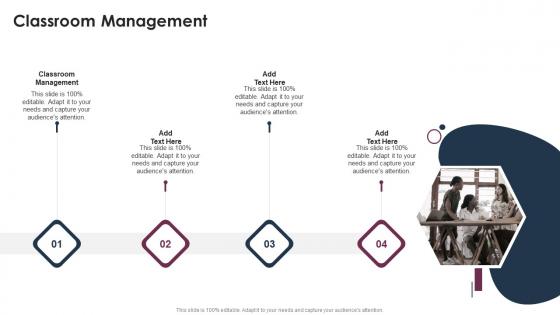
Presenting our Classroom Management In Powerpoint And Google Slides Cpb PowerPoint template design. This PowerPoint slide showcases four stages. It is useful to share insightful information on Classroom Management This PPT slide can be easily accessed in standard screen and widescreen aspect ratios. It is also available in various formats like PDF, PNG, and JPG. Not only this, the PowerPoint slideshow is completely editable and you can effortlessly modify the font size, font type, and shapes according to your wish. Our PPT layout is compatible with Google Slides as well, so download and edit it as per your knowledge.
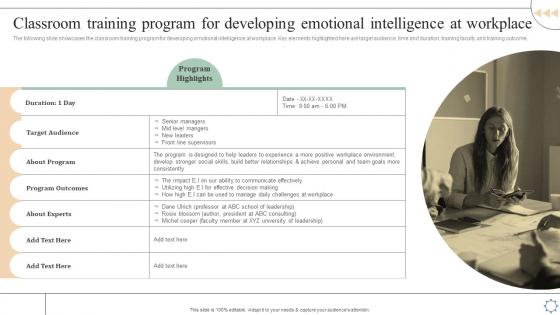
The following slide showcases the classroom training program for developing emotional intelligence at workplace. Key elements highlighted here are target audience, time and duration, training faculty and training outcome.Increase audience engagement and knowledge by dispensing information using Classroom Training Program Leadership And Management Development Programs. This template helps you present information on one stage. You can also present information on Target Audience, Program Outcomes, About Experts using this PPT design. This layout is completely editable so personaize it now to meet your audiences expectations.
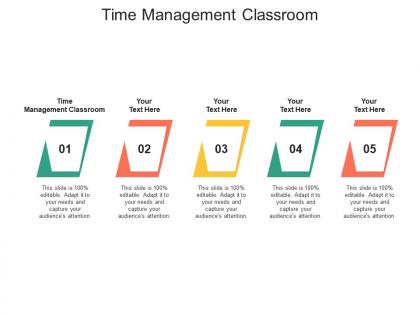
Presenting our Time Management Classroom Ppt Powerpoint Presentation Outline Pictures Cpb PowerPoint template design. This PowerPoint slide showcases five stages. It is useful to share insightful information on Time Management Classroom This PPT slide can be easily accessed in standard screen and widescreen aspect ratios. It is also available in various formats like PDF, PNG, and JPG. Not only this, the PowerPoint slideshow is completely editable and you can effortlessly modify the font size, font type, and shapes according to your wish. Our PPT layout is compatible with Google Slides as well, so download and edit it as per your knowledge.

JavaScript seems to be disabled in your browser. For the best experience on our site, be sure to turn on Javascript in your browser.
Exclusive access to over 200,000 completely editable slides.
- Diagram Finder
- Free Templates
- Human Resources
- Project Management
- Timelines & Planning
- Health & Wellness
- Environment
- Cause & Effect
- Executive Summary
- Customer Journey
- 30 60 90 Day Plan
- Social Media
- Escalation Matrix
- Communication
- Go to Market Plan/Strategy
- Recruitment
- Pros and Cons
- Business Plan
- Risk Management
- Roles and Responsibilities
- Mental Health
- ISO Standards
- Process Diagrams
- Puzzle Diagrams
- Organizational Charts
- Arrow Diagrams
- Infographics
- Tree Diagrams
- Matrix Charts
- Stage Diagrams
- Text Boxes & Tables
- Data Driven Charts
- Flow Charts
- Square Puzzle
- Circle Puzzle
- Circular Arrows
- Circle Segments
- Matrix Table
- Pillar Diagrams
- Triangle Puzzle
- Compare Diagrams
- Ladder Diagrams
- Google Slides
- North America Maps
- United States (US) Maps
- Europe Maps
- South America Maps
- Apple Keynote
- People & Objects
- Trending Products
- PowerPoint Templates
Classroom Management
(5 Editable Slides)
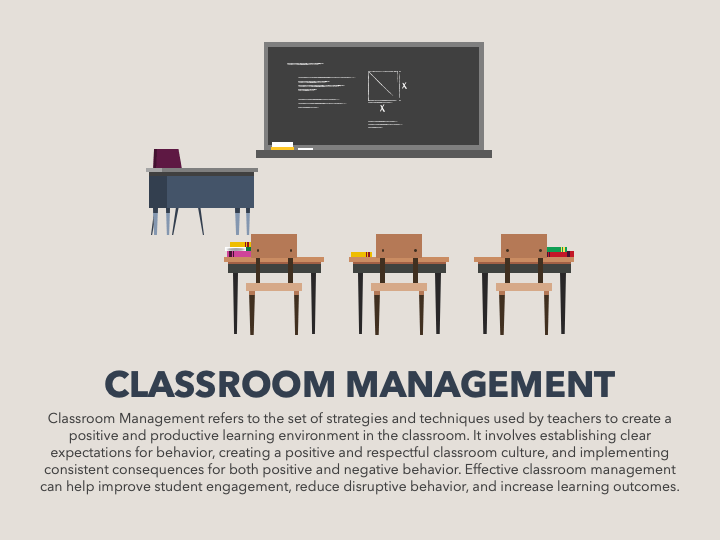
Download Now
This template is part of our Pro Plan.
Gain access to over 200,000 slides with pro plan..
Upgrade Now
Already a Pro customer? Login

Related Products

School Culture PowerPoint and Google Slides Template
(14 Editable Slides)
Coaching Icons for PowerPoint and Google Slides
(2 Editable Slides)
Classroom Icons for PowerPoint and Google Slides
(1 Editable Slide)
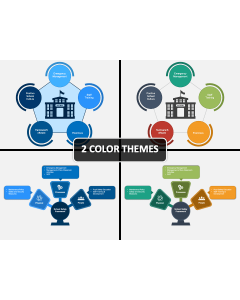
School Safety PowerPoint and Google Slides Template
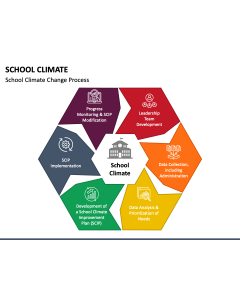
School Climate
Virtual Classroom Training Icons
Classroom Training Icons
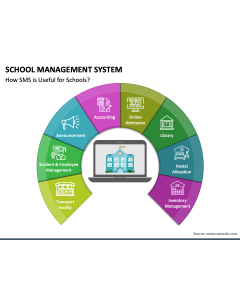
School Management System
Download our Classroom Management PowerPoint and Google Slides template to showcase the strategies and tactics that help teachers prevent disruptive behavior and smoothly run classroom lessons. School administrators can use this deck to deliver a presentation on classroom management practices to develop positive teacher-student relationships and promote self-discipline and active participation in the learning process. Additionally, you use this well-designed set to represent tips for creating a productive learning environment in the classroom.
A Quick Look at Slides
- A vector-based design portrays a summary of classroom management.
- The ideas and activities of the concept are displayed comprehensively.
- Effective classroom management skills are presented through a well-designed layout.
- One of the slides depicts classroom management techniques.
- The habits of highly effective classroom management are highlighted precisely.
Excellent Features
- The users can conveniently modify the deck elements according to their preferences.
- All visuals can be projected on any screen size without hampering the optical resolution.
- Each set attribute has been carefully designed to prevent copyright issues.
- Download this PPT once to use it indefinitely with no restrictions.
Use our stunning template to deliver a captivating presentation; download it now!
Create compelling presentations in less time

- My presentations
Auth with social network:
Download presentation
We think you have liked this presentation. If you wish to download it, please recommend it to your friends in any social system. Share buttons are a little bit lower. Thank you!
Presentation is loading. Please wait.
Classroom Management.
Published by Kelley Stephens Modified over 8 years ago
Similar presentations
Presentation on theme: "Classroom Management."— Presentation transcript:

“A rule is a dare to be broken.”

Classroom Management and Organization Erin Bundrige & Paula Smith.
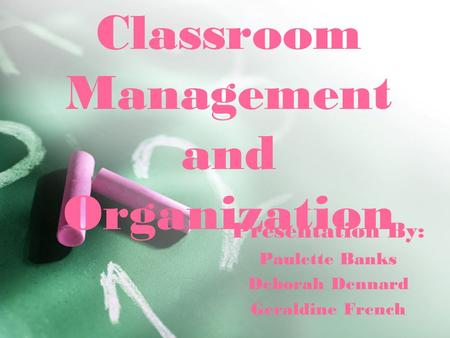
Classroom Management and Organization Presentation By: Paulette Banks Deborah Dennard Geraldine French.
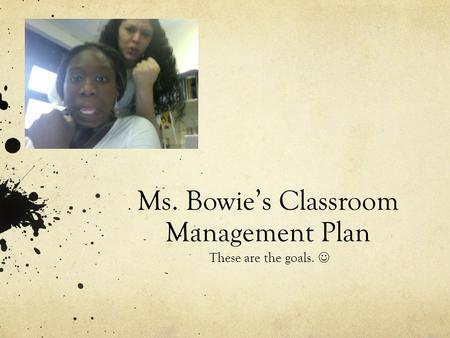
Ms. Bowie’s Classroom Management Plan
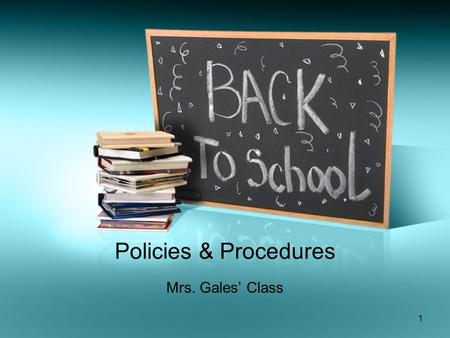
Policies & Procedures Mrs. Gales’ Class.
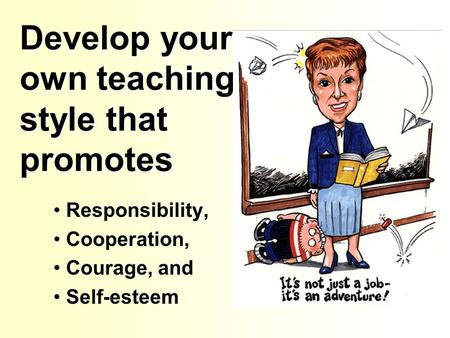
Develop your own teaching style that promotes
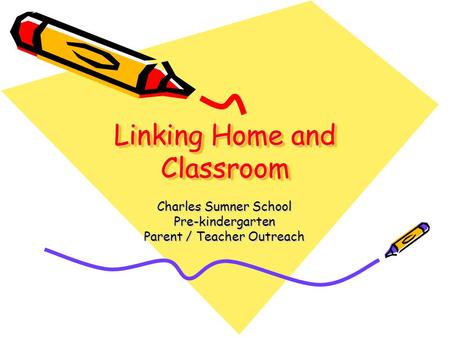
Linking Home and Classroom Charles Sumner School Pre-kindergarten Parent / Teacher Outreach.
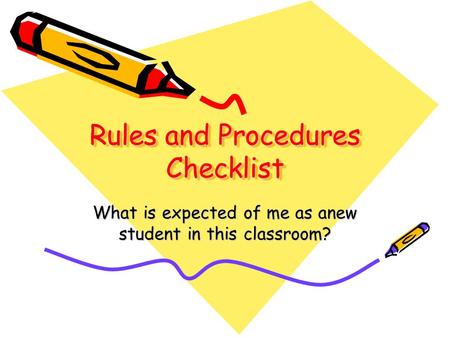
Rules and Procedures Checklist
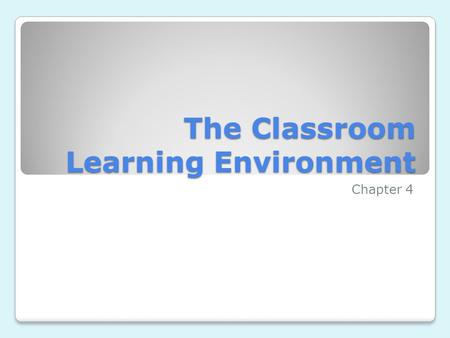
The Classroom Learning Environment
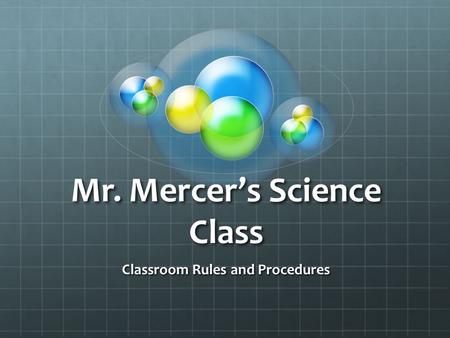
Mr. Mercer’s Science Class
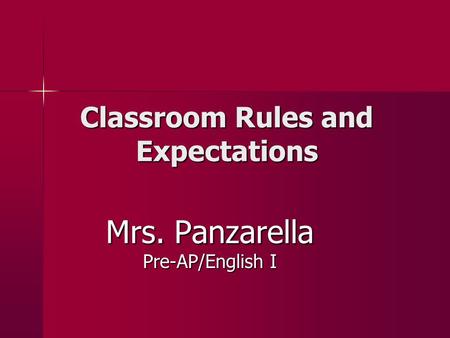
Classroom Rules and Expectations
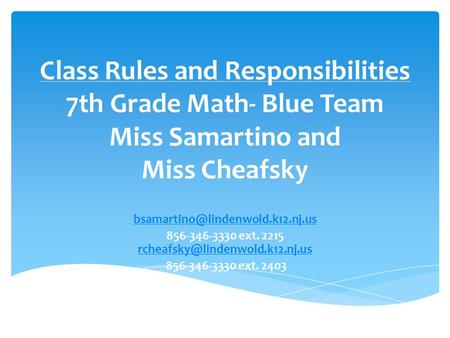
Class Rules and Responsibilities 7th Grade Math- Blue Team Miss Samartino and Miss Cheafsky ext. 2215
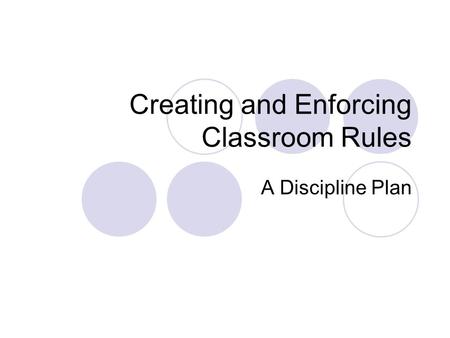
Creating and Enforcing Classroom Rules A Discipline Plan.
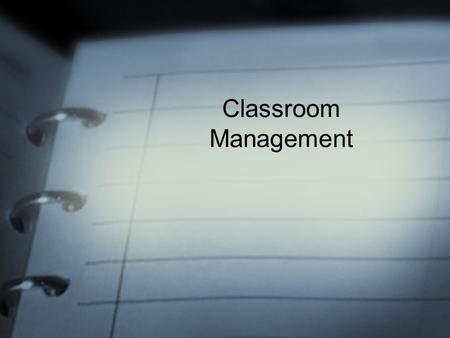
Classroom Management Describe the importance of classroom management and its impact on academic learning time. Describe differences in the approach to.
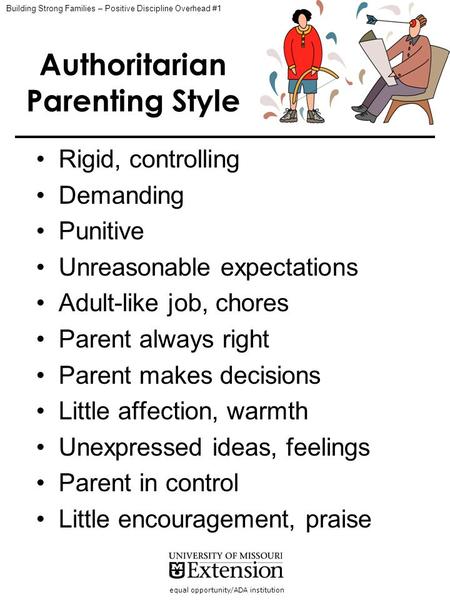
Equal opportunity/ADA institution Authoritarian Parenting Style Rigid, controlling Demanding Punitive Unreasonable expectations Adult-like job, chores.
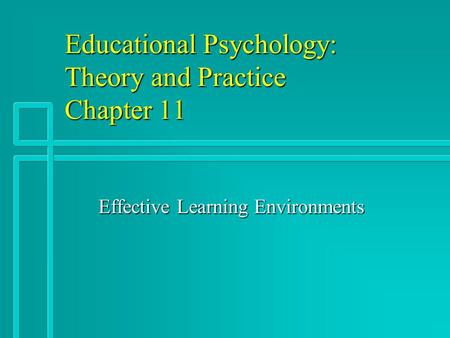
Educational Psychology: Theory and Practice Chapter 11 Effective Learning Environments.
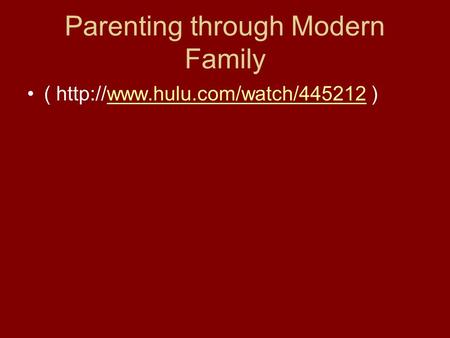
Parenting through Modern Family ( )
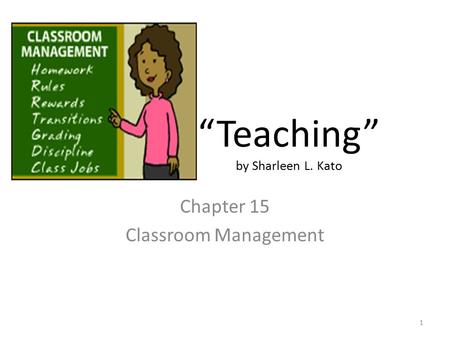
“Teaching” by Sharleen L. Kato
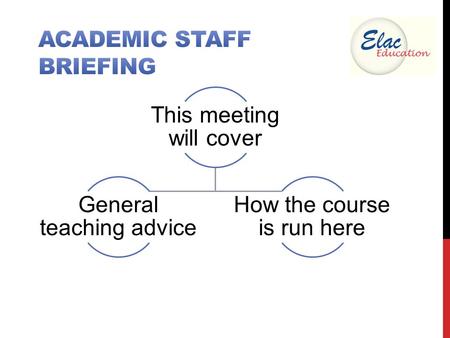
This meeting will cover General teaching advice How the course is run here.
About project
© 2024 SlidePlayer.com Inc. All rights reserved.
Like what you're reading?
Creating engaging teacher presentations: tips, ideas, and tools
Get your team on prezi – watch this on demand video.
Anete Ezera August 21, 2024
Teacher presentations should effectively convey information, engage students, and enrich the learning process. While business presentations often focus on sales or data analysis, educational presentations aim to foster comprehension and spark curiosity. This article delves into the differences between teacher presentations and other presentation types, provides practical tips for educators, and shares design strategies for creating engaging teacher presentations. Additionally, we’ll highlight Prezi , a tool known for its format that offers a refreshing take on educational presentations.

Understanding teacher presentations
Purpose and audience.
The main objective of a teacher presentation is to educate. Whether the presentations are used to introduce new ideas, revisit old topics, or help students understand complex concepts, the main aim is to make the content easy to understand and interesting. In contrast, business presentations usually seek to convince or update stakeholders. A teacher presentation is tailored for the student audience. Ultimately, it should accommodate learning preferences, keep students engaged, and promote participation.

Design and structure
When preparing a teacher presentation, it’s crucial to maintain simplicity. Steer clear of overcrowding slides with information or incorporating flashy visuals that could divert attention from the main message. Opt for a balanced layout that leverages visuals to complement the delivery rather than overshadowing it. Using Prezi , with its non-linear format, empowers teachers to create compelling presentations that flow seamlessly and engage students effectively.
Tips for creating effective teacher presentations
1. know your audience.
Knowing the age, background knowledge, and learning preferences of your students is essential when creating a teacher presentation. Customize your material to suit their requirements, making sure it strikes a balance between being overly complicated and overly simplistic. When presenting to students, make sure to include plenty of visuals and interactive features, and focus on providing in-depth explanations and fostering discussions.
2. Focus on clarity and simplicity
Avoid cluttering your presentation with too much text or too many graphics. Use bullet points to break down information and keep the slides clean. Remember, presentation is a tool to support your teaching, not to replace your voice. The content on your slides should be clear, concise, and directly related to your lesson objectives.
3. Use engaging visuals and media
Using aids like pictures, videos, and diagrams can help improve comprehension and memory of information. Prezi enables you to design captivating presentations with zoom features that assist students in engagingly exploring the material. In contrast to slide decks, Prezi’s canvas offers a natural progression of content, simplifying the task of emphasizing relationships between ideas.
4. Encourage interaction
Incorporate interactive elements into your presentation to keep students engaged. Ask questions, use polls, or include discussion points that require student participation. Prezi’s format supports this by allowing teachers to zoom in on specific points for discussion, making the presentation feel more like a conversation than a lecture.
5. Rehearse and time your presentation
Practicing your presentation ensures that you can deliver it smoothly and confidently. Time your presentation to fit within the class period, leaving room for questions and discussions. A well-timed teacher presentation keeps students engaged and allows for a natural flow of information.
Things to keep in mind when creating a teacher presentation
When preparing a teacher presentation, it’s important to concentrate on developing a useful resource that improves student’s understanding. Here are some dos and don’ts to consider, especially when incorporating images and text, and designing the layout:
Teacher presentation dos:
Use high-quality visuals: Include clear, high-resolution images and graphics that support your lesson content. Visual aids can significantly improve understanding, especially for visual learners. Infographics, charts, and diagrams can be powerful tools to illustrate complex concepts.
Keep text minimal: When creating slides, opt for bullet points and concise phrases. Ensure that your slide content supports your spoken presentation rather than duplicating it. Also, highlight the points that students should keep in mind.
Incorporate multimedia: Use videos, audio clips, and animations where appropriate. These elements can help bring your lesson to life and maintain student interest. However, ensure that any multimedia used directly relates to and enhances the lesson.
Ensure consistent design: Maintain a consistent design throughout your presentation. Use the same font, color scheme, and layout style across all slides. Consistency helps create a professional look and makes the presentation easier to follow.
Use contrasting colors: Choose colors that contrast well, especially between text and background. This ensures that your content is easily readable, even from the back of the classroom. For example, dark text on a light background works well, as does light text on a dark background.

Teacher presentation don’ts:
Avoid overloading slides with information: Avoid overcrowding a slide with information. Too much content on one slide can be daunting for students, and it may distract from the key messages you intend to communicate. Strive for a clear design instead.
Don’t use distracting fonts or colors: Avoid using fonts or colors that clash. Opt for fonts and colors that improve visibility without taking attention from the content. Limit yourself to two or three fonts, and avoid using more than four colors in your presentation.
Don’t overuse animations or transitions: Avoid using too many animations or transitions when switching between slides. Although these elements can make the presentation engaging, excessive movement might become a distraction and take away from the educational material. It’s best to use them with intent.
Avoid irrelevant visuals: Avoid adding any pictures or illustrations that aren’t closely tied to the lesson. Even though visuals can improve a presentation, unrelated ones might perplex students and lessen the significance of your points.
Don’t neglect accessibility: Remember to take into account the learning requirements of students. Make sure your presentation is easy for all students to access by using clear fonts, including text for images, and providing transcripts for any video or audio materials.
By following these guidelines, you can create a teacher presentation that not only looks good but also effectively conveys your lesson material. Keep in mind that the aim is to leverage visuals and design features to enrich learning rather than detract from the information.
Exploring teacher presentation tools: spotlight on Prezi
When it comes to creating captivating teacher presentations, selecting the right tool is key. Although PowerPoint and Google Slides are commonly used, Prezi presents an option that can revolutionize the way educators deliver information.
What makes Prezi stand out?
Prezi’s unique presentation style allows educators to deliver information in a more captivating manner. Rather than following a slide progression, Prezi empowers teachers to explore various aspects of their presentations by zooming in and out, creating a storytelling experience rather than a traditional lecture. This method can engage students effectively and simplify subjects by visually emphasizing the relationships among concepts.
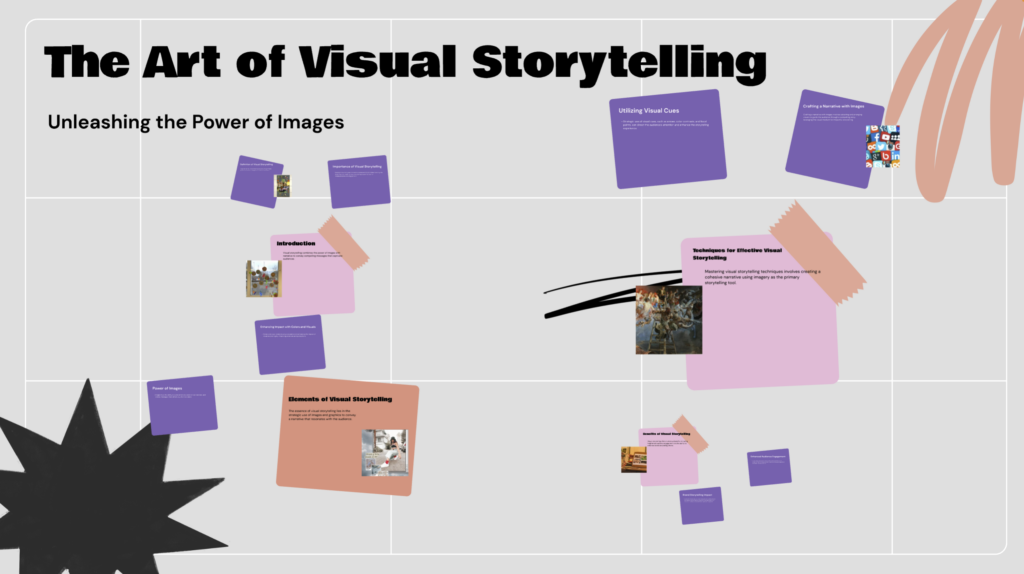
According to research from Prezi, this format is more engaging and memorable compared to traditional slide-based presentations. The study found that Prezi presentations are 25% more effective in keeping audience attention and 20% more effective in making content memorable.
Examples of engaging teacher presentations using Prezi
To illustrate how Prezi can be used effectively in the classroom, here are a few teacher presentation ideas that stand out:
Literacy Genres Prezi Video : This presentation gives a look at types of literary genres using Prezi’s zoom function to delve into each genre extensively. It serves as a method to familiarize students with ideas in an interactive and visually captivating way.
Board Game Lesson Plan Template : This template uses the concept of a board game to structure the lesson, making learning feel like an adventure. It’s perfect for gamifying lessons and keeping students excited about the material.
The Civil Rights Movement VOR : This presentation explores the background of the Civil Rights Movement, showcasing Prezi features to zoom in on events and individuals. It illustrates how Prezi can animate narratives effectively.
Back to School Template VOR : Ideal for the first day of school, this presentation helps teachers introduce themselves and outline class expectations in a fun and engaging way. It’s a great alternative to a traditional teacher introduction PowerPoint.
Light Book Report Template VOR : This is a creative template that inspires students to showcase their book reports, encouraging them to analyze and share their opinions thoughtfully.
For more inspiration, teachers can explore the Prezi Gallery’s Teacher Picks , which offers a variety of templates and examples designed specifically for educational purposes.
Additional teacher presentation ideas
Teacher introduction presentation.
At the start of the year, teachers have a chance to introduce themselves to their students. Using platforms like Prezi, educators can create a narrative that showcases their personality, teaching style, and what learners can expect in the course. Incorporating anecdotes and engaging elements helps in building a rapport with students from the beginning.
Interactive lesson recaps
To enrich learning, think about using Prezi for making summaries of lessons. When wrapping up a unit or lesson, a recap presentation can go over aspects, pose queries, and even incorporate a quiz to improve comprehension. This method strengthens the content and maintains student interest and active participation in their educational journey.
Virtual field trips
The increasing use of tools in education has made virtual field trips more popular as a means to explore the world without leaving the classroom. Teachers can now create tours using platforms such as Prezi, giving students a look at different locations and providing them with an engaging learning experience that improves their knowledge of geography, history, and science subjects.

Try Prezi for your next teacher presentation
In summary, preparing a teacher presentation entails capturing the needs of your audience, emphasizing clarity, promoting interaction, and sharpening your delivery skills. Through platforms such as Prezi, educators can enhance their presentations to captivate students with engaging content. Whether you’re introducing yourself at the beginning of the year, revisiting topics, or guiding students through a virtual excursion, a thoughtfully prepared presentation can enrich the learning experience and leave a lasting impact on your teaching.

Give your team the tools they need to engage
Like what you’re reading join the mailing list..
- Prezi for Teams
- Top Presentations
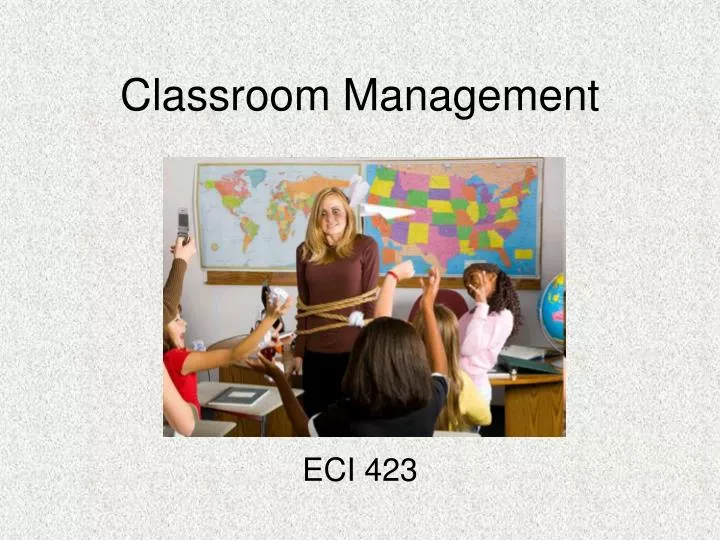
Classroom Management
Apr 06, 2019
600 likes | 1.14k Views
Classroom Management. ECI 423. Learning from “Natural” Teachers. Have good instincts Remain calm and relaxed Be emotionally “warm” Students do the work (meaning, they are actively engaged) Keep your sense of humor Show that you mean business from Day 1.
Share Presentation
- responsible behavior
- do teaching
- voice control
- initiate preferred activity time
- build classroom structure

Presentation Transcript
Classroom Management ECI 423
Learning from “Natural” Teachers • Have good instincts • Remain calm and relaxed • Be emotionally “warm” • Students do the work (meaning, they are actively engaged) • Keep your sense of humor • Show that you mean business from Day 1
Steps to Successful Classroom Management • Focus on Prevention • Working the Crowd • Arrange the Classroom • Create Independent Learners • Raise Expectations • Build Classroom Structure • Set Limits • Produce Responsible Behavior
Focus on Prevention • Positive Classroom Management • Instruction • Motivation • Discipline • Classroom Mgmt. System • Be specific • Simple procedures • Prevent problems
Prevention… • Instruction • Mobility and Proximity • Learned Helplessness (“Praise, Prompt, Leave”) • Visual Modality (have lots of visuals to aid with understanding) • Say, See, Do Teaching (Explain, Demonstrate, Students Do)
Prevention… • Motivation • Why Should I? (short term goals, preferred activities as rewards) • Excellence and Accountability (reward quality) • Discipline • Rules and Routines • Meaning Business (eye contact, body language, voice control
Working the Crowd • Goofing off is directly related to the teacher’s physical distance from the student • Effective teachers make an art of “working the crowd” (eye contact, energy, movement) • Mobility and proximity are key tools to classroom management • “Disrupt” the impulse to be disruptive
Red Zone – Close by (8 ft radius), students stop behavior Yellow Zone – About 14 ft. radius; coast is clear when teacher turns his/her back Green Zone –Go! Teacher not near.
The longer the students are in the Green Zone, the more likely they are to get off task.
Arranging the Classroom • Remove obstacles to avoid tripping • Include walkways • Allow for teacher to get to students in the fewest possible steps • Rows make for easy cleaning but create barriers for teachers • Teacher’s Desk – get it out of the way!
Creating Independent Learners • Wean the “Helpless Handraiser” • S: “I don’t know what to do here.” • T: “What part don’t you understand?” • S: “All of it.”
Helpless Handraiser Be clear, Be brief, Be gone.
Raise Expectations • Focus on Motivation • Manage Productivity (diligence, excellence) • Focus on the things you can control (quantity and quality of work) • Choose appropriate incentives (be proactive, not reactive)
Incentives for Diligence • A task – things you haveto do • A preferred activity – things you want to do • Criterion of Mastery – how well it is done
Build Classroom Structure • Students can assess the absence of structure very quickly • Students know if teachers are proactive or reactive, whether they are “pros” or “rookies” • Rules are defined by REALITY (what students can actually get away with) • Down time is detrimental to a lesson plan
Build Classroom Structure • Structure begins the moment students walk in • Well developed routines create positive work environments • Classroom routines train students to carry out procedures with minimal wasted time • Routines must be taught and practiced • Communicate with parents
A note about “Rules” • Be careful to avoid too many “Don’ts” • Be clear about what are general rules or specific procedures/routines • Teach these procedures (pay now or pay later) • Establish standards • Reinforce positive behavior
Setting Limits • Brat Behavior – saying No to children, then giving them what they want if they act out builds brat behavior • “No means No” • Be consistent
Kind of Consistent? There are no degrees of consistency. Consistency has only two conditions: • You are consistent • You are Inconsistent
Setting Limits… • Keep it positive • Stay calm, stay strong (Calm is strength, Upset is weakness) • Mean business • Follow through • Adjust as you go
Recognizing Backtalk The way to recognize backtalk is by the fact that the student’s mouth is open • Whiny backtalk • Denial • Blame a neighbor • Blame a teacher • Compliment
Recognizing Backtalk… • Non Verbal Backtalk • Cry • Push you aside • Sidetrack • Curve Balls • The Last Hurrah • The Cheap Shot
Producing Responsible Behavior • Build Cooperation • Teach Responsibility • Turn Problem Students Around • Initiate Preferred Activity Time • “Family” approach
Game Plan • Focus on Small Disruptions (they are more costly and big disruptions can grow from small ones) • Learn to use Body Language • Keep it cheap (the “look”) • Commit to putting discipline on the front burner • Mountains or Mole Hills?
The Game Plan • Commitment and Follow-Through • Weenie or Consistent? • Signal Clarity • Monitor your Physical Response – No mixed messages • Eliminate Backtalk • Smile
Resource • Jones, Fred. Tools for Teaching. 1st. Fredric H Jones & Associates, 2000. Print.
- More by User

Classroom Management. What are the issues?. Please write down three examples of disruptive behaviors that in your experience have made the classroom less conducive to learning. Uncivil student behaviors. Annoying, but not prohibited Cutting class Not paying attention Sleeping in class
1.29k views • 18 slides
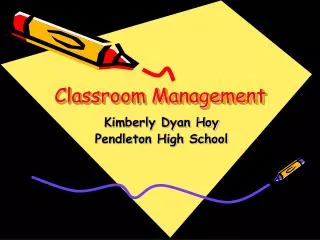
Classroom Management. Kimberly Dyan Hoy Pendleton High School. What is Classroom Management?. In The First Days of School, Harry Wong states, “Classroom management is the practices and procedures that allow teachers to teach and students to learn.”. Enjoys students.
3k views • 25 slides
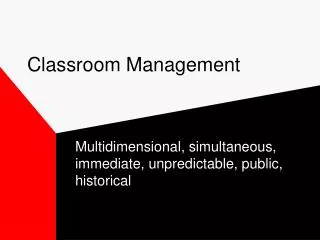
Classroom Management. Multidimensional, simultaneous, immediate, unpredictable, public, historical. Organization. How will you organize the seating in your room? T formation Rows versus U formation Children with disabilities (e.g. hearing). How will you collect papers?
1.08k views • 10 slides
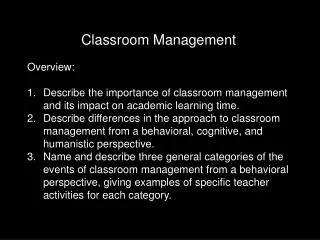
Classroom Management. Overview: Describe the importance of classroom management and its impact on academic learning time. Describe differences in the approach to classroom management from a behavioral, cognitive, and humanistic perspective.
3.41k views • 37 slides
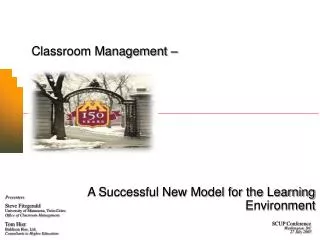
Classroom Management –
Classroom Management – . A Successful New Model for the Learning Environment. Presenters. Steve Fitzgerald University of Minnesota, Twin Cities Office of Classroom Management. Tom Hier Biddison Hier, Ltd. Consultants to Higher Education. SCUP Conference Washington, DC 27 July 2005.
1.09k views • 56 slides
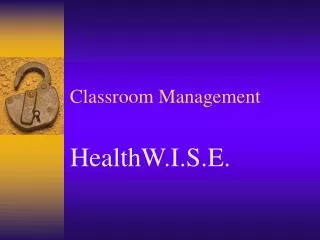
Classroom Management. HealthW.I.S.E. Table of Contents. Slide One: Classroom Rules Slide Two: Keeping Control Slide Three: Inappropriate Responses Slide Four/Five: Getting Class Attention Slide Six: Keeping Student Attention Slide Seven: Attention Seeking Student
473 views • 20 slides
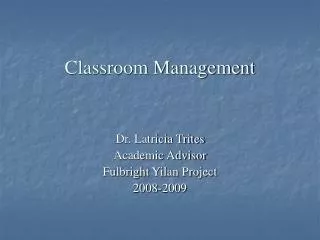
Classroom Management. Dr. Latricia Trites Academic Advisor Fulbright Yilan Project 2008-2009. Classroom Management Survey. Take a few minutes and complete the Classroom Management Survey handout (modified from 2007-2008 Yilan Project Workshop). Reporting Back.
443 views • 16 slides
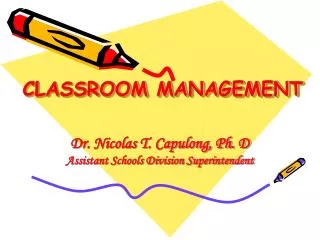
CLASSROOM MANAGEMENT
CLASSROOM MANAGEMENT. Dr. Nicolas T. Capulong, Ph. D Assistant Schools Division Superintendent. I. Importance & Meaning. Meaning Importance B. Activities to be Routinized Seating Class Roll Entering & Leaving the Room Distributing & Collecting Materials Use of Chalkboards
802 views • 18 slides
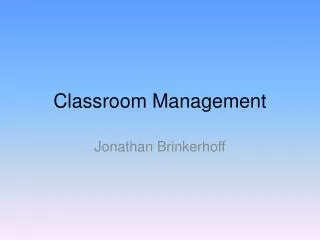
Classroom Management. Jonathan Brinkerhoff. Controlling a classroom is like plucking a strand of a spider web – everything impacts everything else in the complex array of strands and intersections.
815 views • 42 slides
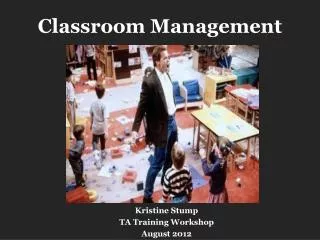
Classroom Management. Kristine Stump TA Training Workshop August 2012. Key to Classroom Management. Establish yourself as an authority figure on day 1!. Syllabus – it’s really important!. One-stop shop for most questions students have If it’s in the syllabus, it’s like classroom law.
441 views • 8 slides
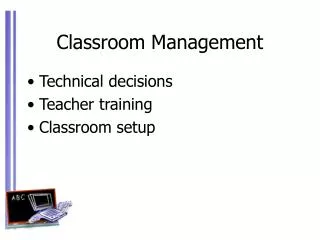
Classroom Management. Technical decisions Teacher training Classroom setup. Network storage space for students Security—Fortres, Policy Editor, etc. Split the lab between classes or not Internal NICs. Limited battery power (multi-tasking--play music)
338 views • 9 slides
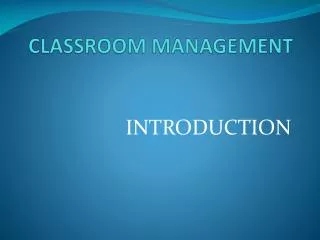
CLASSROOM MANAGEMENT. INTRODUCTION. 3 major areas of expertise needed by teachers. Knowledge of how to manage a classroom Knowledge of subject matter Understanding of their students’ sociological backgrounds. "If they are engaged, they are managed." .
1.29k views • 15 slides
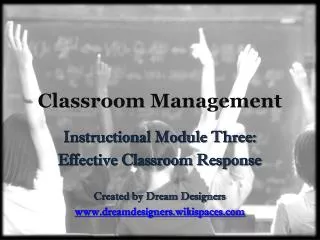
Classroom Management. Instructional Module Three: Effective Classroom Response Created by Dream Designers www.dreamdesigners.wikispaces.com. Teaching children isn’t easy…. Add clip art here. Retrieved from http://carolread.wordpress.com/2010/01/20/b-is-for-behaviour/.
1.28k views • 53 slides

Classroom Management. Steve Romano Technical Assistance Director Illinois PBIS Network. Teach Expectations, Rules and Routines. Expectations and Rules Compared. Routine: The set of steps that are followed for expectations/rules on a regular basis. . Big Idea to Application. Expectation.
431 views • 19 slides
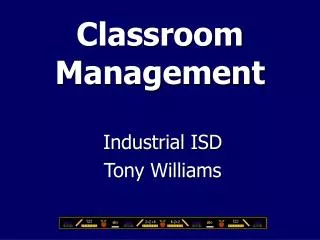
Classroom Management. Industrial ISD Tony Williams. The First Days Are Critical. What you do on the first days of school will determine your success or failure for the rest of the school year. You will either win or lose your class on the first days of school. An Effective Teacher.
549 views • 19 slides
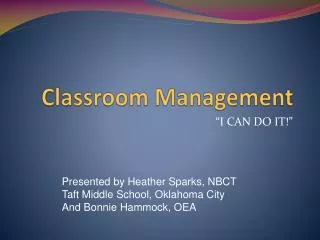
Classroom Management. “I CAN DO IT!”. Presented by Heather Sparks, NBCT Taft Middle School, Oklahoma City And Bonnie Hammock, OEA. Section 1. Training Goals. How To Vote via Texting. EXAMPLE. Standard texting rates only (worst case US $0.20) We have no access to your phone number
875 views • 53 slides
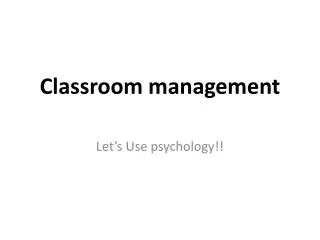
Classroom management
Classroom management. Let’s Use psychology!!. When do you start talking?. After the class Soon after you made eye contact with a person. Wait until a person try to talk to you. the rule of Mehrabian. color. Green Blown Red Pink Orange Yellow Blue. please don’t think too much!!!.
330 views • 7 slides
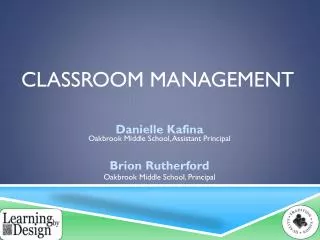
Classroom Management. Danielle Kafina Brion Rutherford. Oakbrook Middle School, Assistant Principal Oakbrook Middle School, Principal. Mission and Vision. Mission : Dorchester School District Two leading the way, every student, every day, through relationships, rigor, and relevance.
494 views • 12 slides
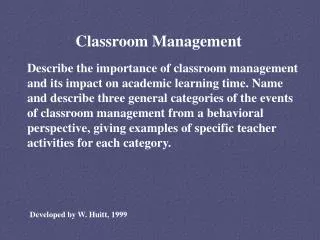
Classroom Management. Describe the importance of classroom management and its impact on academic learning time. Name and describe three general categories of the events of classroom management from a behavioral perspective, giving examples of specific teacher activities for each category.
705 views • 20 slides
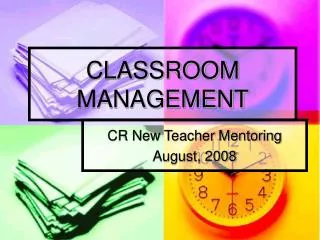
CLASSROOM MANAGEMENT. CR New Teacher Mentoring August, 2008. The Single Most Important Factor…. The single most important factor governing student learning is classroom management. The first day of school is THE most important day of the school year. EFFECTIVE VS. INEFFECTIVE.
1.5k views • 35 slides
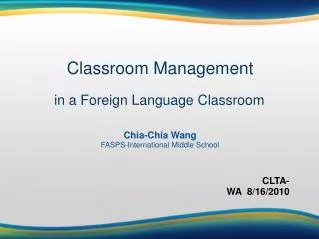
Classroom Management. Chia-Chia Wang FASPS-International Middle School. in a Foreign Language Classroom. CLTA-WA 8/16/2010. Chia-Chia Wang.
530 views • 6 slides

Classroom Management. Franklin Delano Roosevelt once said…. “ If civilization is to survive, we must cultivate the science of human relationships- the ability of all peoples, of all kinds, to live together, in the same world at peace”. Some Questions to Consider….
429 views • 10 slides

IMAGES
COMMENTS
Principles for successful classroom management. Deal with disruptive behaviors but also manage to minimize off-task, non-disruptive behaviors. Teach students to manage their own behavior. Students learn to be on-task and engaged in the learning activities you have planned for them. It is more natural to be off-task than on.
Effective classroom management: establishes and sustains an orderly environment in the classroom; increases meaningful academic learning and facilitates social and emotional growth; and, decreases negative behaviors and increases time spent academically engaged. From the American Psychological Association. High quality, universal instruction.
The one, single, most important factor governing student learning is classroom management. Educational Leadership, January 1994. The number one problem in classrooms is not discipline; it is the lack of procedures and routines. The First Days of School, p167. Without procedures and routines there is no structure.
We have introduced the Classroom Management presentation template for MS PowerPoint and Google Slides to depict the strategies and techniques educators use to create a conducive learning environment, maintain discipline, and facilitate effective teaching and learning.
CLASSROOM MANAGEMENT.ppt - Free download as Powerpoint Presentation (.ppt), PDF File (.pdf), Text File (.txt) or view presentation slides online. This document discusses managing classrooms in the 21st century. It outlines paradigm shifts in classroom management from a focus on memorization and textbooks to student-centered learning that develops skills like critical thinking.
Presentation Transcript. Effective Classroom Management. Classroom management is possibly the most important challenge facing beginning teachers. • A new teacher's reputation among colleagues, school authorities, and students will be influenced by his or her ability to perform the managerial functions of teaching, particularly creating an ...
13 Proactive Intervention Strategies. Classroom Rules Classroom Schedule Physical Space Attention Signal Beginning and Ending Routines Student Work Classroom Management Plan adapted from the Tough Kid series, and CHAMPs. Download ppt "Classroom Management Strategies for Effective Instruction".
1. Make an attention-getting code • 2. Give a series action game instructions • 3.Making eye contact with a noisy child • 4. Ask all the children to rest their arms and heads on the desks with eyes closed for one minute • 5. Stop the activity when it gets too noisy • 6.
classroom management strategies for effective instruction.ppt - Free ebook download as Powerpoint Presentation (.ppt), PDF File (.pdf), Text File (.txt) or view presentation slides online. Here are some examples of logical consequences for common classroom behaviors: Tardiness: - Lose 5 minutes of recess for every minute late - Sit in designated "late seat" for part of class Unprepared for ...
This PPT presentation can be accessed with Google Slides and is available in both standard screen and widescreen aspect ratios. It is also a useful set to elucidate topics like Classroom Management Plan Ppt. This well structured design can be downloaded in different formats like PDF, JPG, and PNG.
4:3. Download our Classroom Management PowerPoint and Google Slides template to showcase the strategies and tactics that help teachers prevent disruptive behavior and smoothly run classroom lessons. School administrators can use this deck to deliver a presentation on classroom management practices to develop positive teacher-student ...
Download presentation. Presentation on theme: "Classroom Management."—. Presentation transcript: 1 Classroom Management. 2 Classroom Management vs. Discipline. Effective teachers manage their classrooms. Ineffective teachers discipline their classrooms. 3 Discipline Punishment Control gained by obedience.
Definitions Classroom Management: The process of establishing and maintaining an effective learning environment. Successful teachers place more emphasis on classroom management than on their roles as authority figures or disciplinarians. Consider Jones' and Jones' basic assumptions about classroom management. See page 29 of text.
Presentation Transcript. Classroom Management Overview: Describe the importance of classroom management and its impact on academic learning time. Describe differences in the approach to classroom management from a behavioral, cognitive, and humanistic perspective. Name and describe three general categories of the events of classroom management ...
Whether the presentations are used to introduce new ideas, revisit old topics, or help students understand complex concepts, the main aim is to make the content easy to understand and interesting. In contrast, business presentations usually seek to convince or update stakeholders. A teacher presentation is tailored for the student audience.
Management at the School Level • Action Step 1 • Establish rules and procedures for behavioral problems that might be caused by the school's physical characteristics or the school's routines. • Action Step 2 • Establish clear schoolwide rules and procedures regarding specific types of misbehavior.
Presentation Transcript. Classroom Management ECI 423. Learning from "Natural" Teachers • Have good instincts • Remain calm and relaxed • Be emotionally "warm" • Students do the work (meaning, they are actively engaged) • Keep your sense of humor • Show that you mean business from Day 1.