ECDIS Presentation Library 4.0 and PSC Concentrated Inspection Campaign (CIC) on SAFETY OF NAVIGATION

The Maritime Authorities of the Tokyo and the Paris Memoranda of Understanding (MoU) on Port State Control will launch a joint Concentrated Inspection Campaign (CIC) on SAFETY OF NAVIGATION. The aim of the CIC is to check compliance with the applicable requirements of the SOLAS Convention, the overall status of the vessel’s navigation safety, and the competency of crew involved in navigation operations.
This inspection campaign will be held for three months, commencing from 1 September 2017 and ending 30 November 2017 . A ship will only be subject to one inspection under this CIC during the period of the campaign.
Port State Control Officers (PSCOs) will use a list of 12 questions to assure that navigation equipment carried onboard complies with the relevant statutory certificates, the master and navigation officers are qualified and familiar with operation of bridge equipment, especially ECDIS, and that navigation equipment is properly maintained and functioning.
This campaign is also related to standards updates that have been carried by IHO with further implementation by ship owners and ECDIS manufacturers.
One of the good tools for PSC visit preparation may be the ECDIS Familiarisation Recommendations by the Nautical Institute provided in the form of check-list.
During the last years ECDIS has been more commonly used on SOLAS vessels and with the ECDIS Carriage requirement a majority of vessels will be equipped with ECDIS by the end of this decade. The development of ECDIS is an ongoing process based on user needs, technology achievements and need for improvement related to safety of navigation. The need to improve previously adopted ECDIS Standard was also recognized by the IMO «in order to ensure the operational reliability of such equipment and taking into account the technological progress and experience gained» and resulted in a revised performance standard for ECDIS MSC.232(82) adopted in December 2006. In the same way the related IEC test standards, as well as the IHO standards used for production and presentation of Electronic Navigation Charts (ENC) have been revised periodically.
In Oct 2011 the IHO issued the ECDIS Data Presentation and Performance Checks , which included two fictitious ENC cells intended to assist mariners identifying if their ECDIS was using the latest IHO S-52 Presentation Library, edition 3.4. The dataset also highlighted if there were any known ENC display anomalies present in the system. Mariners were asked to run a series of quick tests using the check datasets within their ECDIS to ascertain if they were experiencing display issues. If the system was found to be running an old IHO Presentation Library or had a more serious display anomaly Mariners were advised to contact their ECDIS manufacturer or an appropriate equipment maintenance company to obtain software patches and investigate further to resolve the issues. Results of the tests were to be sent to the IHO for analysis and for use in revising IHO standards.
The IHO ECDIS Data Presentation and Performance Checklist were not intended for, and are not suitable to be used as a Port State Inspection / Carriage compliance test for ECDIS.
To address the display anomalies and improve the ECDIS user experience the IHO issued S-52 Presentation Library edition 4.0 in September 2014.
The IHO has coordinated with the IEC to align the issue dates of S-52 and IEC 61174 “ECDIS Operational and performance requirements, methods of testing and required test results” publications. This resulted in a new edition (4.0) of IEC 61174 being published in Aug 2015. These standard updates affect all new ECDIS systems and new installations from Aug 19 th 2015. Current ECDIS users have until Aug 31 st 2017 to update their systems to comply with the ECDIS software updating guidance in MSC.1.Circ.1503 “ECDIS – GUIDANCE FOR GOOD PRACTICE” .
Changes to the IHO S-52 Presentation Library introduced in edition 4.0 will invalidate the tests contained in IHO ECDIS Data Presentation and Performance Checks which were specifically designed and developed for ECDIS using the IHO S-52 Presentation Library edition 3.4 or earlier.
IEC 61174 ed 4.0 address the following main problems:
- Consistent use of symbols and abbreviations
- Alarm categorization
- Alarm visualization
- Reducing a number of audible alerts
- ECDIS default control settings Route exchange format «RTZ»
Set of new IHO standards address the following main areas:
- New design of Chart object info functionality (Pick report) makes access to ENC chart information easier and understandable for user
- Reorganization of alert management resulting in less alarms being generated by ENC objects
- Crossing navigational hazards (isolated dangers and aids to navigation) as well as areas with special conditions (TSS, anchorage areas, etc.) will generate only visible alarms now
- Safety contours continue to create audible and visible alarms
- Standardized way of making ENC update status report will allow mariners and Port State Control inspectors to confirm that the ENCs installed in an ECDIS are up-to-date
- ECDIS viewing groups extension based on Mariner feedback for detailed control of ENC features
- Chart management and ENC status reports
- ENC test data sets
- Other modifications - new symbols, names of fairways and anchorage areas, highlighting ENC updates, date dependent objects, new chart display layers, and some more

ECDIS and the IHO Presentation Library Edition Number
All ECDIS must have a function to display the edition number of the IHO Presentation Library that is in use within the ECDIS. The new IHO ECDIS Presentation Library edition 4.0 clause 19.1 states: ‘The edition number of the PresLib installed must be available to the Mariner on request’. This requirement is tested for in the standard IEC 61174 edition 4 clause 5.5.1 Presentation library (S 52/Annex A, Part I/19.1) ‘The edition number of the PresLib installed shall be available to the Mariner on request’.
All Mariners must familiarise themselves with the function in their ECDIS that will display the edition number of the IHO Presentation Library as this varies across ECDIS manufactures. This function will be required when Port State Control officers want evidence that the ECDIS is up-to-date to the latest IHO standards. MSC.1.Circ.1503: ‘Additionally, ECDIS software should be kept up to date such that it is capable of displaying up-to-date electronic charts correctly according to the latest version of IHO's chart content and display standards’.
ECDIS Chart 1 and IHO Presentation Library edition 4.0 checks
This is the IHO recommended method for checking that the ECDIS system can display symbols correctly. There is no intention for the IHO to issue a check data set for IHO Presentation 4.0.
ECDIS users can check that their systems are capable of displaying the new symbols introduced in the IHO S-52 Presentation Library edition 4.0 by opening the ECDIS Chart 1 datasets. ECDIS Chart 1 which includes a legend of symbols used in ENC’s, should be installed on all type approved ECDIS.
Any anomalies in the display, shall be reported to the ECDIS provider and the IHO at [email protected].
More details can be found at www.iho.int
Viewing ECDIS Chart 1, “Information about chart display (A, B)” within the ECDIS will only display the new symbols if the IHO Presentation Library edition 4.0 is installed.
( 1 ) The beacon and buoy features below (approx. position is 15°07.0’N 005°06.5’W) display the date dependent magenta ‘d’ symbol when the ECDIS date range is set between 01.04.2014 and 27.08.2014.
( 2 ) New indication highlight symbology for objects that pose a danger to the vessel.
( 3 ) Automatic update symbology for identifying where changes to the ENCs have occurred.
It will not be possible to view the new symbols, if the ECDIS software has not been updated to use the S-52 Presentation Library Edition 4.0.

Referring to mentioned above deck officers must know how to check their actual Presentation Library. Usually you can easily find it via so called “PIC report” enquiring ENC cell information. Let’s see how it’s done by example of two different systems.
IHO Presentation Library check on Transas Navi-Sailor 4000
This can be done in three steps:
( 1 ) Click “I” button on the console
( 2 ) TrackBall RightClick anywhere on the chart
( 3 ) Click “General” in the chart information field

As you can see, this ECDIS still runs with the old Presentation Library ed 3.4 from 2008.
Another tricky moment is that not every ECDIS clearly shows ECDIS chart 1 as it is. ECDIS chart 1 is split in several cells with names starting from “AA”. So, if one clicks “Task List” -> “Charts” he will be able to see charts “aa5cab1” and “aa5cab2”, which are supposed to be checked as per IHO recommendations. As mentioned above, it is not possible to view the new symbols, as the ECDIS software has not been updated to use the S-52 Presentation Library Edition 4.0

IHO Presentation Library check on Simrad Maris 900
This can also be done in three steps:
( 1 ) TrackBall RightClick anywhere on the chart
( 2 ) Click “Properties” on the context menu
( 3 ) Click “More” in the chart information field

This ECDIS already runs with the new Presentation Library ed 4.0 from 2014 . And if you access the Charts Management utility, you will be able to find ECDIS Chart 1 and the same notation for its cells. Checking cells “aa5cab1” and “aa5cab2” will give an exact match with example given by IHO.

I do hope that this information helped to clarify some concerns regarding ECDIS Presentation Library and corresponding checks and I wish you fair winds, following seas and no deficiencies!
Learn more about ECDIS operation and safety settings with our ECDIS Awareness course .
Grow with us!
Register with Learnmarine today and become a part of a professional maritime society
Wish you calm seas and best regards!
For the latest news and updates you may also follow us on Facebook or Instagram .
Learnmarine is a provider of custom-made online and in-class training as well as competency assessment for the maritime industry.
ALEX ECDIS Library & Training is the good refreshing memory. BRGDS
Leave a comment...

| OUR COURSES: |
| OUR CLIENTS AND PARTNERS: |

Academia.edu no longer supports Internet Explorer.
To browse Academia.edu and the wider internet faster and more securely, please take a few seconds to upgrade your browser .
Enter the email address you signed up with and we'll email you a reset link.
- We're Hiring!
- Help Center

Checking the IHO S-52 Presentation Library edition 4.0 in ECDIS Background -IHO ECDIS Data Presentation and Performance Check

Related Papers
Zakirul Bhuiyan
Abstract: For the optimum situational awareness, navigators must recognise the level of display for objects presented when using Electronic Chart Display and Information System (ECDIS). The appearance and content of data displayed may be changed by the different settings as the display is generated in line with IHO Presentation Library (S-52) specifications. Improper management of the system may result in the anti-grounding alarms and other indications failing to activate as required for the safe conduct of the navigation. Navigators must exercise extreme caution when using the scale or zoom facility of the electronic charts. It is possible to zoom-in to a scale larger than that used in the compilation of the data which could create a false impression about the reliability of the charted information. Consequently, it could give a false impression of safe waters around the vessel where some dangers may not be shown due to the limitations imposed by original chart scale. Appropriate safety settings are of paramount importance for ECDIS display. Failings in appropriate settings have recently resulted a few grounding incidents (e.g. CSL Thames and LT Cortesia). The values for the safety depth and safety contour must be understood and entered to achieve a sensible and considered meaning. The navigators must remember that the display of underwater obstructions or isolated danger symbols can change according to the settings of this safety contour which also marks the division between " safe " and " unsafe " water. Additionally, the shallow contour could be utilised to indicate the gradient of the seabed (adjacent to a channel) and the deep contour to indicate the depth of water in which own ship may experience squat and interaction. This paper recognises the limitations of ECDIS display, the significance of appropriate safety settings as well as the alarm management.
Gabriel Materiales
Dmytro Stryzhkov
The International Hydrographic Review
Panagiotis Gkionis , Tyzack Laura
The International Centre for ENCs (IC-ENC) was set up in 2002 with a remit to harmonise the production and distribution of high quality ENCs. This Note provides an insight into IC-ENC, its validation processes, and the new ENC Validation Training Course.
Ian Russell
Chapter V Regulation 9 of the SOLAS Convention, annexed for reference, requires contracting governments to provide hydrographic services. Many signatories cannot provide these unaided. This is despite the fact that new cruise ship itineraries and trade routes are being established in their waters for increasingly larger and deeper draught vessels. This article reviews a number of chart related casualties. These demonstrate that no chart, paper or digital, is infallible. This emphasizes the urgent need for new and better hydrographic data collection in some key oceanic areas. Potential innovative solutions for data acquisition and hydrographic capacity building strategies are considered.
Transactions on Maritime Science ToMS
Dragan Perakovic
Loading Preview
Sorry, preview is currently unavailable. You can download the paper by clicking the button above.
- We're Hiring!
- Help Center
- Find new research papers in:
- Health Sciences
- Earth Sciences
- Cognitive Science
- Mathematics
- Computer Science
- Academia ©2024

- Knowledge Base
- Knowledge Articles
- KBA-02511-B3Z4
How to check ECDIS displays the latest symbols, IHO S-52 Presentation Library 4.0
All ECDIS should have been upgraded to the new IHO S-52 Presentation Library edition 4.0 by August 31st 2017.
IMO SN Circ 266 rev1 states;
ECDIS that is not updated for the latest version of IHO Standards may not meet the chart carriage requirements as set out in SOLAS regulation V/19.2.1.4.
Once upgraded there is no need to use the IHO Check Data Set to check that symbols are being displayed correctly.
To check that the ECDIS is correctly displaying the new symbols, the Mariner can check ECDIS Chart 1. ECDIS Chart 1 is a legend of the entire set of symbols that may be used within an ENC. It is installed on all type approved ECDIS systems.
Only ECDIS updated to IHO Presentation Library edition 4.0 will be able to show the new ENC symbols.
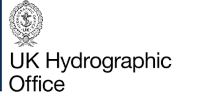
- Admiralty Way, Taunton, Somerset TA1 2DN, United Kingdom
- Telephone: +44 (0)1823 484444
- [email protected]

- Find out more about our market-leading ADMIRALTY Maritime Data Solutions:
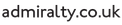
- By using the site you are agreeing to our Privacy and Cookies Policy

- AWP Marine System
Maritime News
Ecdis operating with edition 4.0 of the iho presentation library.

Documents to download
- IHOPreslibChart1final ( .pdf, 298.57 KB ) - 1166 download(s)
- AWP Newsletters (43) RSS Expand/Collapse
- Ballast Water Management (38) RSS Expand/Collapse
- Boarding - Pilot and Accommodation Ladders (6) RSS Expand/Collapse
- Cargo Operations (22) RSS Expand/Collapse
- Coronavirus (COVID-19) (19) RSS Expand/Collapse
- Cyber Security (15) RSS Expand/Collapse
- ECDIS (23) RSS Expand/Collapse
- Emissions and Fuel (72) RSS Expand/Collapse
- Inspection Guidance (260) RSS Expand/Collapse
- Industry Guidance (483) RSS Expand/Collapse
- Industry News (446) RSS Expand/Collapse
- Machinery and Electrical (5) RSS Expand/Collapse
- MLC 2006 (15) RSS Expand/Collapse
- Mooring and Anchoring (5) RSS Expand/Collapse
- Navigation (6) RSS Expand/Collapse
- OCIMF Information (38) RSS Expand/Collapse
- PSC (52) RSS Expand/Collapse
- Regulatory Updates (281) RSS Expand/Collapse
- AWP Web Blog (7) RSS Expand/Collapse
- Safety Flashes (154) RSS Expand/Collapse
- Structure (4) RSS Expand/Collapse

- Loss Prevention
- Maritime Health

BSEE: Ensure the proper fall protection is used when working at heights

New software aims to digitalize safety checklists

USCG: Urgent forklift safety alert following shipboard injuries

USCG: Ensure throttles are checked to determine if they are affected by this recall
- Intellectual

Mindful Living: Daily tips for being in the present moment

Mindful Walking: Become aware, savor the sensations

Stay SEAFiT: Providing First Aid onboard

Psychological Safety matters: How emotions drive engagement
- Green Shipping
- Ship Recycling

ICCT: Reducing GHG emissions through sustainable steel production

ABS delivers hydrogen and wind propulsion reports

Fuel cell and CCS study aims to cut maritime emissions

Oil spill forces beach closures on Gran Canaria
- Connectivity
- Cyber Security
- E-navigation
- Energy Efficiency
- Maritime Software

DCSA explains the benefits of real-time tracking

Industry-first certification for remote vessel operations gets granted
Dcsa: boosting supply chain visibility with digital standards.

SIRE 2.0 inspection program goes live

Intoxicated captain gets fined in the Canary Islands

Riyadh MOU launches CIC on ship lifting appliances and loose gear

Marshall Islands: Increase in deficiencies related to ISPS Code
- Diversity in shipping
- Maritime Knowledge
- Sustainability

Baltic Exchange: Maritime market highlights 2 – 6 September

Watch: Indian Ocean MoU celebrates 25 years


Venezuela suspends exports of various metals

CHEK project advances decarbonization in long-distance shipping

ABS: Use of a power reserve and reactivation of EPL/SHaPOLi

Liberian Registry: Safety is an area that requires continuous improvements

Inmarsat: Anonymised data can drive shipping’s safety culture change
Trending tags.
- Book Review
- Career Paths
- Human Performance
- Industry Voices
- Maritime History
- Regulatory Update
- Seafarers Stories
- Training & Development
- Wellness Corner
- Wellness Tips

New ECDIS Data Presentation and Performance Check in ships

The International Hydrographic Organization (IHO) issued a bulletin concerning its new ECDIS Data Presentation and Performance Check for ships. IHO says that the checks should be run at least once after installing an ECDIS. A re-run is recommended only after a software update, system upgrade or change of equipment. The results should be reported to the IHO if and only if anomalies are found.
Furthermore, IHO clarifies that the following checks are not intended for, and are not suitable to be used as a Port State Inspection / Carriage compliance test for ECDIS.
ECDIS operating with Edition 3.4 of the IHO Presentation Library (Annex A to S-52)
Note: The associated datasets will be removed when the planned retirement date of Edition 3.4 of the IHO Presentation Library is reached. The retirement date is currently set at 31 August 2017.
Related News
Atsb investigation: false gps information almost results in grounding, advancing maritime safety with innovative ship trajectory prediction tool.
The instructions for loading the data, carrying out the checks and submitting the results to the IHO can be downloaded here .
Background information:
- Letter to Ships’ Masters, Owners and Operators concerning the important ENC/ECDIS Data Presentation and Performance Check in Ships,
- Background Paper – ENC/ECDIS Data Presentation and Performance Check for Ships.
IHO suggests at those who find any difficulty to submit their results using:
- the Online Reporting Form or;
- the Standalone PDF Reporting Form
ECDIS operating with Edition 4.0 of the IHO Presentation Library (Annex A to S-52)
Changes introduced in Edition 4.0 of the IHO Presentation Library invalidate the tests contained in the ECDIS Data Presentation and Performance Checks, which were specifically designed and developed for ECDIS, using previous editions of the Presentation Library.
An ECDIS type approval certificate showing conformance with tests in edition 4.0 of IEC 61174 demonstrates that the ECDIS does not have any of the identified ENC display anomalies.
The subsequent guidance here describes the method by which mariners may check the ECDIS displays for the new ENC symbols contained in Edition 4.0 of the Presentation Library.
IHO urges anyone who detects any anomaly in the display to contact the provider of the ECDIS and inform the IHO at info(at)iho.int.
Source: IHO

Saipem, Siemens to collaborate on subsea applications
Biometric id cards now compulsory for ports.

AMSA trusts in digitalization for safer and more efficient shipping

Lessons learned: CPA alarms are a welcome tool

RINA awards AiP to Blue Wasp Marine for software for wind-assisted ship

Book Review: A practical guide to integrated navigation and bridge systems

The importance of ECDIS in improving situation awareness for safe navigation

Samsung’s autonomous ship software receives LR approval
Leave a reply cancel reply.
Your email address will not be published. Required fields are marked *

Explore more
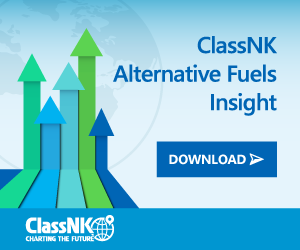
- SAFETY4SEA Events
- SAFETY4SEA Plus Subscription
Useful Links
- Editorial Policies
- Advertising
- Content Marketing
© 2021 SAFETY4SEA
- PSC Case Studies
- Tip of the day
- Training & Development

ECDIS Presentation Library 4.0 and PSC Concentrated Inspection Campaign (CIC) on SAFETY OF NAVIGATION
The Maritime Authorities of the Tokyo and the Paris Memoranda of Understanding (MoU) on Port State Control will launch a joint Concentrated Inspection Campaign (CIC) on SAFETY OF NAVIGATION. The aim of the CIC is to check compliance with the applicable requirements of the SOLAS Convention, the overall status of the vessel’s navigation safety, and the competency of crew involved in navigation operations.
This inspection campaign will be held for three months, commencing from 1 September 2017 and ending 30 November 2017 . A ship will only be subject to one inspection under this CIC during the period of the campaign.
Port State Control Officers (PSCOs) will use a list of 12 questions to assure that navigation equipment carried onboard complies with the relevant statutory certificates, the master and navigation officers are qualified and familiar with operation of bridge equipment, especially ECDIS, and that navigation equipment is properly maintained and functioning.
This campaign is also related to standards updates that have been carried by IHO with further implementation by ship owners and ECDIS manufacturers.
One of the good tools for PSC visit preparation may be the ECDIS Familiarisation Recommendations by the Nautical Institute provided in the form of check-list.
During the last years ECDIS has been more commonly used on SOLAS vessels and with the ECDIS Carriage requirement a majority of vessels will be equipped with ECDIS by the end of this decade. The development of ECDIS is an ongoing process based on user needs, technology achievements and need for improvement related to safety of navigation. The need to improve previously adopted ECDIS Standard was also recognized by the IMO «in order to ensure the operational reliability of such equipment and taking into account the technological progress and experience gained» and resulted in a revised performance standard for ECDIS MSC.232(82) adopted in December 2006. In the same way the related IEC test standards, as well as the IHO standards used for production and presentation of Electronic Navigation Charts (ENC) have been revised periodically.
In Oct 2011 the IHO issued the ECDIS Data Presentation and Performance Checks , which included two fictitious ENC cells intended to assist mariners identifying if their ECDIS was using the latest IHO S-52 Presentation Library, edition 3.4. The dataset also highlighted if there were any known ENC display anomalies present in the system. Mariners were asked to run a series of quick tests using the check datasets within their ECDIS to ascertain if they were experiencing display issues. If the system was found to be running an old IHO Presentation Library or had a more serious display anomaly Mariners were advised to contact their ECDIS manufacturer or an appropriate equipment maintenance company to obtain software patches and investigate further to resolve the issues. Results of the tests were to be sent to the IHO for analysis and for use in revising IHO standards.
The IHO ECDIS Data Presentation and Performance Checklist were not intended for, and are not suitable to be used as a Port State Inspection / Carriage compliance test for ECDIS.
To address the display anomalies and improve the ECDIS user experience the IHO issued S-52 Presentation Library edition 4.0 in September 2014.
The IHO has coordinated with the IEC to align the issue dates of S-52 and IEC 61174 “ECDIS Operational and performance requirements, methods of testing and required test results” publications. This resulted in a new edition (4.0) of IEC 61174 being published in Aug 2015. These standard updates affect all new ECDIS systems and new installations from Aug 19th 2015. Current ECDIS users have until Aug 31st 2017 to update their systems to comply with the ECDIS software updating guidance in MSC.1.Circ.1503 “ECDIS – GUIDANCE FOR GOOD PRACTICE” .
Changes to the IHO S-52 Presentation Library introduced in edition 4.0 will invalidate the tests contained in IHO ECDIS Data Presentation and Performance Checks which were specifically designed and developed for ECDIS using the IHO S-52 Presentation Library edition 3.4 or earlier.
IEC 61174 ed 4.0 address the following main problems:
- Consistent use of symbols and abbreviations
- Alarm categorization
- Alarm visualization
- Reducing a number of audible alerts
- ECDIS default control settings Route exchange format «RTZ»
Set of new IHO standards address the following main areas:
- New design of Chart object info functionality (Pick report) makes access to ENC chart information easier and understandable for user
- Reorganization of alert management resulting in less alarms being generated by ENC objects
- Crossing navigational hazards (isolated dangers and aids to navigation) as well as areas with special conditions (TSS, anchorage areas, etc.) will generate only visible alarms now
- Safety contours continue to create audible and visible alarms
- Standardized way of making ENC update status report will allow mariners and Port State Control inspectors to confirm that the ENCs installed in an ECDIS are up-to-date
- ECDIS viewing groups extension based on Mariner feedback for detailed control of ENC features
- Chart management and ENC status reports
- ENC test data sets
- Other modifications - new symbols, names of fairways and anchorage areas, highlighting ENC updates, date dependent objects, new chart display layers, and some more
ECDIS and the IHO Presentation Library Edition Number
All ECDIS must have a function to display the edition number of the IHO Presentation Library that is in use within the ECDIS. The new IHO ECDIS Presentation Library edition 4.0 clause 19.1 states: ‘The edition number of the PresLib installed must be available to the Mariner on request’. This requirement is tested for in the standard IEC 61174 edition 4 clause 5.5.1 Presentation library (S 52/Annex A, Part I/19.1) ‘The edition number of the PresLib installed shall be available to the Mariner on request’.
All Mariners must familiarise themselves with the function in their ECDIS that will display the edition number of the IHO Presentation Library as this varies across ECDIS manufactures. This function will be required when Port State Control officers want evidence that the ECDIS is up-to-date to the latest IHO standards. MSC.1.Circ.1503: ‘Additionally, ECDIS software should be kept up to date such that it is capable of displaying up-to-date electronic charts correctly according to the latest version of IHO's chart content and display standards’.
ECDIS Chart 1 and IHO Presentation Library edition 4.0 checks
This is the IHO recommended method for checking that the ECDIS system can display symbols correctly. There is no intention for the IHO to issue a check data set for IHO Presentation 4.0.
ECDIS users can check that their systems are capable of displaying the new symbols introduced in the IHO S-52 Presentation Library edition 4.0 by opening the ECDIS Chart 1 datasets. ECDIS Chart 1 which includes a legend of symbols used in ENC’s, should be installed on all type approved ECDIS.
Any anomalies in the display, shall be reported to the ECDIS provider and the IHO at [email protected].
More details can be found at www.iho.int
Viewing ECDIS Chart 1, “Information about chart display (A, B)” within the ECDIS will only display the new symbols if the IHO Presentation Library edition 4.0 is installed.
( 1 ) The beacon and buoy features below (approx. position is 15°07.0’N 005°06.5’W) display the date dependent magenta ‘d’ symbol when the ECDIS date range is set between 01.04.2014 and 27.08.2014.
( 2 ) New indication highlight symbology for objects that pose a danger to the vessel.
( 3 ) Automatic update symbology for identifying where changes to the ENCs have occurred.
It will not be possible to view the new symbols, if the ECDIS software has not been updated to use the S-52 Presentation Library Edition 4.0.

Referring to mentioned above deck officers must know how to check their actual Presentation Library. Usually you can easily find it via so called “PIC report” enquiring ENC cell information. Let’s see how it’s done by example of two different systems.
IHO Presentation Library check on Transas Navi-Sailor 4000
This can be done in three steps:
( 1 ) Click “I” button on the console
( 2 ) TrackBall RightClick anywhere on the chart
( 3 ) Click “General” in the chart information field
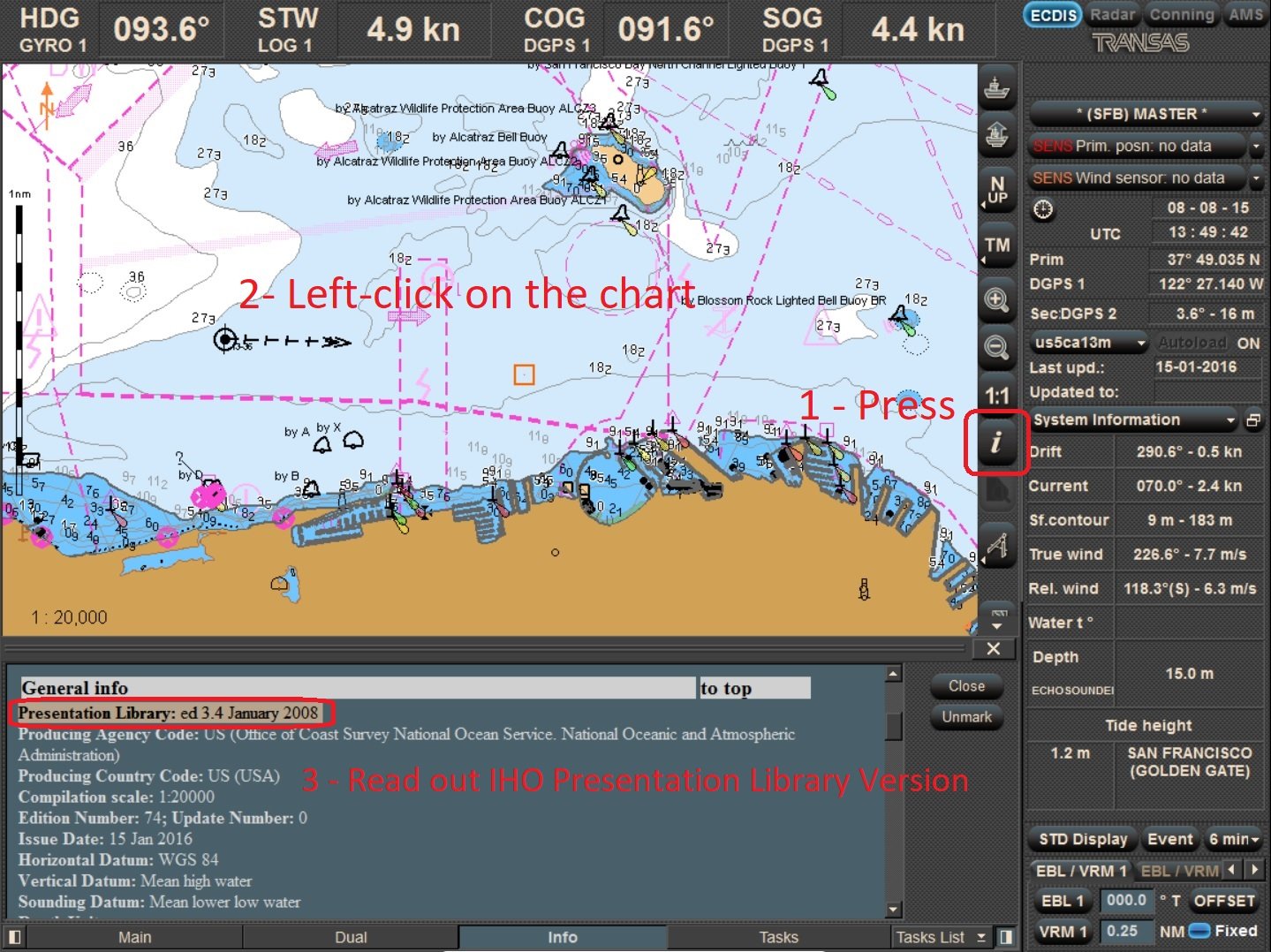
As you can see, this ECDIS still runs with the old Presentation Library ed 3.4 from 2008.
Another tricky moment is that not every ECDIS clearly shows ECDIS chart 1 as it is. ECDIS chart 1 is split in several cells with names starting from “AA”. So, if one clicks “Task List” -> “Charts” he will be able to see charts “aa5cab1” and “aa5cab2”, which are supposed to be checked as per IHO recommendations. As mentioned above, it is not possible to view the new symbols, as the ECDIS software has not been updated to use the S-52 Presentation Library Edition 4.0
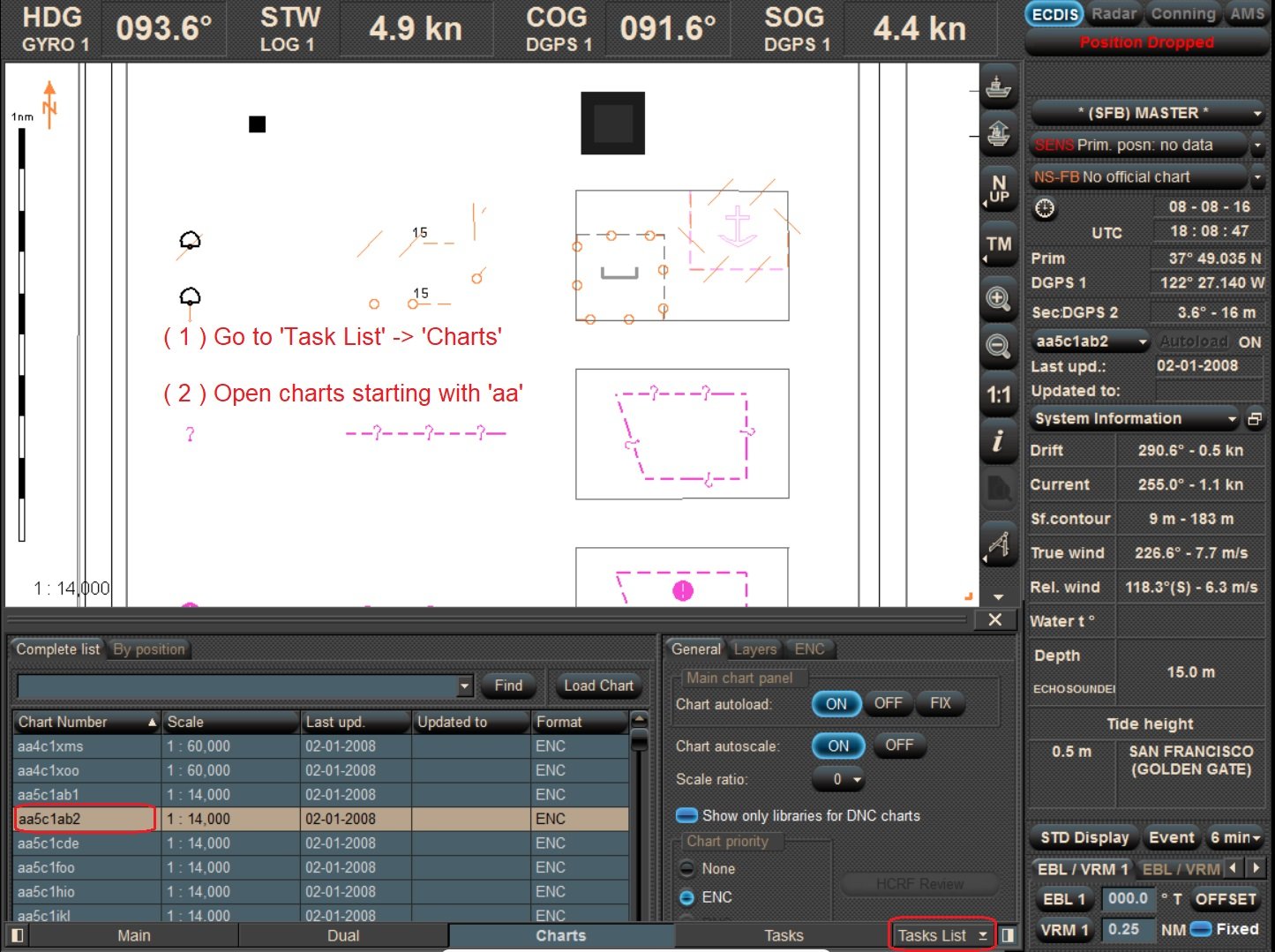
IHO Presentation Library check on Simrad Maris 900
This can also be done in three steps:
( 1 ) TrackBall RightClick anywhere on the chart
( 2 ) Click “Properties” on the context menu
( 3 ) Click “More” in the chart information field
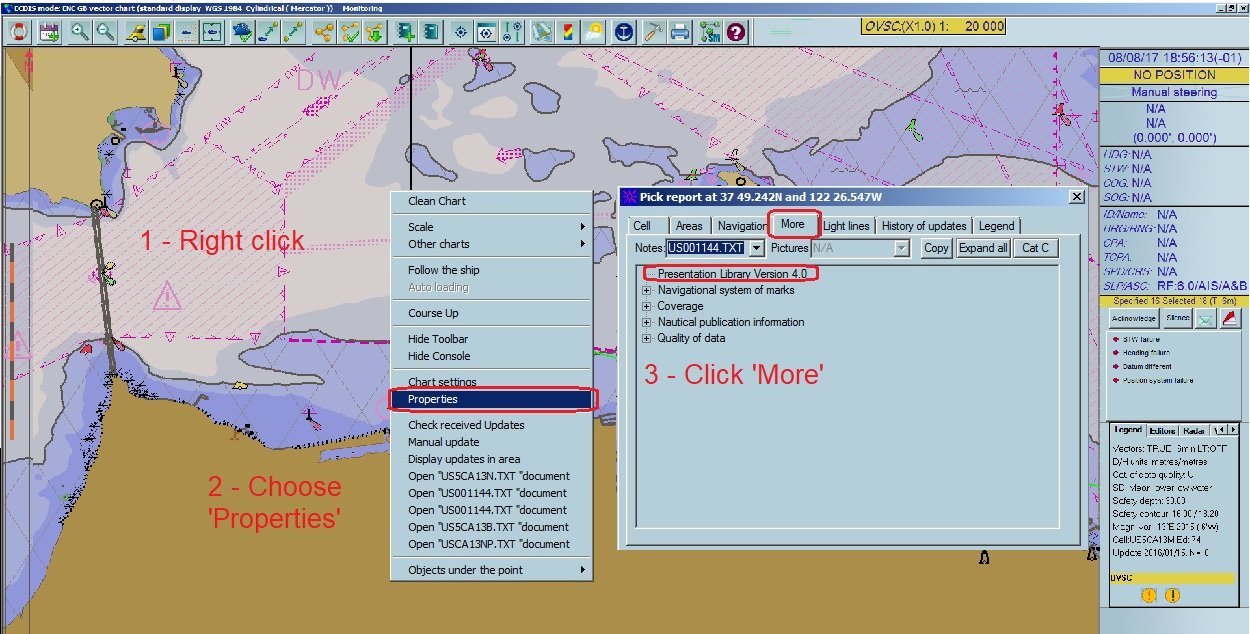
This ECDIS already runs with the new Presentation Library ed 4.0 from 2014 . And if you access the Charts Management utility, you will be able to find ECDIS Chart 1 and the same notation for its cells. Checking cells “aa5cab1” and “aa5cab2” will give an exact match with an example given by IHO.
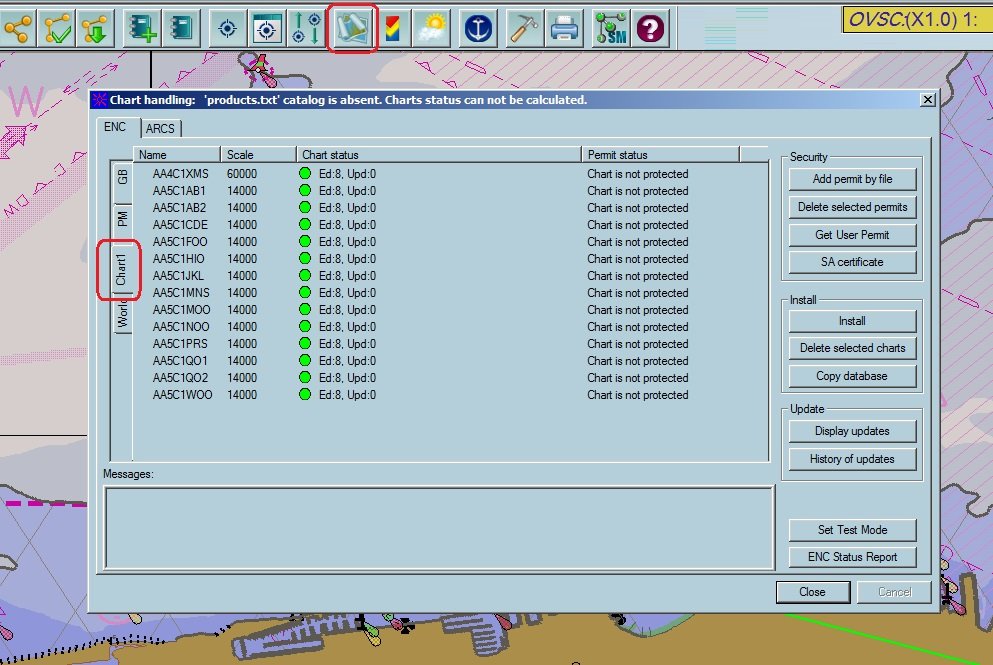
I do hope that this information helped to clarify some concerns regarding ECDIS Presentation Library and corresponding checks and I wish you fair winds, following seas and no deficiencies!
Our courses
Seafarers' rights.

Ship's Cook Refresher Course
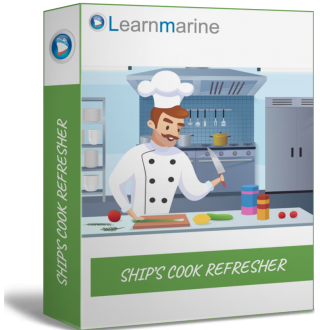
High Voltage Equipment
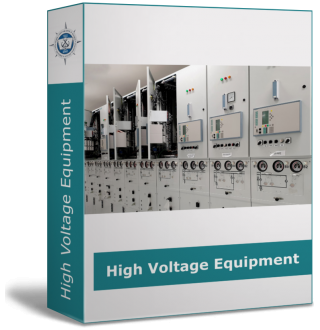
Time Management

Related articles

INMARSAT is not the only GMDSS satellite service! New amendments to SOLAS Chapter IV on GMDSS
The International Maritime Organization (IMO) has revised the SOLAS Chapter IV requirements for the Global Maritime Distress and Safety System (GMDSS) to reflect advancements in technology and to...

E-mail etiquette in maritime industry: best practices
Email is one of the most common and important forms of communication in the modern world, especially for businesses that operate across borders and oceans. However, email etiquette can vary depending...

STCW Maritime Security Training - which one do you need?
Maritime security is a vital aspect of the shipping industry, as it protects the lives and property of seafarers, passengers, cargo, and port facilities from various threats and risks. To ensure...
Welcome back
Create an account.
Follow us to stay up to date
This website uses cookies
By choosing "Accept all cookies" you agree to the use of cookies to help us provide you with a better user experience and to analyse website usage. By clicking "Adjust your preferences" you can choose which cookies to allow. Only the essential cookies are necessary for the proper functioning of our website and cannot be refused
Cookie settings
Our website stores four types of cookies. At any time you can choose which cookies you accept and which you refuse. You can read more about what cookies are and what types of cookies we store in our Cookie Policy .
are necessary for technical reasons. Without them, this website may not function properly.
are necessary for specific functionality on the website. Without them, some features may be disabled.
allow us to analyse website use and to improve the visitor's experience.
allow us to personalise your experience and to send you relevant content and offers, on this website and other websites.

IMAGES
VIDEO
COMMENTS
For a graphical way to establish the ECDIS is correctly displaying the new symbols introduced in IHO S-52 Presentation Library edition 4.0 the Mariner can check ECDIS Chart 1. ECDIS chart 1 is a legend of the entire set of symbols that may be used within an ENC, it is installed on all type approved ECDIS systems.
10 IHO ECDIS Presentation Library S-52 Annex A, Addendum to Part I December 2020 Edition 4.0(.3) Symbol Name: SY(BCNCAR01) RN: 16 Symbol Explanation: cardinal beacon, north, simplified Look up table affected: simplified point symbols Pivot Point Column: 2.00 Pivot Point Row: 3.05 ...
ECDIS and the IHO Presentation Library Edition Number All ECDIS must have a function to display the edition number of the IHO Presentation Library that is in use within the ECDIS. The new IHO ECDIS Presentation Library edition 4.0 clause 19.1 states; 'The edition number of the PresLib installed must be available to the Mariner on request ...
The IHO ECDIS Data Presentation and Performance Checklist were not intended for, and are not suitable to be used as a Port State Inspection / Carriage compliance test for ECDIS. To address the display anomalies and improve the ECDIS user experience the IHO issued S-52 Presentation Library edition 4.0 in September 2014.
1 ECDIS and the IHO Presentation Library Edition Number All ECDIS must have a function to display the edition number of the IHO Presentation Library that is in use within the ECDIS. The new IHO ECDIS Presentation Library edition 4.0 clause 19.1 states 'The edition number of the PresLib installed must be available to the Mariner on request'.
All ECDIS should have been upgraded to the new IHO S-52 Presentation Library edition 4.0 by August 31st 2017. IMO SN Circ 266 rev1 states; ECDIS that is not updated for the latest version of IHO Standards may not meet the chart carriage requirements as set out in SOLAS regulation V/19.2.1.4.
New section containing some new requirements. • 10.4.1 Date Dependent Objects. - Changed to mandatory requirement, "Any object with [date dependant] attributes should must not normally be displayed outside its effective dates.". • 10.4.2 Scale-Dependent Objects (SCAMIN) - New requirement that, "ECDIS must provide a function to ...
Background. Nov 2011 - HSSC-3 (Monaco) - UKHO paper HSSC3-05.3B "Proposed Revision of S-52 Presentation Library". Revision was to address known "ECDIS. anomalies" and implementation irregularities, and. to improve the overall clarity of the document. HSSC directed DIPWG to develop new edition. (3.5) S-52 Presentation Library.
Symbol Specifications Library for use on ECDIS. (paper based description of symbols) - Addendum to Part I, Users' Manual (2008), Edition 3.4 DIGITAL FILES ON CD-ROM: - .DAI file version of the Presentation Library, - pseudo-S-57 file version of ECDIS Chart 1, -colour test diagram (pseudo S-57 code with look-up table),
Last update: mai 11, 2014. Draft edition 6.1.0 of S-52 "Specifications for Chart Content and Display Aspects of ECDIS". Edition 6.1.0 (Clean draft) Edition 6.1.0 (Redline) Draft edition 4.0.0 of S-52 Annex A "IHO ECDIS Presentation Library". Part I - Users' Manual (Clean draft) Part I (Redline) Appendices to Part I (.zip) Addendum to Part I ...
IHOPreslibChart1final - Free download as PDF File (.pdf), Text File (.txt) or read online for free. This document provides information on checking the version of the IHO S-52 Presentation Library used in ECDIS systems and understanding the changes between editions. It notes that edition 4.0 introduced new symbols and changes based on user feedback.
Maritime News. ECDIS operating with Edition 4.0 of the IHO Presentation Library. Changes introduced in Edition 4.0 of the IHO Presentation Library invalidate the tests contained in the ECDIS Data Presentation and Performance Checks which were specifically designed and developed for ECDIS using previous editions of the Presentation Library.
Jan 2014, IHO publish the new edition 6.1 of S-52 and the new edition 4.0 of the S-52 Presentation library after the IHO member states voting. This publishing is done so that the new editions are available in parallel with the current editions of 6.0 for S-52 and 3.4 for Presentation Library.
Annex A to S-52 IHO ECDIS Presentation Library Ed 4.0 README.TXT (.2) PresLib_e4.0.2.dai S-52 PresLib Ed 4.0.2 Digital Files ECDIS_Chart_1 S-52 PresLib Ed 4.0.2 Part I Addendum.docx S-52 PresLib Ed 4.0.2 Part I Addendum.pdf S-52 PresLib Ed 4.0.2 Part I.docx
Annex A to S-52 IHO ECDIS Presentation Library Ed 4.0(.3) CSPs S-52 PresLib Ed 4.0(.2) Digital Files S-52 PresLib Ed 4.0.0 Part I Addendum.doex ... -52 Pre sL ib Ed 4 .0.1 Par tI App E ok up Tabl ePap r Chart Po n doex S-52 PresLib Ed 4.0.1 Part I App F Look-up Table Simplified Points.doex SPs DAI ECDIS_Chart_1
Check 1 - Display of navigation areas recently recognised by the IMO. 1. Check 1 identifies if your system is able to correctly display certain special navigation areas such as Archipelagic Sea Lanes (ASL). This will only happen if the ECDIS software is using the latest edition (3.4) of the IHO Presentation Library. 2.
Older ECDIS not yet updated to Presentation Library Edition 4.0 will not benefit from the significant changes introduced in Presentation Library Edition 4.0 and may not meet the chart carriage requirements as set out in SOLAS regulation V/19.2.1.4. Older ECDIS updated to Presentation Library Edition 4.0 but still using IHO S-63 Edition
ECDIS operating with Edition 4.0 of the IHO Presentation Library (Annex A to S-52) Changes introduced in Edition 4.0 of the IHO Presentation Library invalidate the tests contained in the ECDIS Data Presentation and Performance Checks, which were specifically designed and developed for ECDIS, using previous editions of the Presentation Library.
Changes to the IHO S-52 Presentation Library introduced in edition 4.0 will invalidate the tests contained in IHO ECDIS Data Presentation and Performance Checks which were specifically designed and developed for ECDIS using the IHO S-52 Presentation Library edition 3.4 or earlier. IEC 61174 ed 4.0 address the following main problems:
Annex A to S-52 (IHO ECDIS Presentation Library) Edition 4.0(.2) - October 2014 - With Clarifications up to July 2017 . english ... IHO Test Data Sets for ECDIS (Edition 3.0.2 - July 2017) Lot de données d'essai de l'OHI pour ECDIS (édition 3.0.2 - juillet 2017) ENGLISH.
Standards in Force | IHO
Standards and Specifications | IHO