- Preferences


System Software - PowerPoint PPT Presentation

System Software
System software enables application software to interact with the computer and ... system on which a computer is based. gui vs. command driven operating systems ... – powerpoint ppt presentation.
- System Software enables application software to interact with the computer and manages the computers resources
- Operating System (OS) The principal component of system software, manages basic operations of the computer
- Device Driver Helps the computer control peripheral devices
- Utility Program Supports, enhances, and expands capabilities of existing programs
- Language Translator Translates high-level language programs to machine code
- Backup Makes a duplicate copy of the specified data
- Data-Recovery Restores data that has been physically damaged or corrupted
- Virus Protection Scans files, detects, and removes viruses
- Data Compression Removes redundant elements, gaps, and unnecessary data from files
- Disk Scanner Cleanup Detects and removes unnecessary files, detects and corrects disk problems
- Defragmenter Finds all scattered files on a hard disk and reorganizes them as contiguous files
- The operating system (OS) is the principal component of system software
- It consists of the master system of programs that manage the basic operations of the computer
- Some of the functions of the OS are
- Memory management
- CPU scheduling
- Process management
- File management
- Security management
- Software Platform A particular operating system on which a computer is based
- GUI vs. command driven operating systems
- Disk Operating System (DOS) The original OS by Microsoft, command-driven user interface
- Windows 3.X, 95, 98, etc.
- Mac OS For Apple Macintosh computers, first GUI-based OS
- Network Operating Systems Netware, Linux, Unix, etc.
- What factors would you consider when selecting a new OS?
- Booting is the process of loading the OS into the computers main memory
- When the computer is turned on, diagnostic tests are performed to check that the CPU and other parts of the system are running properly
- The CPU automatically begins executing the BIOS stored in the ROM
- The OS is loaded from the hard disk to the main memory (RAM)
- Control is passed to the OS
- Cold vs. Warm Boot
- The Boot Disk A CD that contains all the files needed to launch the OS
- When the computer is turned on with the boot disk in the disc drive, the OS files are forced to the BIOS, i.e. it takes precedence over obtaining the OS files from the hard drive
- Once in the OS is loaded, one can perform maintenance, troubleshooting, etc.
- A process is a program in execution. Program is a static set of instructions. Process is a dynamic entity that represents the program while it is being executed.
- The process states
- Process Management is the act of carefully tracking the progress of a process and all of its intermediate states.
- CPU Scheduling is determining which process in memory is executed by the CPU at any given point.
- Mainly CPU scheduling is done in 2 ways
- Batch processing
- Time sharing
- The first Operating System was Human Operator.
- Operator used to organize various jobs from multiple users into batches of jobs that needed the same resources . Together program and set of instructions in together are called Job.
- Modern OS incorporate batch processing by allowing the user to define a set of OS Commands as a batch file .bat to control the processing of large program.
- A timesharing system allows multiple users to interact with a computer at the same time. They all timeshare the same resource.
- Timesharing create an illusion that each user has exclusive access to the computer. So they do not have to compete for resources.
- Though is what exactly happens behind the scene.
- The OS Manages the sharing of the resources, including CPU behind the scene.
- Each user has his/her own Virtual Machine, in which all system resources are (in effect) available for use.
- CPU Scheduling is the act of determining which process in the ready state should be moved to the running state.
- This happen when a process switches from running state to waiting state or terminated state.
- Scheduling offers under 2 circumstances
- Non-preemptive Scheduling Scheduling that occurs when the currently executing process gives up the CPU voluntarily.
- Preemptive Scheduling Scheduling that occurs when the OS decides to favor another process, preempting the currently executing process
- Turnaround Time The scheduling metric that measures the elapsed time between a process arrival in the ready state and its completion
- First-come first-serve (FCFS) diagram 1. Avg turnaround time 529.
- Shortest job next (SJN)- diagram 2. Avg turnaround time 435.
- Round robin- Every process is treated the same. Eventually all preempted process will be given another time slice on the CPU.
- Time slice - The amount of time each process receives before being preempted and returned to the ready state to allow another process its turn. Avg turnaround time 668
- The OS must employ techniques
- Track where and how a program resides in memory
- Convert logical program addresses
- A logical address is a value that specifies a generic location relative to the program but not with respect to the actual main memory device
- A physical address is an actual address in the main memory device
- Address binding The mapping from a logical address to a physical address
- Three memory management techniques
- Single contiguous memory management
- Partition memory management
- Paged memory management
- The approach to memory management in which a program is loaded into one continuous area of memory
- Fixed Partition Technique The memory is divided into a specific number of partitions into which programs are loaded
- Dynamic Partition Technique The memory is divided into partitions as needed to accommodate programs
- Partition selection
- Which partition selection technique is better?
- An approach in which process are divided into fixed-size pages and stored in memory frames when loaded
- Frame A fixed-size portion of main memory that holds a process page
- Page A fixed-size portion of a process that is stored in a memory frame
- Page-Map Table (PMT) The table used to keep track of page/frame relationships
PowerShow.com is a leading presentation sharing website. It has millions of presentations already uploaded and available with 1,000s more being uploaded by its users every day. Whatever your area of interest, here you’ll be able to find and view presentations you’ll love and possibly download. And, best of all, it is completely free and easy to use.
You might even have a presentation you’d like to share with others. If so, just upload it to PowerShow.com. We’ll convert it to an HTML5 slideshow that includes all the media types you’ve already added: audio, video, music, pictures, animations and transition effects. Then you can share it with your target audience as well as PowerShow.com’s millions of monthly visitors. And, again, it’s all free.
About the Developers
PowerShow.com is brought to you by CrystalGraphics , the award-winning developer and market-leading publisher of rich-media enhancement products for presentations. Our product offerings include millions of PowerPoint templates, diagrams, animated 3D characters and more.

Newly Launched - AI Presentation Maker
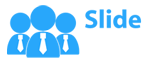
AI PPT Maker
Powerpoint Templates
Icon Bundle
Kpi Dashboard
Professional
Business Plans
Swot Analysis
Gantt Chart
Business Proposal
Marketing Plan
Project Management
Business Case
Business Model
Cyber Security
Business PPT
Digital Marketing
Digital Transformation
Human Resources
Product Management
Artificial Intelligence
Company Profile
Acknowledgement PPT
PPT Presentation
Reports Brochures
One Page Pitch
Interview PPT
All Categories

Systems Design Powerpoint Presentation Slides
Improve product quality and performance along with providing the value to the company using content-ready Systems Design PowerPoint Presentation Slides. Create a customize application or design with existing or new hardware through ready-to-use systems designs PPT presentation templates. This professionally designed systems integration PowerPoint presentation deck covers topics like star integration, common data format, vertical and horizontal integration, and more. Incorporate relevant system integration process steps to help your company save time and money. Choose the best system to manage business operations. With systems design PPT presentation, enhance employee communication and collaboration, increase productivity, intensify real time data visibility, etc. Improve data accuracy, organizational change readiness by executing the system design process accurately. Add system integration PowerPoint templates for better products and services. Not just this, it will help you evaluate your business, have all data in one place, improve system security, accelerate growth and innovation, and more. Get access to the system design PowerPoint presentation slides for improved systems to enhance performance of the business. Find the design that highlights your cause in our Systems Design Powerpoint Presentation Slides. Insert the image of your choice.
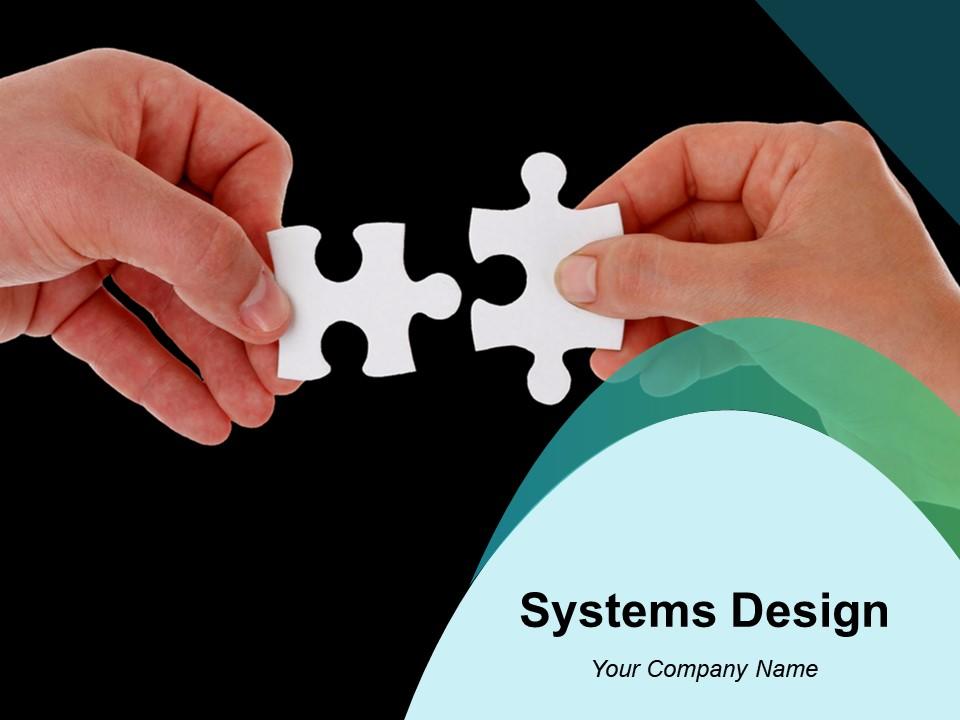
- Add a user to your subscription for free
You must be logged in to download this presentation.
PowerPoint presentation slides
Presenting system designs PowerPoint presentation slides. This deck comprises of 28 uniquely designed slides. Our PowerPoint experts have included all the necessary templates, designs, icons, graphs and other essential material. This deck is curated after an extensive research. Slides consists of amazing visuals and appropriate content. These PPT slides can be instantly downloaded with just a click. Easily editable. Compatible with all screen types and monitors. Supports Google Slides. Premium Customer Support available.

People who downloaded this PowerPoint presentation also viewed the following :
- Business Slides , Flat Designs , Technology and Communication , Complete Decks , All Decks , General , Mini Decks , General
- System Integration ,
- Systems Design ,
- Systems Engineering
Content of this Powerpoint Presentation
Slide 1 : This slide introduces Systems Design. State Your Company Name and begin. Slide 2 : This slide shows Our Agenda. Use it to add your business agenda. Slide 3 : This slide showcases System Integration Template 1. We have mentioned some of the relavant icon with text boxes. You can use as per your requirement. Slide 4 : This slide presents System Integration Template 2. Given are some of the parameters in slide- Products from different vendors, Application from different vendors, Cloud (Private, Public, Hybrid), New feature Implementation, Customization, Data from diverse domains. Slide 5 : This slide shows System Integration Template 3. Some the important facors we have put in slide, you can add as per requirement. ERP, Internal Applications, Business Processes, Legacy Systems, Database, CRM. Slide 6 : This slide showcases System Integration Template 4. Major steps for integration we have mentioned such as- Planning, Implementation, Support, System Integration. Slide 7 : This slide presents System Integration Template 5. This is presenting in flow diagram with these parameters- System Integration Services, Understand Business Context, Identify Supporting Applications, Identify required Infrastructure, Gauge your Readiness, Create a Governance System. Slide 8 : This slide showcases System Integration Template 6 which is showing these main parameters- System Integration, Strategic Integration. Slide 9 : This slide displays System Integration Template 7 with relevant icons it is showing. You can add your content and use as per your requirement. Slide 10 : This slide showcases System Integration Template 8. This slide also include - Data Acquisition, Visualisation, Networking, Control & Automation. Slide 11 : This slide diplays Icons. You can use as per requirement. Slide 12 : This slide is a Coffee Break image for a halt. Slide 13 : This slide is titled Additional Slides. Slide 14 : This slide showcases Our Team with Name and Designation to fill. Slide 15 : This slide displays Our Target with a background image. Slide 16 : This is a Venn diagram image slide to show information, specifications etc. Slide 17 : This is a Quotes slide to convey message, beliefs etc. Slide 18 : This slide showcases a Puzzle with imagery. Slide 19 : This slide displays a Bulb or idea image. Slide 20 : This slide showcases Project Locations with a World map and text boxes to make it explicit. Slide 21 : This slide shows a Magnifying glass with text boxes. Slide 22 : This is a Timeline slide to show milestones, growth or highlighting factors. Slide 23 : This slide forwards to Charts & Graphs. Slide 24 : This slide diplays pie chart for comparison of four products. Slide 25 : This is a Bar Graph image slide to show product comparison, growth etc. Slide 26 : This slide shows Critical areas to be assessed and worked on. Slide 27 : This is a Radar Chart slide for product/entity comparison. Slide 28 : This is a Thank You slide with Address# street number, city, state, Contact Numbers, Email Address.
Systems Design Powerpoint Presentation Slides with all 28 slides:
Ensure gains all around with our Systems Design Powerpoint Presentation Slides. They help you dole it out.

Ratings and Reviews
by Taylor Hall
July 21, 2021
by Curtis Herrera
July 20, 2021

Home PowerPoint Templates Software Development
Software Development Templates for PowerPoint and Google Slides
Download 100% editable software presentation templates for PowerPoint & Google Slides. Prepare awesome presentations and present your software products, a software company or software development processes to an audience with our visually appealing software presentation templates.
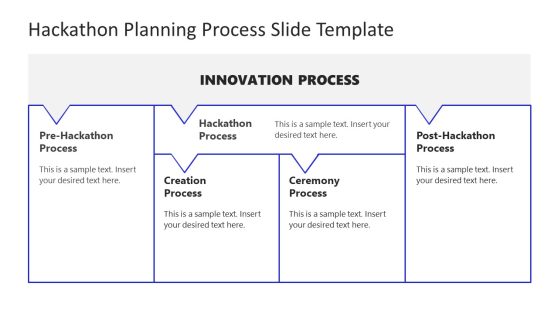
Hackathon Planning Process PowerPoint Template
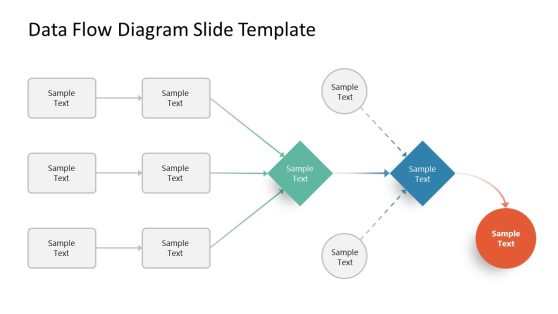
Data Flow Diagram PowerPoint Template
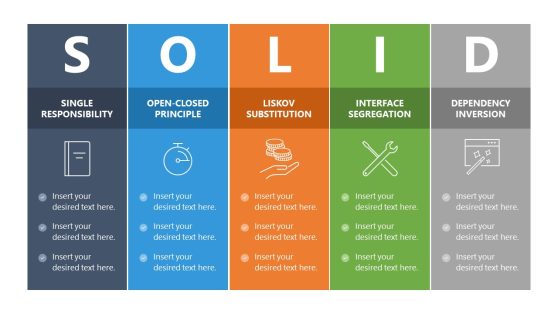
SOLID Principles PowerPoint Template
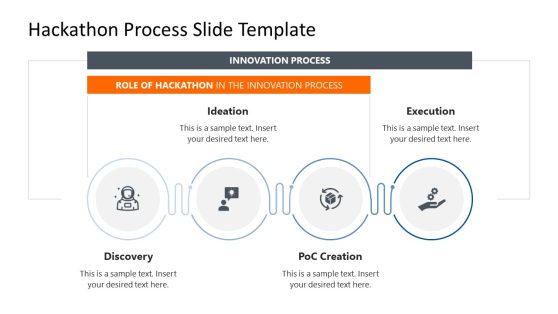
Hackathon Slide Template for PowerPoint
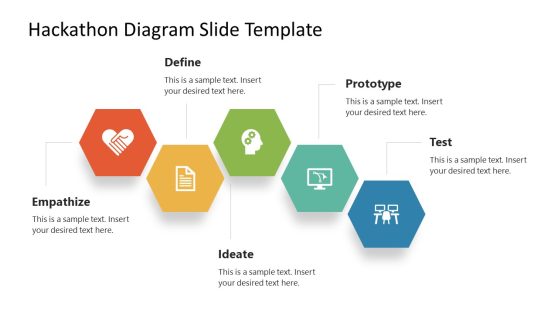
Hackathon Diagram Slide Template for PowerPoint
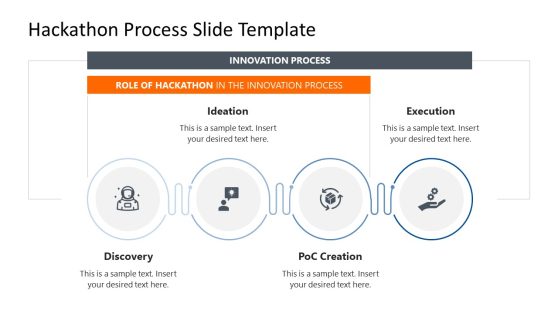
Hackathon Process PowerPoint Template

Hackathon Project PowerPoint Template
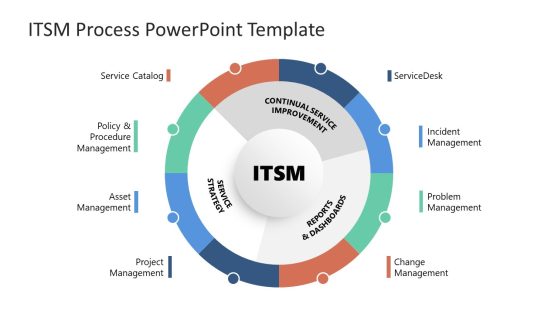
ITSM Process PowerPoint Template
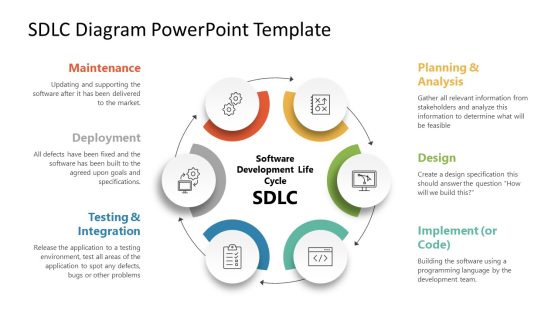
SDLC Diagram PowerPoint Template
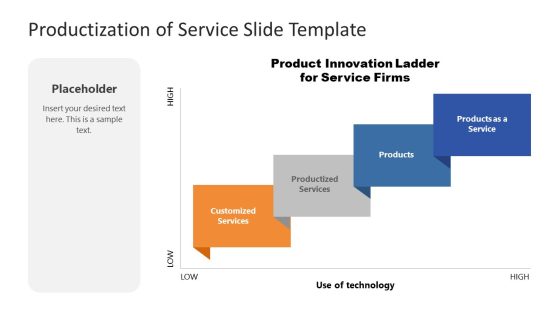
Productization of Service PowerPoint Template
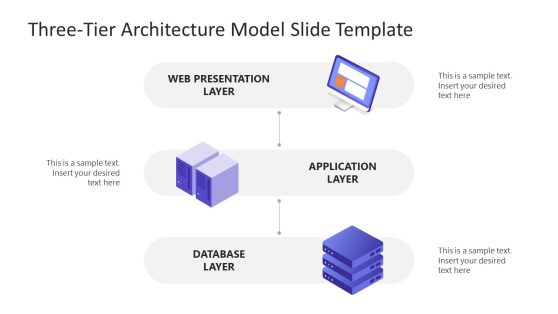
Three Tier Architecture Model PowerPoint Template
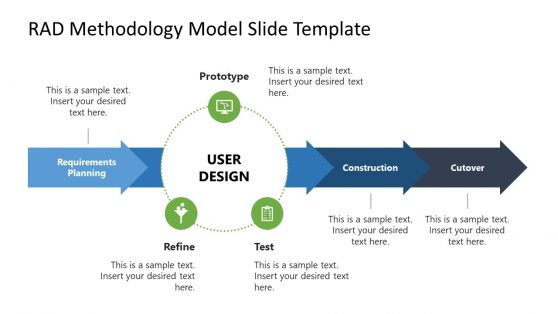
RAD Methodology Model Template for PowerPoint
Software Development Templates for PowerPoint cover various presentation topics for making slides related to your software development plan.
The available slide designs include Agile Scrum Diagrams, Use Case and Sequence Diagrams, among others.
Pick a template that is right for your topic and customize it to create a software development related presentation with professionally crafted layouts and graphics. You can even customize the color, size and shape of slide elements and move slide objects using drag and drop.
Download software PowerPoint templates and diagrams for software engineers who need to make nice slide designs in PowerPoint. Under this category you can find very useful slide designs, diagrams and charts for software developers and system engineers including activity diagrams, sequence diagrams, use case diagrams for PowerPoint and more.
Download Unlimited Content
Our annual unlimited plan let you download unlimited content from slidemodel. save hours of manual work and use awesome slide designs in your next presentation..
Newly Launched - AI Presentation Maker
AI PPT Maker
Design Services
Business PPTs
Business Plan
Introduction PPT
Self Introduction
Startup Business Plan
Cyber Security
Digital Marketing
Project Management
Product Management
Artificial Intelligence
Target Market
Communication
Supply Chain
Google Slides
Research Services
All Categories
Software PowerPoint Presentation Templates and Google Slides
Save your time and attract your audience with our fully editable ppt templates and slides..
DISPLAYING: 60 of 9438 Items
- You're currently reading page 1

Phases Of Software Development Procedure Ppt PowerPoint Presentation Complete Deck With Slides
Incorporate this Phases Of Software Development Procedure Ppt PowerPoint Presentation Complete Deck With Slides. to make your business idea and proposal stand out. This will also ensure that your proposal, in ninety four of this complete deck, is well-organized and professional. You can also add variables like market opportunity, value proposition, innovative solutions, and more for any business concern or issue that you might be facing. Download this design now The 100precent customizable nature of the template adds to the beauty of the entire concept of the off-the-shelf presentation concept that we have mastered.

Agile Sprint Technique In Software Developing Procedure Ppt PowerPoint Presentation Complete Deck With Slides
Induce strategic thinking by presenting this complete deck. Enthrall your audience by deploying this thought provoking PPT deck. It can be downloaded in both standard and widescreen aspect ratios, thus making it a complete package to use and deploy. Convey your thoughts and actions using the eighty five slides presented in this complete deck. Additionally, feel free to alter its components like color, graphics, design, etc, to create a great first impression. Grab it now by clicking on the download button below.

Software Development Approaches Ppt PowerPoint Presentation Complete Deck With Slides
With this completely editable presentation template, our Software Development Approaches Ppt PowerPoint Presentation Complete Deck With Slides offers a new proposition for business managers to consider. When expressed as a written form in the shape of a PPT presentation business concepts assume a new dimension. This presentation of eighty four slides on Presentation will allow you to showcase your expert to roomful of people in business domains for purposeful exchange of ideas. We list all facets of business that require a bit of effort to grasp. The aim is to ensure the presenter and the audience can arrive at an agreement for a business deal. If this is done, our purpose is solved. Download now.

Apache Hadoop Software Deployment Ppt PowerPoint Presentation Complete Deck With Slides
This complete presentation has PPT slides on wide range of topics highlighting the core areas of your business needs. It has professionally designed templates with relevant visuals and subject driven content. This presentation deck has total of seventry nine slides. Get access to the customizable templates. Our designers have created editable templates for your convenience. You can edit the colour, text and font size as per your need. You can add or delete the content if required. You are just a click to away to have this ready made presentation. Click the download button now.

Business ERP Software Ppt PowerPoint Presentation Complete Deck With Slides
Induce strategic thinking by presenting this complete deck. Enthrall your audience by deploying this thought provoking PPT deck. It can be downloaded in both standard and widescreen aspect ratios, thus making it a complete package to use and deploy. Convey your thoughts and actions using the seventy eight slides presented in this complete deck. Additionally, feel free to alter its components like color, graphics, design, etc, to create a great first impression. Grab it now by clicking on the download button below.

Help Desk Management Software Tool For Upgraded Support System Ppt PowerPoint Presentation Complete Deck
Incorporate this Help Desk Management Software Tool For Upgraded Support System Ppt PowerPoint Presentation Complete Deck to grab your audiences attention towards your business and its cost-effective services. This predesigned PPT complete deck comprises a suitable graphic to highlight your business and has sufficient space to help you present your content. The combination of colors makes it special. Grab this vibrant and professional PowerPoint template to create your business publicity material. The presentation template is also equipped to do this with its 100 percent editable and customizable capability. Download now.

Data Lake Development With Azure Cloud Software Ppt PowerPoint Presentation Complete With Slides
Induce strategic thinking by presenting this complete deck. Enthrall your audience by deploying this thought provoking PPT deck. It can be downloaded in both standard and widescreen aspect ratios, thus making it a complete package to use and deploy. Convey your thoughts and actions using the seventy five slides presented in this complete deck. Additionally, feel free to alter its components like color, graphics, design, etc, to create a great first impression. Grab it now by clicking on the download button below.

Dynamic Software Development Framework Ppt PowerPoint Presentation Complete With Slides
Induce strategic thinking by presenting this complete deck. Enthrall your audience by deploying this thought provoking PPT deck. It can be downloaded in both standard and widescreen aspect ratios, thus making it a complete package to use and deploy. Convey your thoughts and actions using the seventy four slides presented in this complete deck. Additionally, feel free to alter its components like color, graphics, design, etc, to create a great first impression. Grab it now by clicking on the download button below.

Actual Time Transaction Monitoring Software And Strategies Ppt PowerPoint Presentation Complete Deck With Slides
This seventy one slide Actual Time Transaction Monitoring Software And Strategies Ppt PowerPoint Presentation Complete Deck With Slides is your content ready tool to impress the stakeholders with your business planning and its manner of execution. Showcase your ideas and how you plan to make them real in detail with this PPT Template Bundle. The slides have the conceptual bandwidth to present the crucial aspects of your plan, such as funding, marketing, resource allocation, timeline, roadmap, and more. When you present your plans with this PPT Layout, the stakeholders are sure to come on board because you will be able to present a succinct, thought out, winning project. Download this Complete Deck now to take control into your hands. The 100 percent customizable offer is just too good to be resisted.

Deploying AML Transaction Monitoring Software For Frauds Prevention Ppt PowerPoint Presentation Complete Deck With Slides
With well-researched insights and carefully-constructed design, this Deploying AML Transaction Monitoring Software For Frauds Prevention Ppt PowerPoint Presentation Complete Deck With Slides is all that you need for your next business meeting with clients and win them over. Add your data to graphs, charts, and tables that are already ready to display it with stunning visuals and help your audience recall your work. With this PPT Complete Deck, you will be able to display your knowledge of the subject as well as your skills as a communicator. Share your ideas and make an impact on the audience with this PowerPoint Layout and ensure that you are known as a presentation professional. Download this PPT Template Bundle to create the most interesting presentation anyone has ever seen.
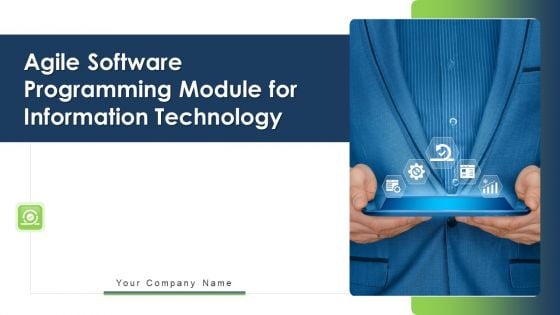
Agile Software Programming Module For Information Technology Ppt PowerPoint Presentation Complete Deck With Slides
This complete deck acts as a great communication tool. It helps you in conveying your business message with personalized sets of graphics, icons etc. Comprising a set of sixty seven slides, this complete deck can help you persuade your audience. It also induces strategic thinking as it has been thoroughly researched and put together by our experts. Not only is it easily downloadable but also editable. The color, graphics, theme any component can be altered to fit your individual needs. So grab it now.

Software Development Life Cycle Planning Ppt PowerPoint Presentation Complete Deck With Slides
You will save yourself your energy and hours of time when you choose to use this impactful PowerPoint Deck. This Software Development Life Cycle Planning Ppt PowerPoint Presentation Complete Deck With Slides has been tailor-made to your business needs which ensures that you will always be prepared for that next meeting. Worry cant touch you when you present in your area of expertise using this PPT Template Bundle. With a modern design and easy to follow structure, this PowerPoint Presentation has sixty seven slides, which ensures that you can cover you need to without much work. Create your next presentation using this PPT Theme to deliver a memorable performance.

Agile Software Programming Module For IT Ppt PowerPoint Presentation Complete Deck With Slides
This Agile Software Programming Module For IT Ppt PowerPoint Presentation Complete Deck With Slides is designed to help you retain your audiences attention. This content-ready PowerPoint Template enables you to take your audience on a journey and share information in a way that is easier to recall. It helps you highlight the crucial parts of your work so that the audience does not get saddled with information download. This sixty seven slide PPT Deck comes prepared with the graphs and charts you could need to showcase your information through visuals. You only need to enter your own data in them. Download this editable PowerPoint Theme and walk into that meeting with confidence.
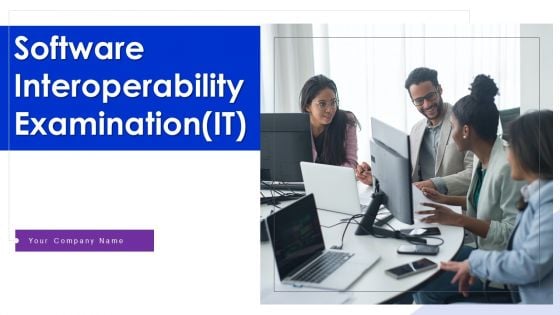
Software Interoperability Examination IT Ppt PowerPoint Presentation Complete With Slides
Induce strategic thinking by presenting this complete deck. Enthrall your audience by deploying this thought provoking PPT deck. It can be downloaded in both standard and widescreen aspect ratios, thus making it a complete package to use and deploy. Convey your thoughts and actions using the sixty five slides presented in this complete deck. Additionally, feel free to alter its components like color, graphics, design, etc, to create a great first impression. Grab it now by clicking on the download button below.
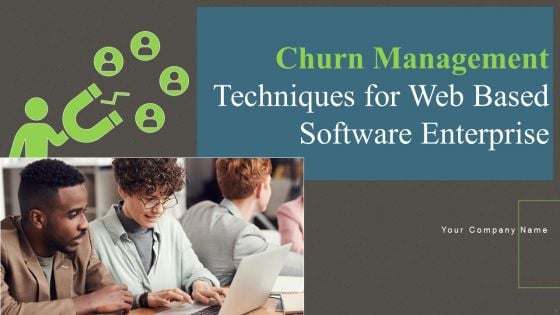
Churn Management Techniques For Web Based Software Enterprise Ppt PowerPoint Presentation Complete Deck With Slides
Grab this Churn Management Techniques For Web Based Software Enterprise Ppt PowerPoint Presentation Complete Deck With Slides to craft a unique and engaging business proposal for your clients. This PowerPoint complete Deck of sixty four slides covers essentials points all essential points that makes it an excellent choice for exhibiting an idea to the stakeholders. You can use this presentation template, even, to give a product demo to highlight its credibility and usage. The presentation template is also equipped to do this with its 100 percent editable and customizable capability. Download now.

Agile Software Development And Management IT Ppt PowerPoint Presentation Complete Deck With Slides
Pitch yourself both in house and outside by utilizing this complete deck. This agile software development and management it ppt powerpoint presentation complete deck with slides focuses on key fundamentals of the topic, displayed using different slides. With a total of sixty three slides, this template is the best tool you can use to persuade your audience. It will not only help you create great presentations but also induce strategic thinking because of its well researched content and graphics. You can easily personalize any of the elements to suit your unique business setting. Additionally, it can be saved in PNG, JPG, and PDF formats to save your time and resources.
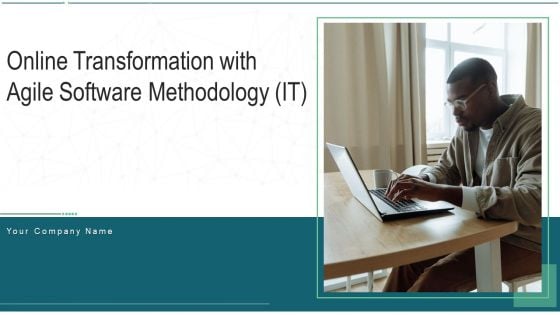
Online Transformation With Agile Software Methodology IT Ppt PowerPoint Presentation Complete Deck With Slides
This complete presentation has PPT slides on wide range of topics highlighting the core areas of your business needs. It has professionally designed templates with relevant visuals and subject driven content. This presentation deck has total of sixty two slides. Get access to the customizable templates. Our designers have created editable templates for your convenience. You can edit the colour, text and font size as per your need. You can add or delete the content if required. You are just a click to away to have this ready made presentation. Click the download button now.

Interoperability Software Testing Ppt PowerPoint Presentation Complete Deck With Slides
People are consistently online to look for new ways to start a business or make money. What better than impressing that target audience with your Interoperability Software Testing Ppt PowerPoint Presentation Complete Deck With Slides, with its relatable and valuable content. This Sixty two slide complete deck will turn a mundane session into a power-packed wow-level presentation that your prospects will love to revisit over and over. This actionable preset will cover the nuances of all business slides. You can populate the slides in this template with your content and share the file with the presentation attendees as well.

Enhancing Process Improvement Culture Through Automation Software Ppt PowerPoint Presentation Complete With Slides
Pitch yourself both in house and outside by utilizing this complete deck. This Enhancing Process Improvement Culture Through Automation Software Ppt PowerPoint Presentation Complete With Slides focuses on key fundamentals of the topic, displayed using different slides. With a total of sixty one slides, this template is the best tool you can use to persuade your audience. It will not only help you create great presentations but also induce strategic thinking because of its well researched content and graphics. You can easily personalize any of the elements to suit your unique business setting. Additionally, it can be saved in PNG, JPG, and PDF formats to save your time and resources.

PIM Software Deployment To Enhance Conversion Rates Ppt PowerPoint Presentation Complete Deck With Slides
Create a proper and aligned organizational framework that meets your business expectations. Deploy this ready to use PIM Software Deployment To Enhance Conversion Rates Ppt PowerPoint Presentation Complete Deck With Slides and use it to design a structure for your company that showcases the quality of your management, and more. Use this sixty Slide complete deck to showcase essential components of your organizational framework. Present this PPT Design to your stakeholders to draw an organizational framework that supports your vision and goals. Find relevant icons as well on a download, as this this presentation is completely editable and 100 percent customizable. Get it now.

DSS Software Program IT Ppt PowerPoint Presentation Complete Deck With Slides
This sixty slide DSS Software Program IT Ppt PowerPoint Presentation Complete Deck With Slides is your content ready tool to impress the stakeholders with your business planning and its manner of execution. Showcase your ideas and how you plan to make them real in detail with this PPT Template Bundle. The slides have the conceptual bandwidth to present the crucial aspects of your plan, such as funding, marketing, resource allocation, timeline, roadmap, and more. When you present your plans with this PPT Layout, the stakeholders are sure to come on board because you will be able to present a succinct, thought-out, winning project. Download this Complete Deck now to take control into your hands. The 100 precent customizable offer is just too good to be resisted.

CRM Software Deployment Journey Ppt PowerPoint Presentation Complete Deck With Slides
You will save yourself your energy and hours of time when you choose to use this impactful PowerPoint Deck. This CRM Software Deployment Journey Ppt PowerPoint Presentation Complete Deck With Slides has been tailor-made to your business needs which ensures that you will always be prepared for that next meeting. Worry cant touch you when you present in your area of expertise using this PPT Template Bundle. With a modern design and easy to follow structure, this PowerPoint Presentation has fifty nine slides, which ensures that you can cover you need to without much work. Create your next presentation using this PPT Theme to deliver a memorable performance.
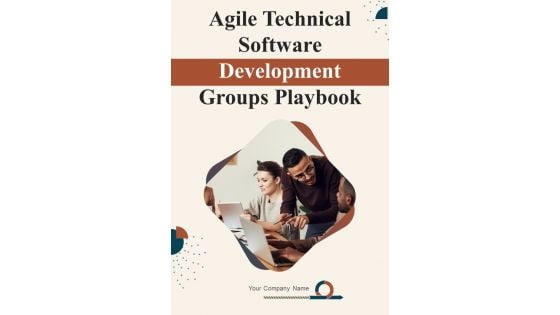
Agile Technical Software Development Groups Playbook Template
Create winning presentations effortlessly with our Agile Technical Software Development Groups Playbook Template. Designed to impress, each template is 100 percent editable, visually-stunning, and easy-to-use. Our team of researchers has meticulously crafted the right content for each template, so you do not have to worry about anything. Just select the perfect template for your project, personalize it, and deliver a memorable presentation that leaves a lasting impact.

Playbook For Agile Software Development Teams Ppt PowerPoint Presentation Complete With Slides
Starting a presentation on business is a decision to make. As you think about it, you realize that everything is a decision. Our Playbook For Agile Software Development Teams Ppt PowerPoint Presentation Complete With Slides will make all your business tasks and decisions a bit easier, with its emphasis on planning. The fifty eight slide complete deck allows you to present the daily challenges of business in your own way to your team, key stakeholders, and external vendors etc. With each slide being 100 percent editable and customizable, you may decide to fiddle around with the design or the content ready nature to arrive at your own, presentation on a topic of your choosing. Download now.

Customer Relationship Management Software Integration Guide Ppt PowerPoint Presentation Complete Deck With Slides
Induce strategic thinking by presenting this complete deck. Enthrall your audience by deploying this thought provoking PPT deck. It can be downloaded in both standard and widescreen aspect ratios, thus making it a complete package to use and deploy. Convey your thoughts and actions using the fivty eight slides presented in this complete deck. Additionally, feel free to alter its components like color, graphics, design, etc, to create a great first impression. Grab it now by clicking on the download button below.

Deploying Ecommerce Order Management Software Ppt PowerPoint Presentation Complete Deck With Slides
Want to outdo your competitors Create a persuasive presentation template, pitch your business offerings, and win your clients using this well-structured Deploying Ecommerce Order Management Software Ppt PowerPoint Presentation Complete Deck With Slides. Deploy this presentation template of colorful, graphical fivty eight slides that encourages a roomful of people to go through the entire proposal. Use this actionable PPT slide and highlight your company background, products, team, and experience to create the desired impact. Incorporate this presentation template and save time and effort in creating a presentation from scratch to highlight the uniqueness of your business. Download now.

Enhancing Hospital Software System Ppt PowerPoint Presentation Complete Deck With Slides
Induce strategic thinking by presenting this complete deck. Enthrall your audience by deploying this thought provoking PPT deck. It can be downloaded in both standard and widescreen aspect ratios, thus making it a complete package to use and deploy. Convey your thoughts and actions using the fifty eight slides presented in this complete deck. Additionally, feel free to alter its components like color, graphics, design, etc, to create a great first impression. Grab it now by clicking on the download button below.

Software Implementation Strategy Ppt PowerPoint Presentation Complete Deck With Slides
This Software Implementation Strategy Ppt PowerPoint Presentation Complete Deck With Slides is a primer on how to capitalize on business opportunities through planning, innovation, and market intelligence. The content ready format of the complete deck will make your job as a decision maker a lot easier. Use this ready made PowerPoint Template to help you outline an extensive and legible plan to capture markets and grow your company on the right path, at an exponential pace. What is even more amazing is that this presentation is completely editable and 100 percent customizable. This fifty eight slide complete deck helps you impress a roomful of people with your expertise in business and even presentation. Craft such a professional and appealing presentation for that amazing recall value. Download now.

ISO 9001 Quality Assurance Software Accreditation Ppt PowerPoint Presentation Complete With Slides
Induce strategic thinking by presenting this complete deck. Enthrall your audience by deploying this thought provoking PPT deck. It can be downloaded in both standard and widescreen aspect ratios, thus making it a complete package to use and deploy. Convey your thoughts and actions using the fifty seven slides presented in this complete deck. Additionally, feel free to alter its components like color, graphics, design, etc, to create a great first impression. Grab it now by clicking on the download button below.

Customer Relationship Management Software Deployment Guide Ppt PowerPoint Presentation Complete Deck With Slides
This complete deck acts as a great communication tool. It helps you in conveying your business message with personalized sets of graphics, icons etc. Comprising a set of fivty seven slides, this complete deck can help you persuade your audience. It also induces strategic thinking as it has been thoroughly researched and put together by our experts. Not only is it easily downloadable but also editable. The color, graphics, theme any component can be altered to fit your individual needs. So grab it now.

Agile Software Development Lifecycle Playbook Template
Are you tired of boring presentations that fail to captivate your audience Look no further than our Agile Software Development Lifecycle Playbook Template. It is designed to impress and capture attention. With 100 percent editable slides and visually-stunning graphics, you will be able to create presentations that wow. Do not settle for mediocrity, elevate your game with our A4 Playbook PPT Template.

Implementing Integrated Software For Managing Hospitals Ppt PowerPoint Presentation Complete Deck With Slides
Induce strategic thinking by presenting this complete deck. Enthrall your audience by deploying this thought provoking PPT deck. It can be downloaded in both standard and widescreen aspect ratios, thus making it a complete package to use and deploy. Convey your thoughts and actions using the fivety four slides presented in this complete deck. Additionally, feel free to alter its components like color, graphics, design, etc, to create a great first impression. Grab it now by clicking on the download button below.

Agile Supported Software Advancement Playbook Ppt PowerPoint Presentation Complete Deck With Slides
In business, sometimes the end result can be completely different from what stakeholders visualized. This Agile Supported Software Advancement Playbook Ppt PowerPoint Presentation Complete Deck With Slides details the study of enterprise and problem solving as a fundamental area of getting the desired outcomes. Stakeholders need to be convinced of how to proceed and change through this wonderful PPT presentation. The idea guiding this complete deck of fifty four presentation slides is to ensure that dealing with change and unexpected results becomes easy. The area of focus for this change can be customized with the 100 percent editable and customizable nature of each of the slides in our presentation. Download now.

Implementing Cloud Project Management Software Solution To Enhance Operational Effectiveness Complete Deck
Communication is key to any successful business. Use this Implementing Cloud Project Management Software Solution To Enhance Operational Effectiveness Complete Deck to refresh the basics of business knowledge of your audience or when you want to impress them of your expertise and length of time spent in business. This complete deck helps in clearly expressing your business motto, expertise, innovation, and the way you plan to carry forward growth. This is a unique design that informs and keeps you abreast of changes in your industry. Use this presentation template to showcase the way your business continues to be the leading light.

Budgeting For Software Project IT Ppt PowerPoint Presentation Complete Deck With Slides
This complete presentation has PPT slides on wide range of topics highlighting the core areas of your business needs. It has professionally designed templates with relevant visuals and subject driven content. This presentation deck has total of fifty two slides. Get access to the customizable templates. Our designers have created editable templates for your convenience. You can edit the colour, text and font size as per your need. You can add or delete the content if required. You are just a click to away to have this ready made presentation. Click the download button now.

Cost Estimation In Agile Software Development Project IT Ppt PowerPoint Presentation Complete Deck With Slides
This complete deck acts as a great communication tool. It helps you in conveying your business message with personalized sets of graphics, icons etc. Comprising a set of fiftytwo slides, this complete deck can help you persuade your audience. It also induces strategic thinking as it has been thoroughly researched and put together by our experts. Not only is it easily downloadable but also editable. The color, graphics, theme any component can be altered to fit your individual needs. So grab it now.

Quality Control Framework For Agile Software Development IT Ppt PowerPoint Presentation Complete Deck With Slides
Pitch yourself both in house and outside by utilizing this complete deck. This quality control framework for agile software development it ppt powerpoint presentation complete deck with slides focuses on key fundamentals of the topic, displayed using different slides. With a total of fifty one slides, this template is the best tool you can use to persuade your audience. It will not only help you create great presentations but also induce strategic thinking because of its well researched content and graphics. You can easily personalize any of the elements to suit your unique business setting. Additionally, it can be saved in PNG, JPG, and PDF formats to save your time and resources.

API Integration For Software Development Ppt PowerPoint Presentation Complete Deck With Slides
Presenting this set of slides with name api integration for software development ppt powerpoint presentation complete deck with slides. The topics discussed in these slides are solutions, implementation, roadmap, process, testing. This is a completely editable PowerPoint presentation and is available for immediate download. Download now and impress your audience.

API Management For Building Software Applications Ppt PowerPoint Presentation Complete Deck With Slides
Presenting this set of slides with name api management for building software applications ppt powerpoint presentation complete deck with slides. The topics discussed in these slides are business, management, marketing, strtagey, planning. This is a completely editable PowerPoint presentation and is available for immediate download. Download now and impress your audience.

Enterprise Software Application Playbook Ppt PowerPoint Presentation Complete Deck With Slides
You will save yourself your energy and hours of time when you choose to use this impactful PowerPoint Deck. This Enterprise Software Application Playbook Ppt PowerPoint Presentation Complete Deck With Slides has been tailor-made to your business needs which ensures that you will always be prepared for that next meeting. Worry cant touch you when you present in your area of expertise using this PPT Template Bundle. With a modern design and easy to follow structure, this PowerPoint Presentation has fifty slides, which ensures that you can cover you need to without much work. Create your next presentation using this PPT Theme to deliver a memorable performance.

Software Designing And Development Playbook Ppt PowerPoint Presentation Complete Deck With Slides
Conduct adequate research on all facets of your business and grow its in sales, profit, etc using this ready made PPT slide. This Application Designing And Programming Playbook Ppt PowerPoint Presentation Complete Deck With Slides displays parameters to help you evaluate business environment from all angles. Incorporate this organized PPT Design in fivty to classify your top challengers. It is a customizable slide, so use it as per your requirement. Download now to showcase your expertise in all things business, and the specialized knowledge you may have.

Software Development And IT Operations Infrastructure Development IT Ppt PowerPoint Presentation Complete Deck With Slides
Pitch yourself both in house and outside by utilizing this complete deck. This software development and it operations infrastructure development it ppt powerpoint presentation complete deck with slides focuses on key fundamentals of the topic, displayed using different slides. With a total of fifty slides, this template is the best tool you can use to persuade your audience. It will not only help you create great presentations but also induce strategic thinking because of its well researched content and graphics. You can easily personalize any of the elements to suit your unique business setting. Additionally, it can be saved in PNG, JPG, and PDF formats to save your time and resources.

Software Development Playbook Ppt PowerPoint Presentation Complete Deck With Slides
With well-researched insights and carefully-constructed design, this Software Development Playbook Ppt PowerPoint Presentation Complete Deck With Slides is all that you need for your next business meeting with clients and win them over. Add your data to graphs, charts, and tables that are already ready to display it with stunning visuals and help your audience recall your work. With this PPT Complete Deck, you will be able to display your knowledge of the subject as well as your skills as a communicator. Share your ideas and make an impact on the audience with this PowerPoint Layout and ensure that you are known as a presentation professional. Download this PPT Template Bundle to create the most interesting presentation anyone has ever seen.

Playbook For Enterprise Software Organization Ppt PowerPoint Presentation Complete Deck With Slides
Communication is key to any successful business. Use this Playbook For Enterprise Software Organization Ppt PowerPoint Presentation Complete Deck With Slides to refresh the basics of business knowledge of your audience or when you want to impress them of your expertise and length of time spent in business. This complete deck helps in clearly expressing your business motto, expertise, innovation, and the way you plan to carry forward growth. This is a unique design that informs and keeps you abreast of changes in your industry. Use this presentation template to showcase the way your business continues to be the leading light.

Software Products And Solutions Firm Details Ppt PowerPoint Presentation Complete Deck With Slides
Induce strategic thinking by presenting this complete deck. Enthrall your audience by deploying this thought provoking PPT deck. It can be downloaded in both standard and widescreen aspect ratios, thus making it a complete package to use and deploy. Convey your thoughts and actions using the fourty nine slides presented in this complete deck. Additionally, feel free to alter its components like color, graphics, design, etc, to create a great first impression. Grab it now by clicking on the download button below.

Design For Software A Playbook For Engineers Ppt PowerPoint Presentation Complete Deck With Slides
Landing corporate business deals can be a huge achievement, both in terms of reputation and finance. This highlights the importance of drafting a comprehensive plan for this business segment that this Design For Software A Playbook For Engineers Ppt PowerPoint Presentation Complete Deck With Slides does perfectly for you. Given below is a perfectly curated service proposal in fourty eight slides that is sure to give your presentation the desired edge. It will display all the details enabling the company to analyze standout components and make an informed decision. The presentation template is also equipped to do this with its 100 precent editable and customizable capability. Download now.

Discipline Agile Delivery In Software Development Ppt PowerPoint Presentation Complete Deck With Slides
This complete deck acts as a great communication tool. It helps you in conveying your business message with personalized sets of graphics, icons etc. Comprising a set of fourty eight slides, this complete deck can help you persuade your audience. It also induces strategic thinking as it has been thoroughly researched and put together by our experts. Not only is it easily downloadable but also editable. The color, graphics, theme any component can be altered to fit your individual needs. So grab it now.

Implementing Agile Software Development Methodology For Cost Cutting IT Ppt PowerPoint Presentation Complete Deck With Slides
This complete presentation has PPT slides on wide range of topics highlighting the core areas of your business needs. It has professionally designed templates with relevant visuals and subject driven content. This presentation deck has total of fourty eight slides. Get access to the customizable templates. Our designers have created editable templates for your convenience. You can edit the colour, text and font size as per your need. You can add or delete the content if required. You are just a click to away to have this ready made presentation. Click the download button now.
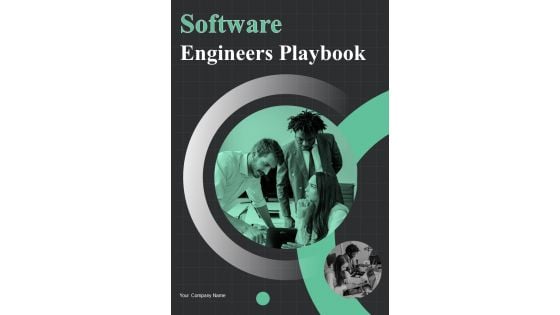
Software Engineers Playbook Template
Create winning presentations effortlessly with our Software Engineers Playbook Template. Designed to impress, each template is 100 percent editable, visually-stunning, and easy-to-use. Our team of researchers has meticulously crafted the right content for each template, so you do not have to worry about anything. Just select the perfect template for your project, personalize it, and deliver a memorable presentation that leaves a lasting impact.
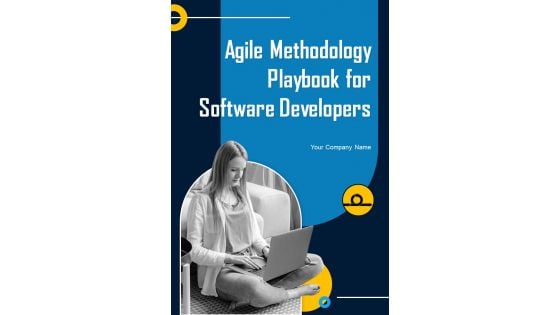
Agile Methodology Playbook For Software Developers Template
Create winning presentations effortlessly with our Agile Methodology Playbook For Software Developers Template. Designed to impress, each template is 100 percent editable, visually-stunning, and easy-to-use. Our team of researchers has meticulously crafted the right content for each template, so you do not have to worry about anything. Just select the perfect template for your project, personalize it, and deliver a memorable presentation that leaves a lasting impact.
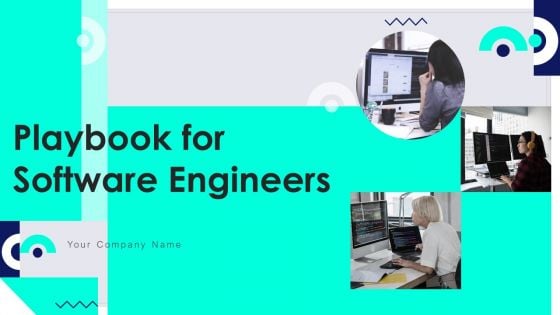
Playbook For Software Engineers Ppt PowerPoint Presentation Complete Deck With Slides
You will save yourself your energy and hours of time when you choose to use this impactful PowerPoint Deck. This Playbook For Software Engineers Ppt PowerPoint Presentation Complete Deck With Slides has been tailor-made to your business needs which ensures that you will always be prepared for that next meeting. Worry can not touch you when you present in your area of expertise using this PPT Template Bundle. With a modern design and easy to follow structure, this PowerPoint Presentation has Fourty seven slides, which ensures that you can cover you need to without much work. Create your next presentation using this PPT Theme to deliver a memorable performance.

Software Services Business Profile Ppt PowerPoint Presentation Complete Deck With Slides
This complete presentation has PPT slides on wide range of topics highlighting the core areas of your business needs. It has professionally designed templates with relevant visuals and subject driven content. This presentation deck has total of fourty seven slides. Get access to the customizable templates. Our designers have created editable templates for your convenience. You can edit the colour, text and font size as per your need. You can add or delete the content if required. You are just a click to away to have this ready made presentation. Click the download button now.

Business Software Development Company Profile Ppt PowerPoint Presentation Complete Deck With Slides
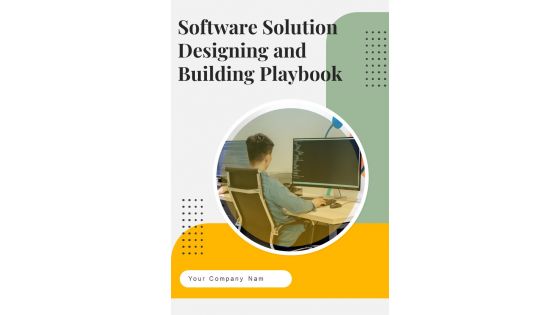
Software Solution Designing And Building Playbook Template
Create eye-catching presentations that stand out with our Software Solution Designing And Building Playbook Template. Each template is 100 percent editable, so you can personalize each slide to fit your unique style and content. Our team of experts has crafted each template with care, ensuring that you have everything you need to create a visually-stunning and engaging presentation.

Digital Application Software Development Business Profile Ppt PowerPoint Presentation Complete Deck With Slides
This Digital Application Software Development Business Profile Ppt PowerPoint Presentation Complete Deck With Slides is designed to help you retain your audiences attention. This content-ready PowerPoint Template enables you to take your audience on a journey and share information in a way that is easier to recall. It helps you highlight the crucial parts of your work so that the audience does not get saddled with information download. This fourty seven slide PPT Deck comes prepared with the graphs and charts you could need to showcase your information through visuals. You only need to enter your own data in them. Download this editable PowerPoint Theme and walk into that meeting with confidence.

Software Developer Playbook Ppt PowerPoint Presentation Complete Deck With Slides
This complete deck covers various topics and highlights important concepts. It has PPT slides which cater to your business needs. This complete deck presentation emphasizes software developer playbook ppt powerpoint presentation complete deck with slidesand has templates with professional background images and relevant content. This deck consists of total of fourty five slides. Our designers have created customizable templates, keeping your convenience in mind. You can edit the colour, text and font size with ease. Not just this, you can also add or delete the content if needed. Get access to this fully editable complete presentation by clicking the download button below.

IT Software Development Company Profile Ppt PowerPoint Presentation Complete Deck With Slides
Induce strategic thinking by presenting this complete deck. Enthrall your audience by deploying this thought provoking PPT deck. It can be downloaded in both standard and widescreen aspect ratios, thus making it a complete package to use and deploy. Convey your thoughts and actions using the forty five slides presented in this complete deck. Additionally, feel free to alter its components like color, graphics, design, etc, to create a great first impression. Grab it now by clicking on the download button below.
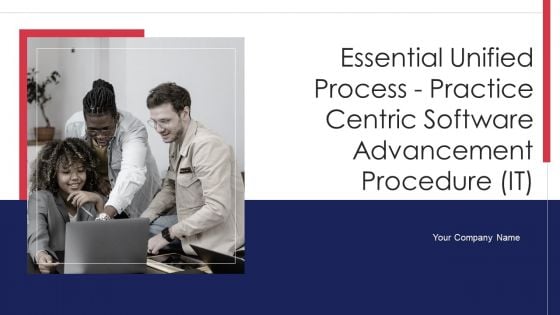
Essential Unified Process Practice Centric Software Advancement Procedure IT Ppt PowerPoint Presentation Complete Deck With Slides
This complete presentation has PPT slides on wide range of topics highlighting the core areas of your business needs. It has professionally designed templates with relevant visuals and subject driven content. This presentation deck has total of fourty four slides. Get access to the customizable templates. Our designers have created editable templates for your convenience. You can edit the colour, text and font size as per your need. You can add or delete the content if required. You are just a click to away to have this ready made presentation. Click the download button now.

Essup For Agile Software Development Procedure IT Ppt PowerPoint Presentation Complete Deck
Induce strategic thinking by presenting this complete deck. Enthrall your audience by deploying this thought provoking PPT deck. It can be downloaded in both standard and widescreen aspect ratios, thus making it a complete package to use and deploy. Convey your thoughts and actions using the fourty four slides presented in this complete deck. Additionally, feel free to alter its components like color, graphics, design, etc, to create a great first impression. Grab it now by clicking on the download button below.

Implementing Visual Narrative Through DAM Software Ppt PowerPoint Presentation Complete Deck With Slides
This complete deck acts as a great communication tool. It helps you in conveying your business message with personalized sets of graphics, icons etc. Comprising a set of forty two slides, this complete deck can help you persuade your audience. It also induces strategic thinking as it has been thoroughly researched and put together by our experts. Not only is it easily downloadable but also editable. The color, graphics, theme any component can be altered to fit your individual needs. So grab it now.
Ratings and Reviews
Most relevant reviews.
August 23, 2021
by Ajay Mohan
November 17, 2021
by Brian Buck
By vladimir.
November 27, 2021
by Romika Dhamija
March 3, 2022
April 3, 2022
Items 1 to 10 of 109 total
Got any suggestions?
We want to hear from you! Send us a message and help improve Slidesgo
Top searches
Trending searches

112 templates
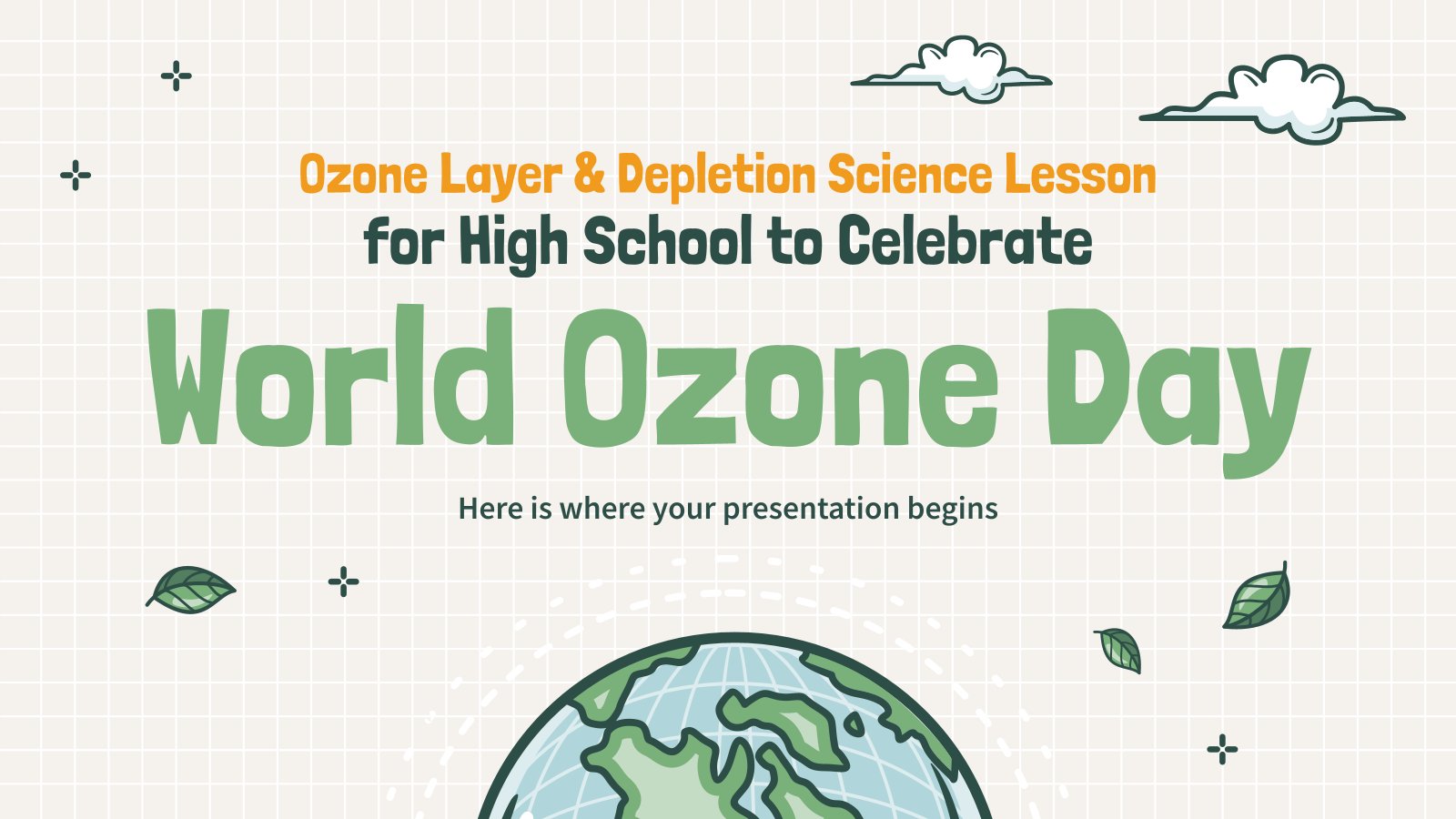
earth science
84 templates
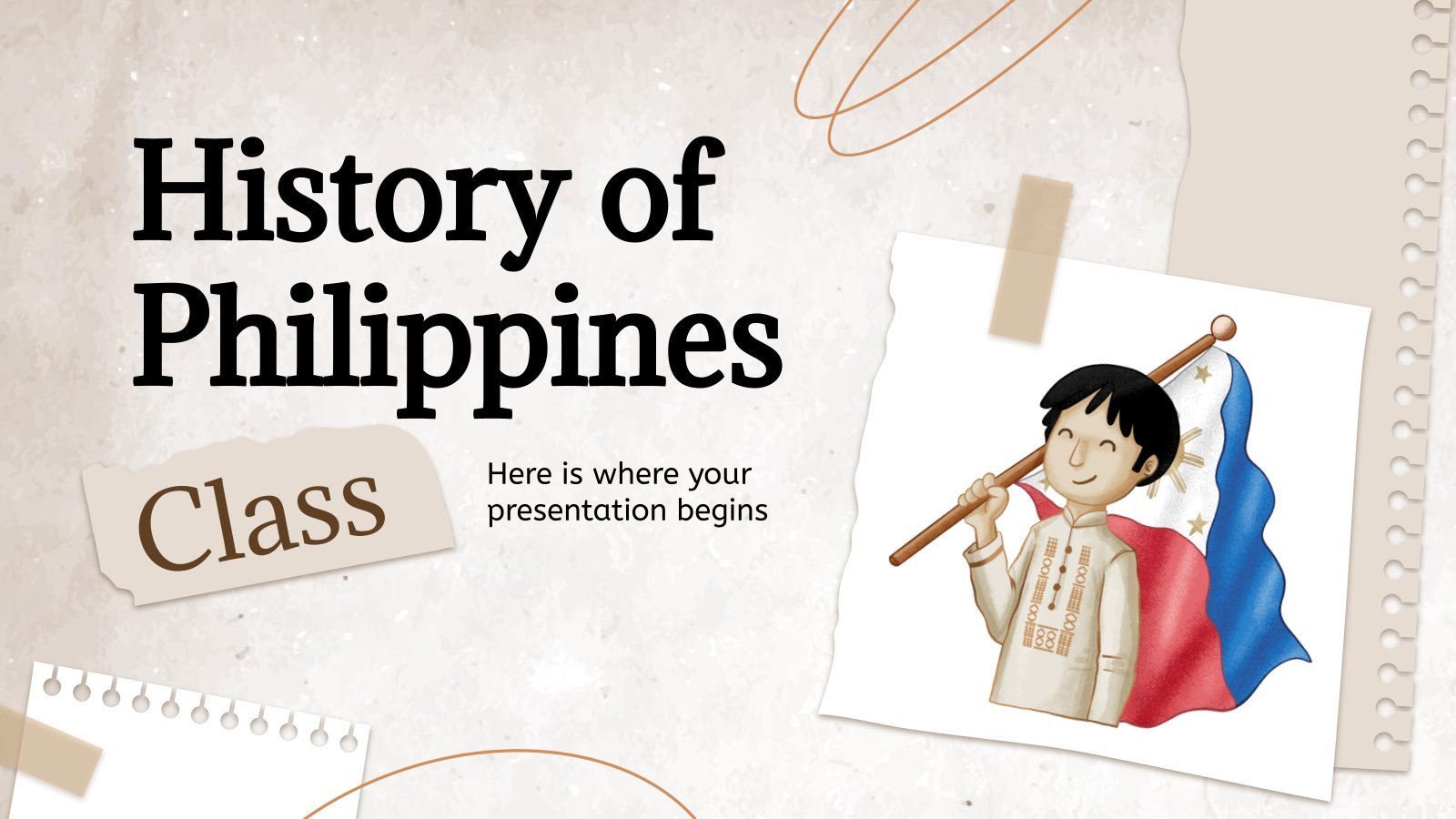
philippines
43 templates

sunday school
64 templates

welcome back
85 templates

56 templates
Software Presentation templates
Software refers to a set of instructions or programs that tell a computer what tasks to perform. it includes all of the programs, applications, and operating systems that run on computers, smartphones, and other electronic devices. do you have a console that uses discs alright, those discs are software (and the console would be hardware). if you wish to give a presentation about software development, for example, these google slides themes and powerpoint templates might come in handy.
- Calendar & Weather
- Infographics
- Marketing Plan
- Project Proposal
- Social Media
- Thesis Defense
- Black & White
- Craft & Notebook
- Floral & Plants
- Illustration
- Interactive & Animated
- Professional
- Instagram Post
- Instagram Stories

It seems that you like this template!

Register for free and start downloading now
Software development business plan.
People in the IT sector will be glad to know that Slidesgo has created a new template especially for them! Describe in these slides your software development business plan and try to convince possible partners of the viability of your idea. The palette is composed of cool colors, which are...

Software Development School Center
Every day for years the range of things you can do with computers has expanded continuously and is continuing to do so, making software developers among the most sought-after employees just about everywhere. So yes, it’s the perfect timing to open a software development school and help people achieve their...

Software Developer Engineer Job Description
“Hello world”. We know that we are living in a world where we use a bunch of applications on the phone or computer everyday. However, who made them? Yes, software developers. Make a job description of their roles and responsibilities for your company with this dark colored template with purple...

Premium template
Unlock this template and gain unlimited access

IT Software Pitch Deck
Isn’t the greatest thing about computers that they let us access the internet, an infinite source of knowledge, entertainment and sociability? If you think so too, you’ll love this design in deep blue that gives the viewer a great sense of the enormous space that is the virtual world. Apart...

Engineering Software Marketing Plan
We heard you have a software for engineering and that you need to present it. Is it for a marketing plan? Then you need something especially visual! Marketing plans need to be eye-catching and very representative of the theme. This is why this template fits a software vibe so well!...

Software Development Agency
Software development sounds super dark and complex, like a hacker in a hood from a movie typing neon numbers on a black screen really fast. But we’re sure it has nothing to do with that vision and it can be seen as very approachable and interesting for everyone! Present your...

Software Engineer Portfolio
Software engineers are the magicians behind the scenes who keep our apps, websites, and video games running smoothly. They're the brainiacs who love to tinker with code and solve complex puzzles. Try to solve this one—what we mean is editing our new template for portfolios! However, that puzzle is quite...

Software Testing Types Minitheme
A good piece of software should run like a well-oiled machine—and that means thorough testing is absolutely necessary. Different types of testing can identify anything from bugs to usability issues, making them essential pieces of any robust development process. Many future testers may benefit from an informative slideshow about software...

Software Engineering Business Plan
Download the "Software Engineering Business Plan" presentation for PowerPoint or Google Slides. Conveying your business plan accurately and effectively is the cornerstone of any successful venture. This template allows you to pinpoint essential elements of your operation while your audience will appreciate the clear and concise presentation, eliminating any potential...

Multimedia Software Pitch Deck
Download the "Multimedia Software Pitch Deck" presentation for PowerPoint or Google Slides. Whether you're an entrepreneur looking for funding or a sales professional trying to close a deal, a great pitch deck can be the difference-maker that sets you apart from the competition. Let your talent shine out thanks to...

Procurement Software Consulting Toolkit
A presentation is a very useful tool to make information more visual. You already know that! If it's about preparing the consulting tools you need or are going to apply in your company, at Slidesgo we have sensational templates for that, like this one here. Focused on the topic of...

Software Packages Marketing Plan
If you or your company invented wonderful software systems, why don't you make packages and provide them to your clients? To do that, first you need to make a nice marketing plan so that you can attract new customers and clients. Take this marketing template that is full with illustrations...
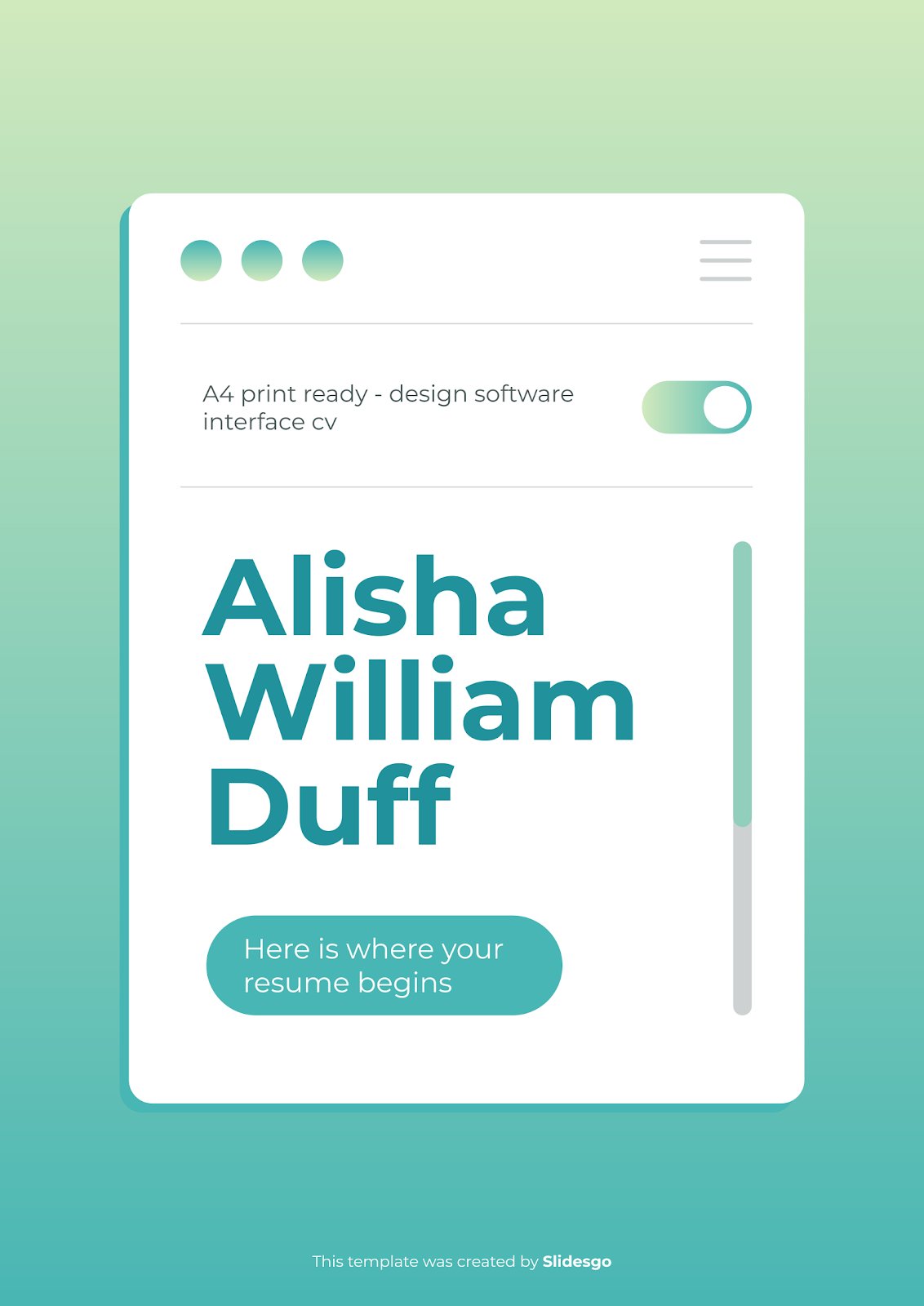
Design Software Interface CV
Do you need to renew the design of your CV? Check out this proposal from Slidesgo. It has a modern design, in green color, with gradients, and is very visual. We have included icons and text boxes with white background to make it stand out even more against the background....

E-book Self-Publishing Software Pitch Deck
Download the E-book Self-Publishing Software Pitch Deck presentation for PowerPoint or Google Slides. Whether you're an entrepreneur looking for funding or a sales professional trying to close a deal, a great pitch deck can be the difference-maker that sets you apart from the competition. Let your talent shine out thanks...
Attendance Tracking Software Pitch Deck
Download the Attendance Tracking Software Pitch Deck presentation for PowerPoint or Google Slides. Whether you're an entrepreneur looking for funding or a sales professional trying to close a deal, a great pitch deck can be the difference-maker that sets you apart from the competition. Let your talent shine out thanks...
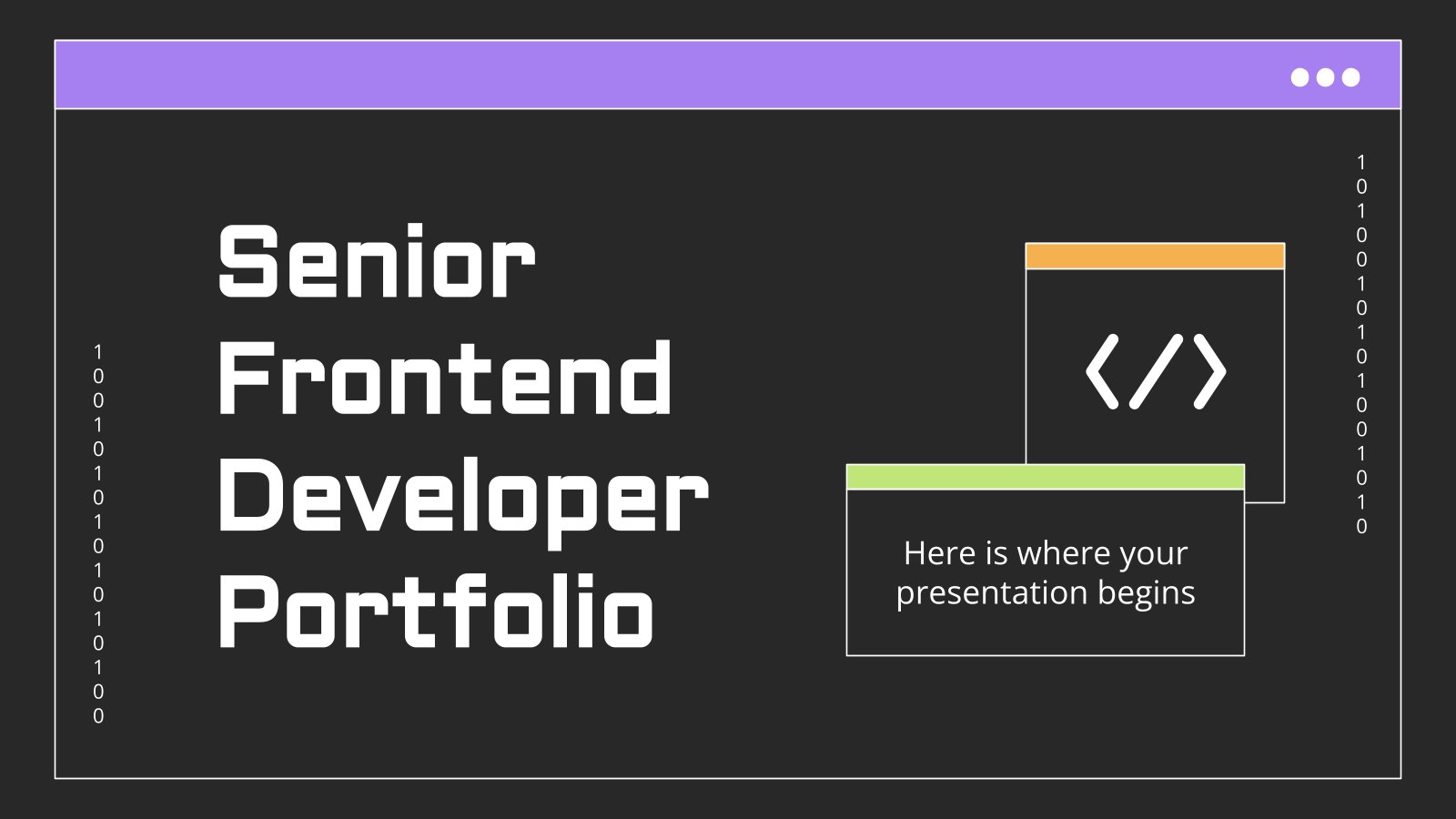
Create your presentation Create personalized presentation content
Writing tone, number of slides, senior frontend developer portfolio.
Download the "Senior Frontend Developer Portfolio" presentation for PowerPoint or Google Slides. When a potential client or employer flips through the pages of your portfolio, they're not just looking at your work; they're trying to get a sense of who you are as a person. That's why it's crucial to...

Project Scheduling Software Pitch Deck
Download the Project Scheduling Software Pitch Deck presentation for PowerPoint or Google Slides. Whether you're an entrepreneur looking for funding or a sales professional trying to close a deal, a great pitch deck can be the difference-maker that sets you apart from the competition. Let your talent shine out thanks...

Innovation Through Software Projects Meeting
Download the Innovation Through Software Projects Meeting presentation for PowerPoint or Google Slides. Gone are the days of dreary, unproductive meetings. Check out this sophisticated solution that offers you an innovative approach to planning and implementing meetings! Detailed yet simplified, this template ensures everyone is on the same page, contributing...
- Page 1 of 5
Register for free and start editing online
Presentations
- Most Recent
- Infographics
- Data Visualizations
- Forms and Surveys
- Video & Animation
- Case Studies
- Design for Business
- Digital Marketing
- Design Inspiration
- Visual Thinking
- Product Updates
- Visme Webinars
- Artificial Intelligence
15 Best Presentation Software for 2024 (Full Comparison Guide)

Written by: Orana Velarde

In this comparison guide, we’ll analyze each of these tools and many more to understand what the difference is between them so you can choose the best presentation maker for your business.
So, if you want to stand out from run-of-the-mill PowerPoint presentations and have a reliable presentation software that will help you collaborate with team members and design stunning slide decks in a fraction of the time, you’ll need this guide.
Let’s get started.
Table of Contents
- Google Slides
- Microsoft PowerPoint
- Beautiful.ai
- Microsoft Sway
What are Presentation Tools
Presentation tools are software applications that enable users to visually present ideas or share knowledge. These presentations are delivered in a slide-show format using a combination of text, images and other graphic elements.
Presentation software is frequently used to pitch an idea to investors , present proposals to clients , introduce new products or services to customers, train staff on new policies or ideas , or teach your students new or complex concepts.
Best Presentation Software: A Visual Comparison
When choosing the right presentation programs for your projects, there are some things to consider:
- Does the price point fit your budget?
- Is it easy to use?
- Who is the program geared at: businesses, educators, bloggers or social media managers?
- Does it have lots of templates to choose from? Are they good quality and helpful?
- Is the built-in graphic asset library extensive and varied?
- Can you embed content, add videos or GIFs?
- Can you add audio to your presentations?
- Can elements be animated?
- Is it desktop or cloud-based ?
- Can you use it to create presentations on any of your devices?
- Can finished presentations be viewed offline?
- Can you have team accounts or business accounts for easy collaboration inside your company?
- Does it include a Brand Kit? Is it easy to use?
- Can the finished presentation be shared online straight from the presentation software?
- Can your presentations be uploaded to the cloud privately with password protection?
- Does the presentation software include analytics to see how your projects perform on social media?
- Can you use the finished presentation as a lead generator straight from the software?
We'll take a look at all these aspects in the following list of best presentation software so you can make your own well-informed decision.
Last updated on May 30, 2024.
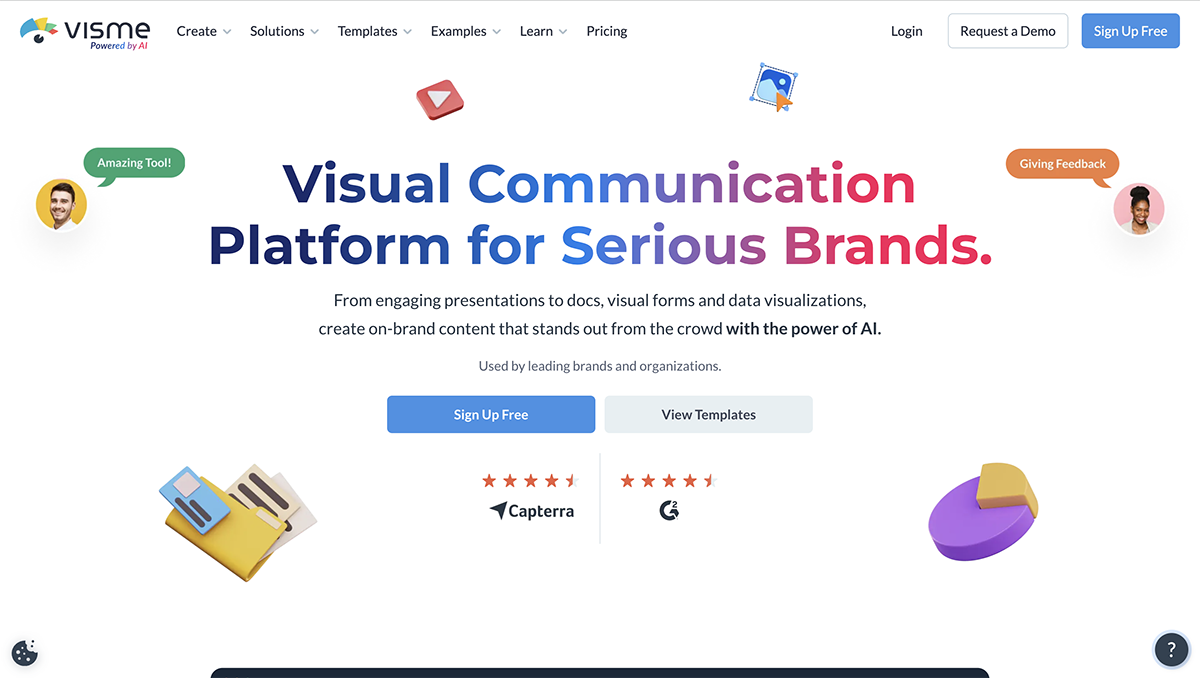
Visme is a powerful presentation software and all-in-one content authoring tool. It has a user-friendly interface and an extensive set of tools that make it easy for both beginners and experienced professionals to design and deliver impactful presentations.
Presentations made with Visme go beyond the standard slide deck to incorporate interactive elements and easy, full-featured offline sharing.
Making professional presentation slides with Visme is easy and straightforward. Create slides from scratch using content blocks and the extensive slide libraries categorized by style. Browse the presentation template library to find pre-designed slide decks which you can easily customize to fit your needs.
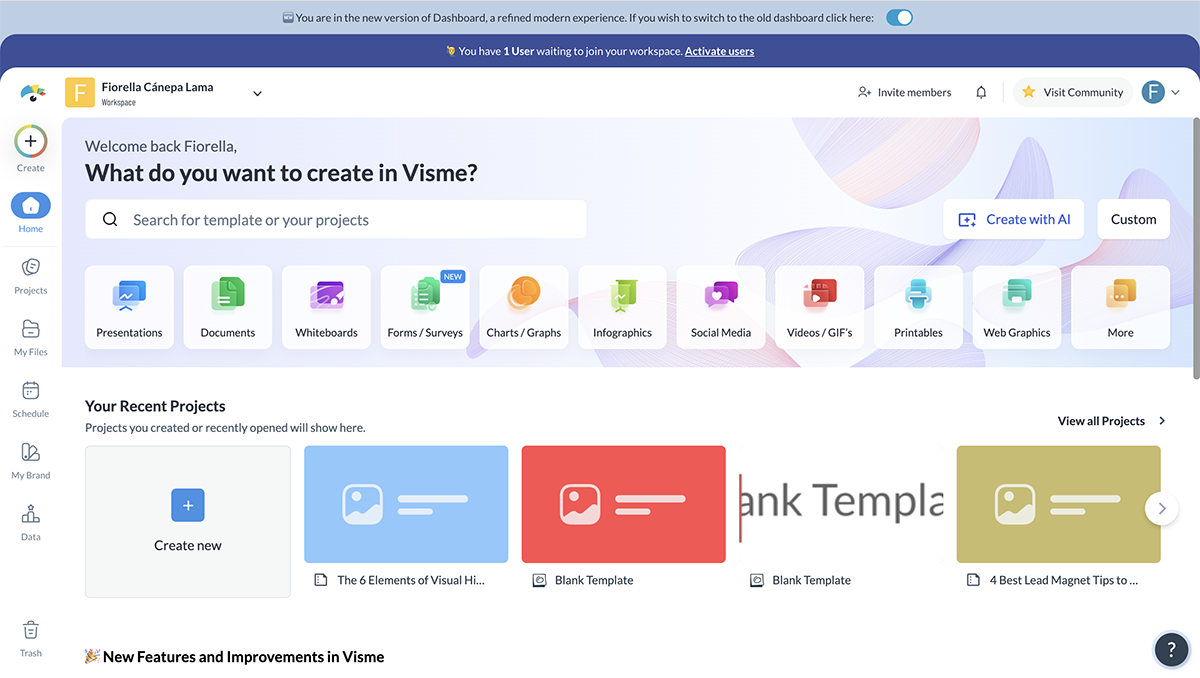
That's not all that Visme can do, though.
You can also use Visme to create other visual content, such as digital documents, animated infographics, interactive reports and whiteboards. There are tons of customizable templates that come built-in with the app.
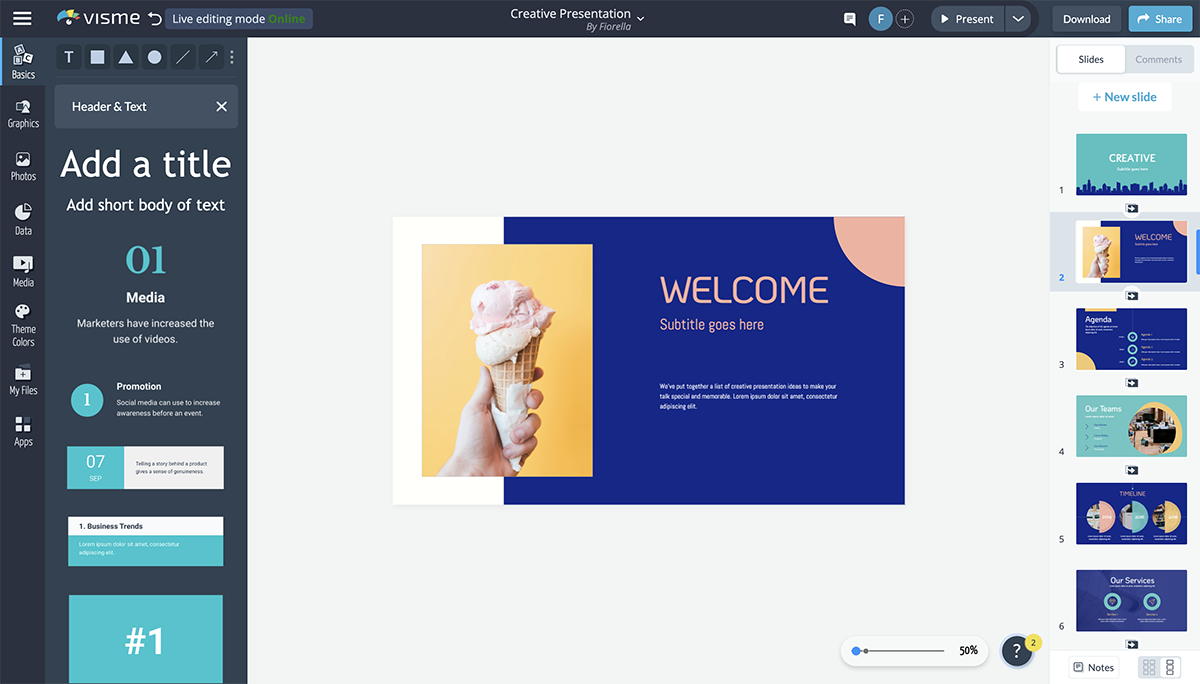
You can also use Visme to create other visual content, such as infographics, reports and interactive charts. There are tons of customizable templates that come built-in with the software.
Visme can be used for free to test it out for as long as you want. With a free account, you can create up to three projects.
To access all of Visme's capabilities, you can upgrade to one of the paid plans .
- Starter: $12.25/month paid annually
- Pro: $24.75/month paid annually
- Visme for Teams: Custom – learn more here
If you're a nonprofit organization, you may qualify for a discount. Visme also offers separate Education plans for students and teachers.
Ease of Use
Visme is incredibly easy to use. Switching from slide to slide is a breeze, and you can even save a slide to your content block or slide library to reuse later.
The editor comes with a handy sidebar that lets you browse media, graphics and data tools and drag and drop relevant elements onto your slides. You can also use the /shortcut feature to open a search bar and quickly find what you need.
The dynamic fields feature ensures you don’t miss out on any critical information. With single click, you can easily update content throughout your presentation.
Who Is It For
Visme is perfect for small and large businesses, enterprises, marketing teams, project managers, educators, content creators and so much more. The resources and tools available in Visme reach far beyond the ability to create presentations.
- Social media teams can create content for their company’s social channels.
- Sales agents can create branded and personalized proposals in minutes.
- Professionals can build visual CVs to find the next ideal job.
- Project managers can conduct team meetings with a collaborative whiteboard.
Template Options
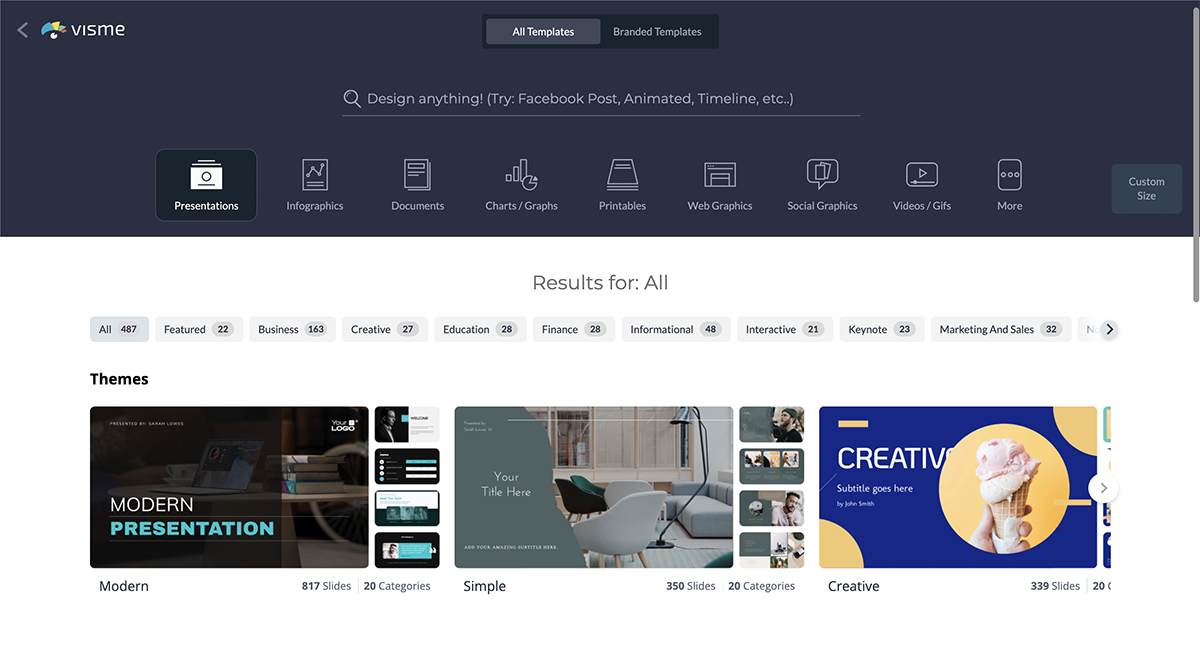
The template options in Visme are extensive and varied in style. From minimalistic to photographic, there are many presentation styles to pick from.
Presentation Templates

Ecommerce Webinar Presentation
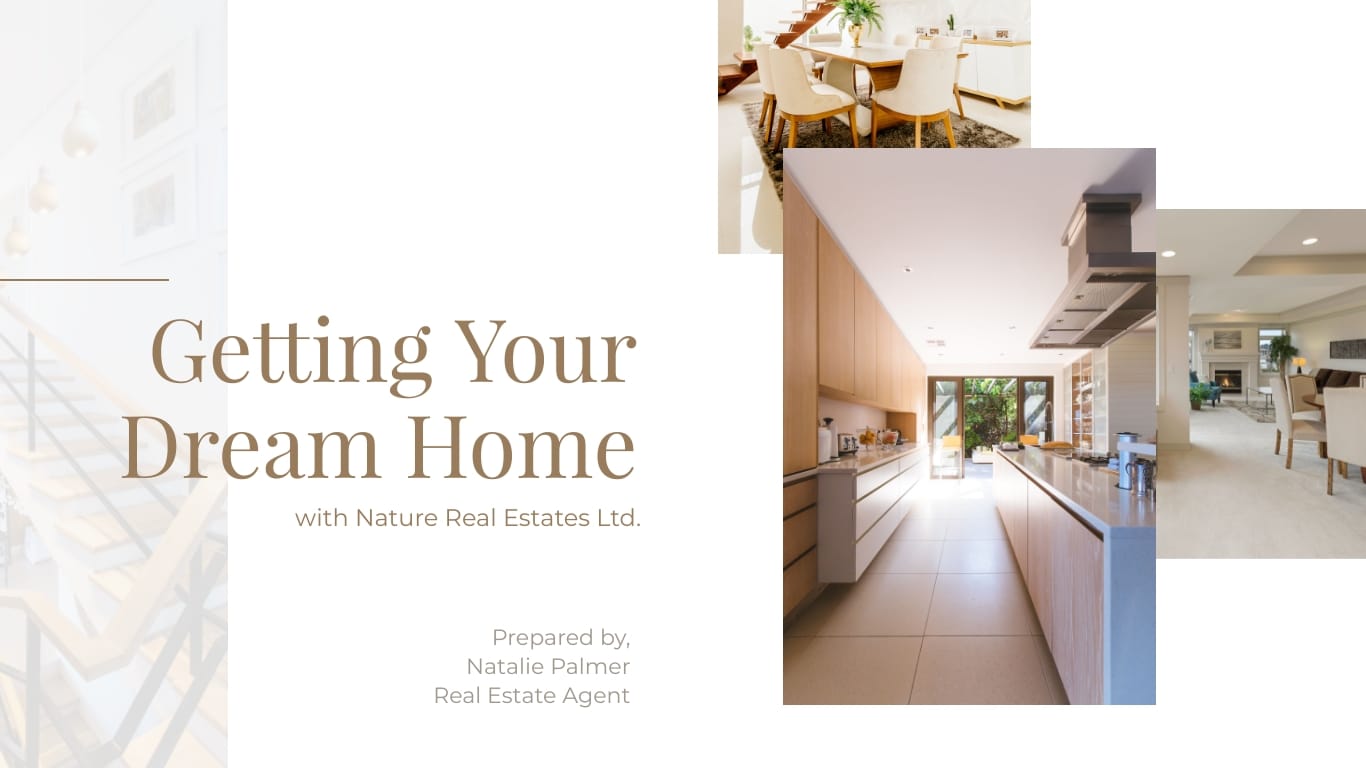
Buyer Presentation
PixelGo Marketing Plan Presentation

Technology Presentation

Product Training Interactive Presentation

Work+Biz Pitch Deck - Presentation
Create your presentation View more templates
You can choose from dozens of fully designed presentations tailor-made for specific industries and topics or mix and match hundreds of slide layouts by choosing a presentation theme.
You can also start with a blank canvas, add new blank slides to existing presentation templates, and save custom slides to use later as your own templates.
Graphic Assets Library
When selecting the best tools for presentations, the visual capabilities and creative design elements should be a top consideration. Visme’s graphic library includes thousands of free icons, illustrations, stock photos, videos , 3D graphics , audio clips, charts and graphs to include in your presentations.
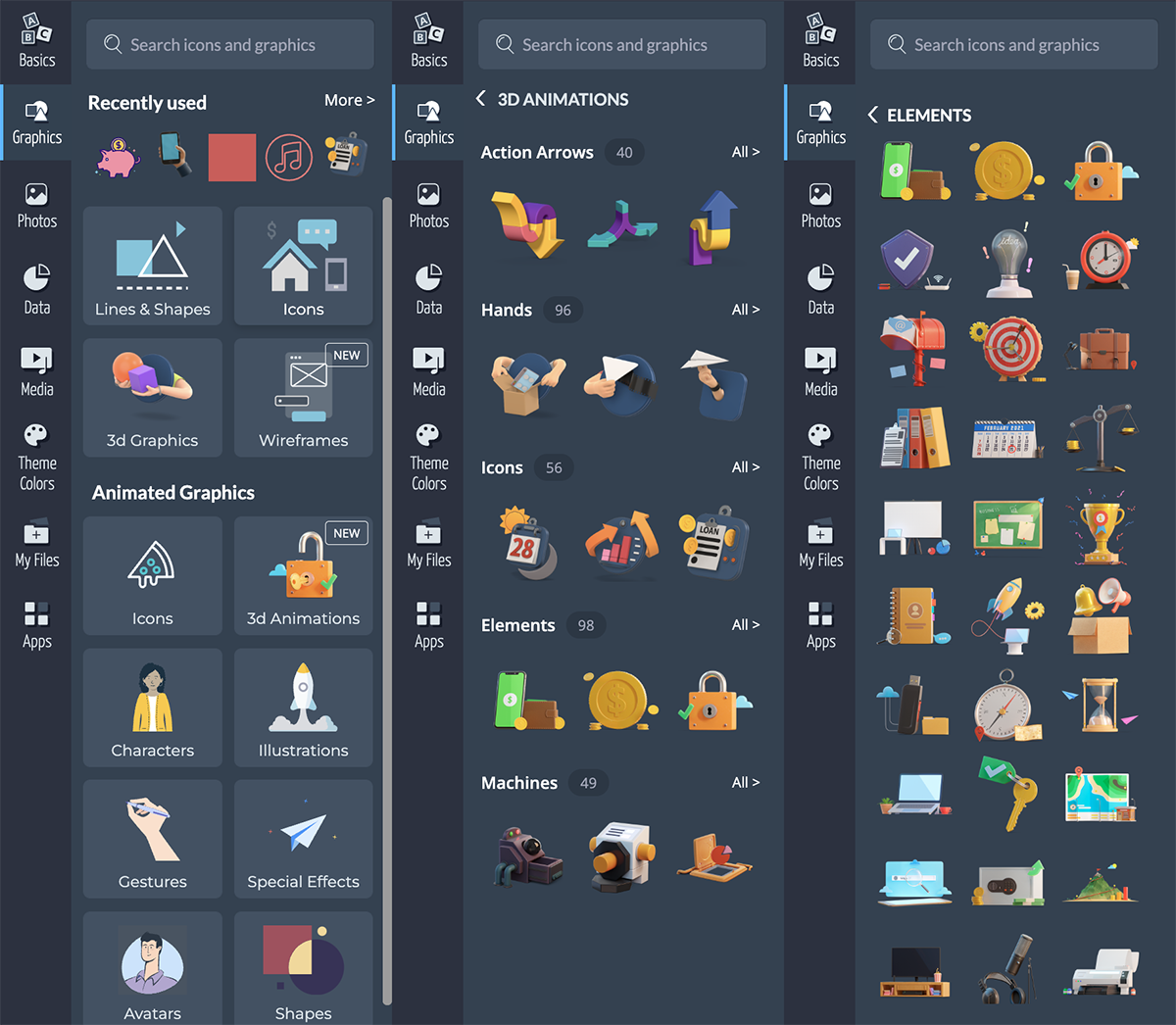
The best part is that every graphic asset that comes built-in with the Visme editor is fully customizable. Resize, rotate or change colors to fit your brand, content and theme.
AI-Powered Tools
Visme comes with a wide variety of useful AI-powered tools, making it one of the best presentation software.
Let's start with the AI presentation maker . This advanced tool is engineered to make your presentation creation process as quick and efficient as possible.
To create a presentation using this tool, you only need to provide a text prompt outlining your requirements. The tool will then generate the slides, complete with text, images, illustrations and any other content you specify.
After that, you can use Visme's presentation tools to personalize the AI-generated slides and add the final touches.
Next up is the AI writer . This user-friendly tool is your key to overcoming writer's block and crafting engaging copy for your presentation. It can help you create layouts, edit and proofread text, summarize the content and much more. Explain to the AI writer what you want to generate, and it will take care of the rest.
Visme offers several AI image editing tools , including erase and replace, background remover, unblur, and upscaler. These tools can be used to edit the image content or enhance its quality. For example, you can use the Image Upscaler to resize your image without sacrificing quality, ensuring your visuals always look high-quality.
And as always, you just need to provide the right text prompts. Feel free to tweak the prompts as many times as you want until you achieve the perfect outcome.
Videos and GIFs
It's easy to insert or embed videos and GIFs inside a Visme presentation. This is another that makes Visme a powerful video presentation software .
To insert a video, upload a video from your computer or cloud storage and place it on a slide of your choosing. Once you’ve uploaded it, it’ll be in your Media library for future use.
If you don’t have videos of your own, Visme has hundreds of stock videos to choose from in lots of categories. Browse them by clicking the / shortcut on your keyboard and opening the videos tab.
Edit your videos with the integrated timeline feature. Trim video clips and customize playback settings. Resize the video on your slide easily by dragging the corner. Or you can resize any video into another shape for more flexibility.
GIFs are available through the Giphy integration, which you’ll find in the Media tab. These are a great choice when you want to make a meme-based presentation.
Take note that all presentations that have videos or GIFs in the slides must be shared as a live link or downloaded as HTML5 or MP4. If you download it as a PDF or PPTX, all the interactive elements won’t play back.
Adding audio to a presentation is easy on Visme. Either along with a video or as the audio on its own. You can also record a voice over.
Another great option is accessing our Presenter Studio to record a video of yourself presenting your content. You can turn on your camera or record audio only before sending a link to your audience. This is a great way to present asynchronously or save your presentation for people to view again and again.
Embed Third-Party Content
There is more content that can be embedded into Visme presentations, like polls, quizzes , forms , online videos and any content that can be turned into code to insert in an iframe.
You can also take advantage of several integrations to embed even more engaging and interactive content into your slides.
Some of our integrations include SurveyMonkey, Hubspot, Giphy, and many more.
Animations and Transitions
With Visme, you can animate your content and create interactive experiences such as:
- Hover effects or clickable pop-ups, link your slides or content blocks to objects
- Pre-animated assets like characters, illustrations and gestures
- Custom animation and motion effects
Features inside Visme presentations can be animated, and we also have a number of seamless slide transitions that make your content pop, like "Enter from Side" or "Staggered Fade."
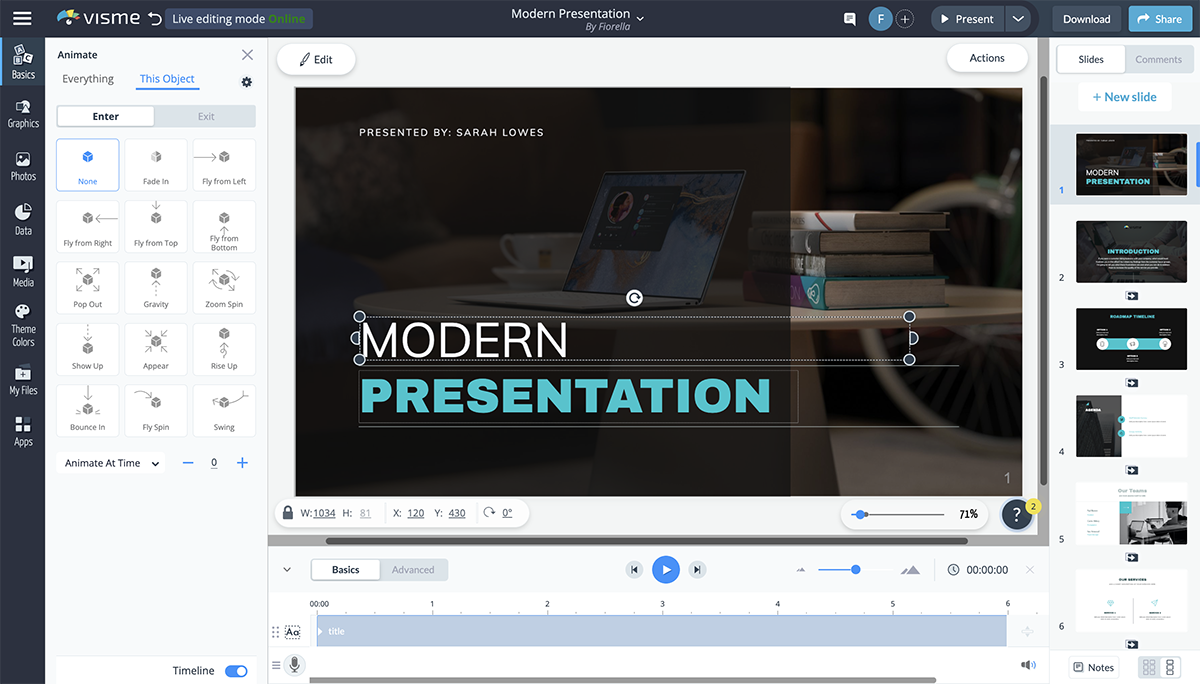
If you want to make your content even more dynamic, you can access our Custom Animation feature. This is perfect for creating video presentations or making your elements look like they're floating on your slide.
Visme also comes with a 3D Character Creator that helps you elevate your storytelling and connect with your audience. You can create and customize 3D animated characters to embody your brand or message.
Tweak everything, from gender and hairstyles to outfits and skin tone, until you achieve the perfect look. You also have the ability to choose their entry, waiting and exit poses.
Desktop or Cloud
Visme is an online cloud-based app that can be easily used on your computer. We also provide a desktop app that you can download and use outside of your regular browser for seamless content creation.
And if you need to create content on the go, you can easily edit existing projects right from your mobile device or tablet using the Visme iOS app .
Data Widgets
Visme offers a wide selection of data widgets that allow you to creatively visualize statistics and figures in the form of gauges, clocks, pictographs and icon arrays.
Data visualization in Visme goes beyond widgets. Add tables, graphs, and charts to your presentation slides and connect them to a live data source . Create a data stream from Google Sheets or Google Analytics into customized data visualizations.
Offline Viewing
Finished presentations can be viewed offline in four different formats.
The best option is to download it as an HTML5 file. That way it will maintain all the animations when opened on Google Chrome, even without internet. Downloading as an HTML 5 file is a premium feature. Presentations can also be downloaded as a collection of JPG or PNG images, as a PDF or as an editable PowerPoint file.
Create a stunning presentation in less time
- Hundreds of premade slides available
- Add animation and interactivity to your slides
- Choose from various presentation options
Sign up. It’s free.

Collaboration Possibilities
Visme has a premium teams plan that lets all team members customize and complete projects together. Leave comments with edits and feedback, edit projects simultaneously and easily share with other people on your team to move the project along.
Plus, Visme's workflow management features give the project admin complete control over your team's collaboration process. You can assign tasks, manage roles, set deadlines and more, all from a centralized platform. These features are useful for streamlining communication and reducing the time between briefing and final presentation design.
Branding Capabilities
Visme's brand design tool makes it easy to keep all of your content on-brand regardless of who's creating it. It works in three easy steps:
1. Upload all of your branding assets (colors, fonts, logo) to Visme with the Brand Wizard . Input your website URL and watch as our Brand Wizard automatically pulls in all of your branding.
2. Access a bundle of 30+ automatically branded templates that have your logo, fonts and colors already ready to go.
3. Easily access thousands of other templates and input your brand fonts and colors with just a click in Visme's editor.
Then boom! All of your content will always have the same branding, helping increase brand strength and recognition.
Share to Social Media
Once a presentation is finished, it can be shared to social media seamlessly right from the editor. It can also be downloaded.
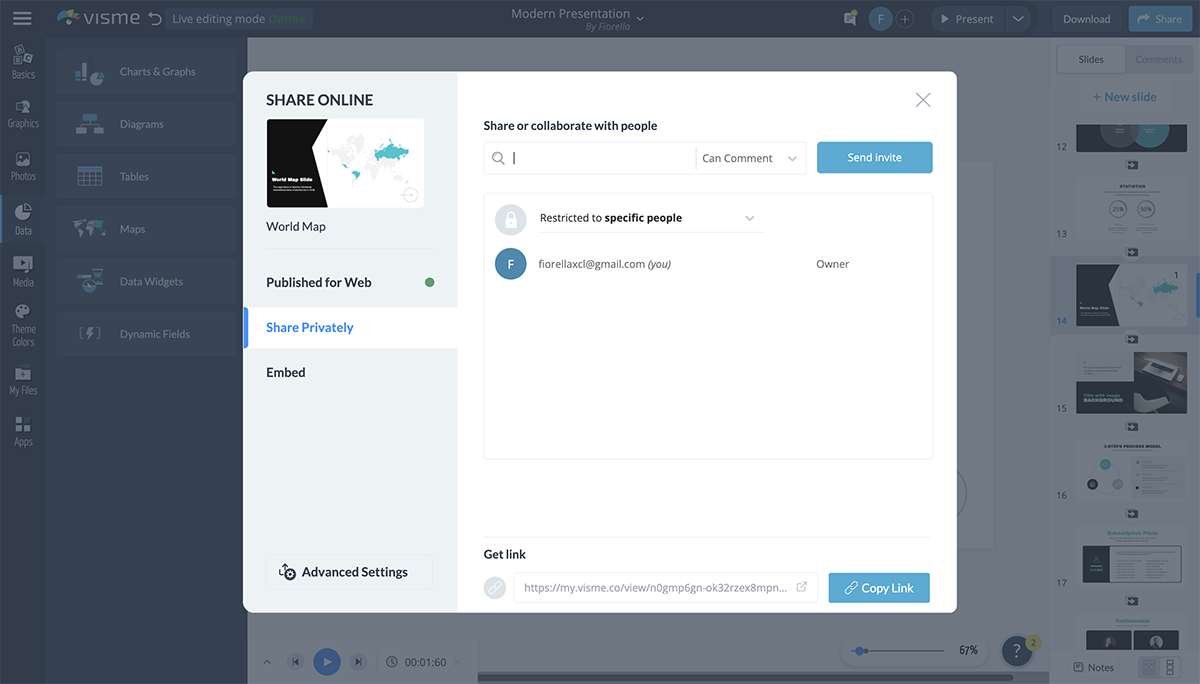
Privacy and Password Protection
Presentations on Visme can be published privately with password protection so that only the people you want can access it. It is advisable to only use strong passwords for this purpose. There are a few free password managers that could help you do that and keep your account secure .
Visme’s analytics is what makes it stand out as the best tool for presentation. When a presentation is shared via a live link, it can be analyzed for views and sharing.
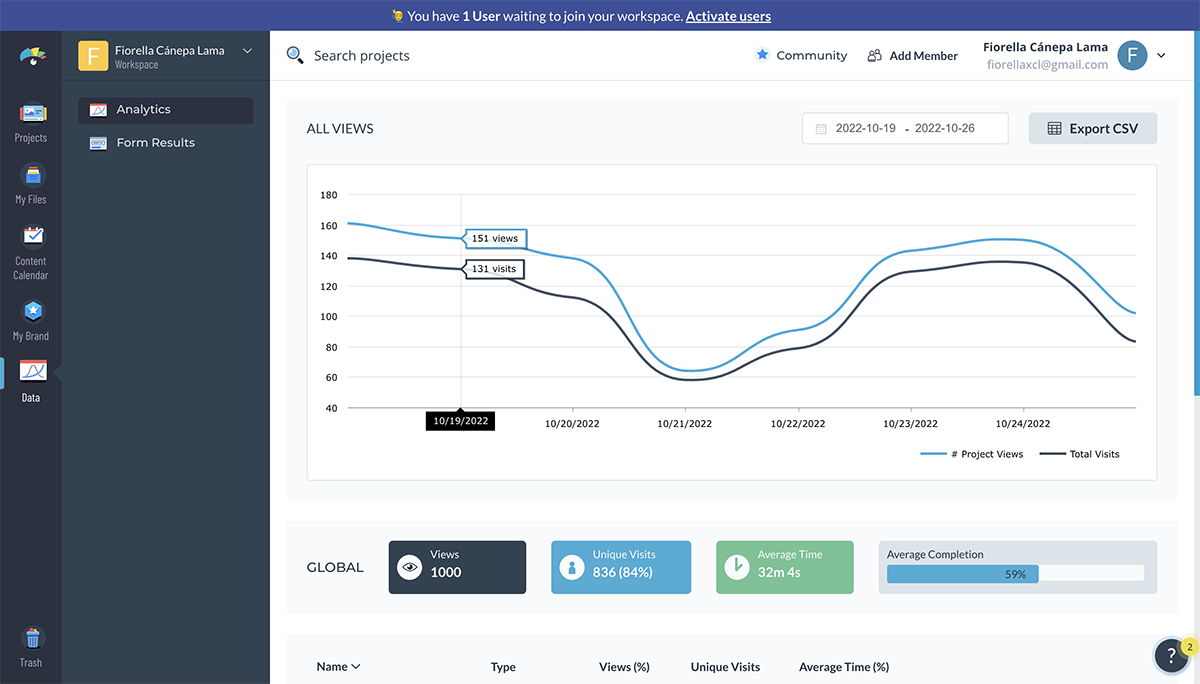
Access in-depth analytics that show you how much of your presentation is typically viewed, for how long and which slides seem to be the most popular.
Lead Generation
You can add a signup form to your presentations to collect leads that could potentially become clients. Simply head over to our Advanced Settings tab before sharing your project and turn on Requires Registration to collect emails from each person who views your content.
The best part of using Visme is that you get access to an interactive online form builder that's proven to generate 2X more conversions than traditional forms. You can choose your preferred form type and customize every aspect, including character appearance, color, background and animations to match your design and branding requirements.
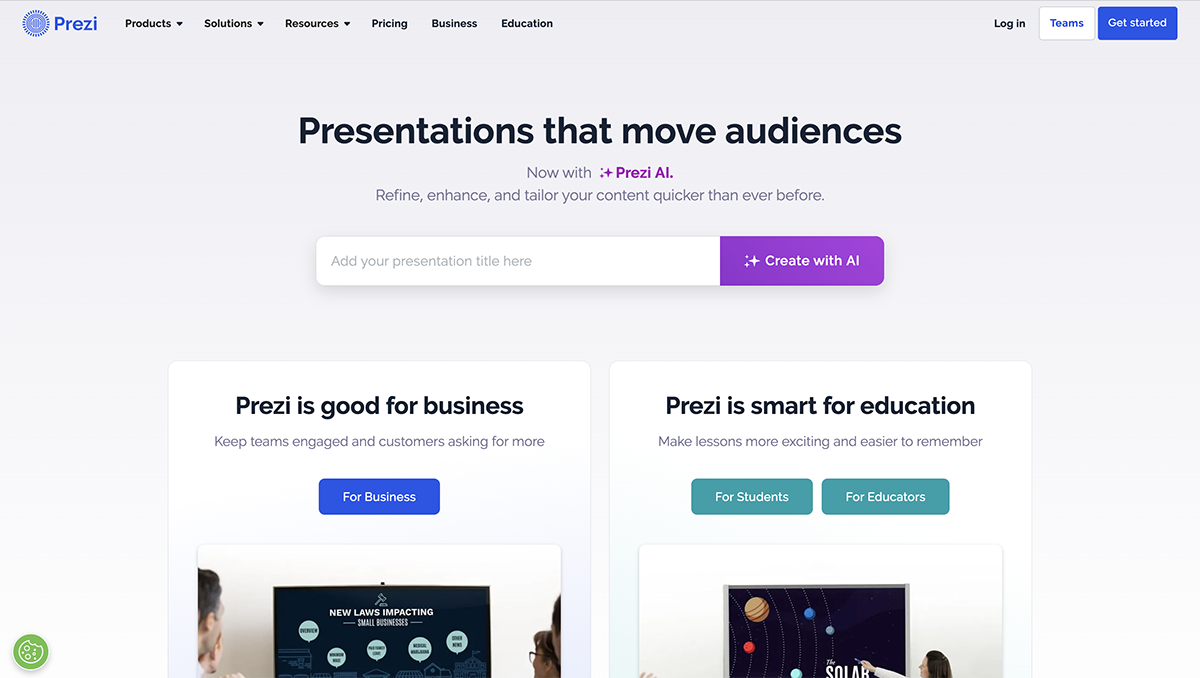
Prezi offers a great alternative to the traditional presentation format that goes slide by slide. The creative idea behind Prezi is you can create an animated, non-sequential flow with topics and subtopics that are hidden until you zoom in.
While Prezi's interface can be slightly complicated to use, it's a good option for people who need to add a creative touch to their presentations.
Prezi is free for basic capabilities and limited templates.
For the paid plans, there are three tiers.
- Standard: $5/month
- Plus: $12/month
- Premium: $16/month
- Teams: Upon Request
There are separate plans available for students and teachers.
Prezi has a slight learning curve, but once you create a couple of presentations, you get the hang of it. However, it doesn't offer too much customizability inside the templates.
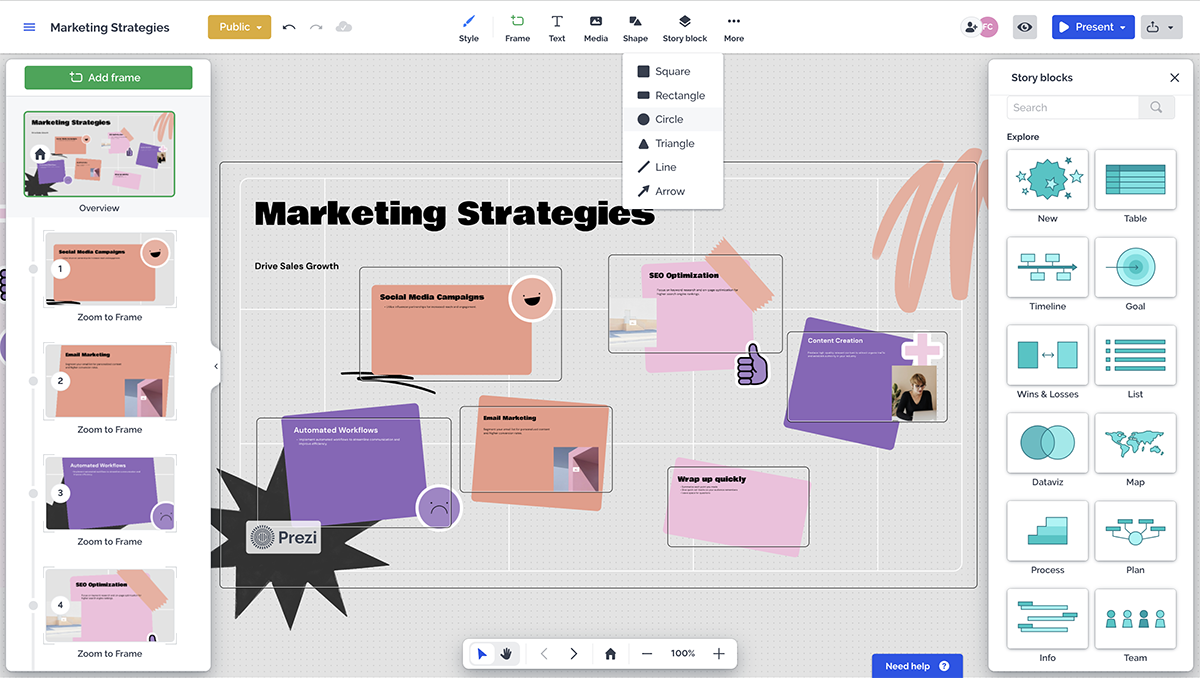
Businesses and educators who are in need of a different style of presentation. Prezi offers a “conversational style” of zooming and moving around between information. So, who Prezi is for really depends on who needs this sort of presentation style.
There are plenty of templates to choose from, and you can also start from scratch. The templates are different in color and style, but the idea of zooming into topics and subtopics is the same.
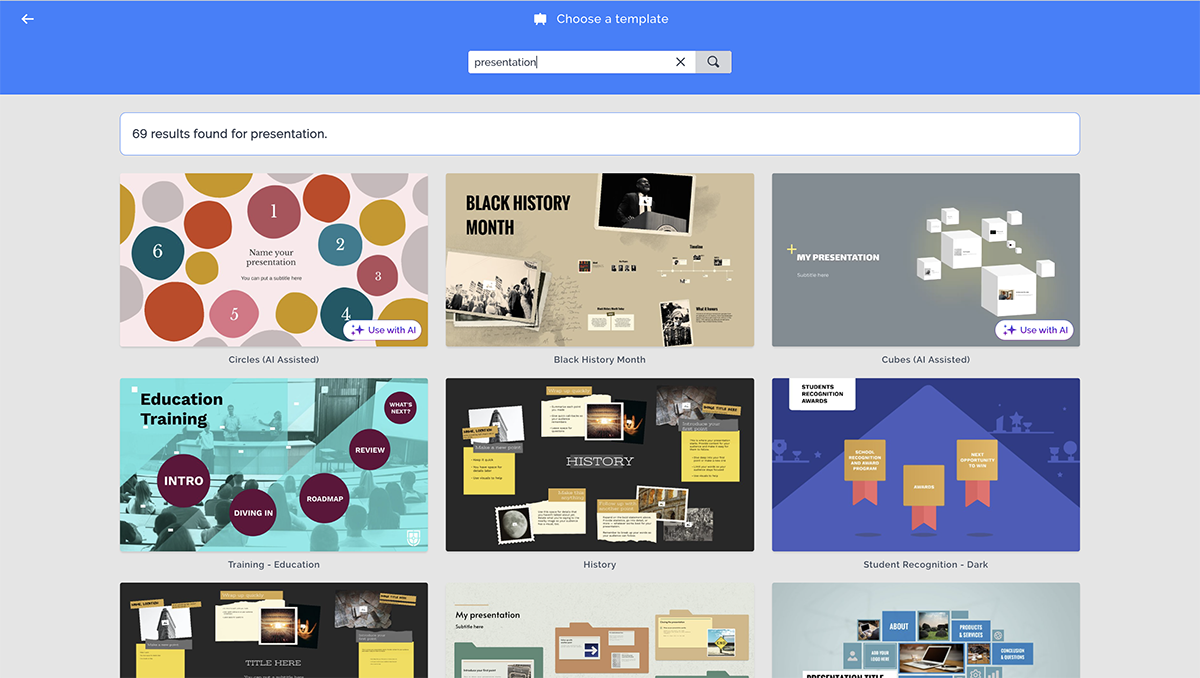
AI Presentation Assistant
Prezi has an AI assistant that automatically generates presentations for users.
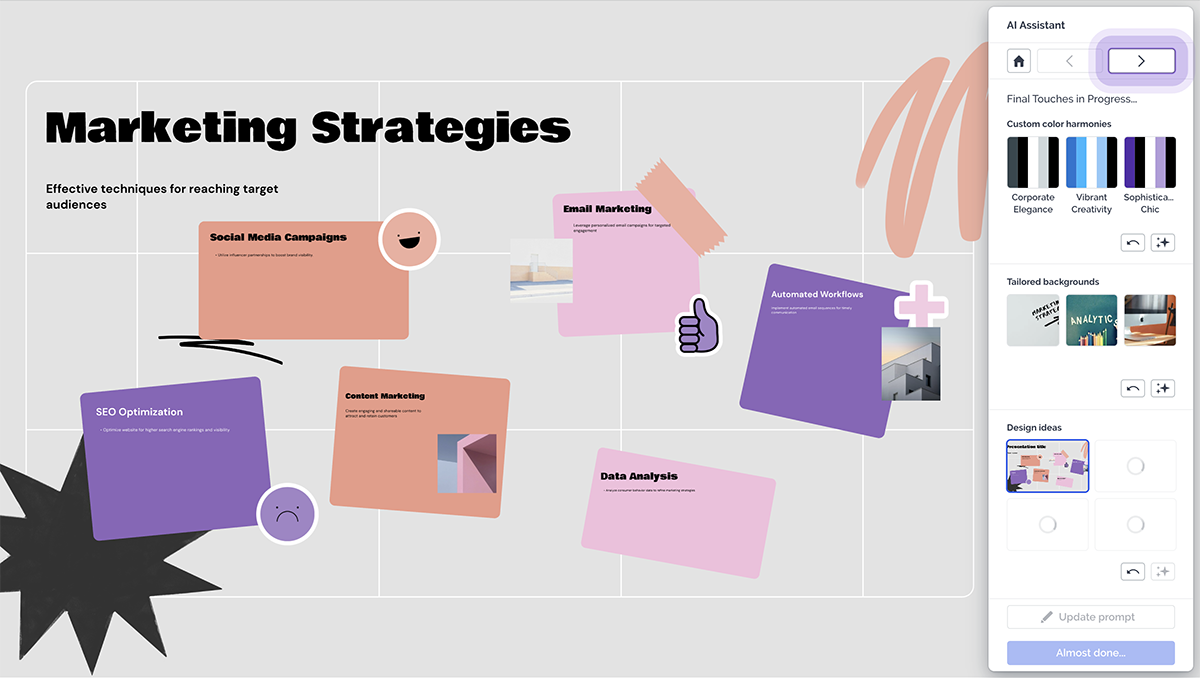
The assets library has some icons and shapes available, the usual ones like arrows and buttons. Premium plans get access to over 80,000 icons and 500,000 images.
Videos can be uploaded or embedded from YouTube. Embedded videos are not viewable in offline mode. GIFs aren’t supported.
Voice over can be added in premium plans.
No other content can be embedded into Prezi presentations.
Prezi is all about animations between topics and subtopics. The presentations themselves are viewed as animations.
Prezi is a cloud app but can be accessed to view offline with premium plans.
Available to Create on Multiple Devices
Prezi presentations can only be created on a computer but can be viewed on all devices.
Prezi for teams is available upon demand and has a Slack integration.
Brand Kits are only available with Prezi's team plans, but each presentation can be customized to fit your brand with color customizations and some available fonts.
Prezi presentations can be shared to social media via a special share button at the top-right of the Prezi page. They can be shared to LinkedIn, Facebook and Twitter.
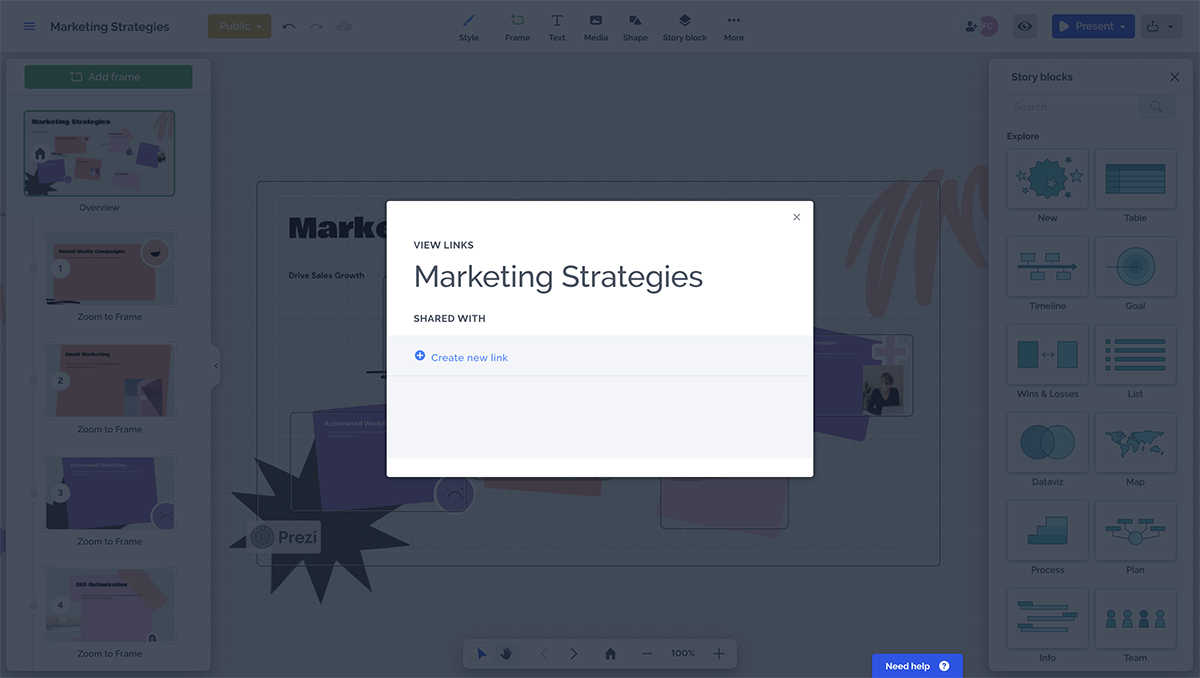
Prezi presentations can only be downloaded from the Prezi app. There are two options, as an EXE file for PC and a ZIP file for Mac. Presentations can then be viewed without internet connection or the need to connect to the Prezi app.
Presentations are public unless you have a paid account.
Analytics are available with premium accounts but it only applies to Prezi presentations you share via a link to someone.
There are no lead generation capabilities with Prezi.
3 Google Slides
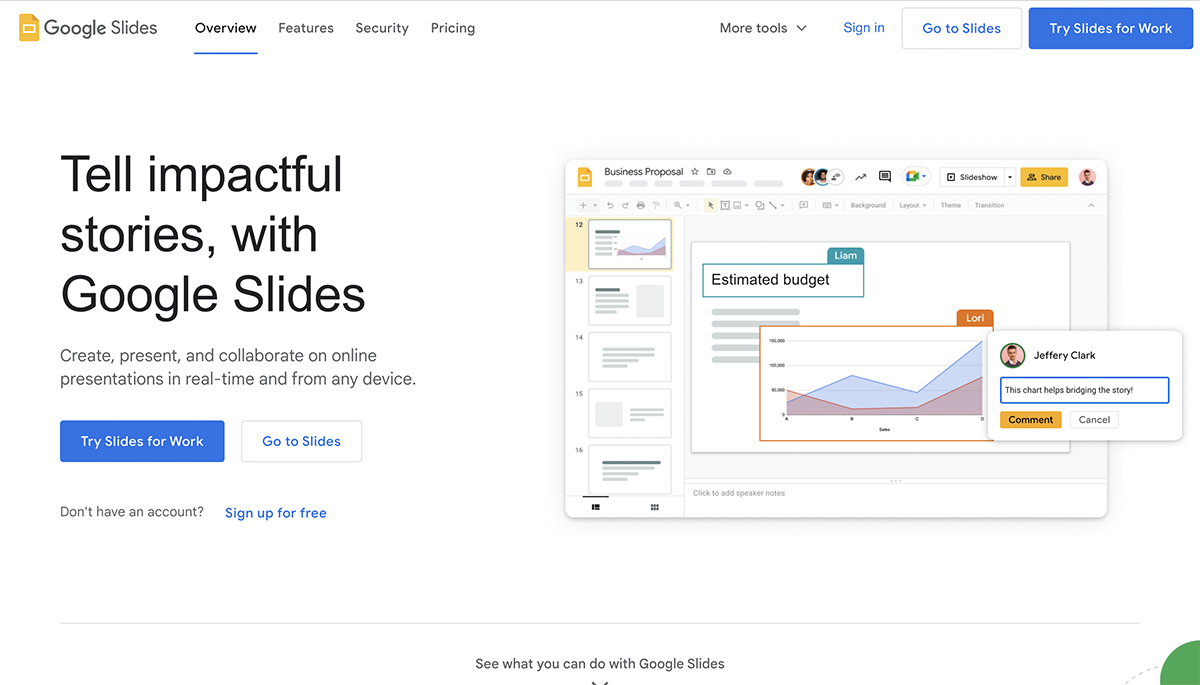
Google Slides is the presentation software available via your Google account. Just like you can create documents and spreadsheets with Google Docs and Sheets, you can create presentations with Google Slides.
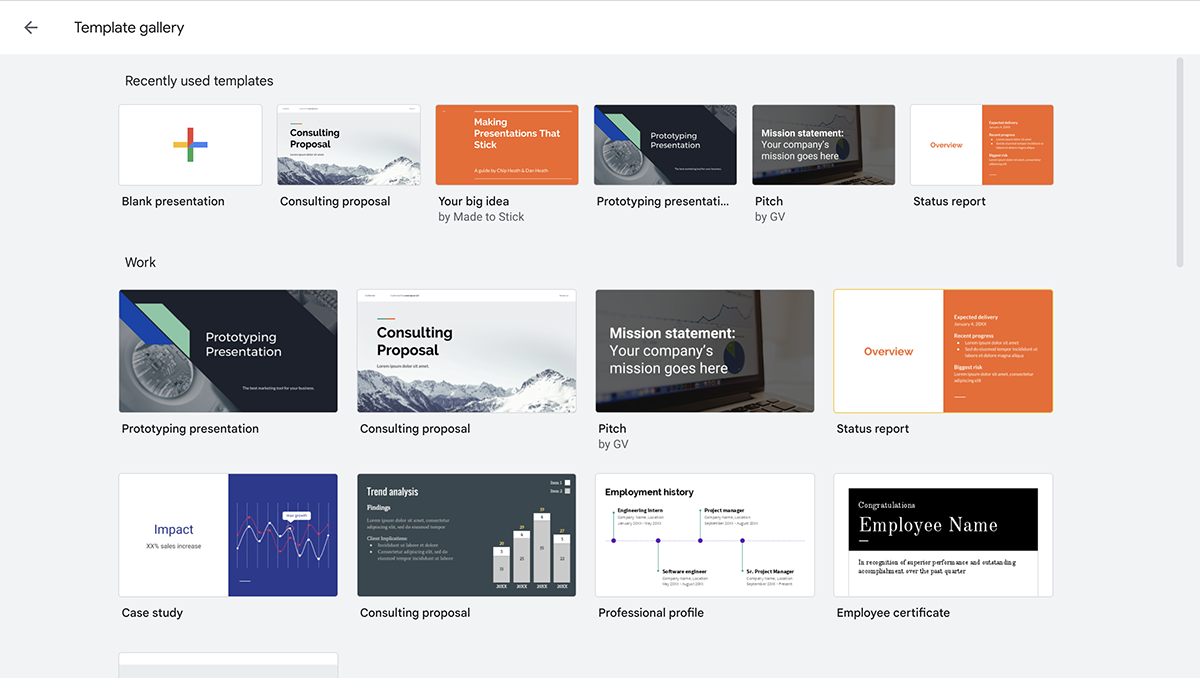
The setup is very similar to PowerPoint and is free to use for anyone with a google account. There is a business version called G Suite, which includes the same things with more storage and management capabilities.
Google Slides is free to use for anyone with a Google account. All features are available to everyone.
There are plans for business accounts so that teams can be created and information can be managed in a more organized way. Plans start at $6/user/month and go up to $18/user/month.
Compared to other examples of presentation software, Google Slides is very easy to use. The controls are very similar to Google Docs and Sheets.
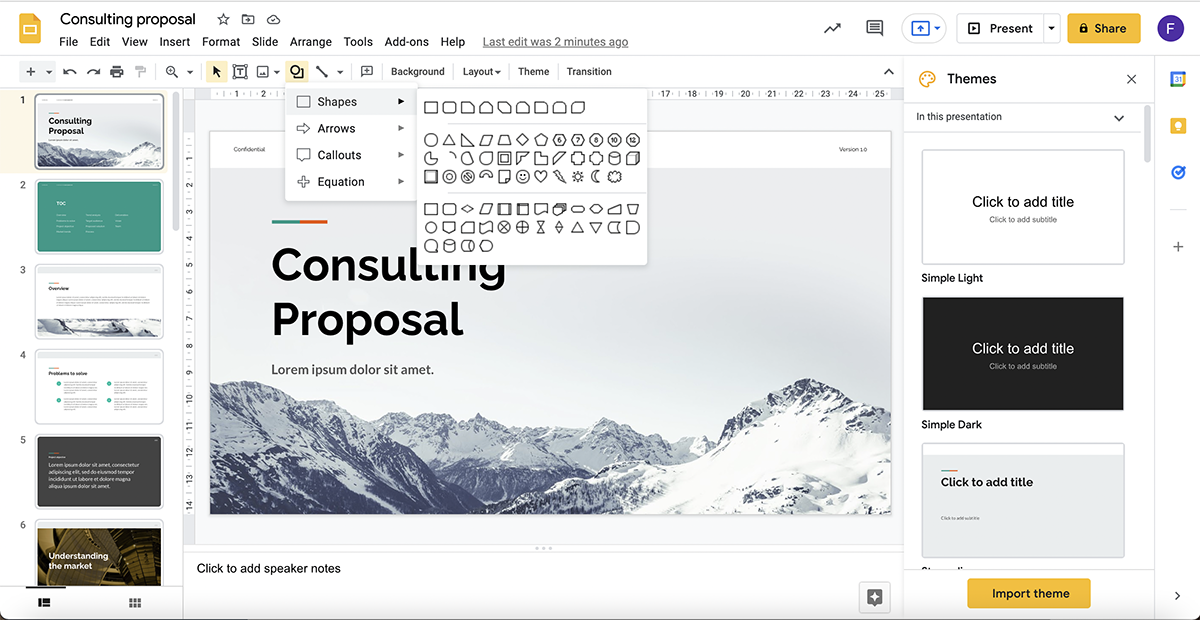
Business professionals, educators and students who need fast and easy access to a presentation software that can get things done.
There is a general collection of templates, but there are not very many. Presentations can also be started from scratch.
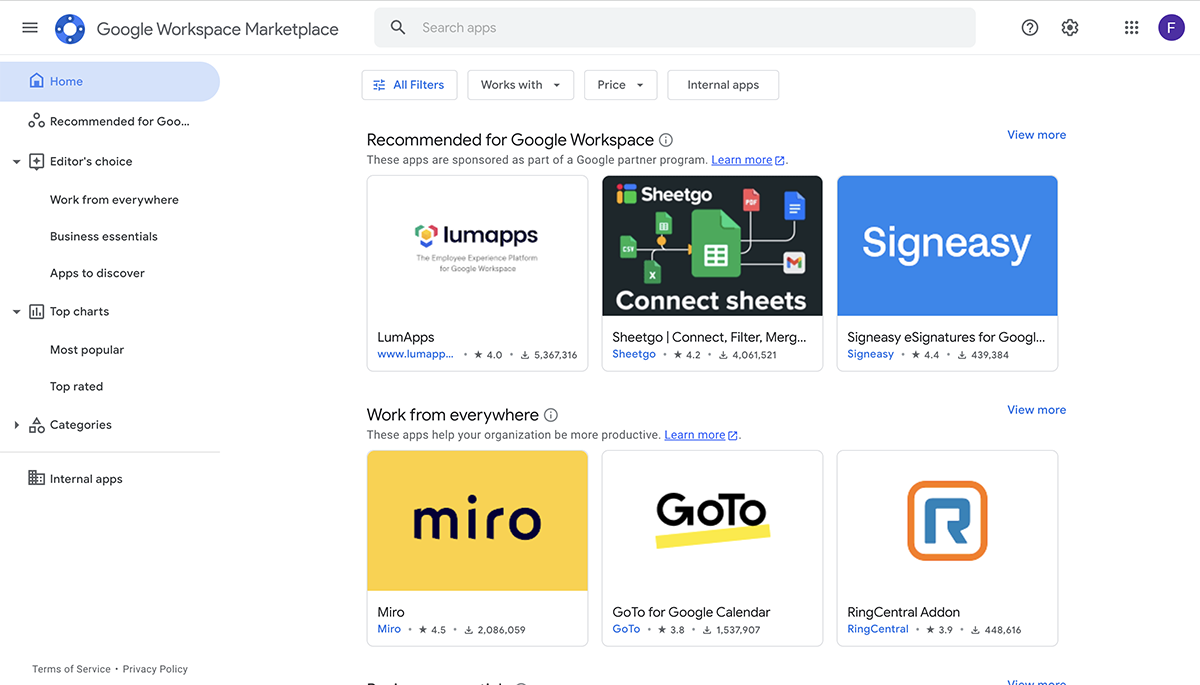
The graphic assets are average and simple. The shapes are classic and generic. Photographs can be uploaded from your desktop, your Google Drive, a URL or searched online.
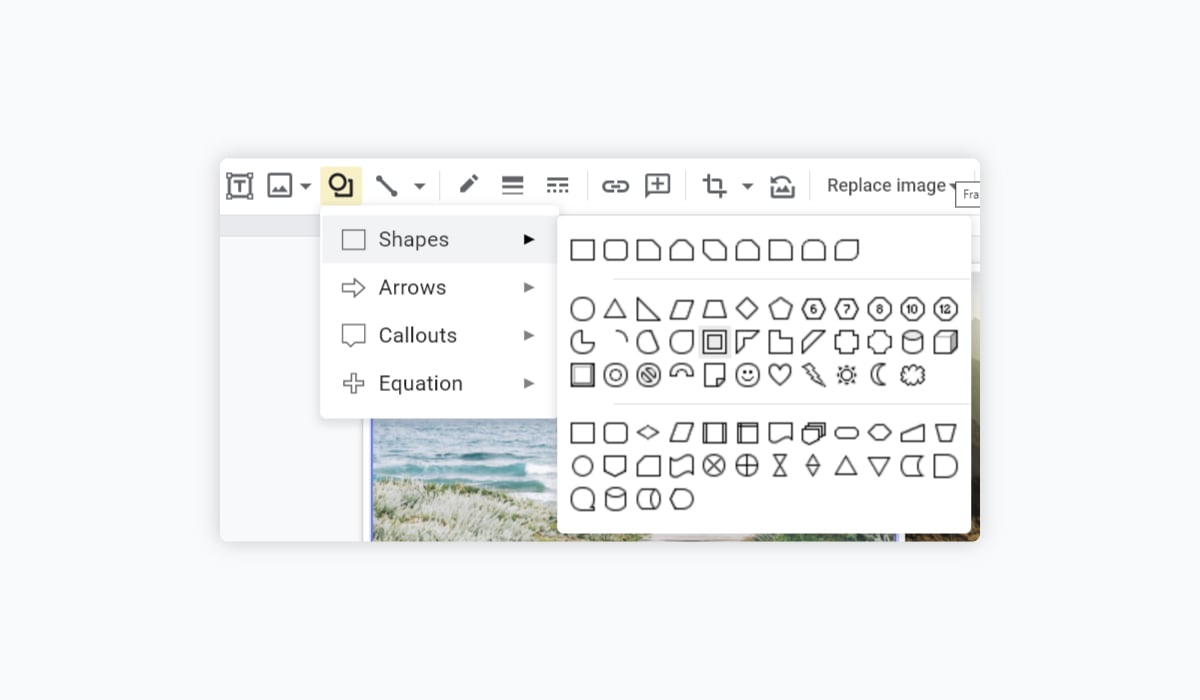
Videos can uploaded with a YouTube link or from Google Drive. GIFs can be added just like images.
Audio and Embed Third-Party Content
Anything from your Google Drive can be added in. Also there are some available “add-ons” that can be integrated for icons, stock photography and audio.
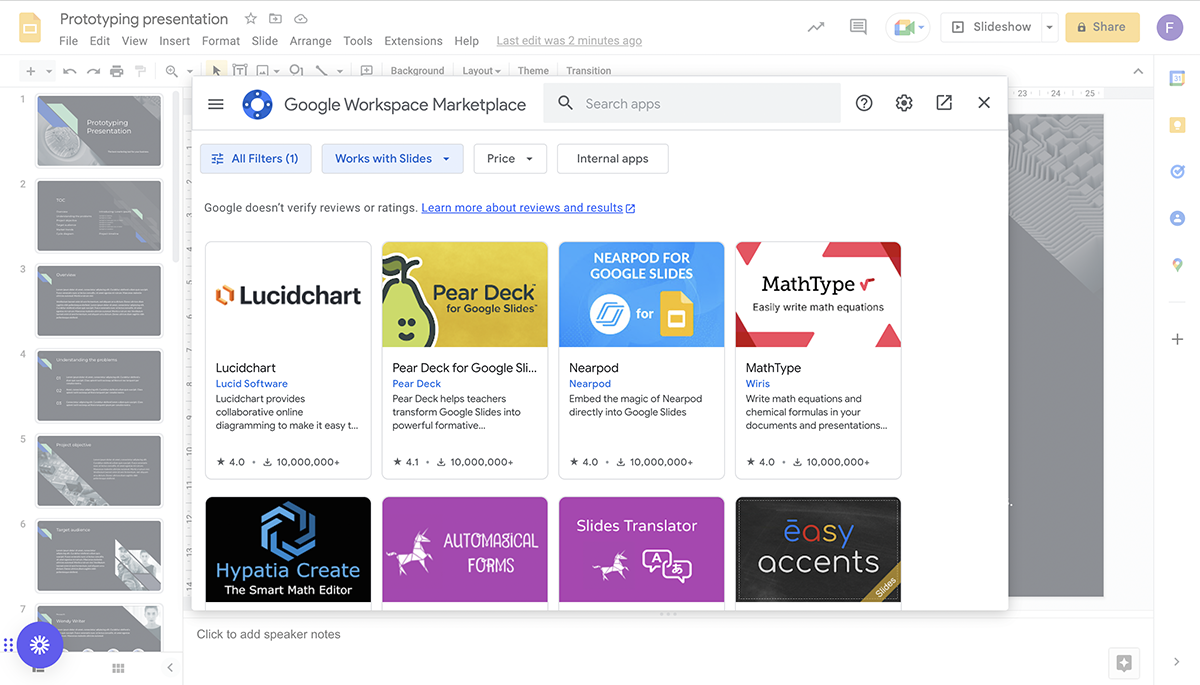
Elements inside each slide can be animated and so can the transition between the slides.
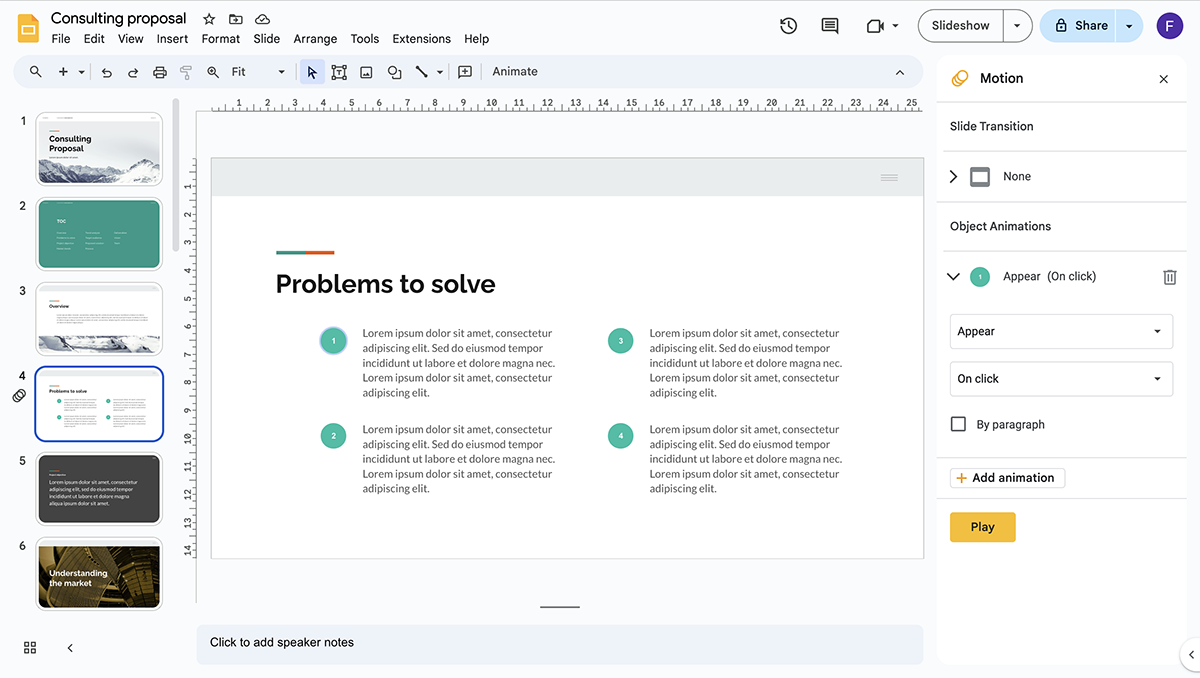
Google Slides is a cloud-based program.
Google Slides can be used fully on any device with their respective apps for Android and iPhone. Presentations can be edited and viewed on all devices.
Collaborating with other people is easy with Google Slides
There is no brand kit feature.
Presentations can be shared via email or link.
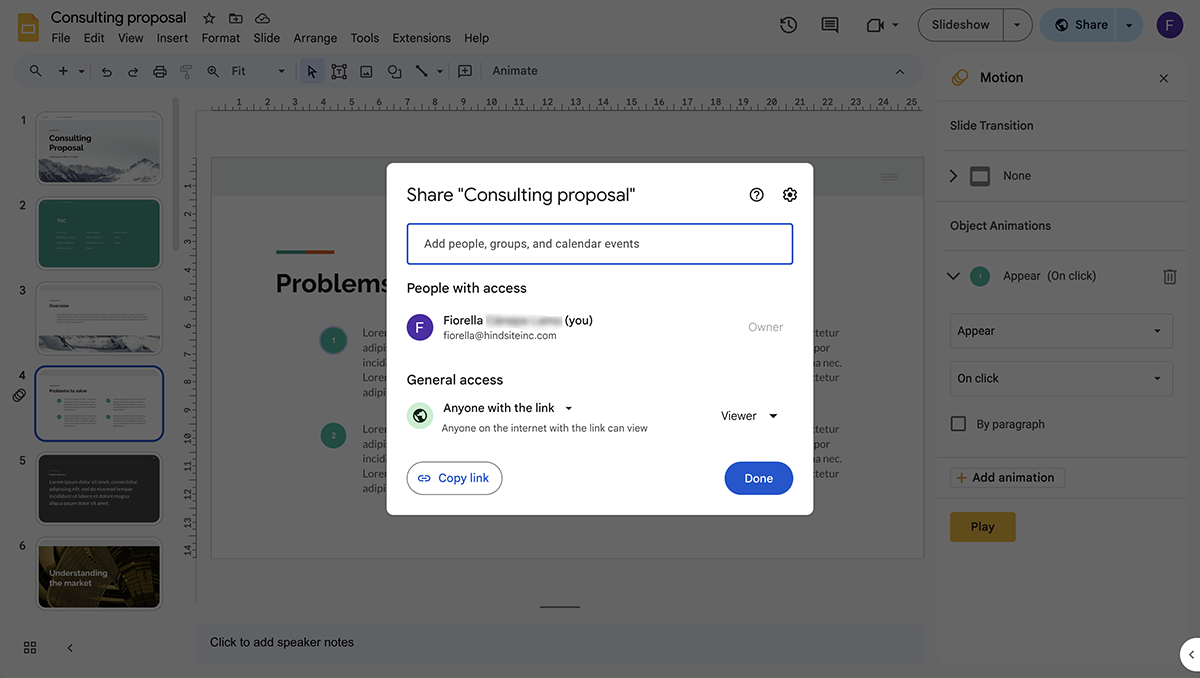
Google Slides can be viewed offline with a Chrome Extension and the use of Backup and Sync.
Presentations can be shared privately, but there are no password capabilities, only invitations.
Analytics and Lead Generation
These features are not available.
Read either PowerPoint vs Google , or you can check out Google Slides vs Visme to get a detailed overview of each tool and find the perfect presentation software for your needs.
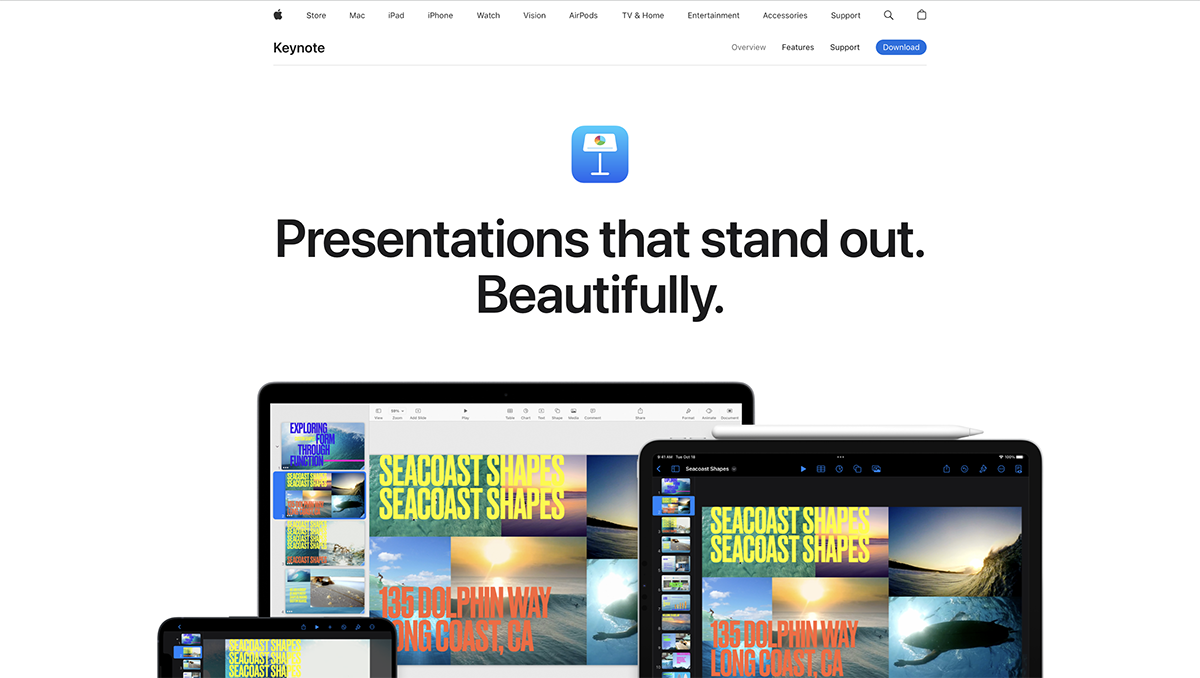
Keynote is the native Apple presentation software — one of the original PowerPoint Alternatives. Anyone with an Apple ID can use the Keynote editor. It is the most similar to PowerPoint and also Google Slides.
Keynote is free for downloading and also accessing via the cloud with an apple ID.
If you know how to use PowerPoint or Google Slides, Keynote is a breeze. This feature makes it stand out as one of the best tools for presentation.
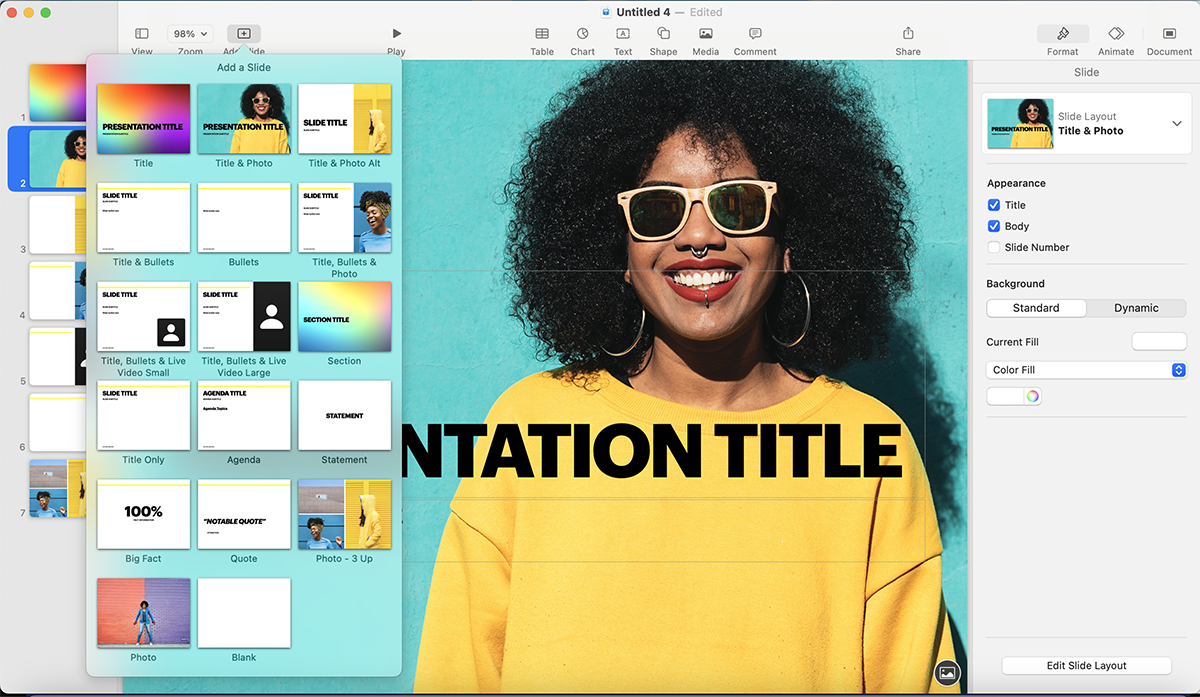
Keynote is good for businesses, educators and anyone who needs a practical presentation software.
The templates are limited but come in standard or wide sizes. Templates can also be found outside of Keynote and uploaded into the program.
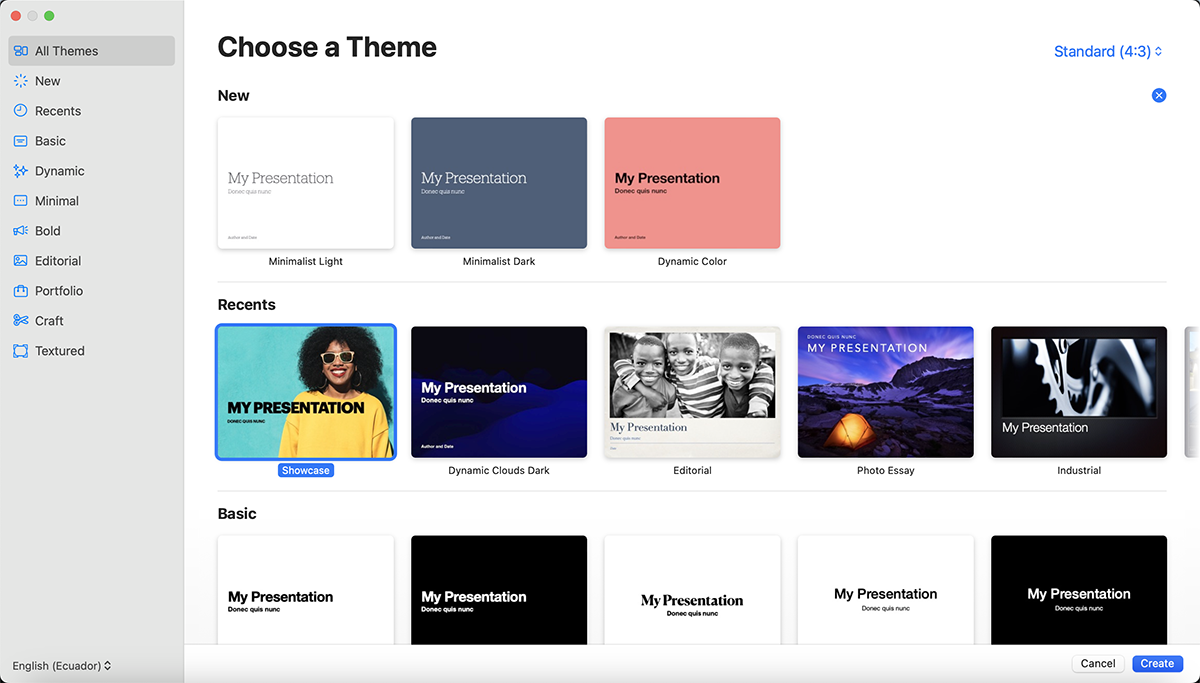
There are plenty of classic symbols and icons available which are also customizable in terms of color and gradient. Images can only be added from your computer.
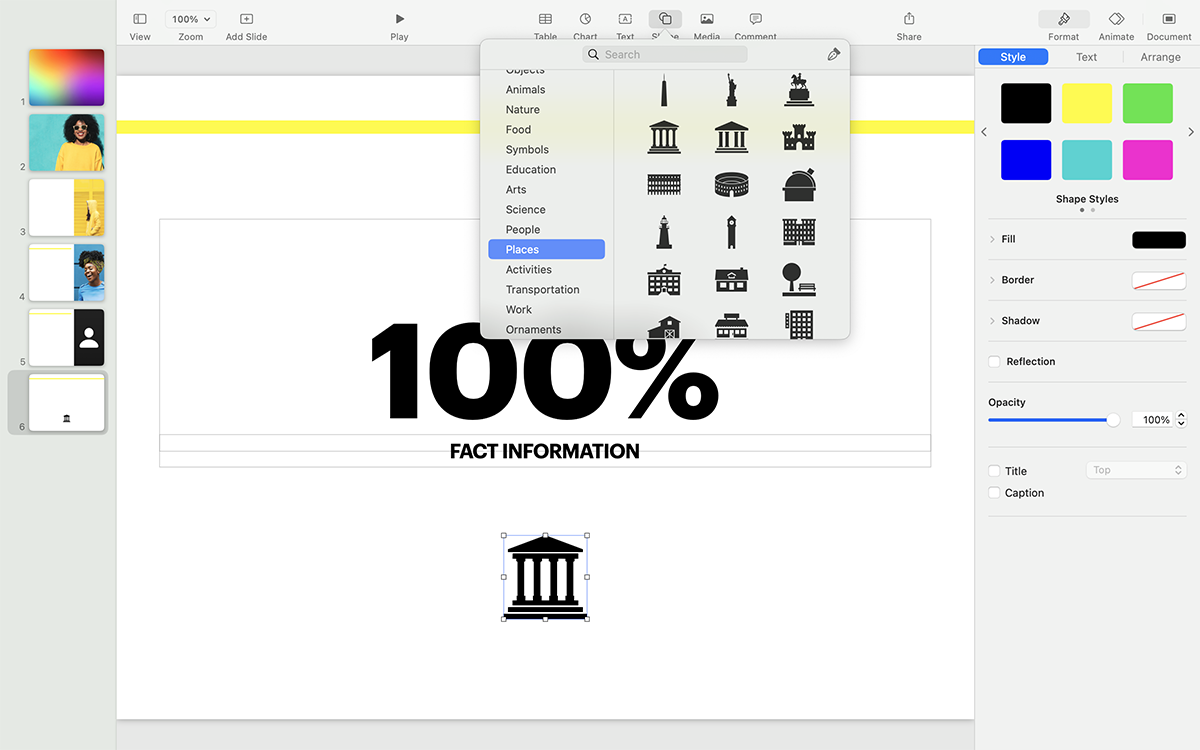
Videos are not embeddable in Keynote slides but that is sorted with a plug-in like LiveSlides. GIFs can be added as .gif images.
You can upload existing audio files in Keynote to play on specific slides. There's also an option to record your own voiceover to create a narrated presentation.
Including these is not available
Slides and objects can be animated in a number of ways, including path creation, scaling, bounce or jiggle effects, and more.
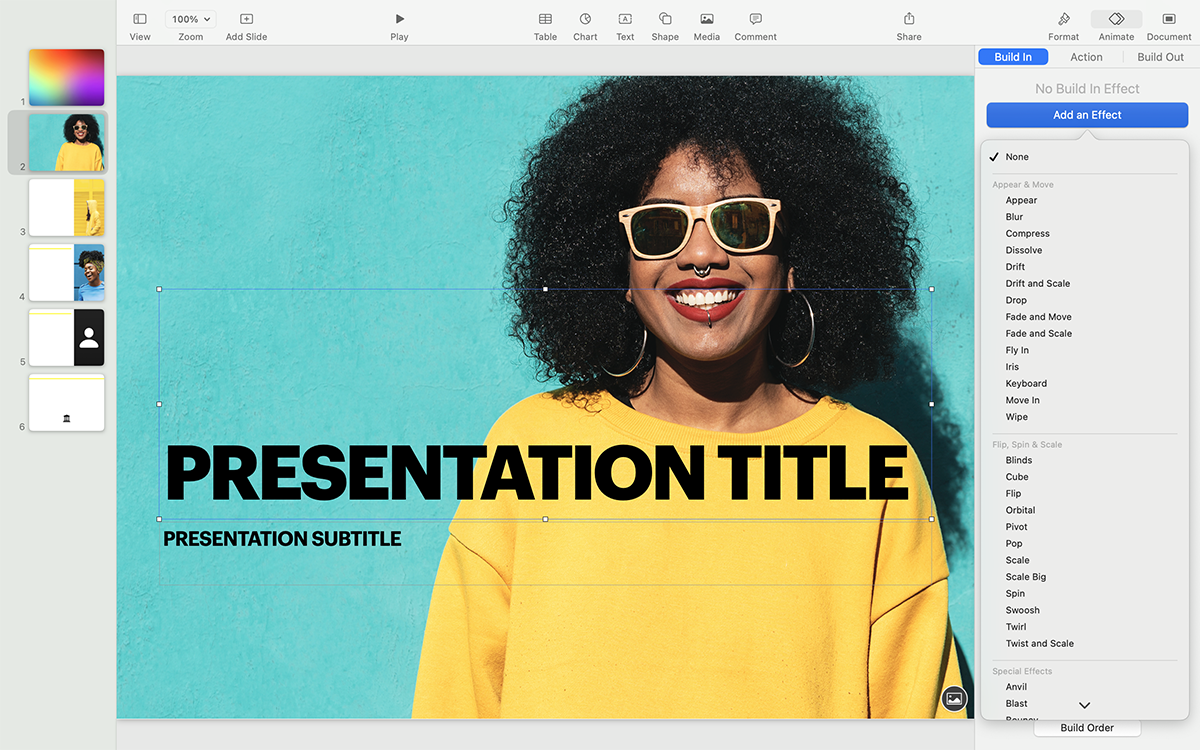
Keynote is available on both desktop and cloud.
You can create keynote presentations on any apple device and PC.
Keynote presentations can be downloaded as .pdf or as .pptx to view offline.
Keynote presentations can be collaborated on via a link or email with permission settings set to “can make changes”.
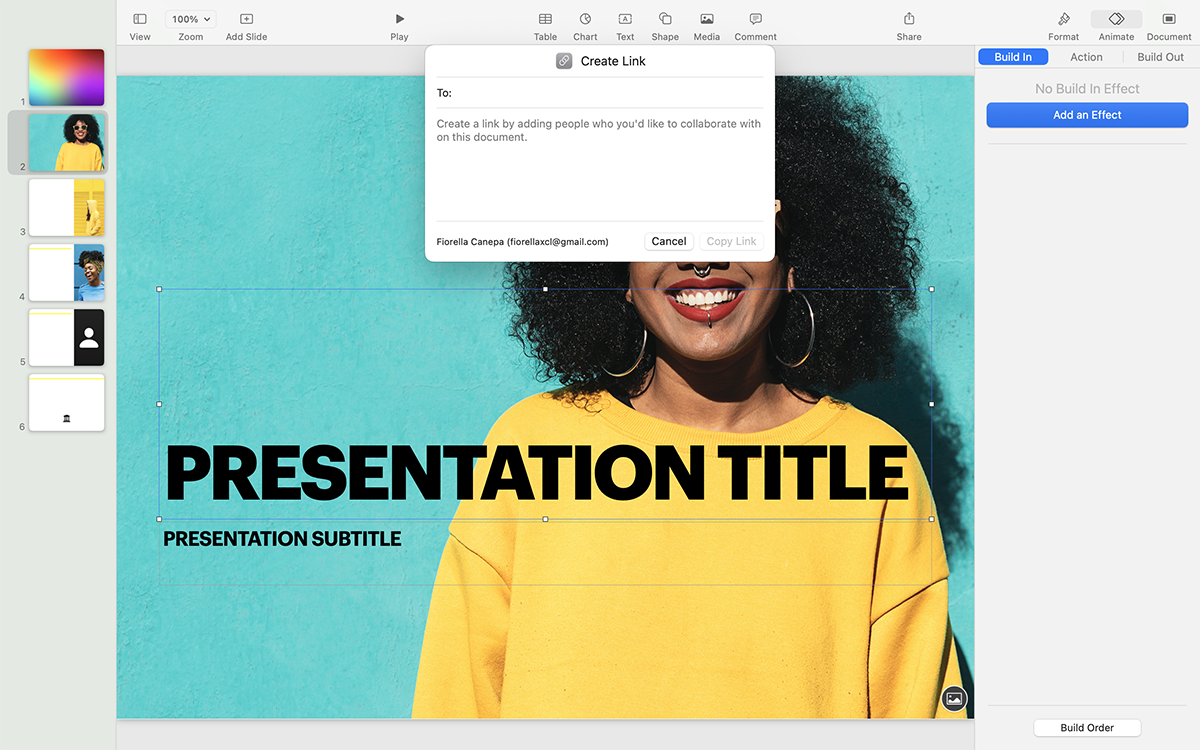
Brand Kit, Share to Social Media, Analytics and Lead Generation
None of these are available on Keynote.
Presentations are private until shared and there is no password protection capabilities.
5 Microsoft PowerPoint
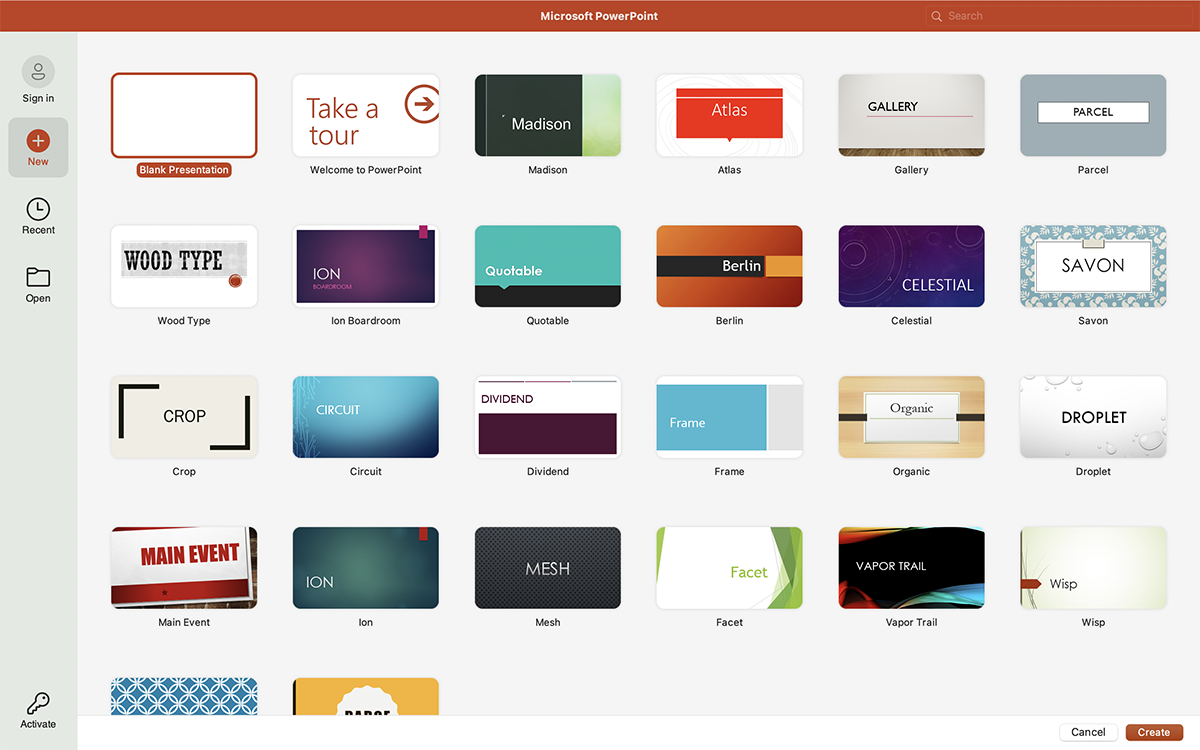
This list wouldn't have been complete without the most popular presentation software in the world. Even though there are tons of more advanced presentation tools out there now, PowerPoint is still a favorite of many because of its familiarity, ease of use and availability.
The desktop-based PowerPoint program is part of Microsoft 365, which has different plans for businesses that start from $6/month and go up to $22/month. You can also buy an unbundled digital PowerPoint account for $159.99
PowerPoint Online is free on any device, including mobile.
Most, if not every, computer user knows how to work a PowerPoint. The traditional sidebar interface is easy to use simply because it's familiar. But for people who are using PowerPoint for the first time, there might be a slight learning curve.
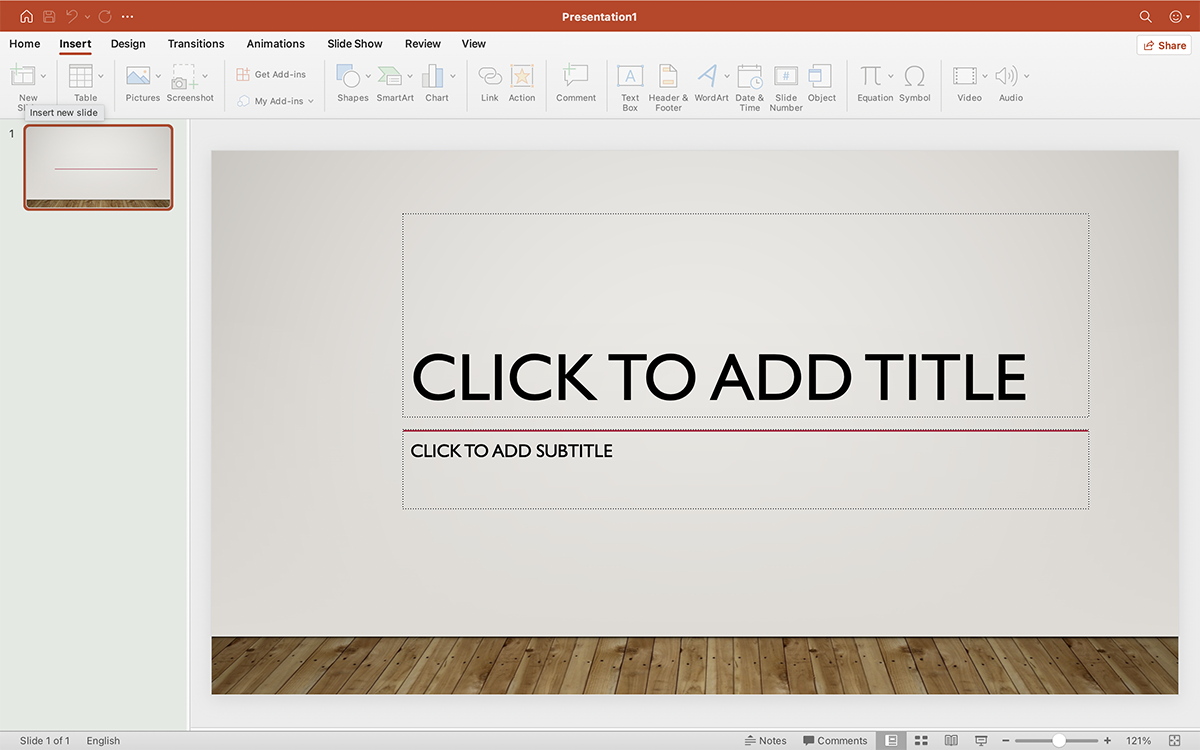
Businesses, individuals, students, teachers and anyone who uses a Windows PC or device. PowerPoint is also a good fit for people who want to create simple, conventional presentations, and aren't looking for fancy new features or capabilities.
There are dozens of themes that come built-in with PowerPoint, and there are all customizable so you can play around with the styles.
You can browse stock images, icons, stickers and more by searching for relevant keywords in PowerPoint's graphic library.
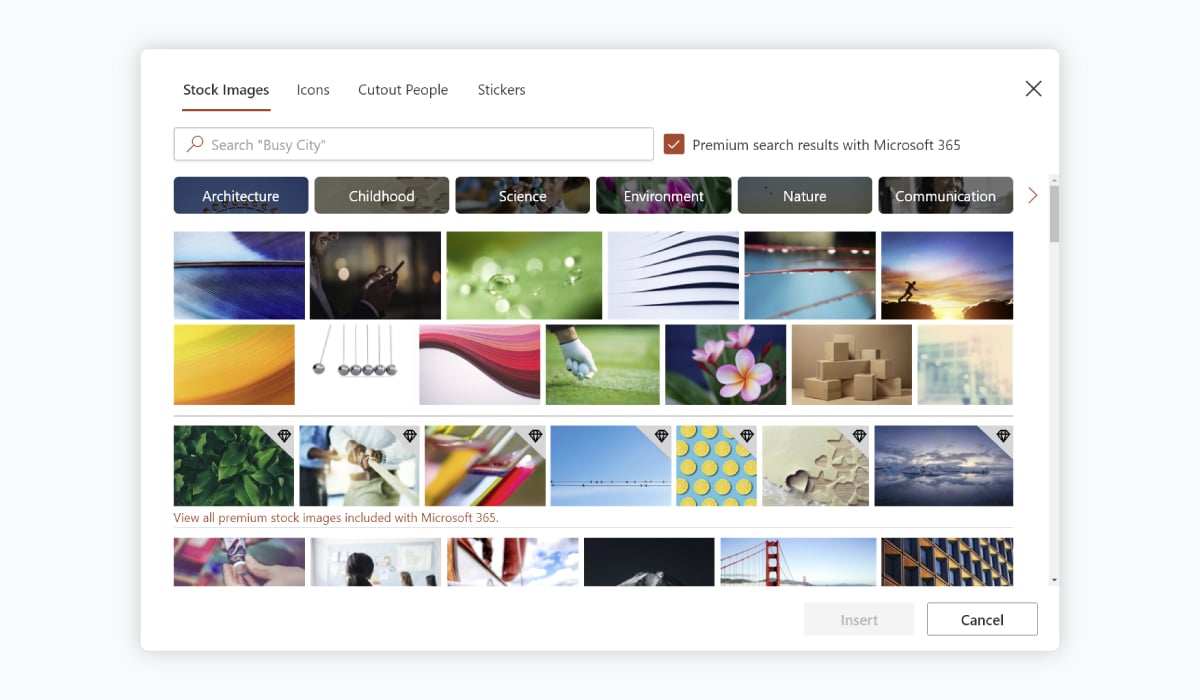
Videos and GIFs can be uploaded from your computer. You can also embed videos from YouTube and other online sources. However, this feature is only available to Windows users.
You can upload audio files from your computer. You can also record audio directly inside PowerPoint and edit the settings for playback.
You can embed files created in other Microsoft Office applications, such as charts created in Excel, or any other programs that support Object Linking and Embedding (OLE.)
There are tons of animation and transition options available in PowerPoint, which can actually get confusing at times. However, if you know your way around these options, it gets easier to create a professional-looking slideshow.
There are both desktop and cloud versions of PowerPoint available.
You can download the PowerPoint mobile apps on both Android and iOS devices.
It's possible to share your presentation with specific people.
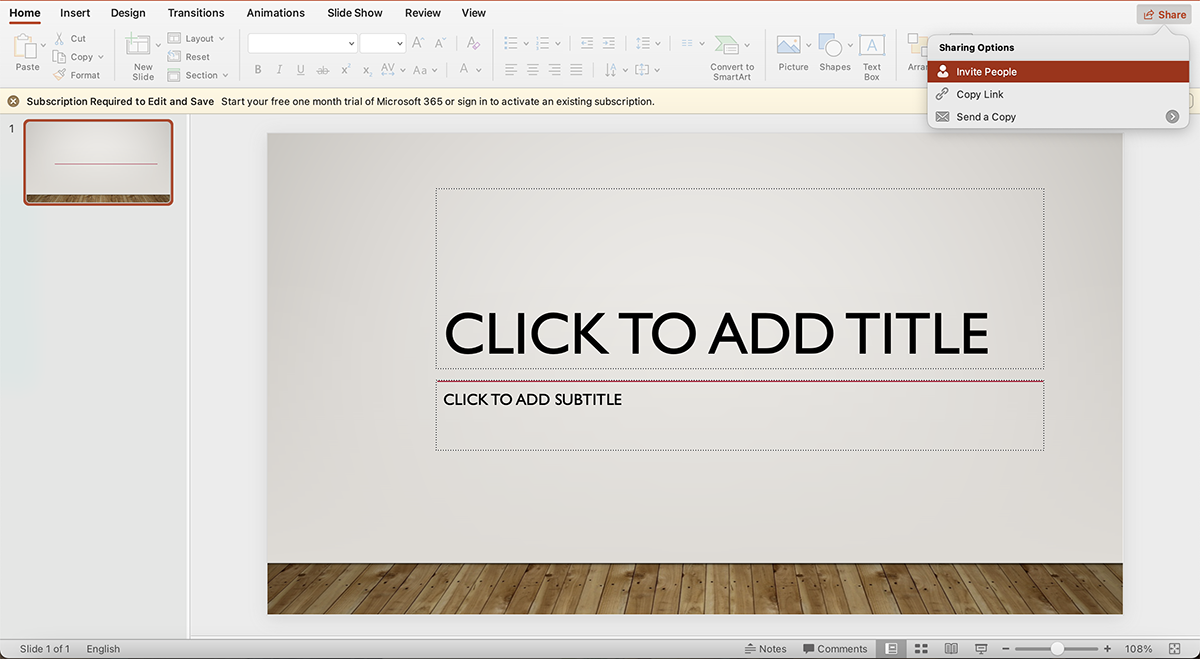
Brand kits are not available, but you can save custom themes.
Presentations cannot be shared to social media.
You can download your PowerPoint presentations in various formats, including PPTX and PDF. This makes it easy to access them on any device offline.
You can mark your presentations as read-only to prevent users from editing the file.
This feature is not available in PowerPoint.
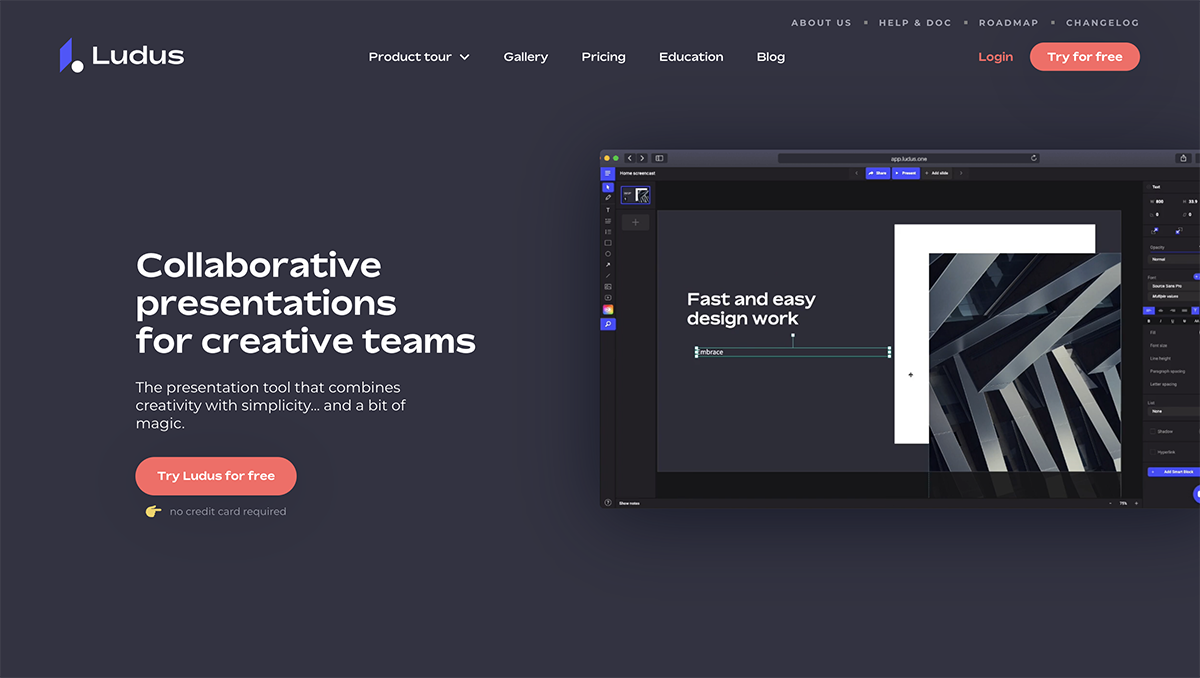
Ludus is one of the best-looking presentation tools available online. The main attractions with Ludus are the clean black screen to edit on and the number of integrations that give importing capabilities for all sorts of content. From photography to .svg to code builds.
Ludus starts at $14.99/month for teams of 1-15 people. Teams that need more licenses are encouraged to contact for more pricing information. Ludus does offer a 30-day free trial.
Ludus is quite easy to use and includes lots of keyboard shortcuts. It is easy to learn how to use and pretty straightforward. It seems to be easier for designers than for non-designers to use.
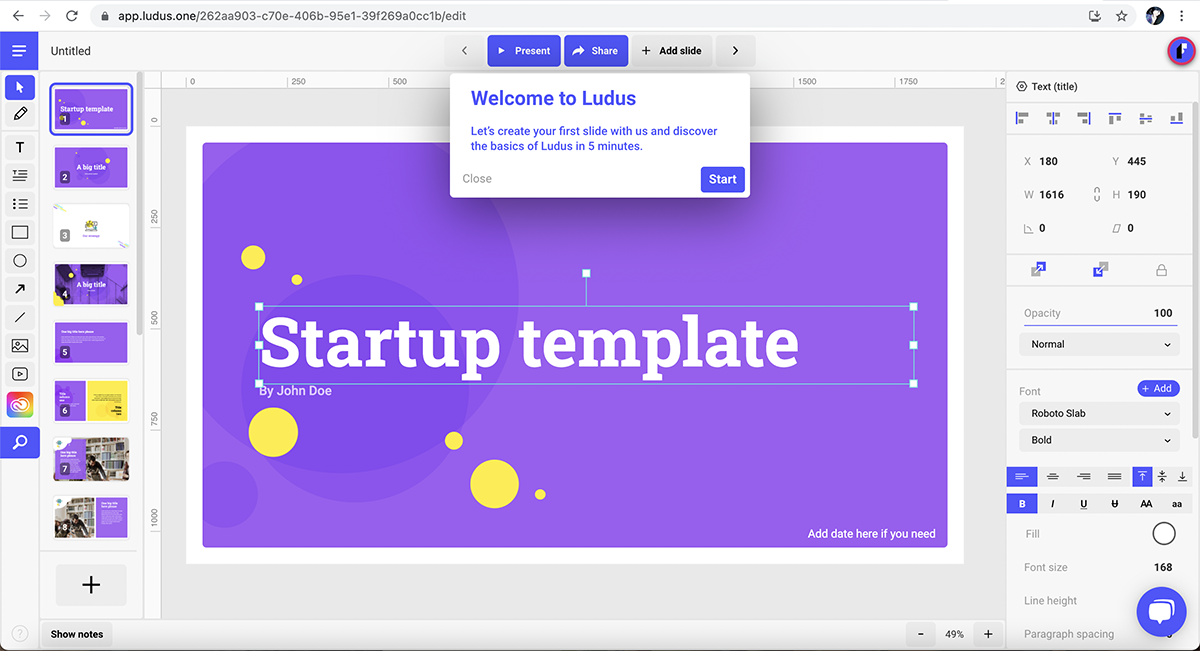
This presentation software is geared more towards designers or business owners who have some design knowledge to totally be able to use the broad capabilities.
There are no templates to choose from. You have to start from scratch or use smart blocks that you can create to use over and over easily. Smart blocks are kept in their own library.
Ludus has minimal in-house graphic assets like simple shapes, but the integrations are epic. You can import .svg icons and edit them inside Ludus quite easily. Photos can also be imported via Unsplash, Instagram, Facebook or uploaded.
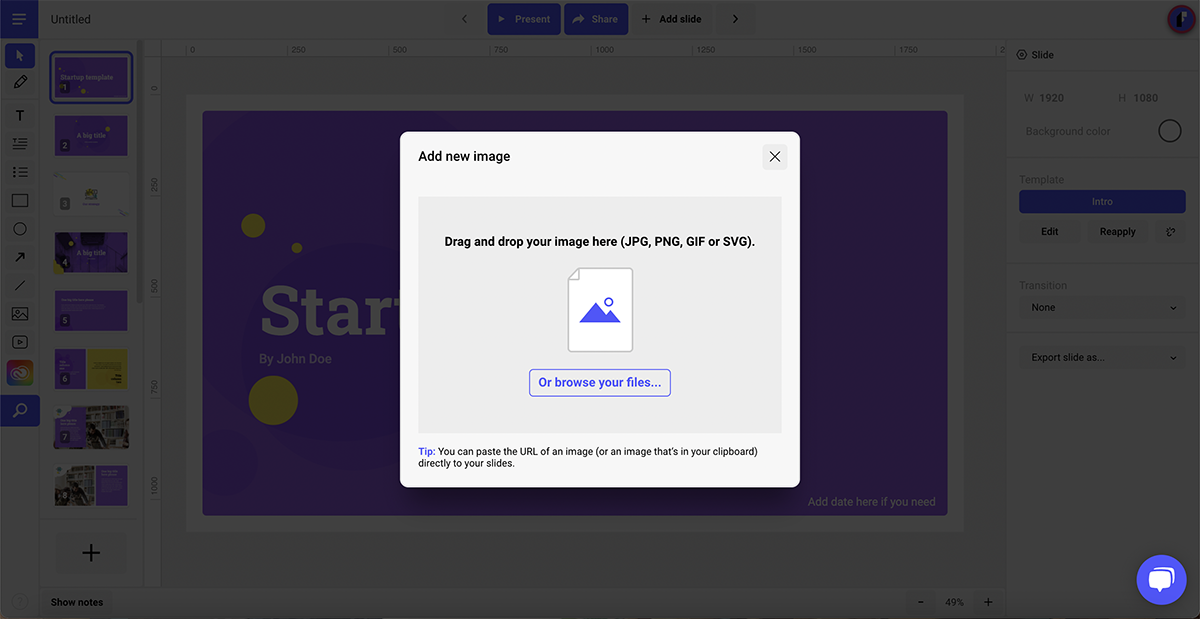
Videos and GIFs are easily imported via the integrations like YouTube, Vimeo, Giphy and more.
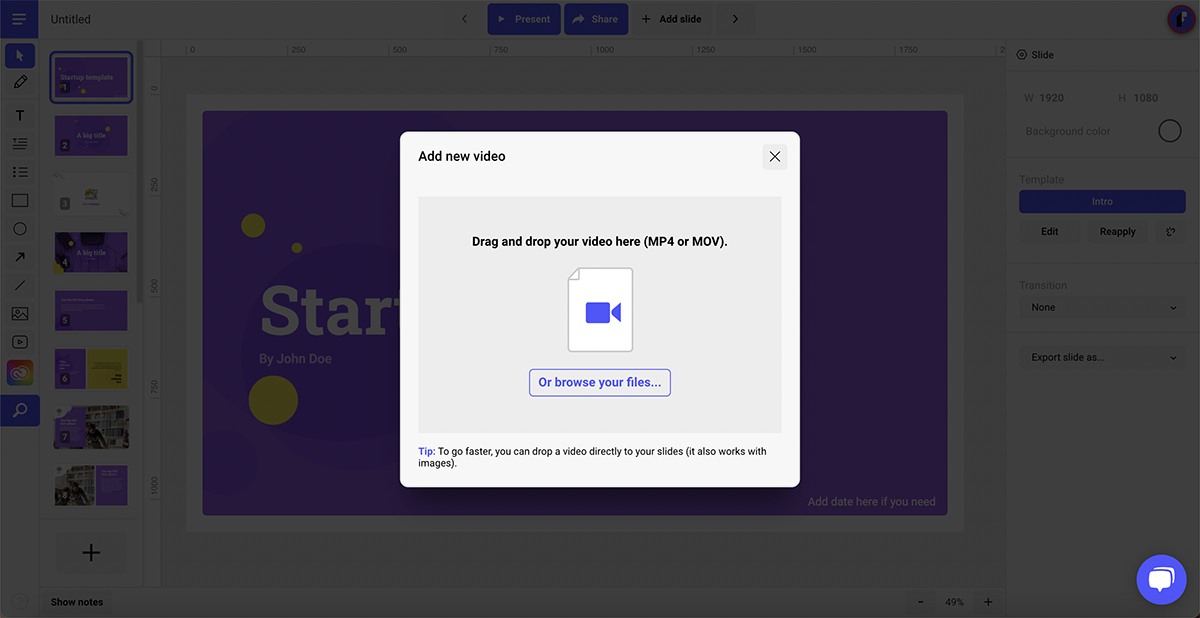
Audio can be embedded as an audio file from SoundCloud, Dropbox and other integrations.
You can pretty much embed anything into Ludus. The integrations are impressive and there are also iframe and HTML options.
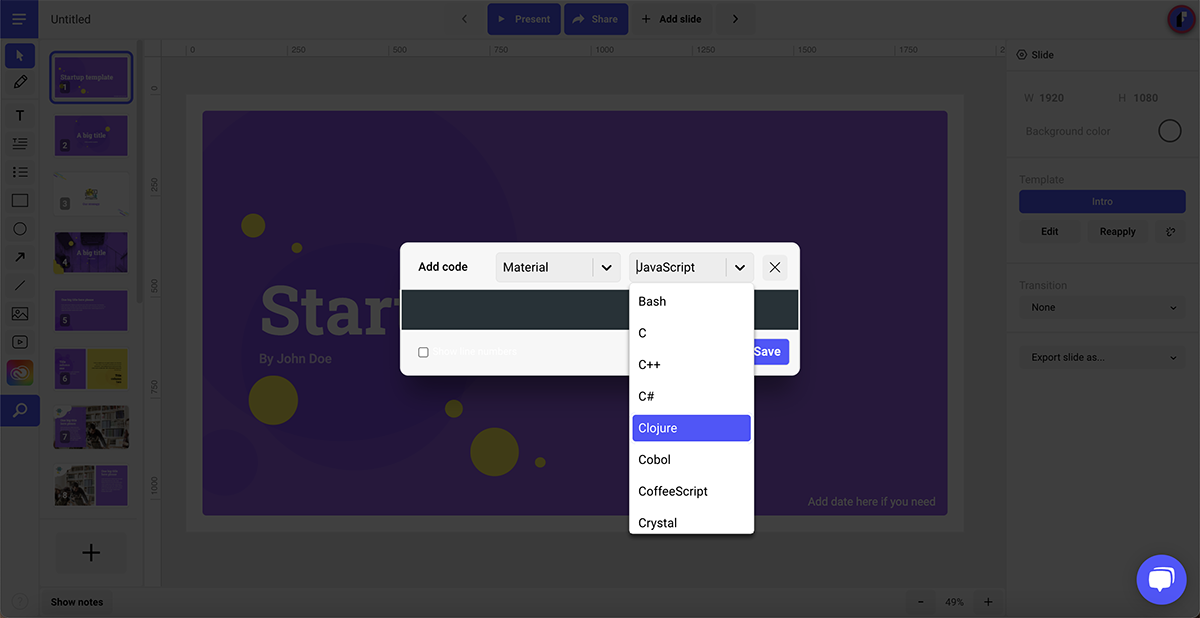
Internal elements can’t be animated but there are so many integrations that animations can be done in different ways.
Ludus is a cloud-based app. No need to download anything.
Presentations can only be edited on computers. Finished presentations can be viewed on all handheld devices that have access to the internet via a URL link.
Collaborations are possible with the team plans. This includes live collaboration, workspaces and more.
With collaborations, smart blocks and the Brandfetch integration, a brand kit can be organized quite easily. But it’s not an internal feature.
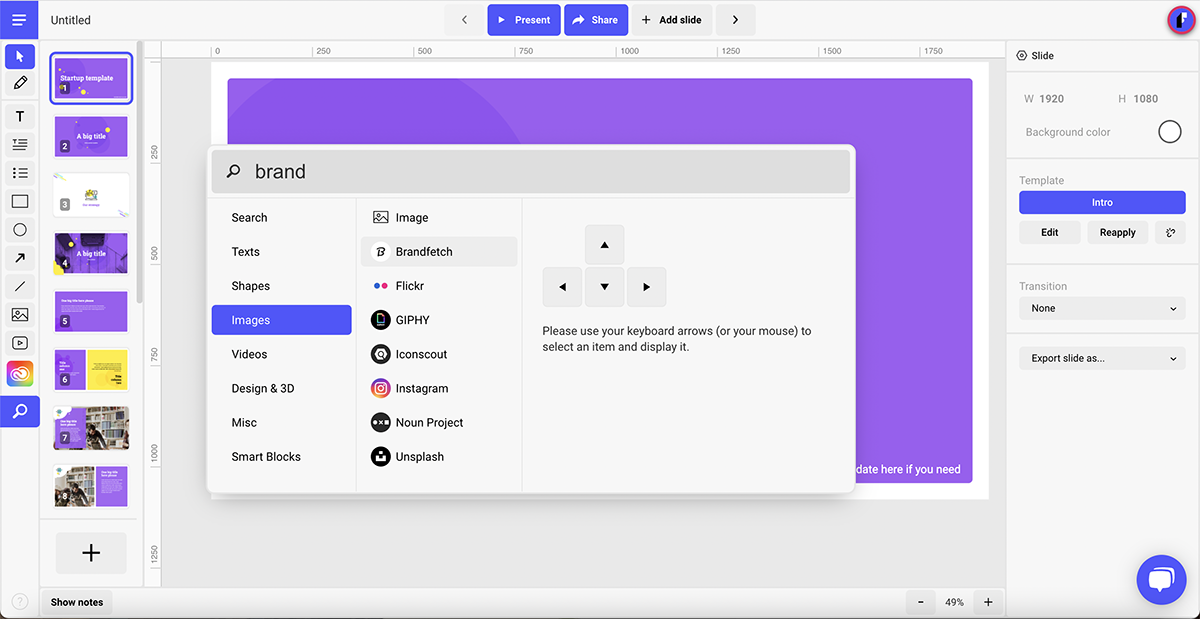
Finished presentations can be easily shared to social media straight from Ludus.
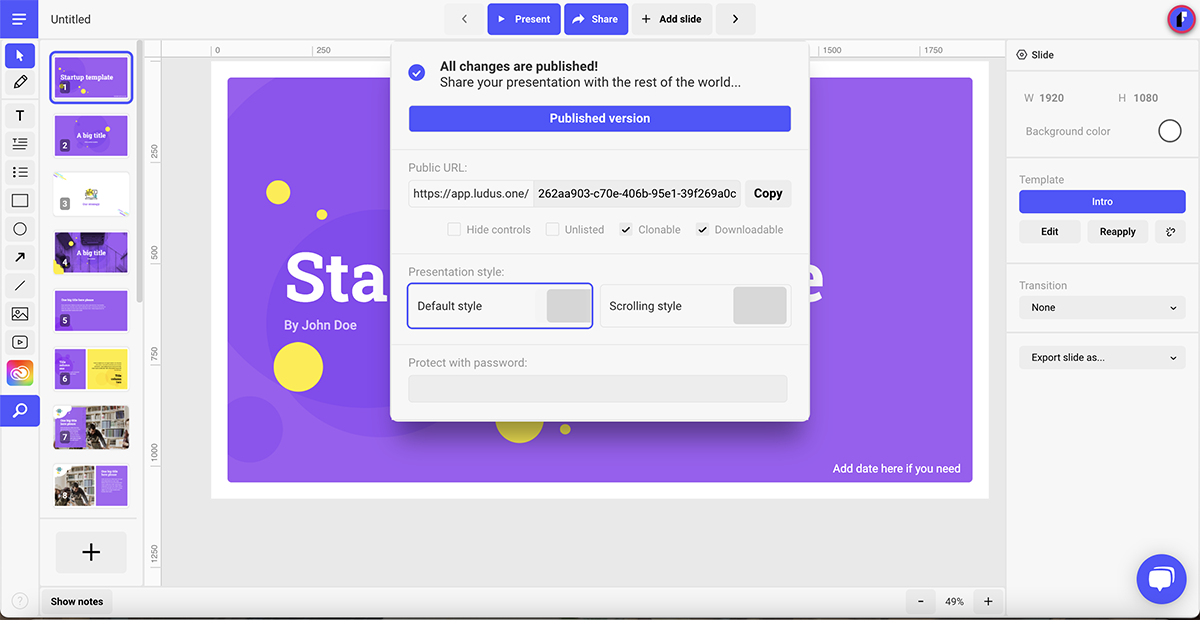
Ludus presentations can be downloaded as .pdf or .html to be viewed offline.
Pro Plans have password protection.
There are no analytics or lead generation capabilities available in Ludus.
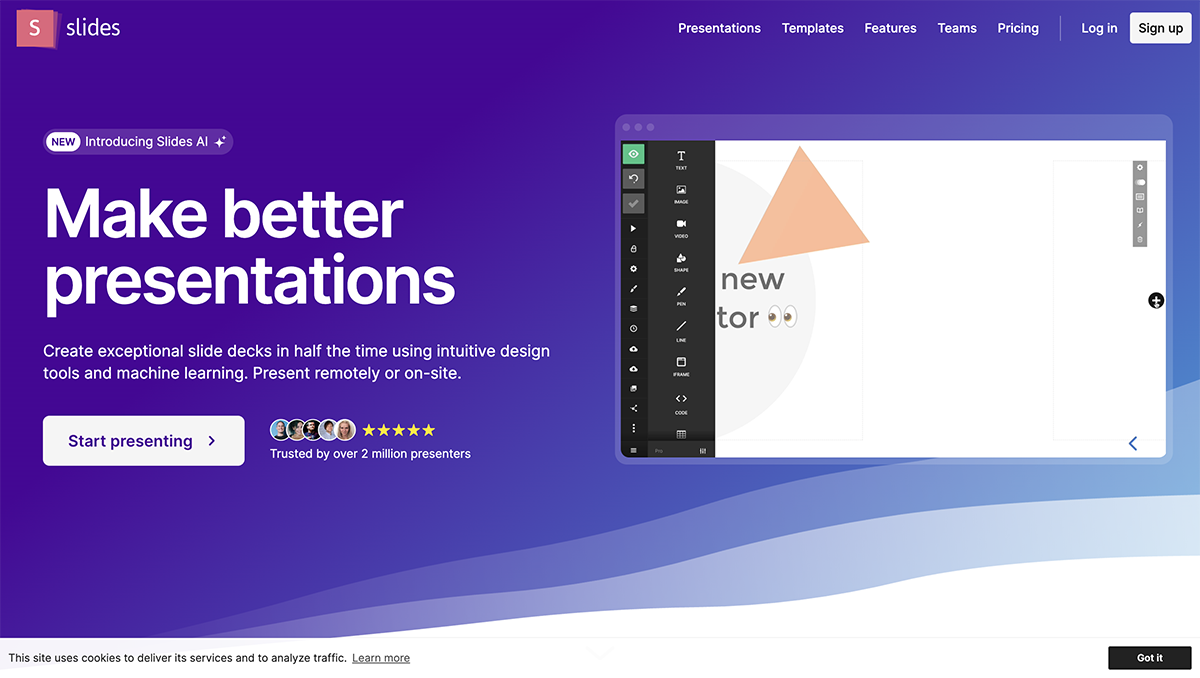
Slides is the only presentation software that promotes itself as being “pixel perfect” as the editor includes a built-in grid to help with composition. Slides has a lower cost at the highest price tag which is good for smaller businesses.
Slides is free to use, but finished presentations will be public and available.
The paid plans start at $5/month, and the Pro plan sits at $10/month and go up to $20/month for features like unlimited collaborators, privacy, shared media library and Google Analytics.
Slides is very easy to use, the editing board is minimal but all tools are at easy reach. No need to get confused with Slides. There are no templates so presentations are built from scratch.
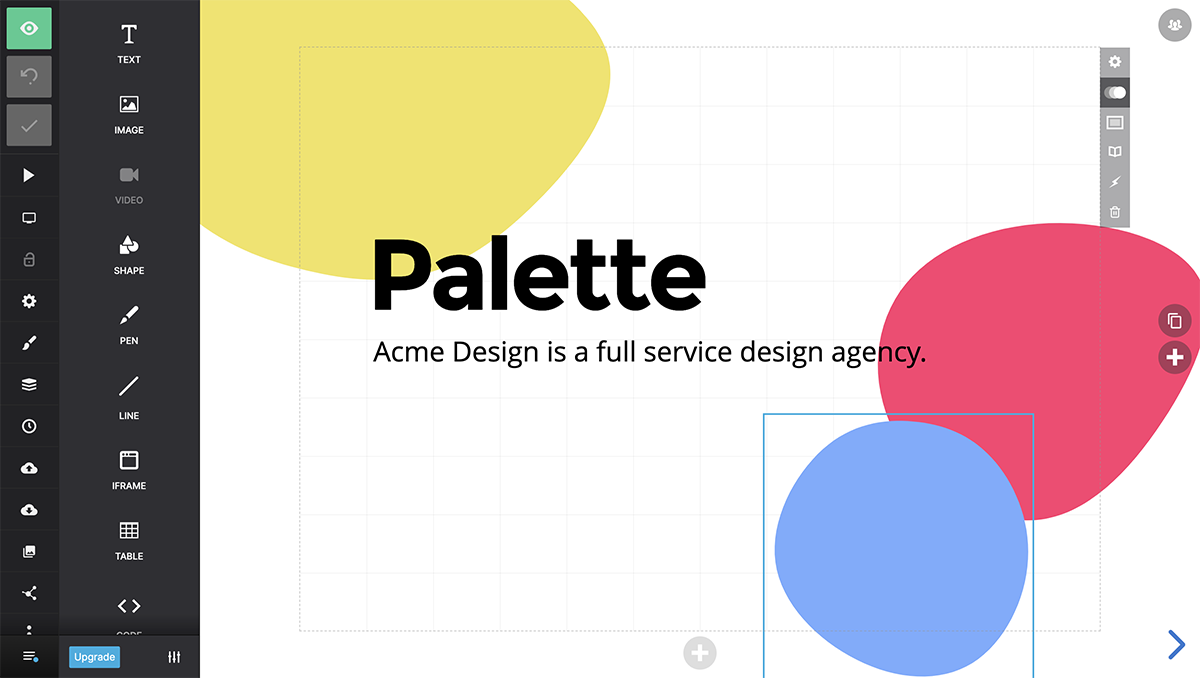
Small business owners or startups. Individuals that know what they want and don’t need templates to help them along. Also for developers because it has HTML and CSS building capabilities.
Slides has a very limited template library with just a handful of different options to choose from.
The available shapes and icons are common and minimal. Photos have to be uploaded or imported from a URL.
Videos and GIFs are easy to add. Videos can be uploaded or linked and GIFs can be uploaded as .gif or .mp4 as video.
Including audio is not possible with Slides.
Anything with code can be added in an iframe.
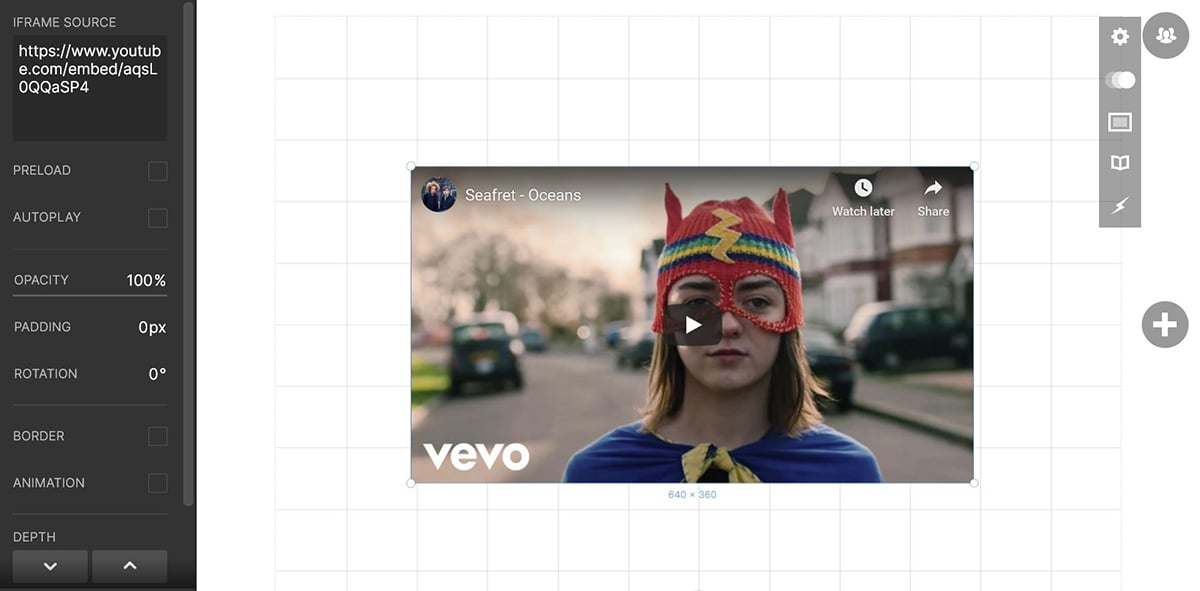
All elements and features can be animated to fade in, fade out etc. Length of duration can be customized.
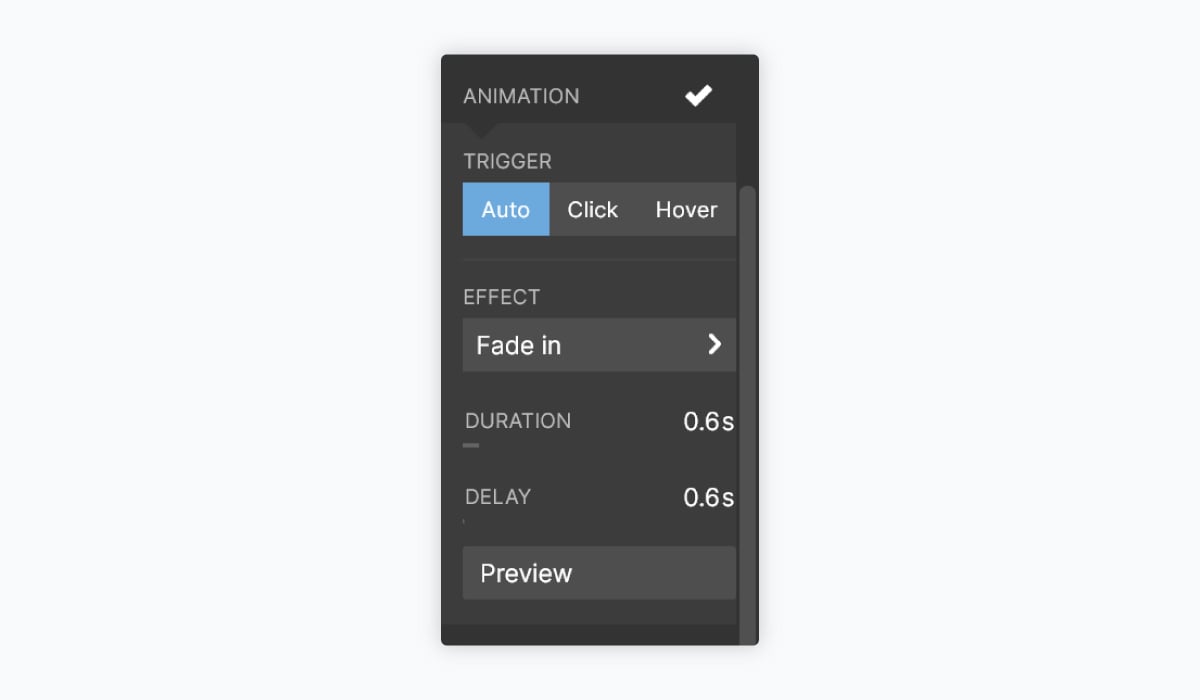
Slides is a cloud-based presentation software that can only be used online.
Slides can be used on the computer and handheld devices. To edit and to view.
Paid plans have very capable collaboration possibilities. Users can leave comments with feedback for the creator to review and make edits.
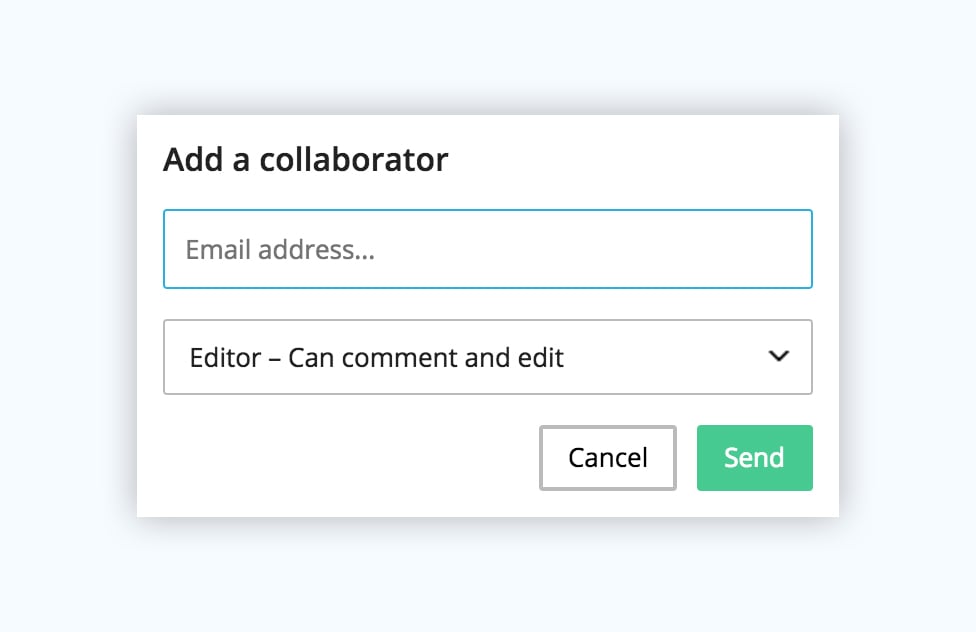
There is no set section for a brand kit but branded decks can be created and then cloned to use as a template.
Yes, quite easily.
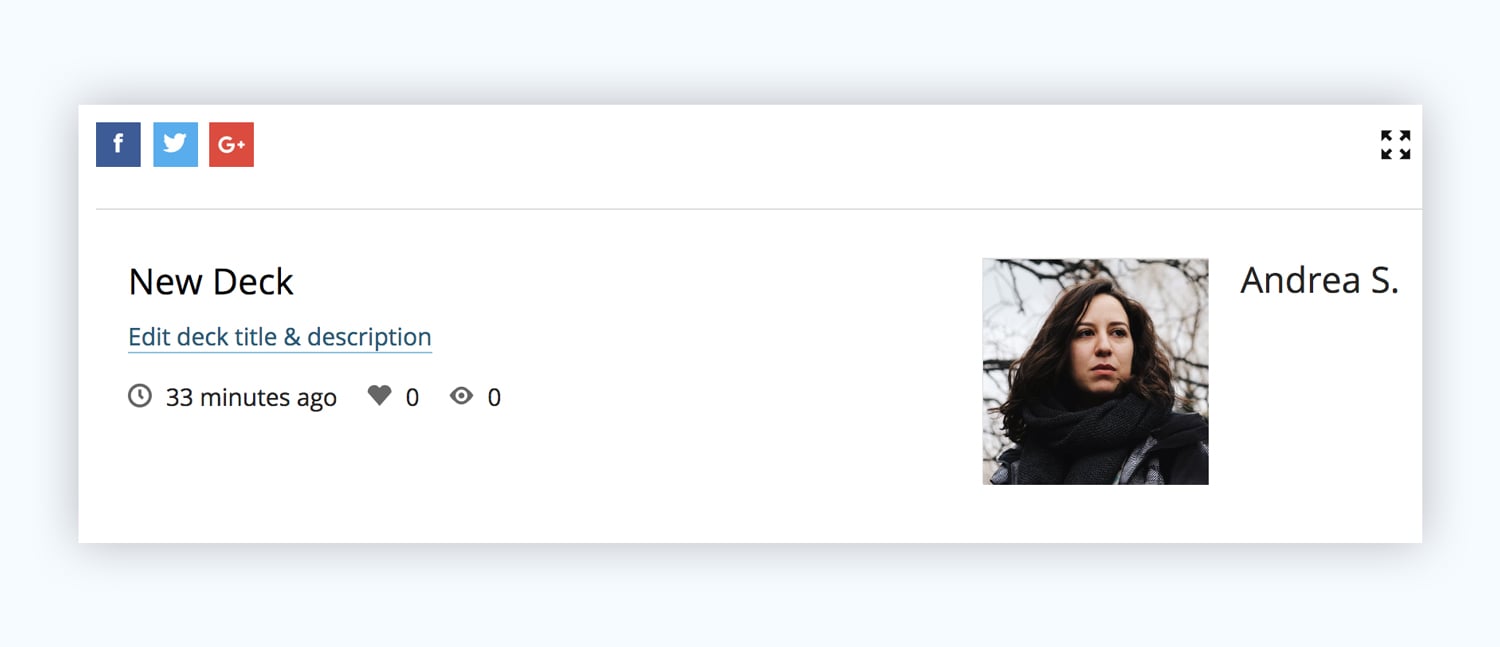
You can also share presentations via URL, email or embeddable code.
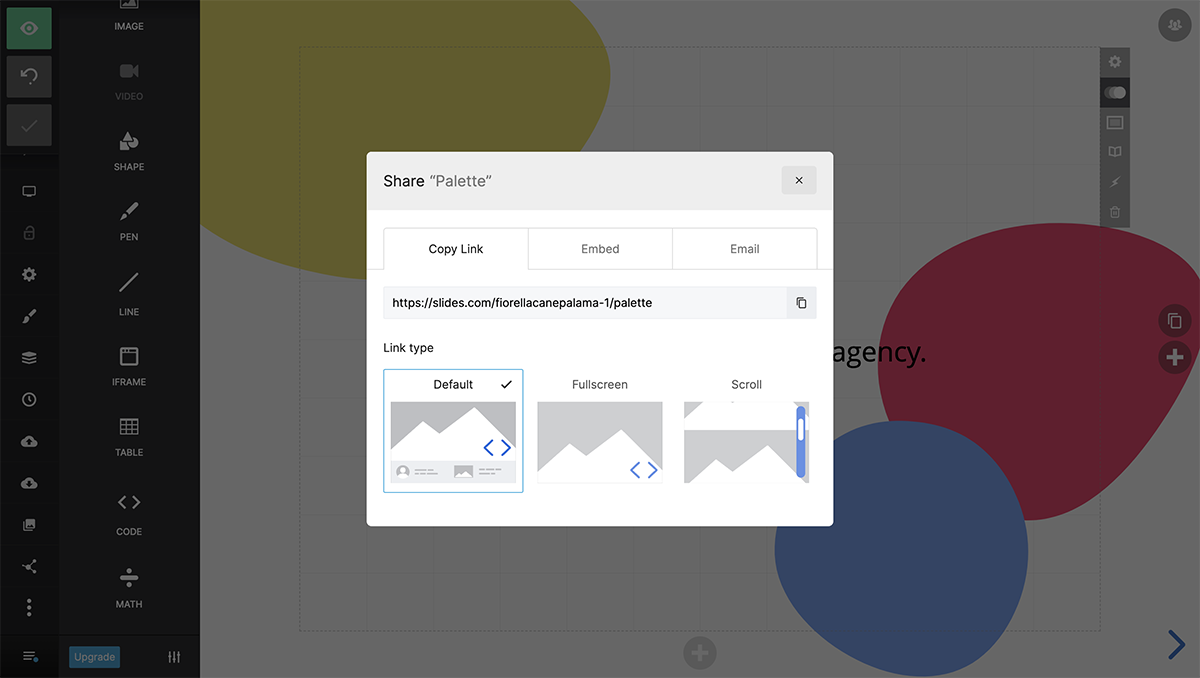
A Slides presentations can be downloaded as a ZIP file with an .html file inside that can be viewed offline on any browser.
Privacy and Analytics
Possible with paid plans.
This is not possible on Slides.
8 Slidebean
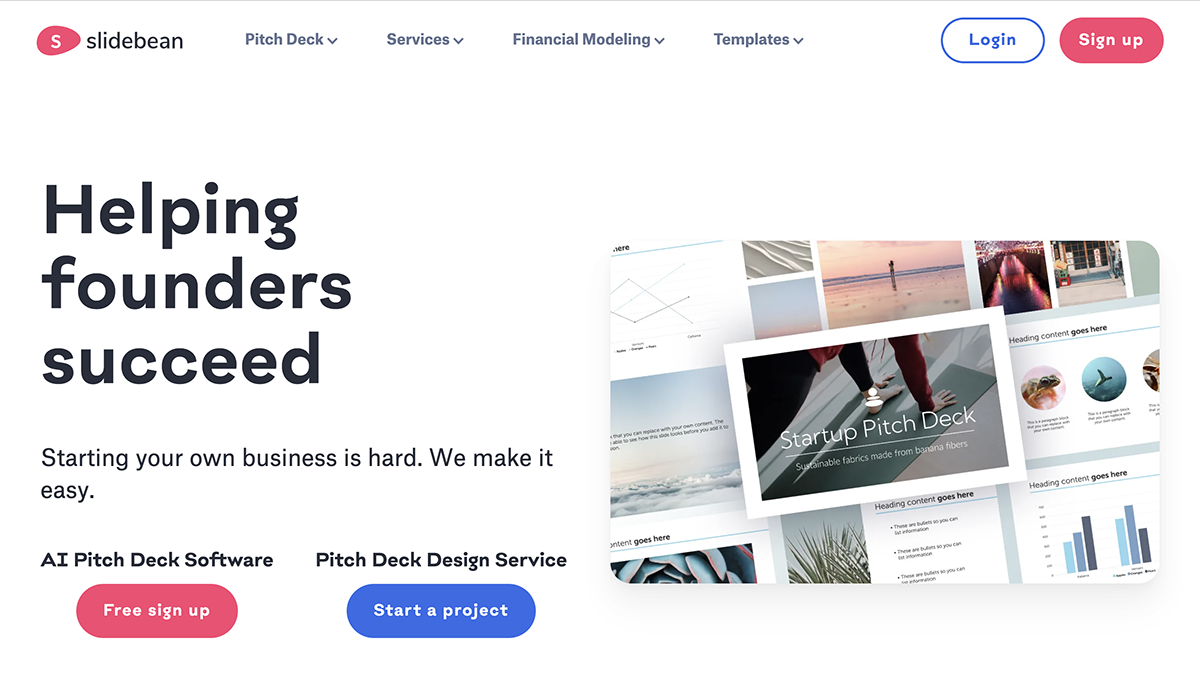
Slidebean is an easy-to-use presentation software with interesting templates and customizable content blocks.
The highlight of this presentation software is that it uses artificial intelligence (AI) to help you put together the best possible slide layouts and configurations. They also have a team of experts that can both write and design your pitch deck for you if you don't want to take the DIY route.
The free plan has limited capabilities but it's enough to see how Slidebean works. To export your presentation, you'll need to upgrade.
There are three price levels from $8/month to $19/month to $149/month. The last one is the Founder's Edition plan, which includes help from the experts on your presentations.
If you choose to get their help on your presentation design, it starts at $29 per slide or $1,999 for the full project.
Slidebean is quite easy to use. You can choose between templates or start from scratch. Adding content is simple and to the point from a popup.
Editing can be done in outline or design mode. The editing is limited to how the content blocks are set up, but there are lots of choices. There's no free size changing or moving around.
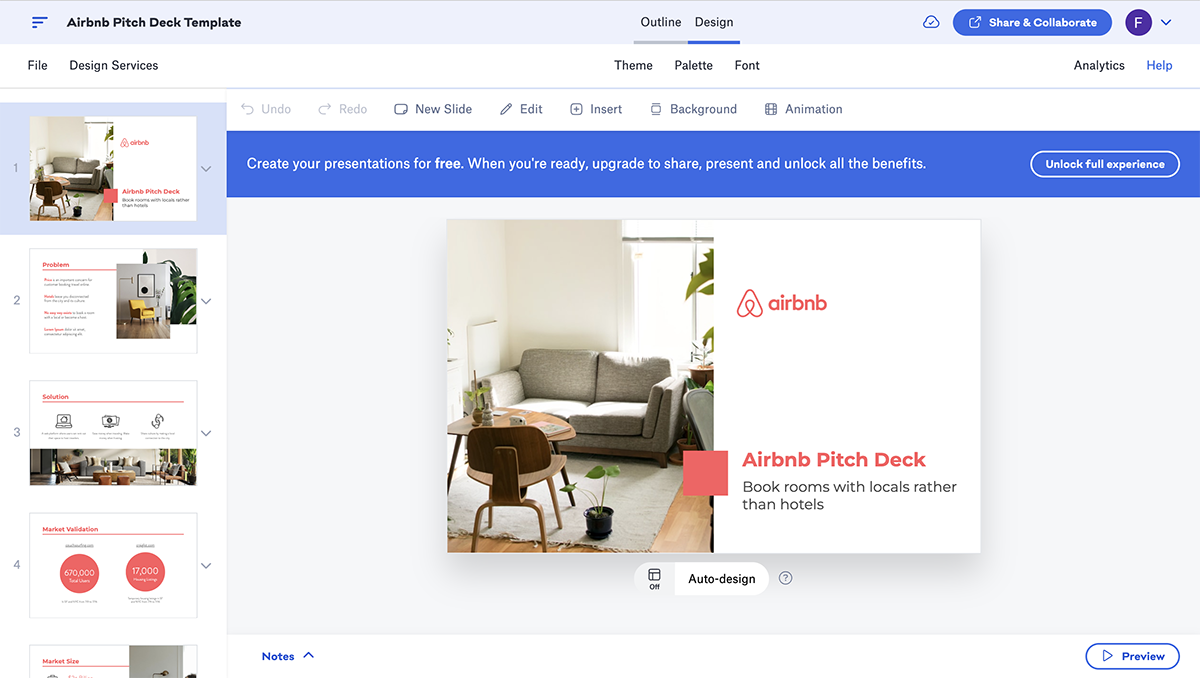
Startups, small businesses and entrepreneurs.
There are plenty of template options. They are organized in sections and niche. The template collection has presentations by known brands like Snapchat and Buzzfeed.
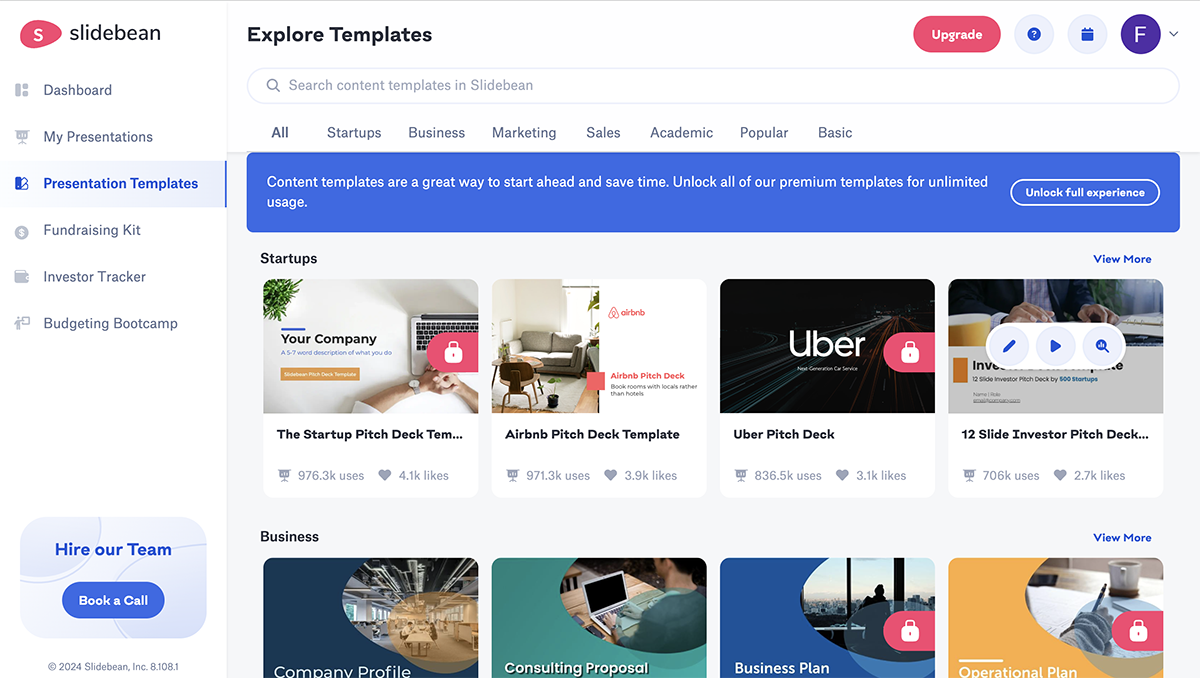
There are plenty of icons and images to choose from. However, there are no shapes, but icons can be used as shapes.
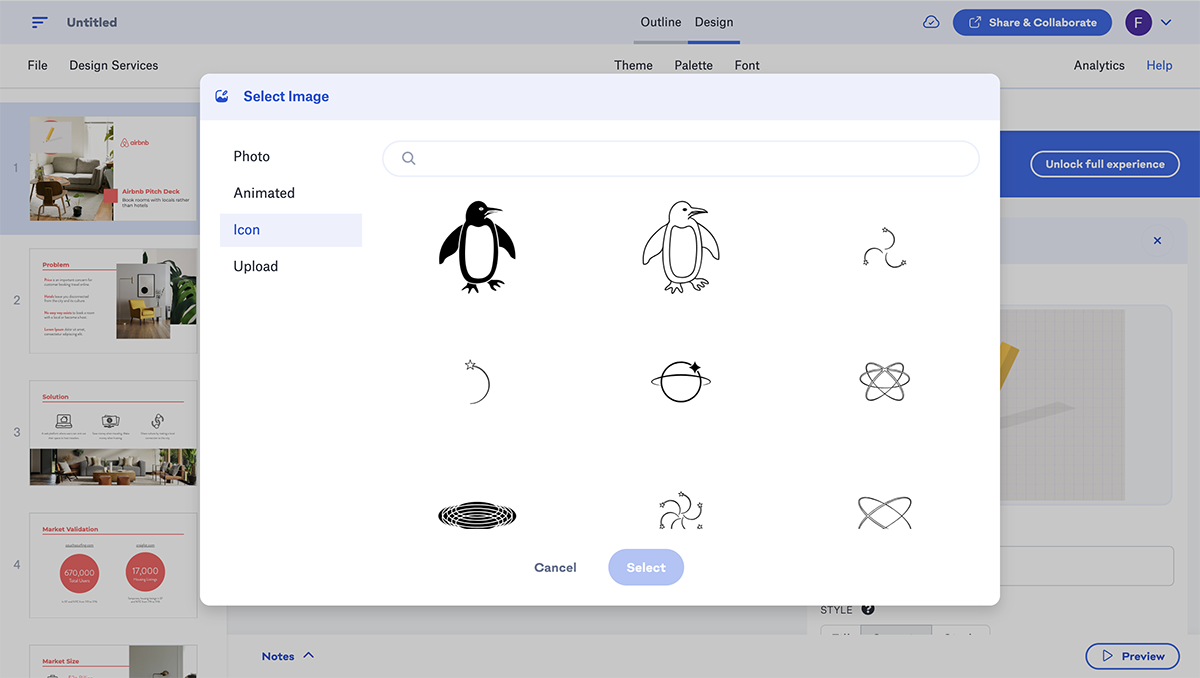
GIFs can be added via the Giphy integration in a content block. Video can be added in the paid plans.
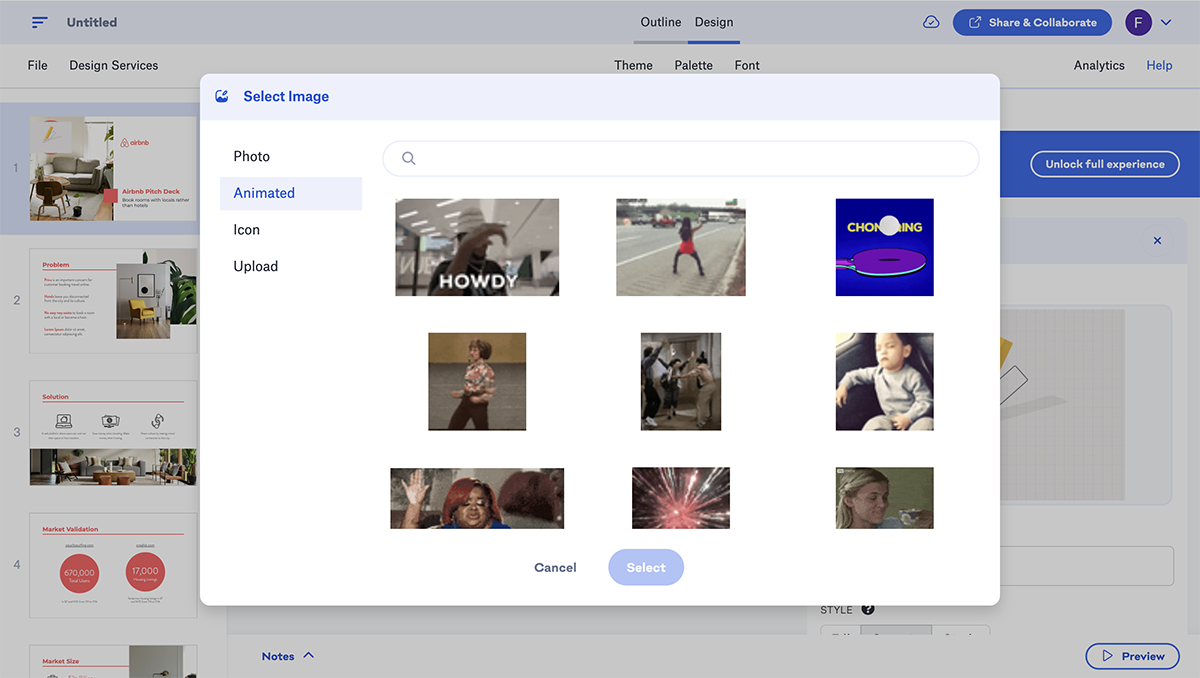
There are no audio capabilities.
The code snippet content block has lots of options so a lot of different kinds of third-party content can be added in.
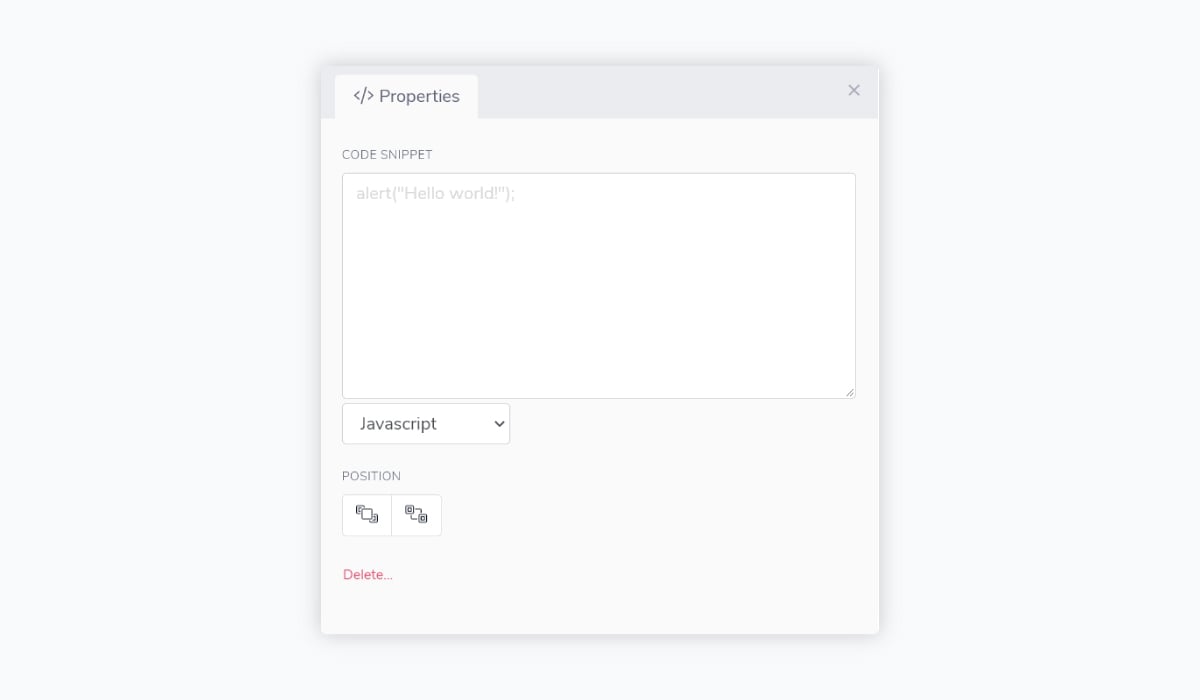
Content blocks and their elements can be animated with a couple features.
Slidebean is an online program on the cloud.
It can be used to edit or view on any device.
Collaboration is possible in the paid plans.
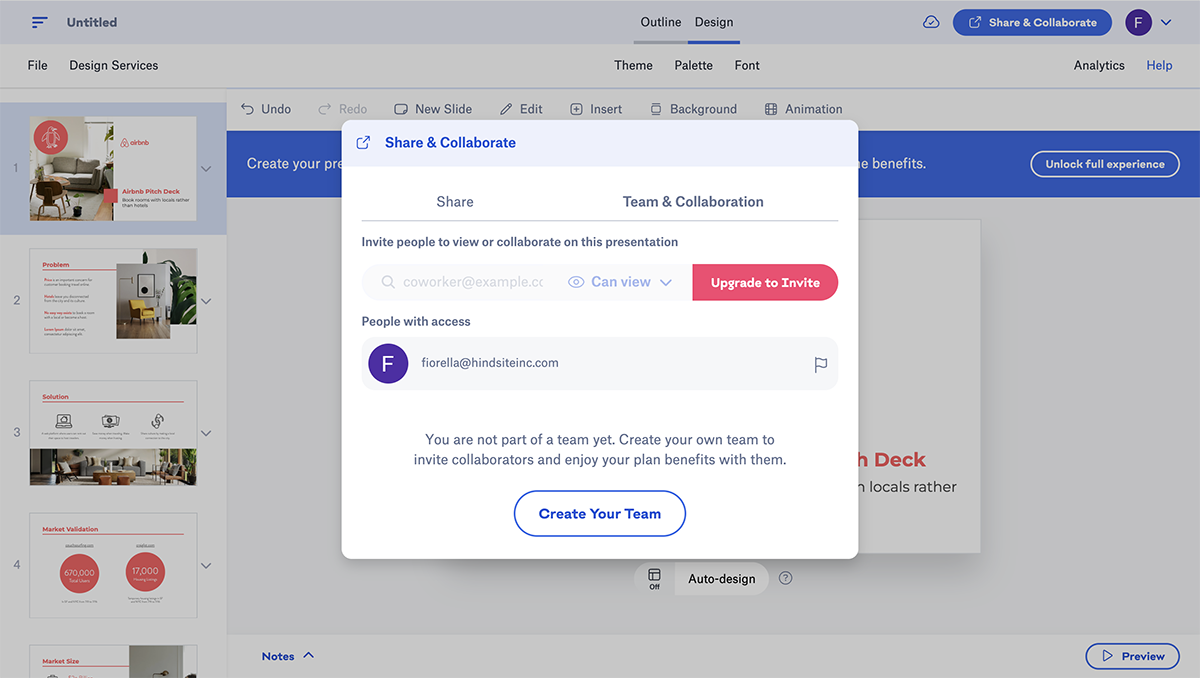
This feature is available in the paid plans.
Sharing to Social Media
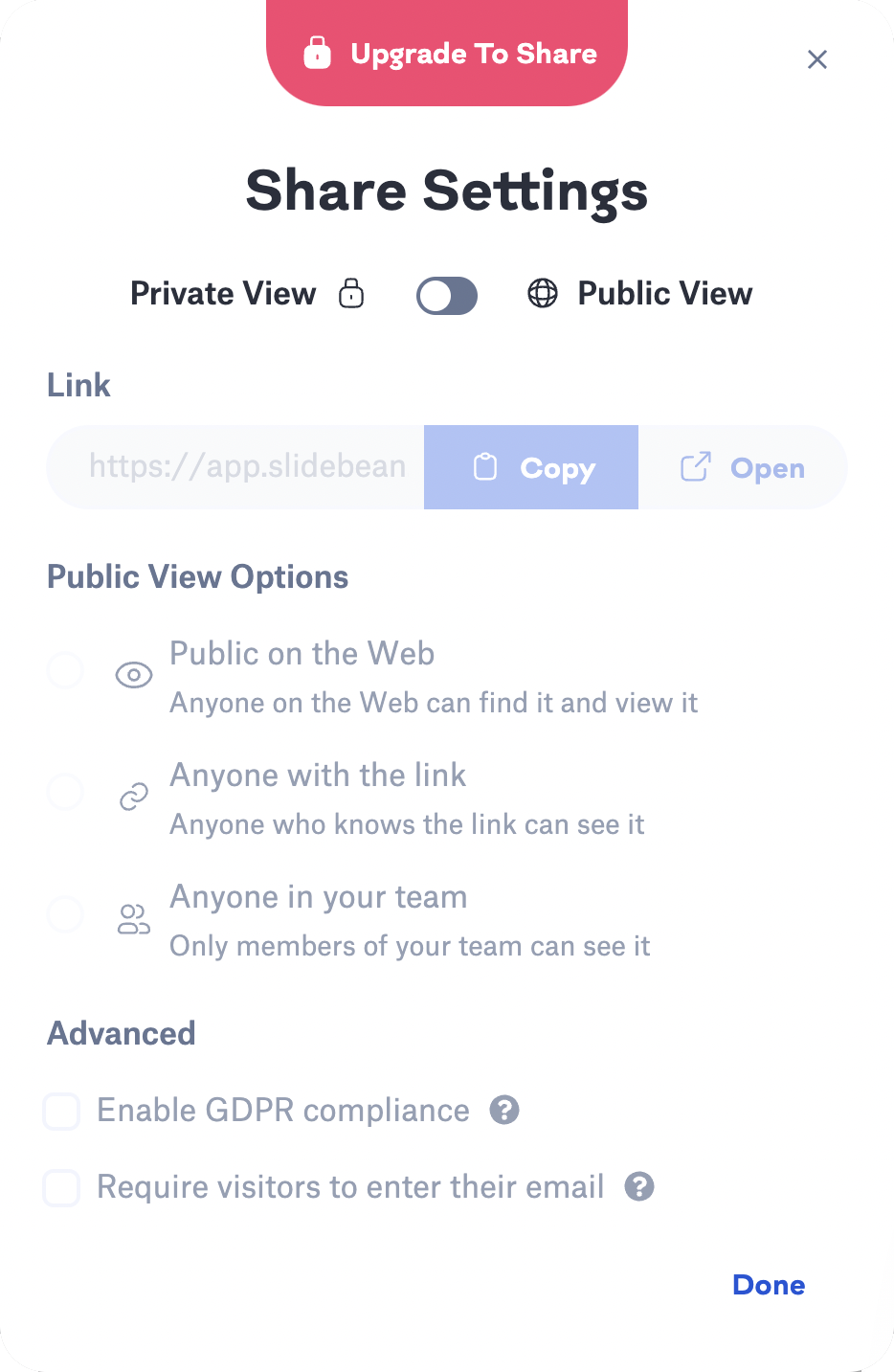
Slidebean presentations can be exported to download as both .pdf and .html files to view offline.
This feature is not available.
Analytics are available in the paid plans.
9 Zoho Show
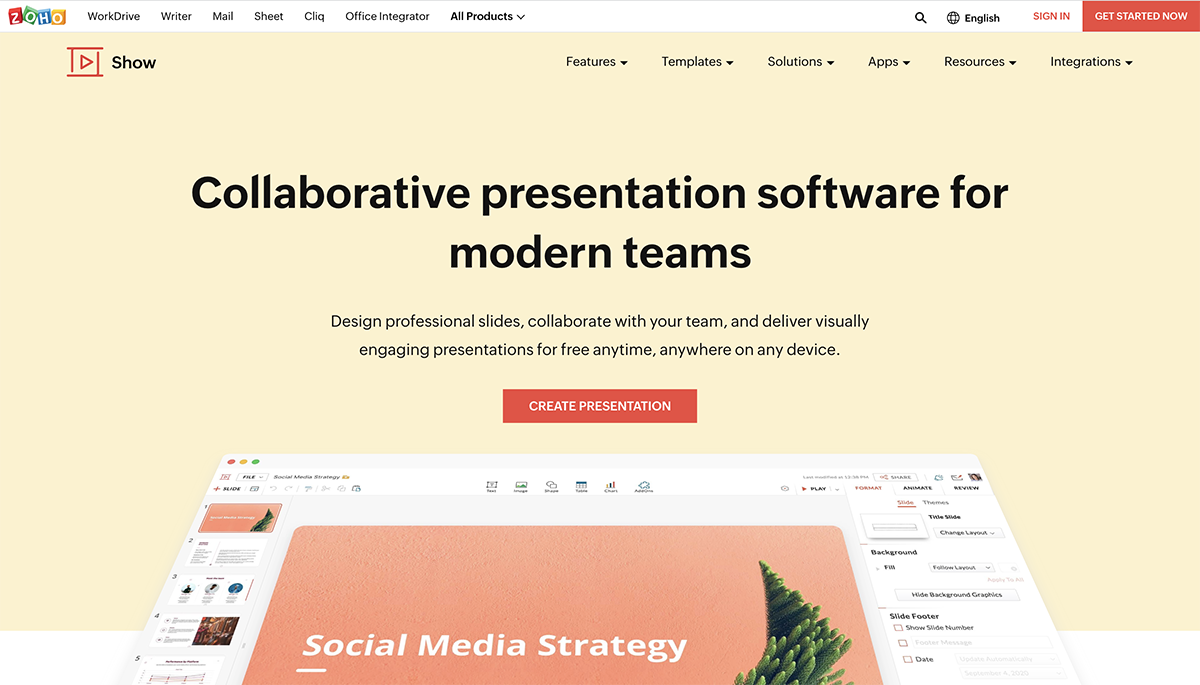
Zoho Show is a presentation software that mimics Microsoft PowerPoint in the way it is set up, with a menu up top for all the actions. However, Zoho's version is much nicer and polished.
Zoho is a complete CRM for businesses and the company offers different types of apps for teams and office use — Zoho Show is only one of their programs.
Zoho show is completely free and without ads.
Zoho Show is pretty easy to use. The content blocks can be chosen as themes but they can also be moved around freely and resized. The presentation can be viewed in three ways, with a handy grid view to see all slides next to each other.
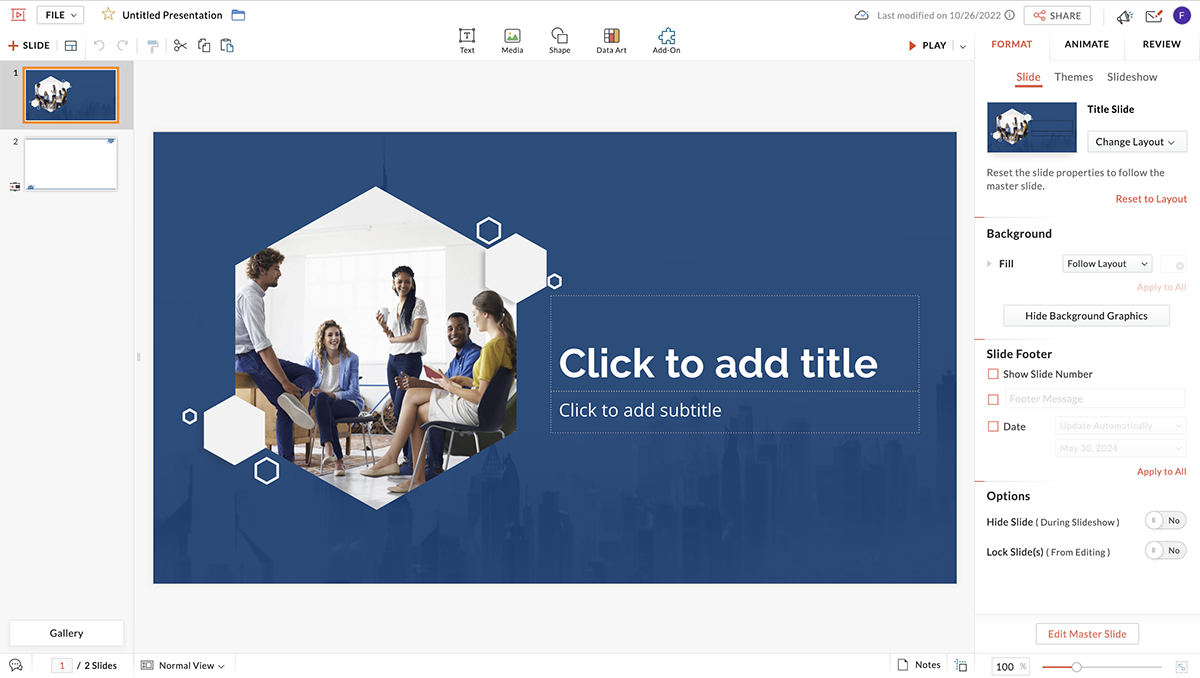
Businesses, entrepreneurs, educators and students. Anyone who needs to make a presentation.
There aren’t exactly templates, but there are themes. These do not come with images or lorem ipsum but are more like visual canvases that can be customized in terms of color, layout and more.
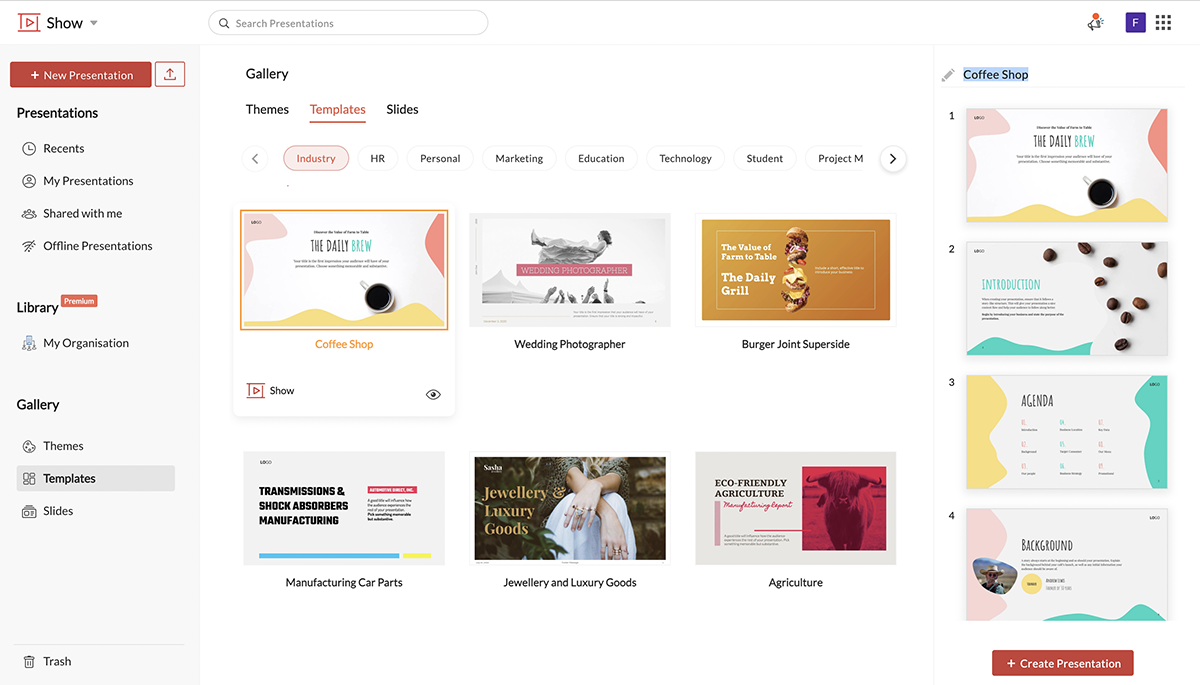
The shapes are pretty good, there are quite a bit to choose from. An added bonus is the possibility to draw shapes or scribble anything yourself with the trackpad.
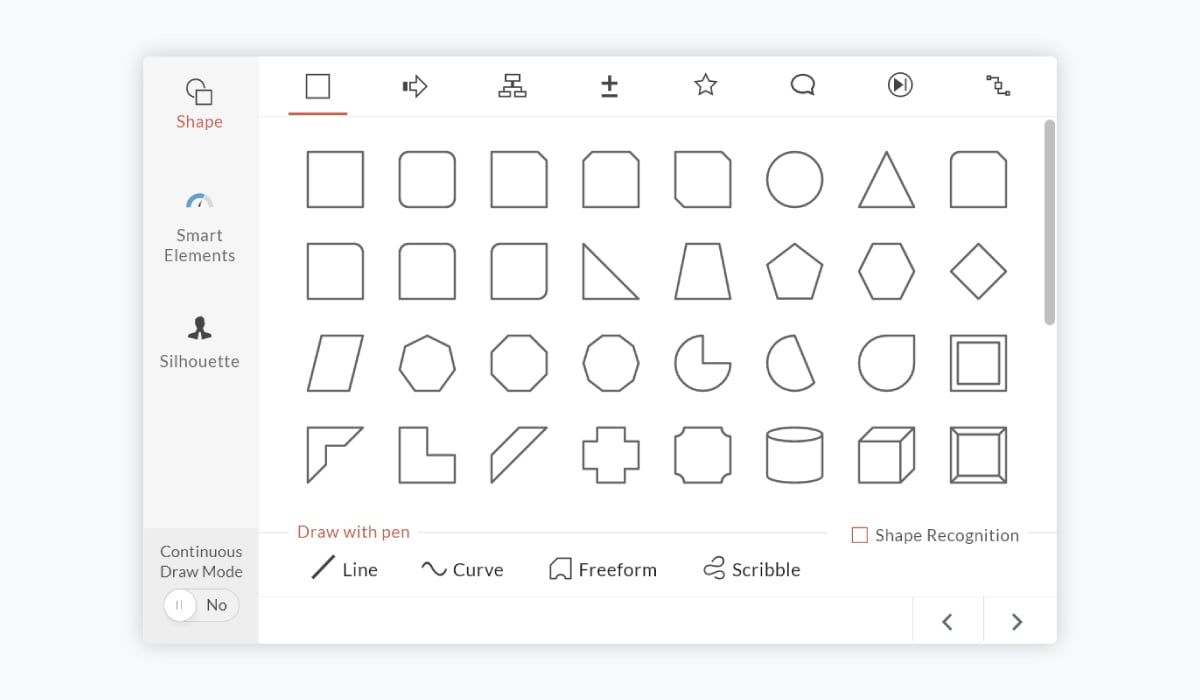
Videos can be added via the YouTube integration and GIFs can be added as an image.
Audio can be added via Soundcloud with an embed code.
There are a number of sites that are supported via Embed codes but not that many. Zoho Show says that you can ask your needs to be added in the permitted list.
All elements and transitions can be animated.
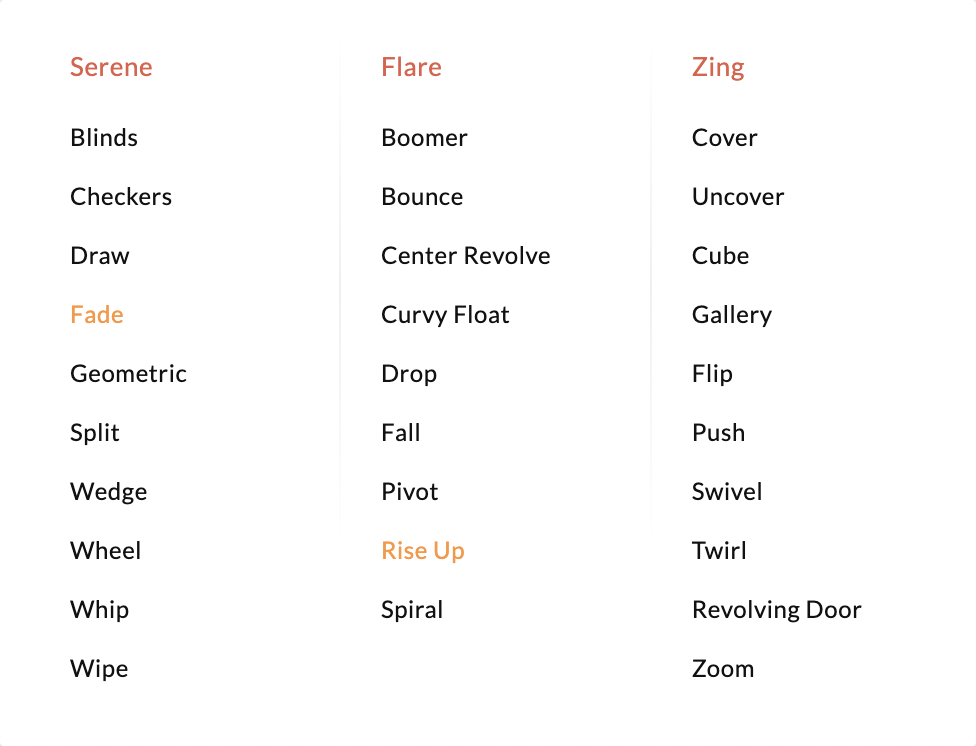
Zoho Show is a cloud bases program and can be broadcast from anywhere and on any device. The live broadcast includes a chat window and the audience can download the presentation if they want to.
You can only create presentations on a computer.
Teams can easily use Zoho Show, even in the free version.
Custom branding is only available in the highest paid plan.
Sharing to social media is not possible unless downloaded as a PDF file and then uploaded to something like SlideShare.
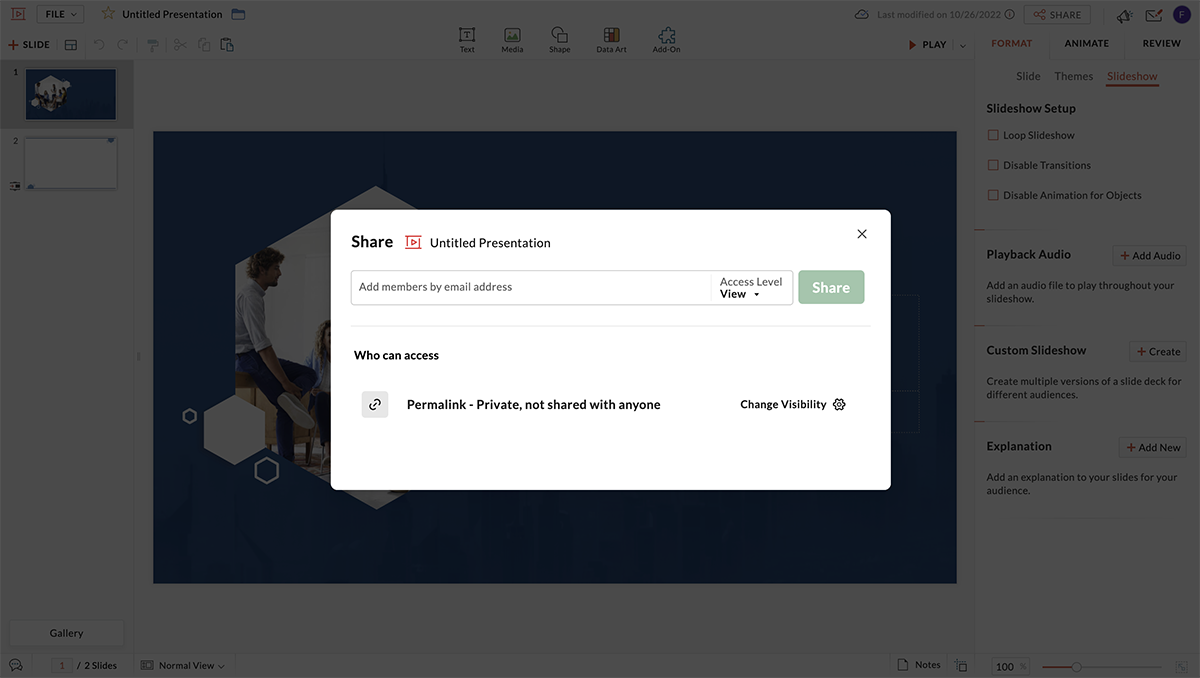
Presentations can be downloaded as .pptx or .pdf files for offline viewing.
Yes, this is possible on all plans.
Analytics are possible on the paid plans.
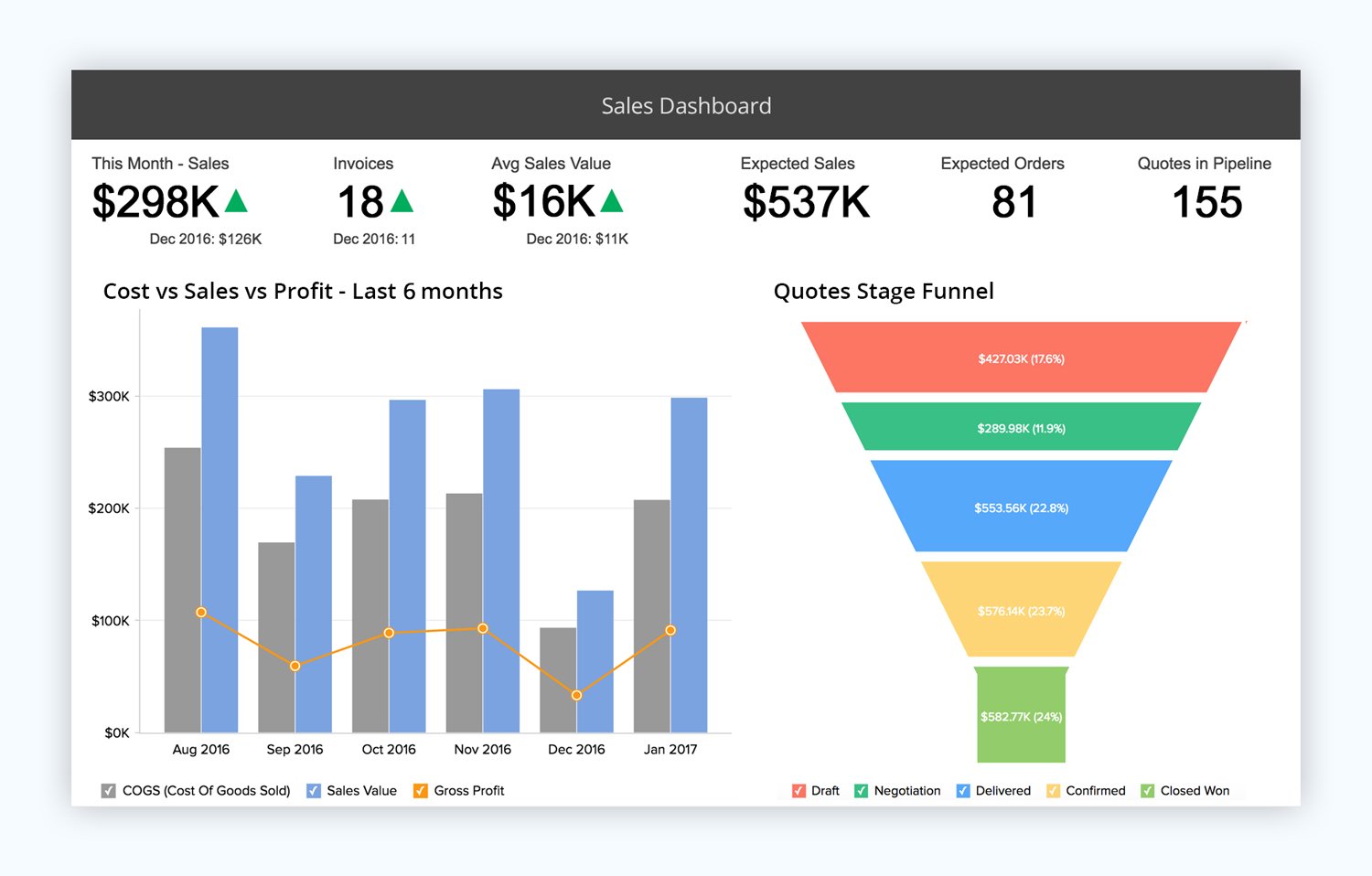
10 Beautiful.ai
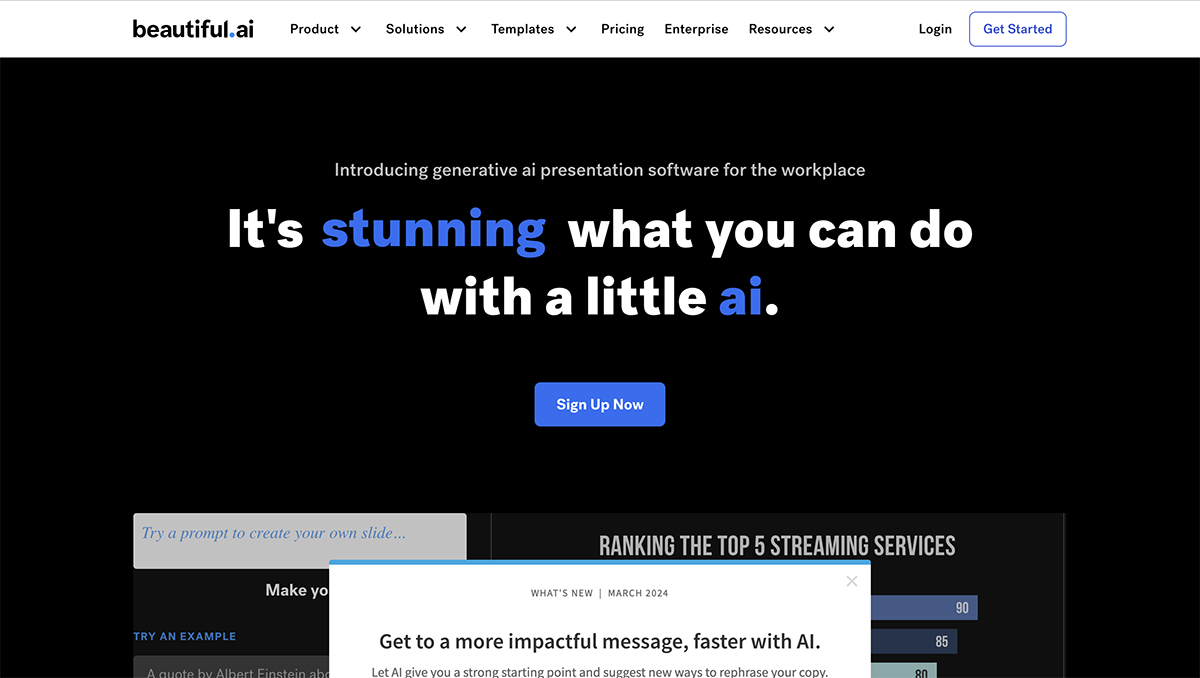
Beautiful.ai is a presentation software that helps you create great-looking slides with the help of Artificial Intelligence. This means that your presentation will look professional every single time, regardless of who designs it.
Beautiful.ai currently offers a Pro plan at $12/month and a Team plan at $40/month, both billed annually. They offer a 14-day free trial to test out their tool.
This is probably the best thing about Beautiful.ai — it's incredibly simple to use. All you need to do is add smart slides, plug in your content, and choose from different preset layouts.
Of course, that also means that you have limited customization options. But if you're looking for a simple solution and you don't trust your design skills, this may be a good option for you.
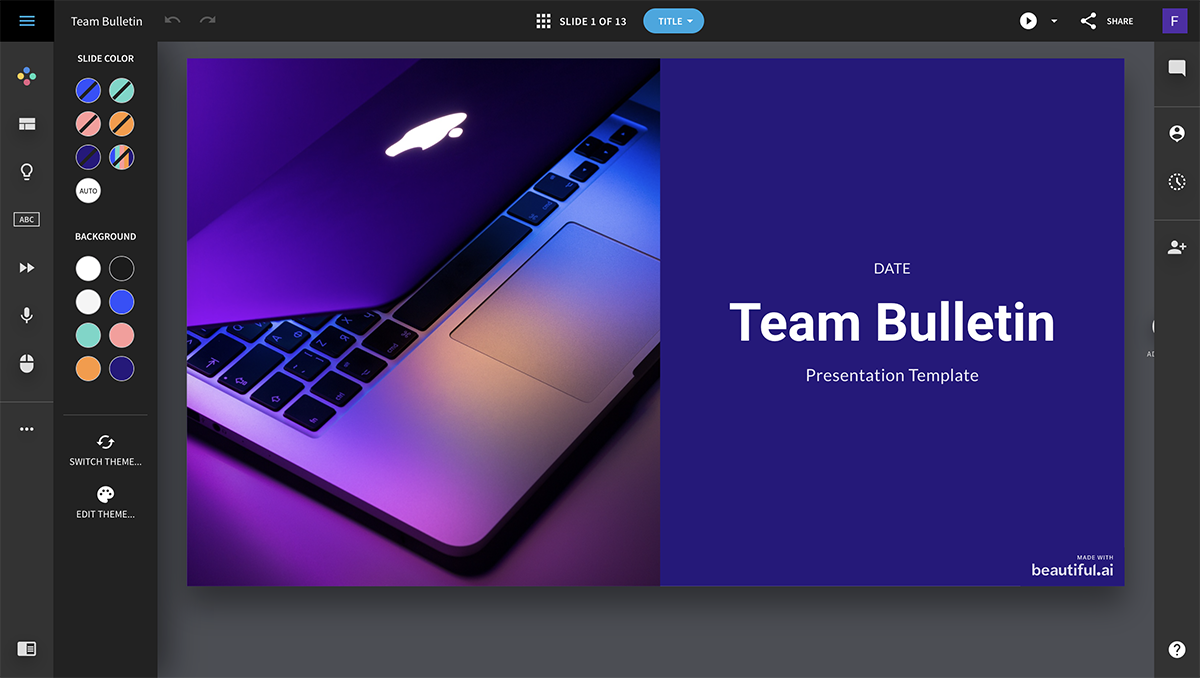
Beautiful.ai is a great tool for absolute beginners and non-designers who are looking for a no-nonsense presentation software.
For example, startups and entrepreneurs can use this software to create a nice-looking pitch deck or proposal quickly without any design help.
There are a handful of slide themes available, but they're mostly basic in terms of design. You can play around with the layouts inside each theme to put together a unique presentation.
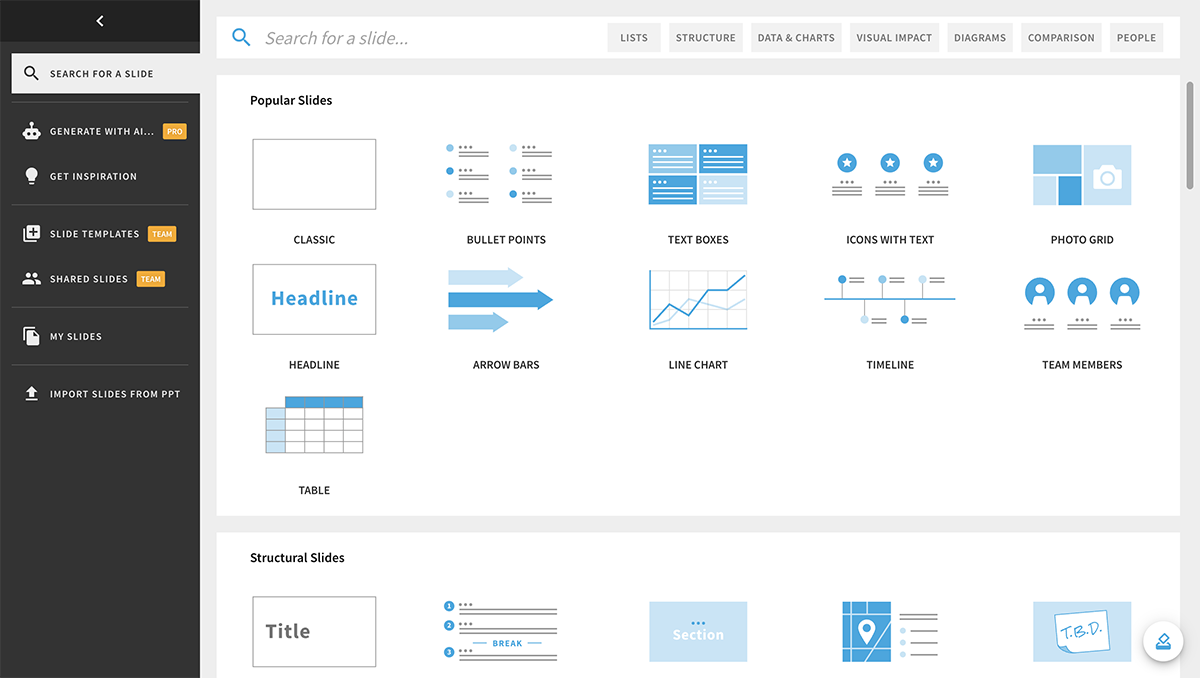
The graphic assets library comes with a bunch of free stock photos and icons to choose from, but the options are pretty limited.
Videos and GIFs can be uploaded from your computer. You can also import videos from YouTube and Vimeo to embed in your slides.
Audio can be uploaded from your computer.
It's not possible to embed third-party content into Beautiful.ai presentations. However, you can add interactive links to your slides.
Each slide comes with a preset animation style that you're unable to customize. However, you can change the speed, timing and triggers for the animations.
Beautiful.ai is a cloud-based application.
The software only works on your desktop computer.
You can invite people to collaborate on your presentation by either giving them "view" or "edit" access. Collaborators must have a Beautiful.ai account to view or edit the presentation.
While there's no brand kit feature available, you can customize a theme (colors and fonts) and save it to your library to use in future presentations.
There are several options to share your presentations. Send an email invite, share a public or private link, generate an embed code or share directly to social media.
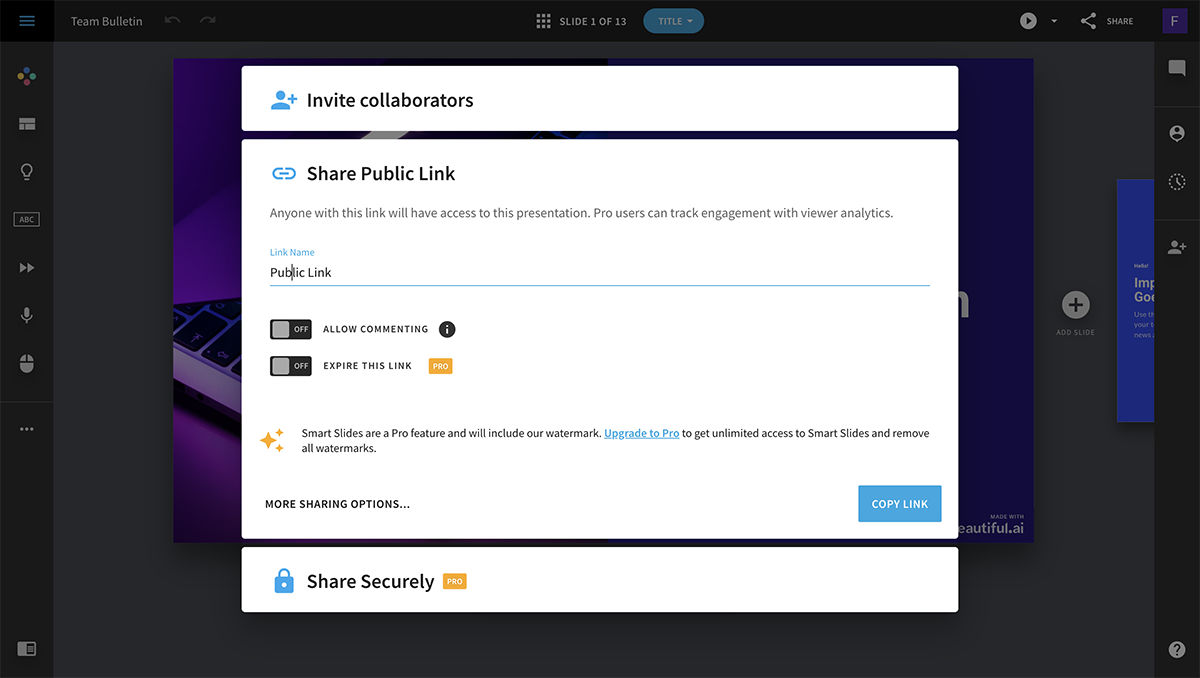
You can export your presentations to PDF or PowerPoint to view offline.
There is no password protection, but you can use the Secure Viewing option to only share your presentation with other Beautiful.ai users via an email invite.
This feature is only available in the paid plans. You can access a number of viewing and usage statistics for your presentations.
This feature is not available in Beautiful.ai.
11 Genially
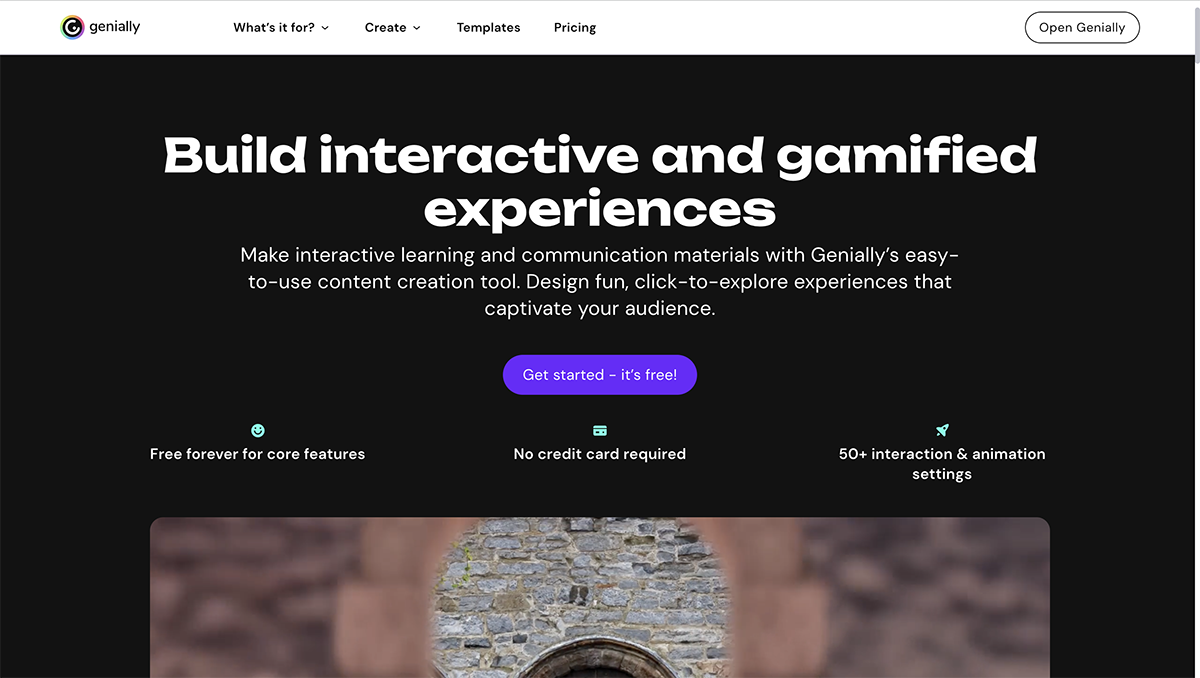
The main idea behind the Genially presentation software is interactivity.
This program is good not only for presentations and video presentations but also for other visual graphics. It’s great for adding a modern, interactive feel to your presentations.
There is a free plan in Genially, which gives you unlimited creations but limited resources. The paid plans are as follow, paid yearly:
- Pro: $7.49 / month
- Master: $20.82 / month
- Team: $79.15 / month
Genially is easy to use if you are accustomed to programs with lots of choices. There is a lot that can be done with the features in Genially.
Any change can be applied to all slides with a single click of the button in the menu. When editing, there is a "design view" and a "layers view."
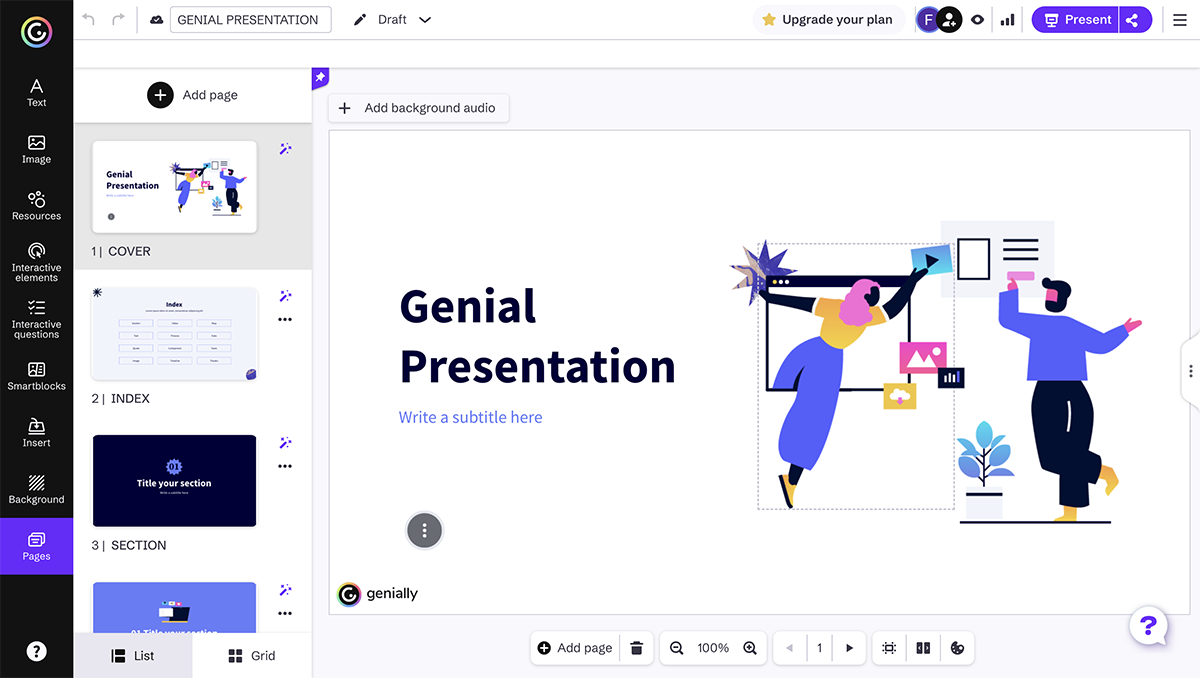
Professionals and educators of any field who can benefit from interactive presentations.
There are plenty of template options. Some are free and some are only available via the premium plans. Presentation templates are also available as "video presentations."
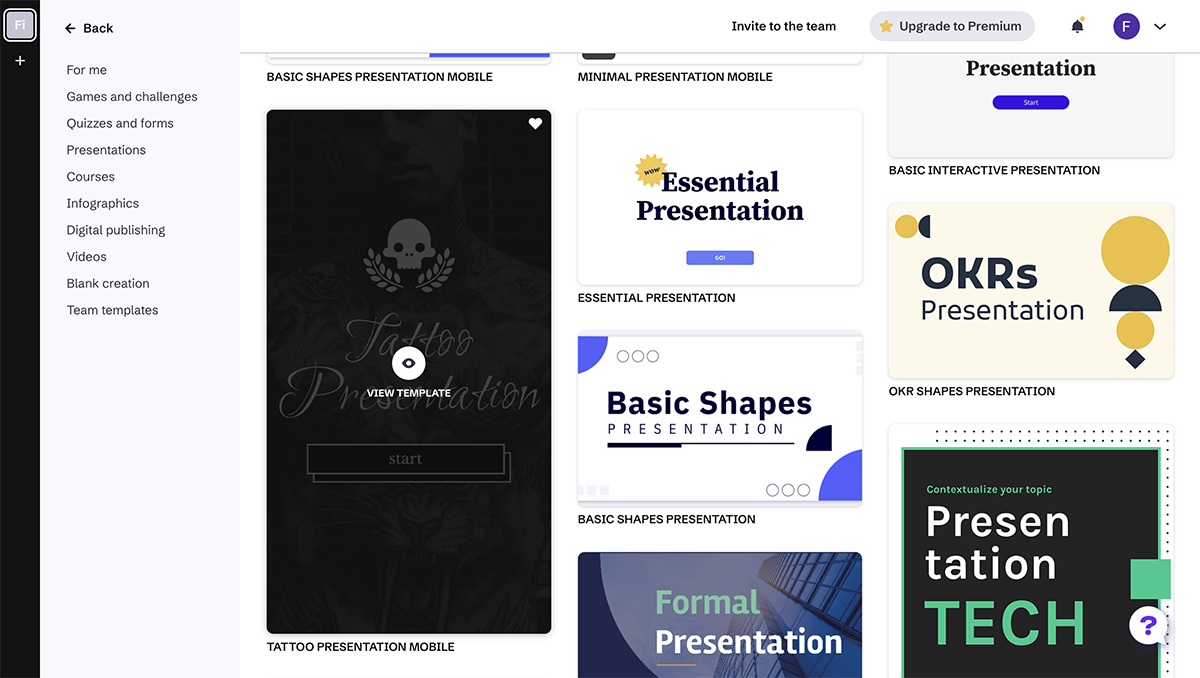
The graphic assets in Genially are quite varied; there is plenty to choose from. Images can be uploaded or found on the Pixabay integration.
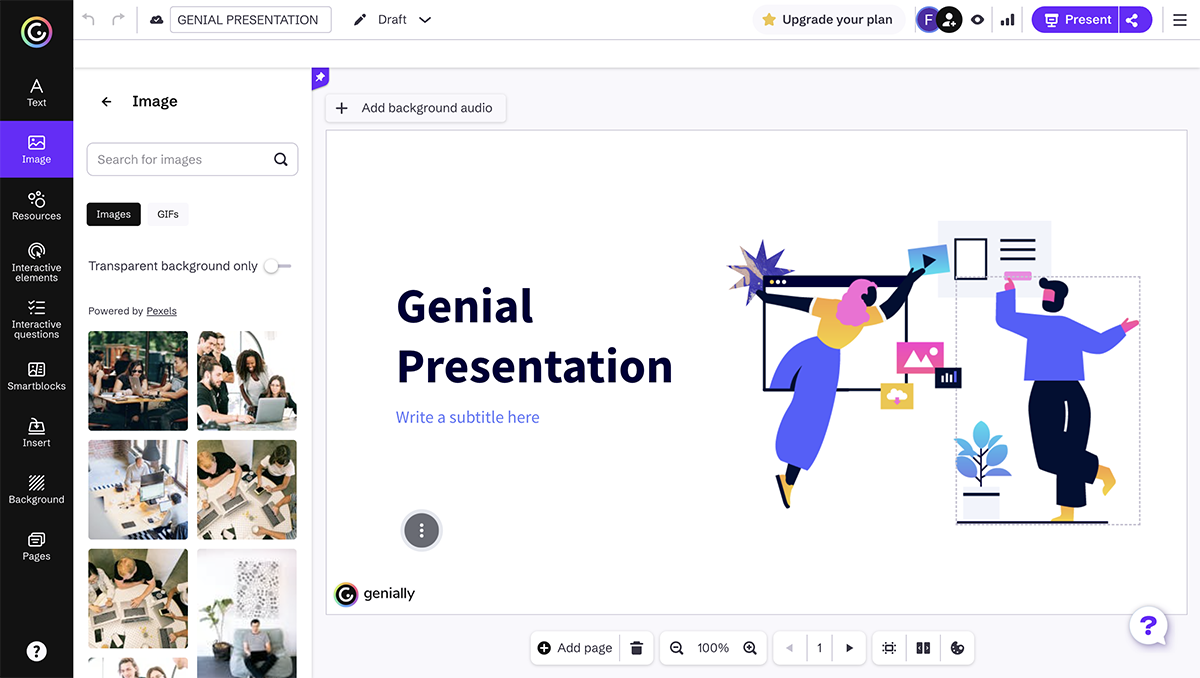
Videos can be added via a YouTube link and GIFs can be imported with the Giphy integration.
Audio can be uploaded from your computer, added via SoundCloud and a couple of other integrations, or recorded directly in Genially.
Third-party content can be added to your presentations with Genially integrations. For example, you can add an interactive map via Google Maps.
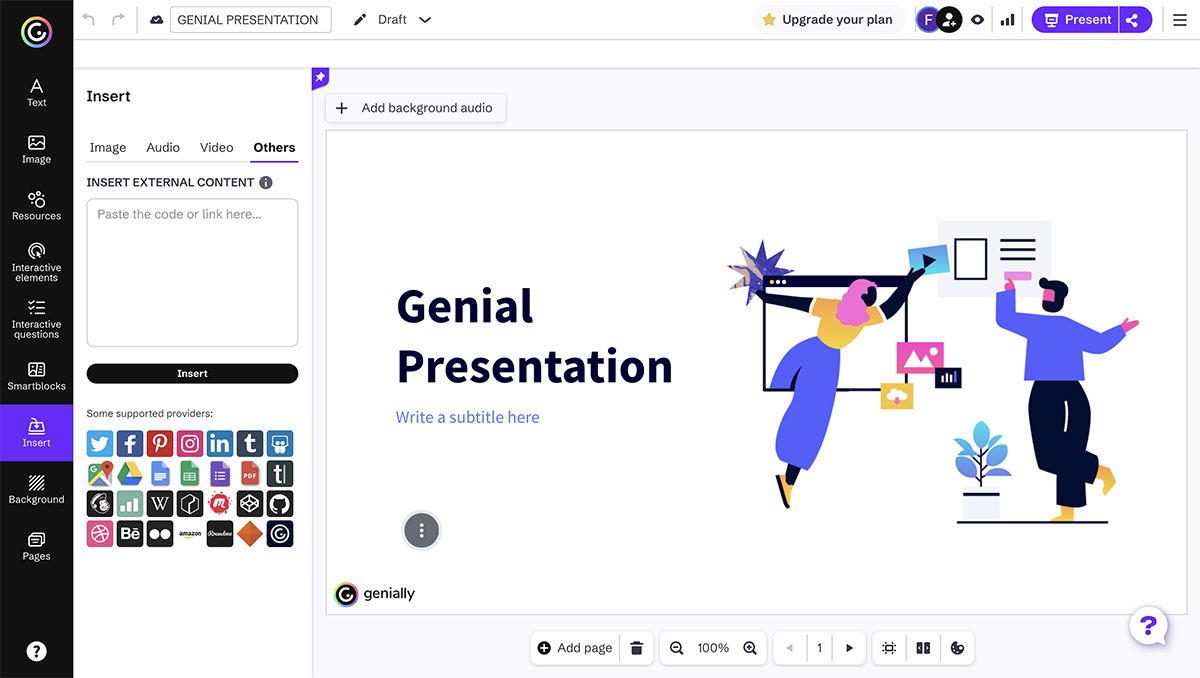
All elements can be animated, as can the transitions between slides. Animation effects are quite extensive. There is a similar tab called “interactivity,” which are pop-ups and hyperlinks supplied with lots of button choices.
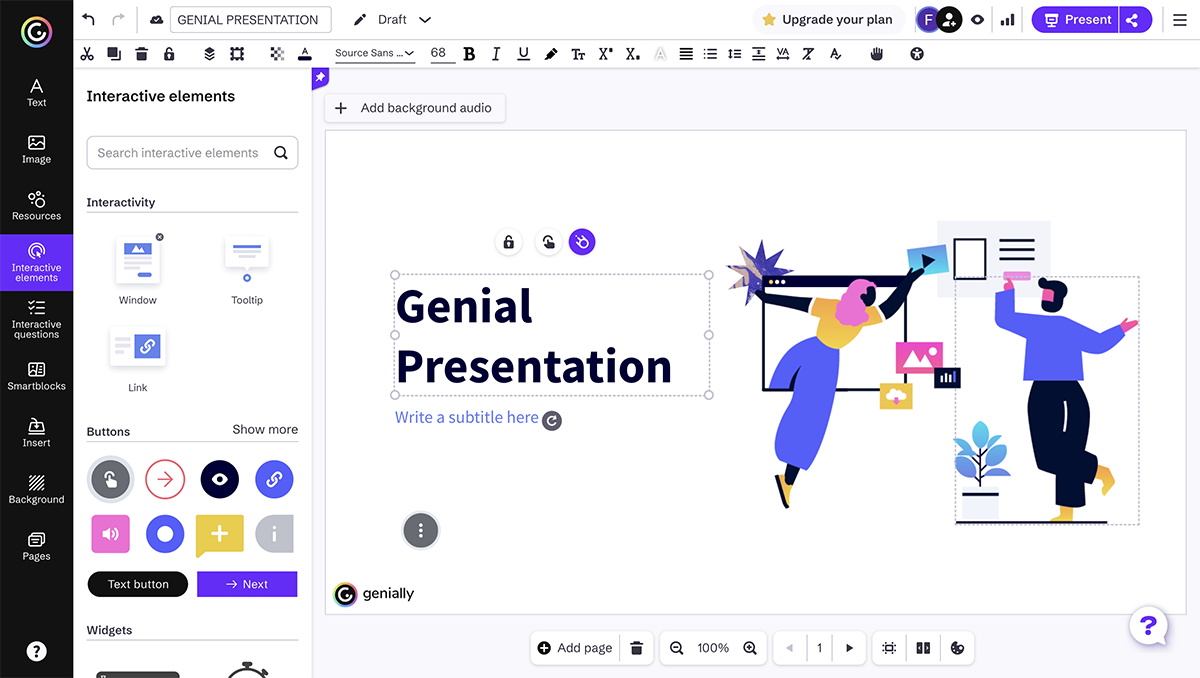
Genially is a cloud-based presentation program.
This program is only available to edit on computers but can be viewed on any device.
It seems that a professional plan allows 5 team members, but the pricing plan shows that all plans have collaborative capabilities. Collaborators can be added in the dashboard where all creations are stored.
Brand kits are available in the premium plans. It is an internal feature with easy access.
Finished presentations can be shared to social media.
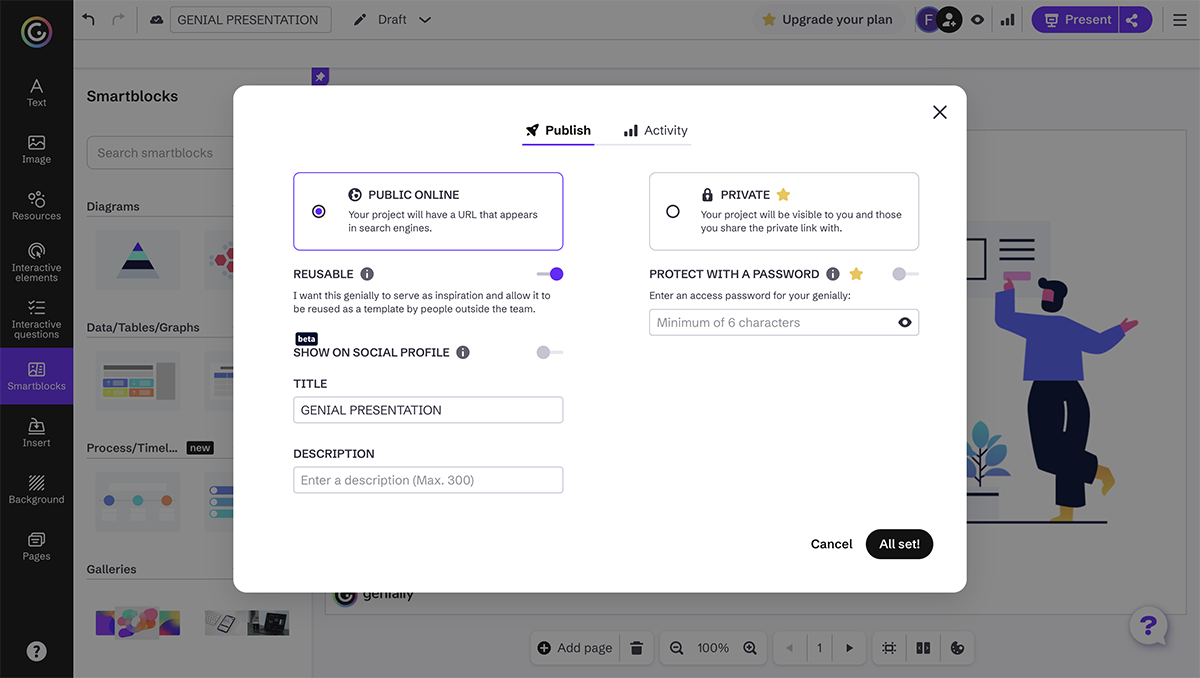
Finished presentations can be downloaded as a set of .jpg images, as a .pdf or as an .html5 file which will keep all animations.
Premium plans have these features.
This is not available in Genially.
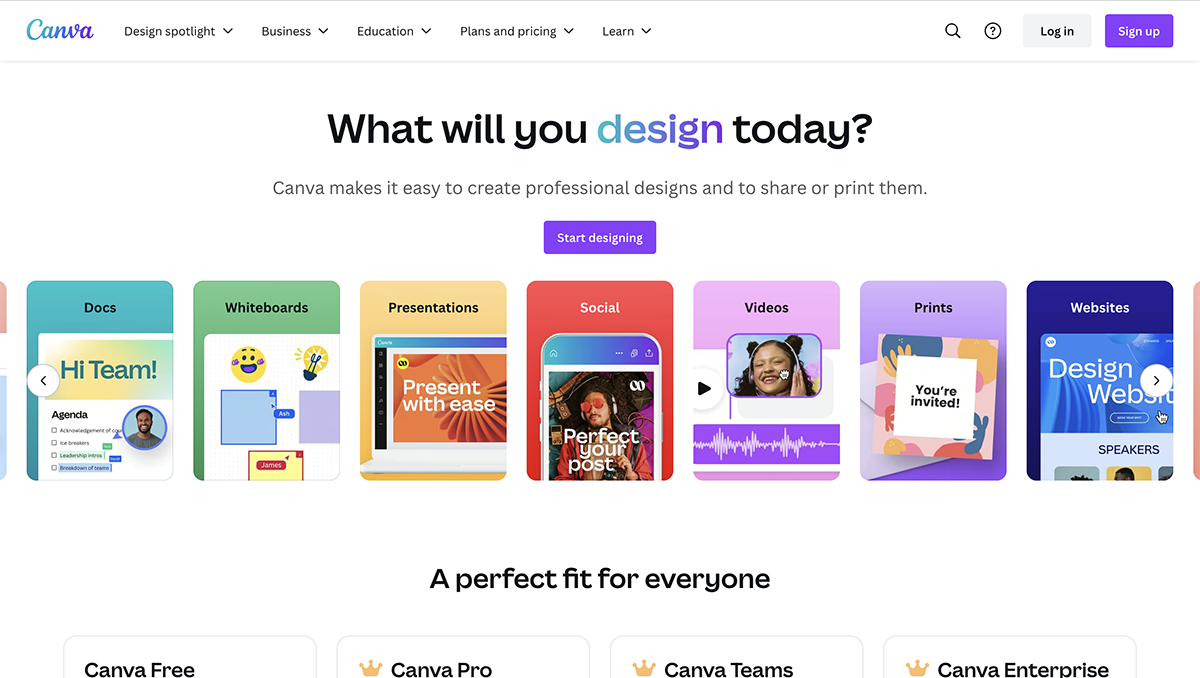
Canva is not only a presentation software but also a full editing program for all visual needs. Presentation creation is only one of the possibilities with Canva. It has become a favorite with bloggers and home-based businesses.
The free version of Canva is pretty extensive. The only restrictions are the use of premium resources that can be either bought separately or through the Canva Pro plan. Canva Pro is charged at $12.99/month or $119.99/year.
Canva Teams is $14.99/month + $14.99/month for every team member after the 5th.
Canva is easy to use as all elements are easy to find and are mostly customizable. Presentations are viewed scrolling; there is no master view and you can’t change something on all slides at once.
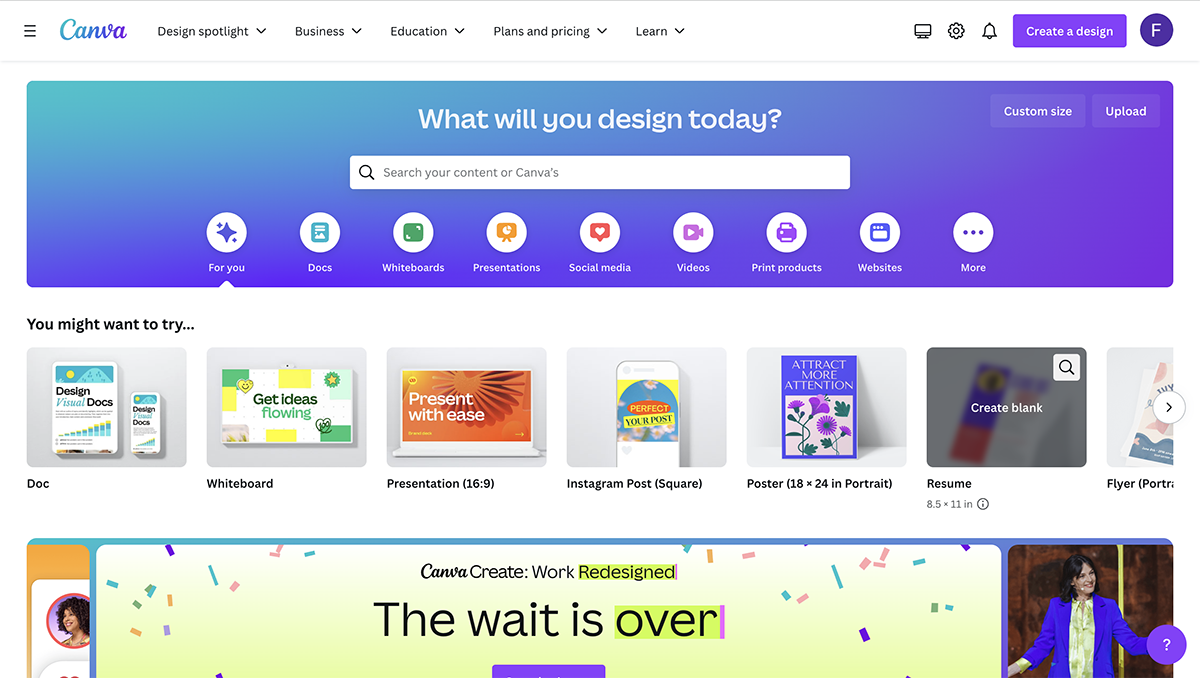
Bloggers, small home-based businesses and startups
There are lots of customizable template options, and each slide inside the templates can be used individually.
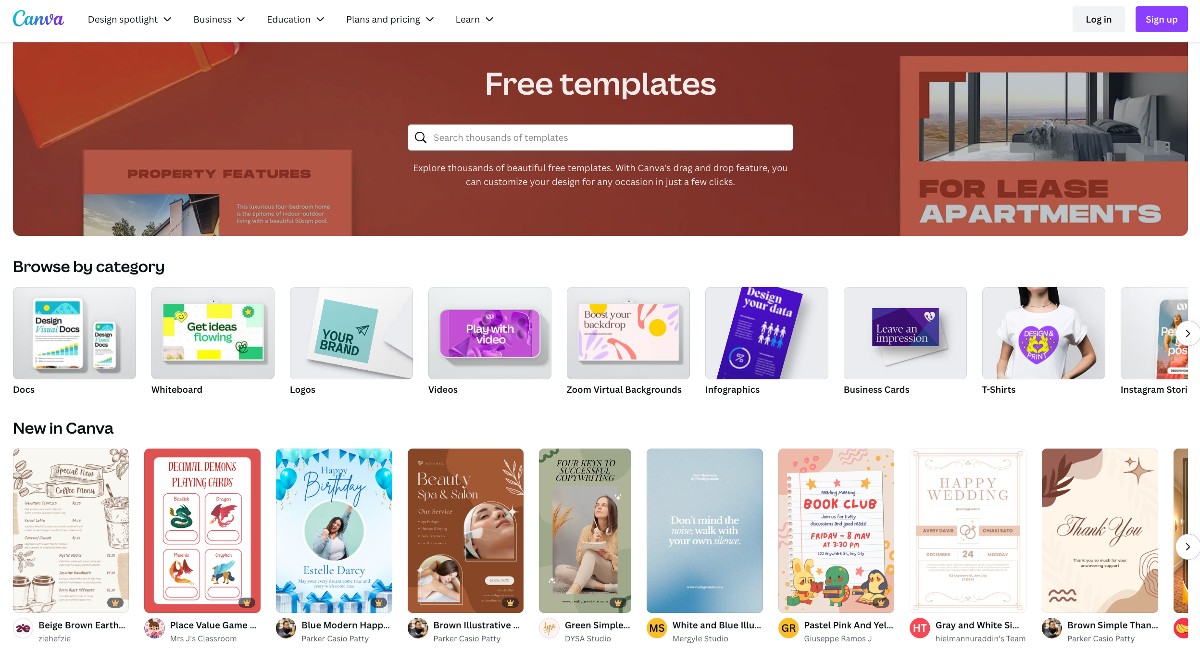
There are plenty of options in the graphic assets library, including shapes, icons, photos, frames and stickers. Some are free, while others are paid.
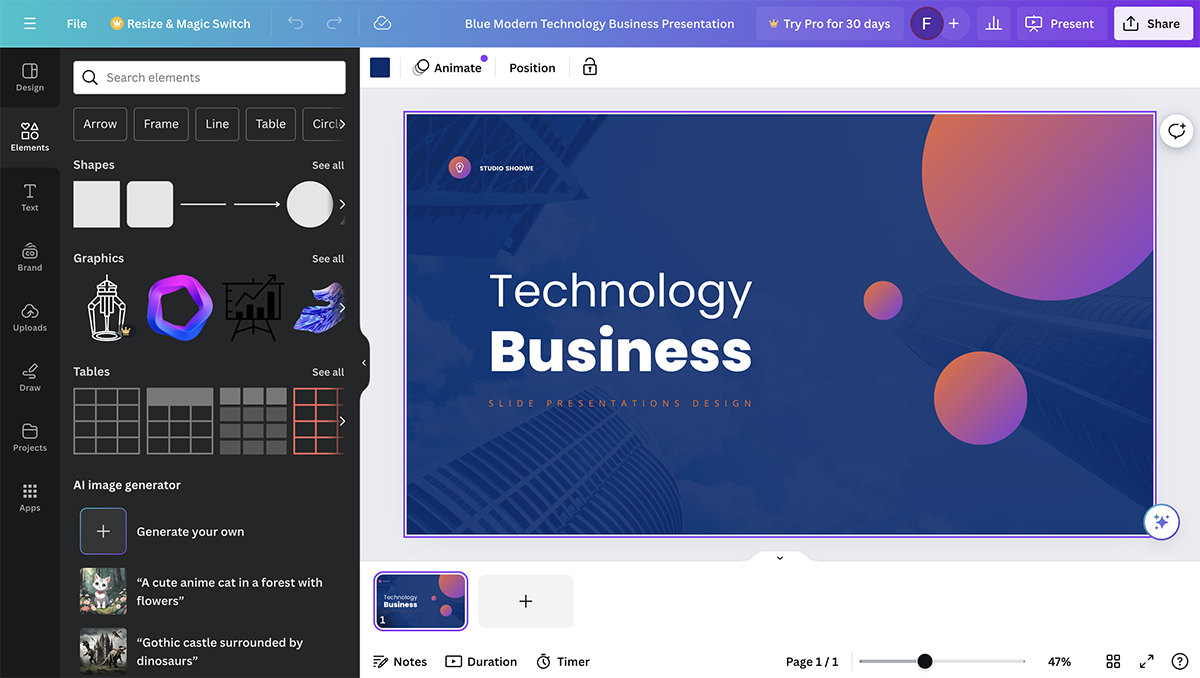
Videos and GIFs can be uploaded to Canva.
You can add music to your presentations using the available options inside Canva.
Canva offers dozens of integrations and media embed options, including YouTube, Google Maps, Vimeo, Pinterest, Tumblr, Twitter and more.
There are several animation options that apply to entire slides inside Canva. You can also add animated stickers to your slides.
Canva is a cloud-based app. Presentations can be seen on any device.
Canva is available as an iPhone app and an android app for editing capabilities.
Presentations can be shared for editing with team members.
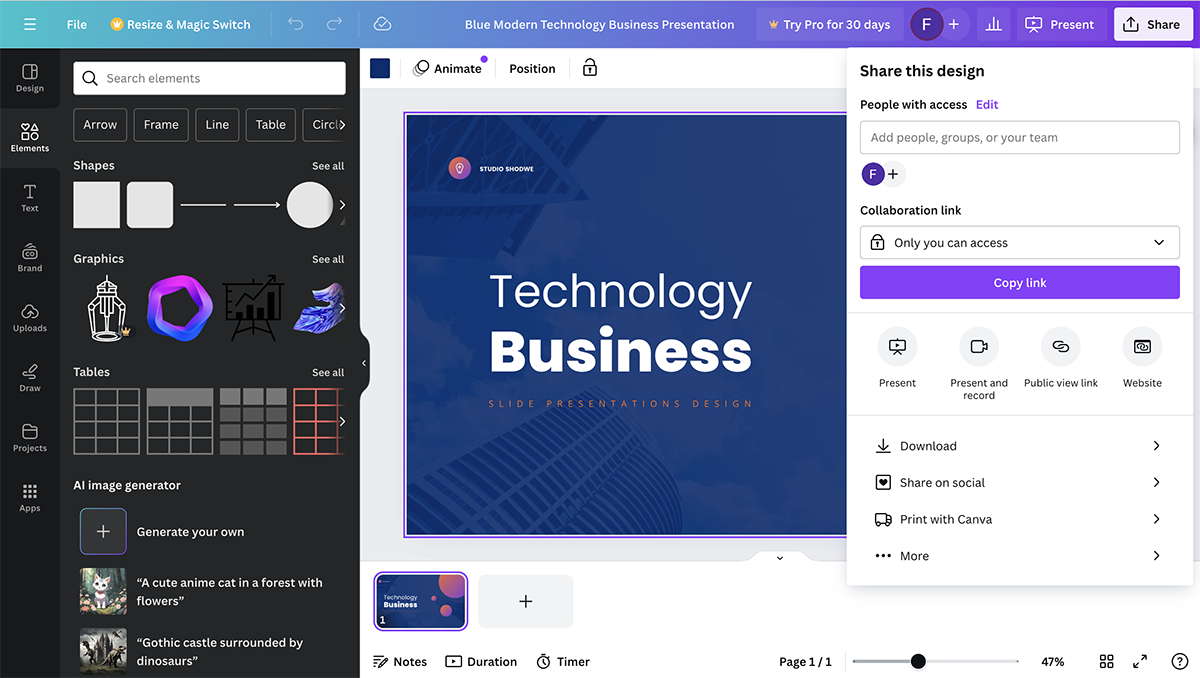
Canva Pro has a brand kit feature.
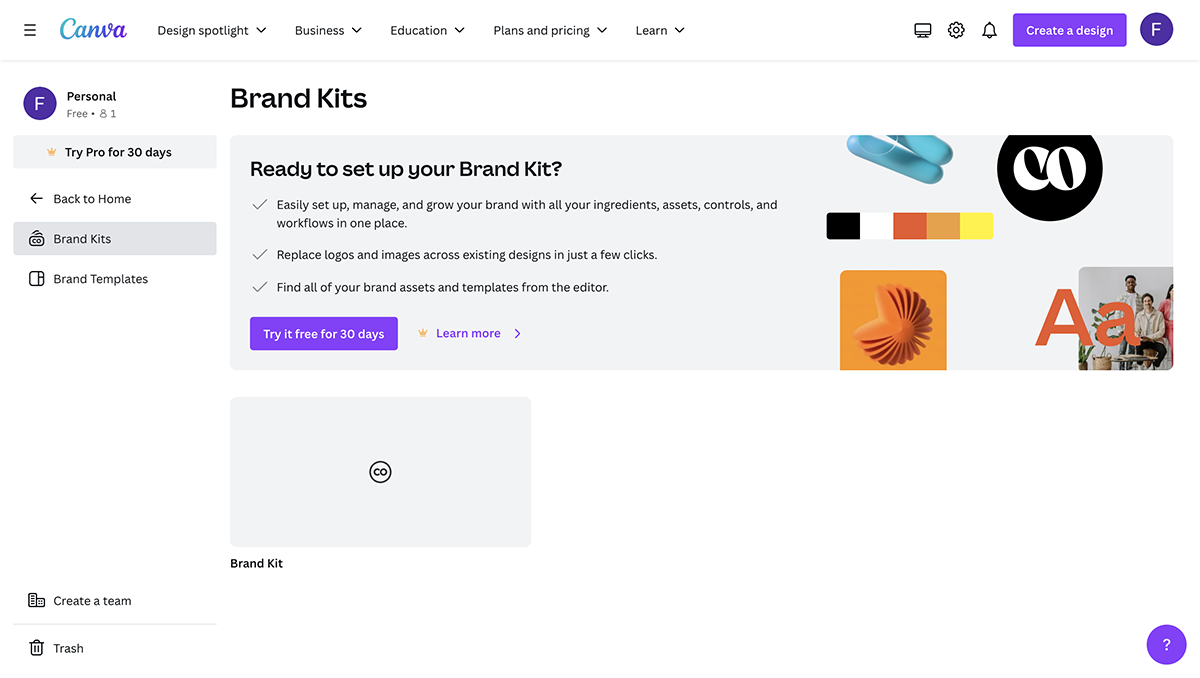
Presentations can be shared on Twitter and Facebook.
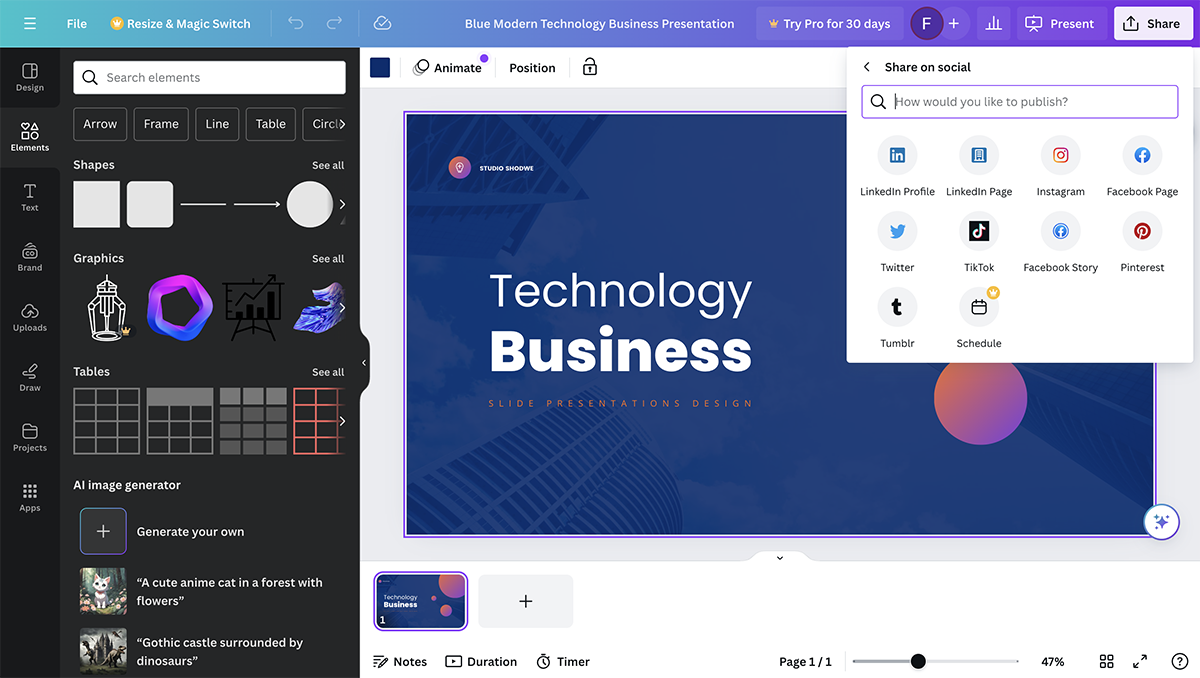
Presentations can be downloaded as a group of .png or .jpg images or as a .pdf. You can also download it as an MP4 video for offline viewing.
All designs on Canva are private unless they are made public or shared via a link. There is no password-protected sharing though.
These features are not available in Canva.
While Canva offers a wide range of features for various visual design needs, you can explore better alternatives to find solutions that may better fit your requirements. If you want to explore other options, read our article about 12 excellent Canva alternatives .
13 FlowVella
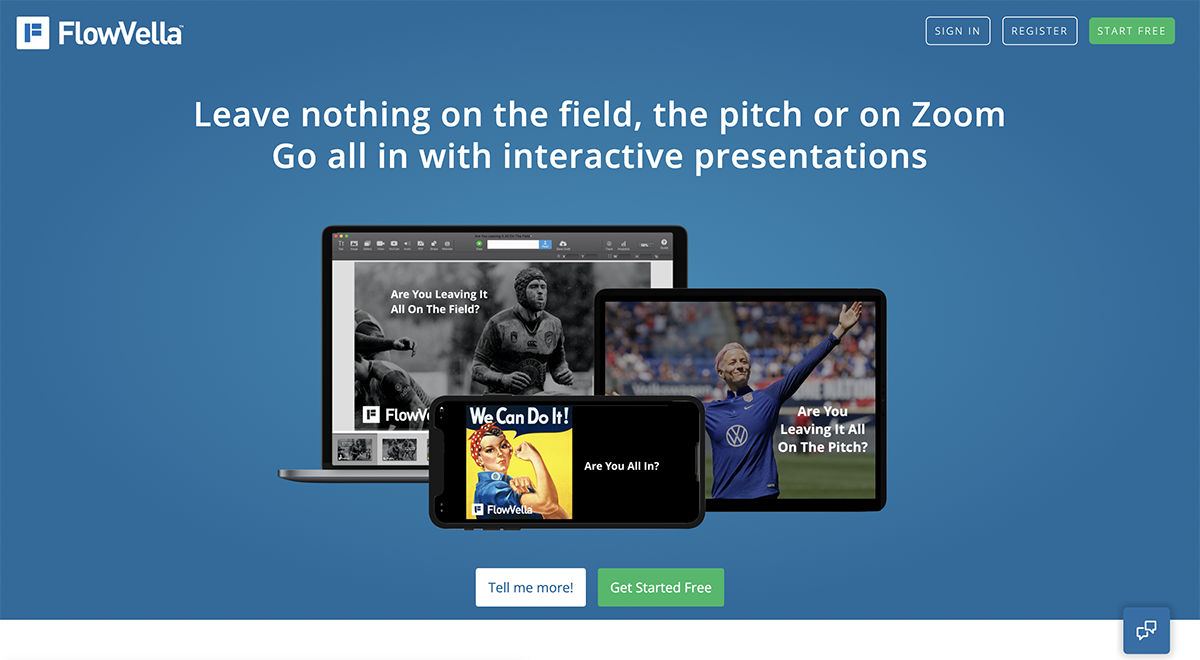
FlowVella is a downloadable presentation software that can be used offline. The main attraction of FlowVella is the Kiosk Mode, in which you can create interactive presentations like the ones used in museums or information counters at malls or hotels.
FlowVella is free to try out. You can use it free forever but the options are limited and the finished presentations has a watermark. P aid plans are as follows:
- Premium : $10/month or $60/year
- Pro : $20/month or $200/year
- Enterprise : Upon request
FlowVella is pretty easy to use, and the controls are straightforward and uncomplicated.
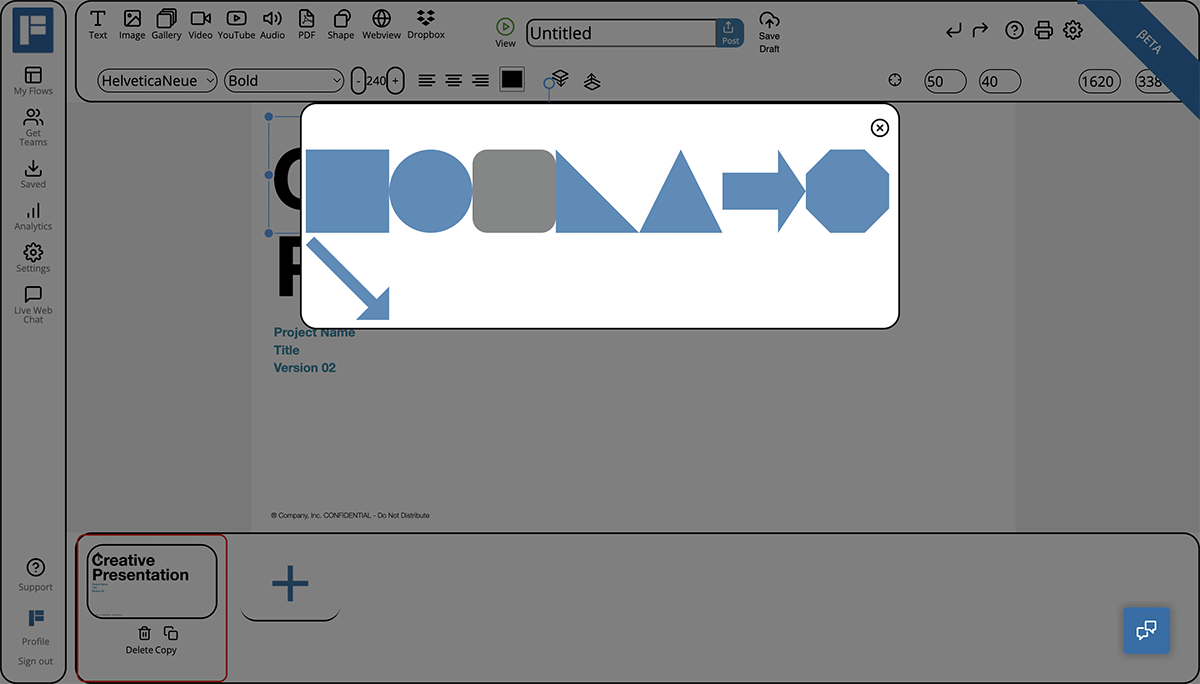
This presentation software is for professionals and educators that need to be able to create presentations offline. Also for those who can take advantage of the Kiosk Mode.
The template options are quite varied and well designed.
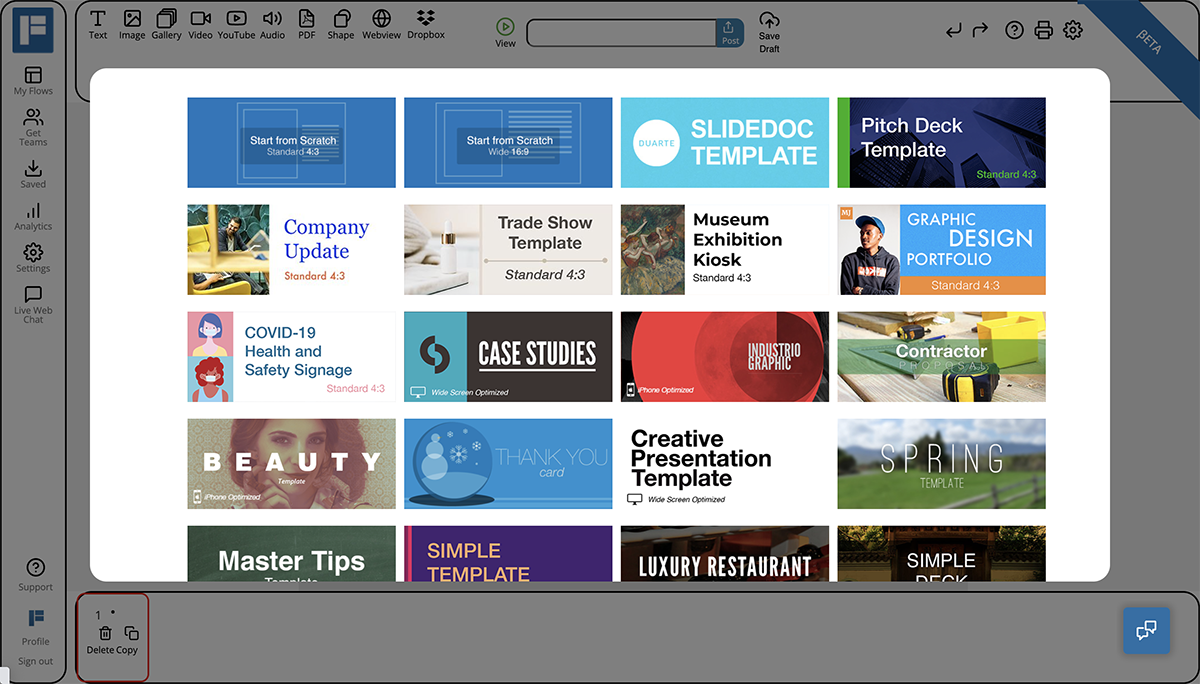
The graphic assets library is very limited. Photographs and images need to be uploaded from your computer.
Videos can be uploaded or found via YouTube, iCloud and Dropbox integrations when online. GIFs can be added as images.
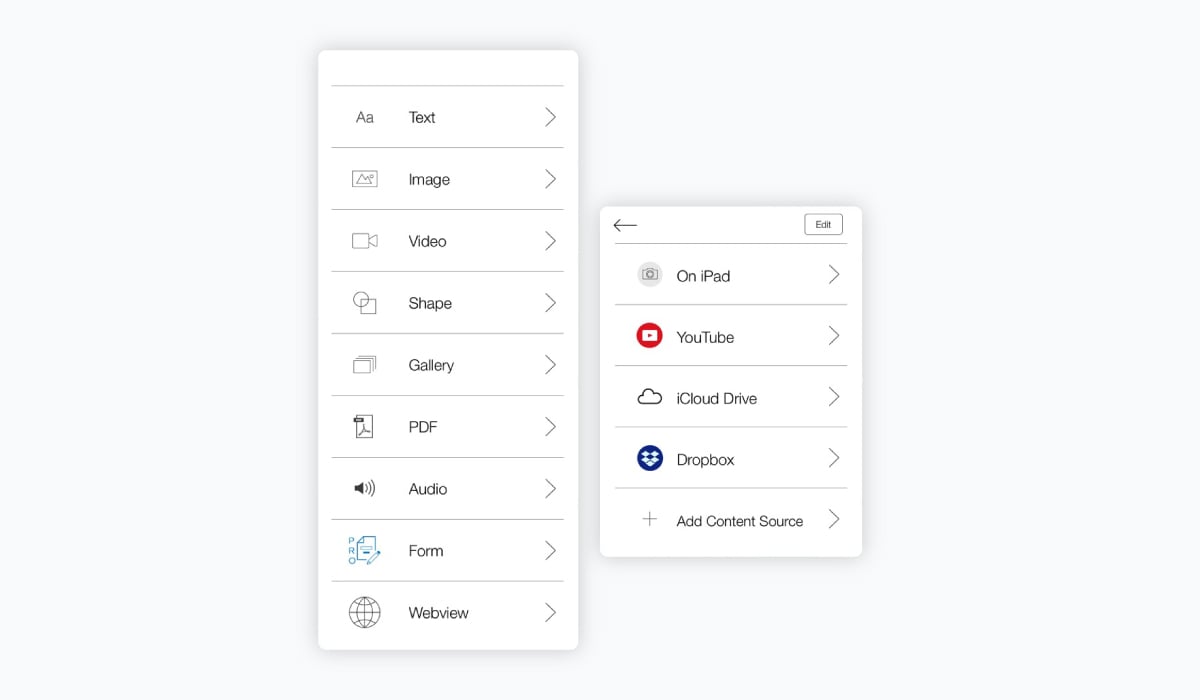
Audio can be uploaded from your computer, or added via iCloud or Dropbox.
You can add PDF files.
Only the transitions are animated minimally.
This is a desktop-based application. It must be downloaded.
There are iPad and device apps available for editing on those devices as well.
Paid premium plans can work with teams.
Brand kits are not available.
Presentations can be shared on Facebook and Twitter.
Since this is a desktop application, offline viewing is not a complication.
These features are available in the paid plans. Analytics can be viewed once the presentation has been published online.
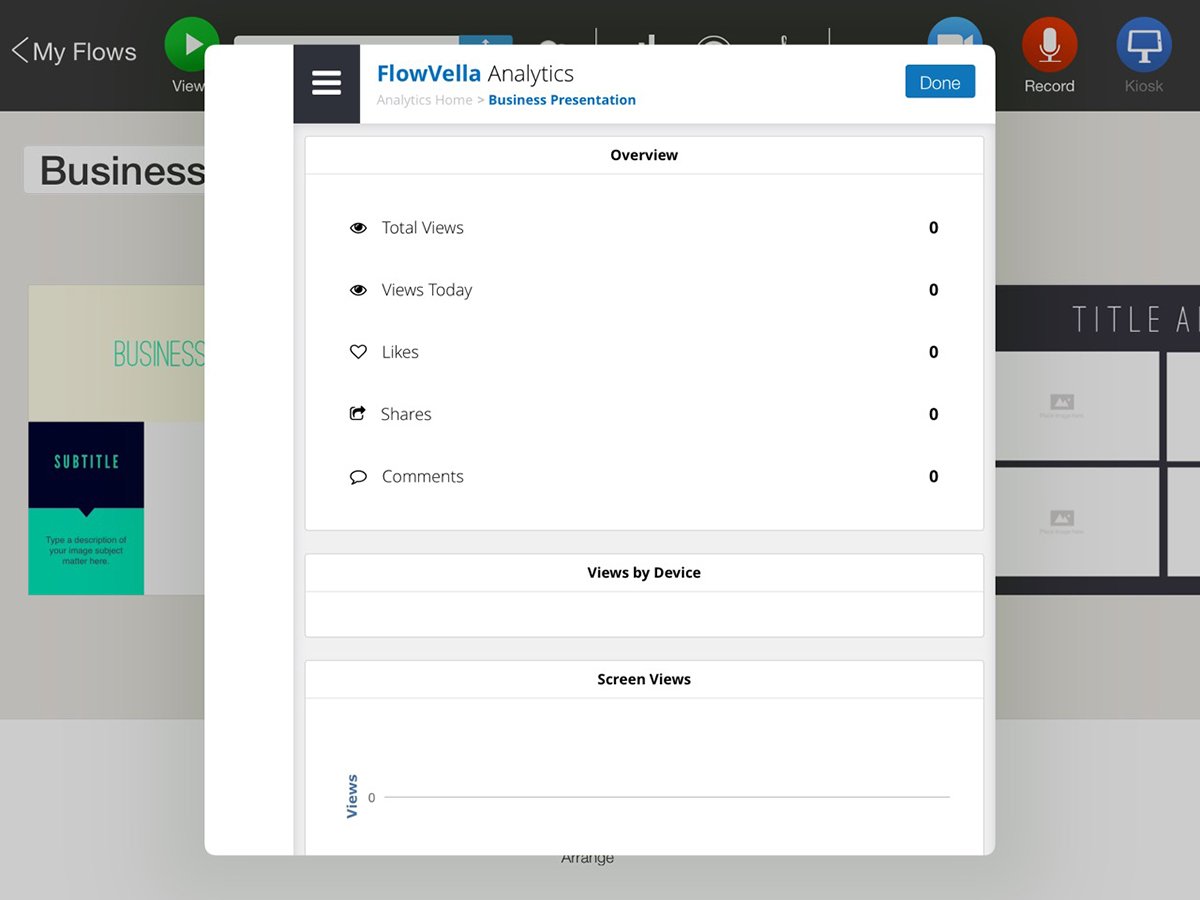
This feature is not available on FlowVella.
14 Haiku Deck
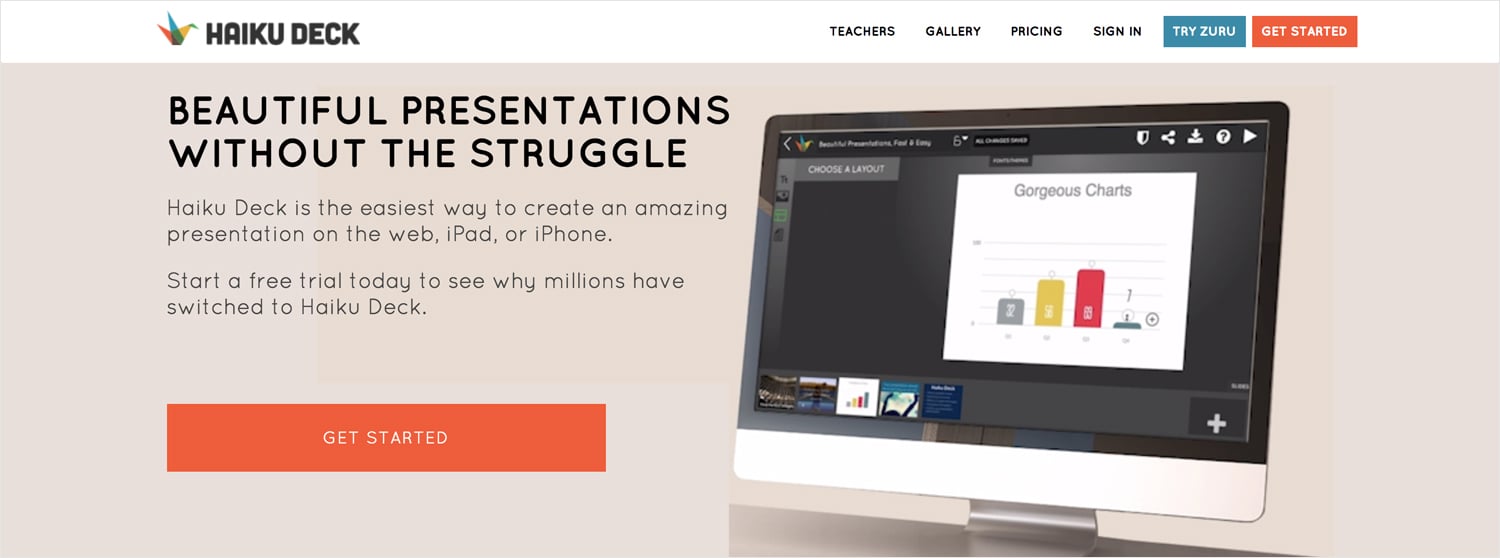
Haiku Deck is a presentation software that is straightforward with a simple interface that makes quick and practical presentations. Presentations can be created on the computer and on mobile devices.
Haiku Deck can be tried for free with one available presentation. The Public plan is USD 7.99 a month, Pro plans are USD 9.99 a month billed annually and USD 19.99 billed monthly, and Premium plans are USD 29.99 a month.
Haiku Deck is quite easy to use and menus are easy to follow. There are word size limiters and specific text placement choices for each slide. Charts are simple to create and can be customized. The editor can be connected via cloud to all devices. The new addition, Zuru, is an Artificial Intelligence system that creates creative presentations from simple PowerPoint files or outlines.
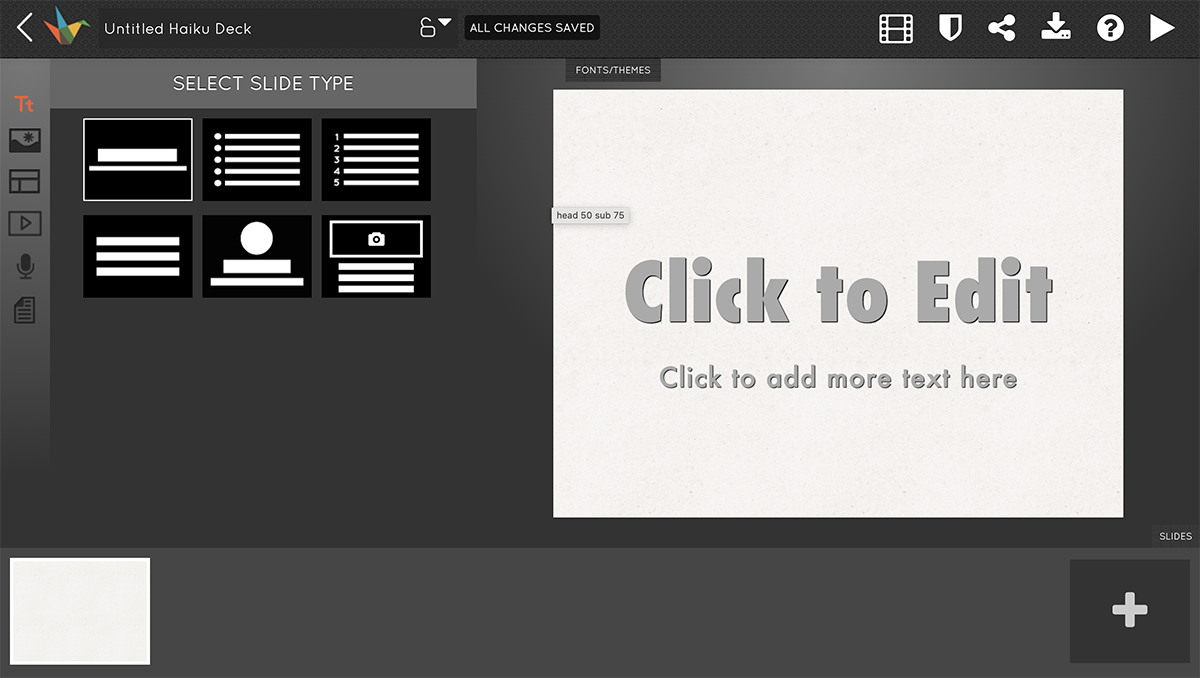
The Haiku Deck presentation software is geared mostly toward educators and classrooms. Businesses and bloggers can also use it for practical purposes.
Templates on Haiku Deck are more like an inspiring collection of photographs for a specific niche with some suggestions on where to place the text and what charts to include.
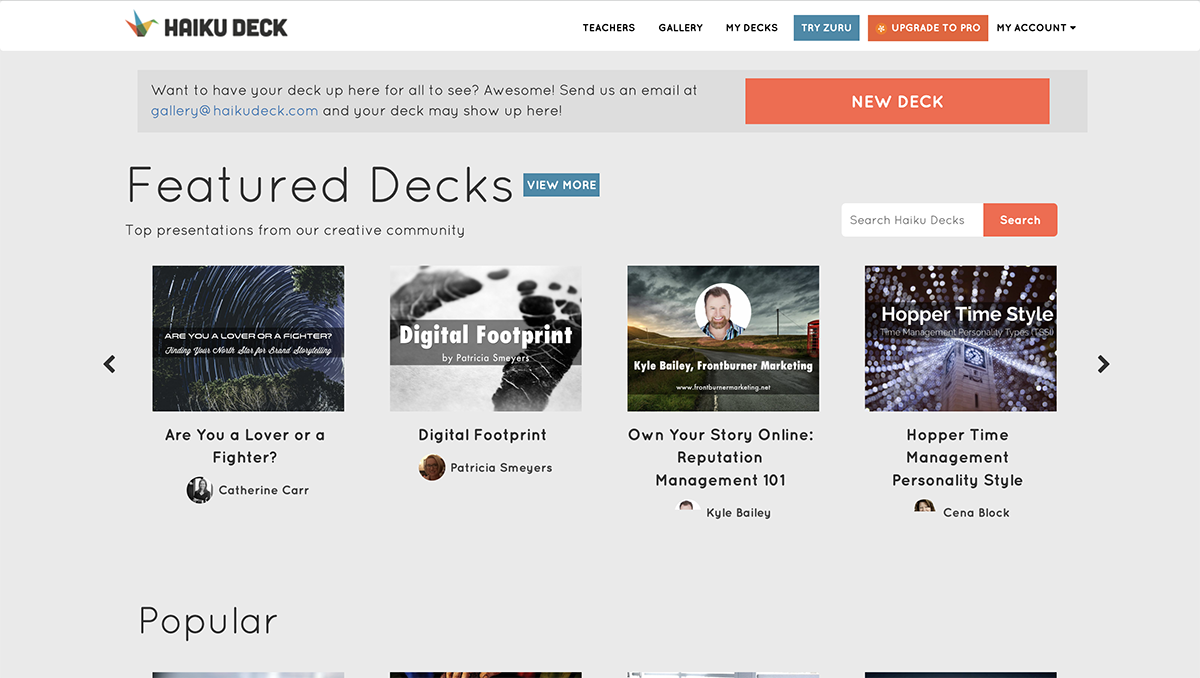
The available graphic assets library in Haiku Deck are millions of photographs, numerous font choices and charts and graphs.
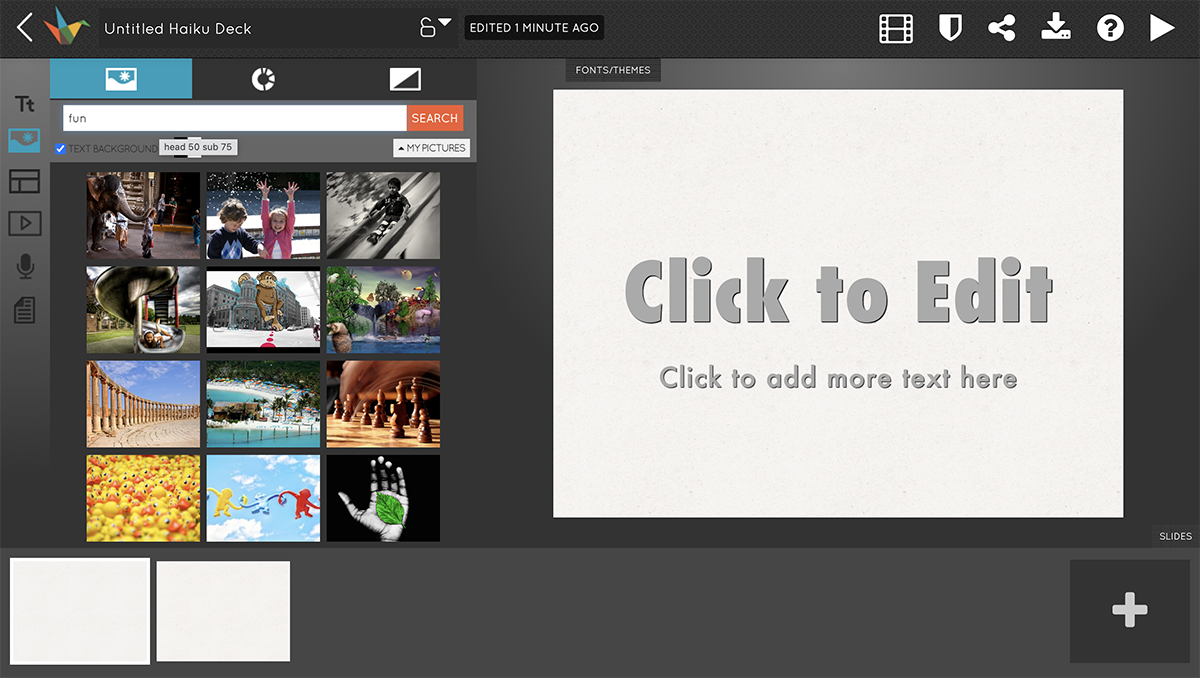
YouTube videos can be embedded easily in a Haiku Deck. GIFs cannot be added to Haiku Decks but a finished presentation can be turned into a video or into a GIF.
Narrations and voice overs are easily recorded on a presentation in Haiku Deck.
Only videos can be embedded.
Features can't be animated in Haiku Deck
Desktop or Cloud / Available to Create on Multiple Devices
Haiku Deck is a cloud-based app that is available for editing and viewing on your laptop and also as an app on phones and tablets.

Haiku decks can be downloaded as .pptx files for offline viewing.
Presentations can be easily shared to social media from the editor.
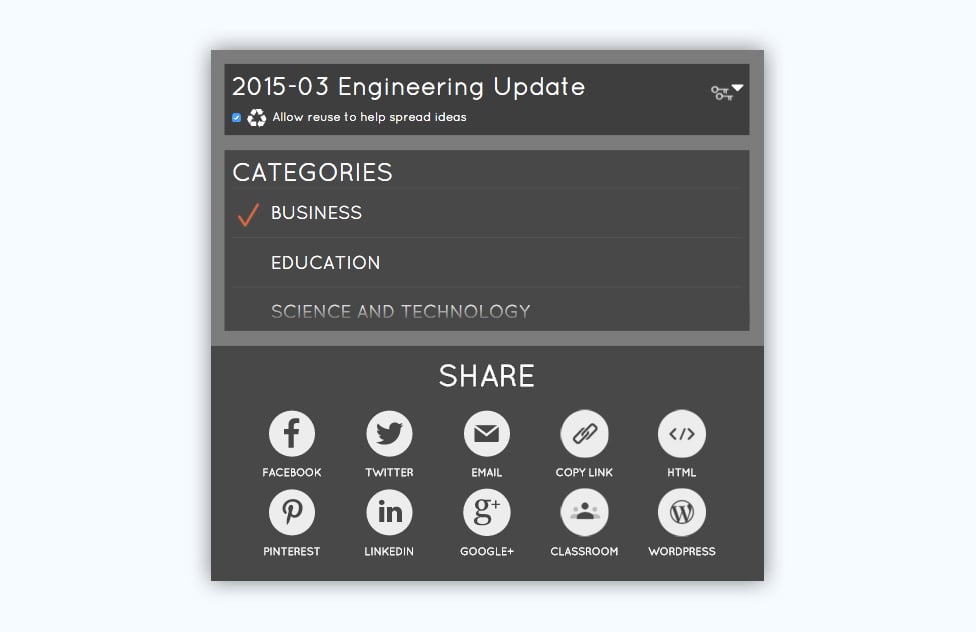
Haiku Deck offers team possibilities upon request.
There is no brand kit, but you can add your logo to the finished product.
Pro and Premium plans have private and password-protected capabilities.
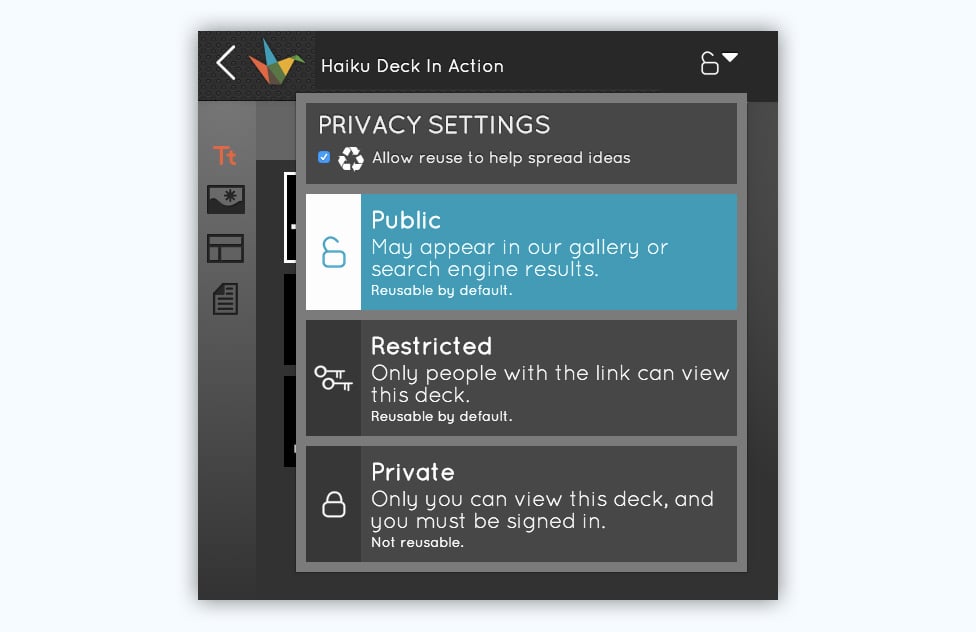
Premium plans have analytics for who has viewed your presentations.
Emails cannot be captured with Haiku Deck but slides and presentations can be sent with invitations to your existing email contacts.
15 Microsoft Sway
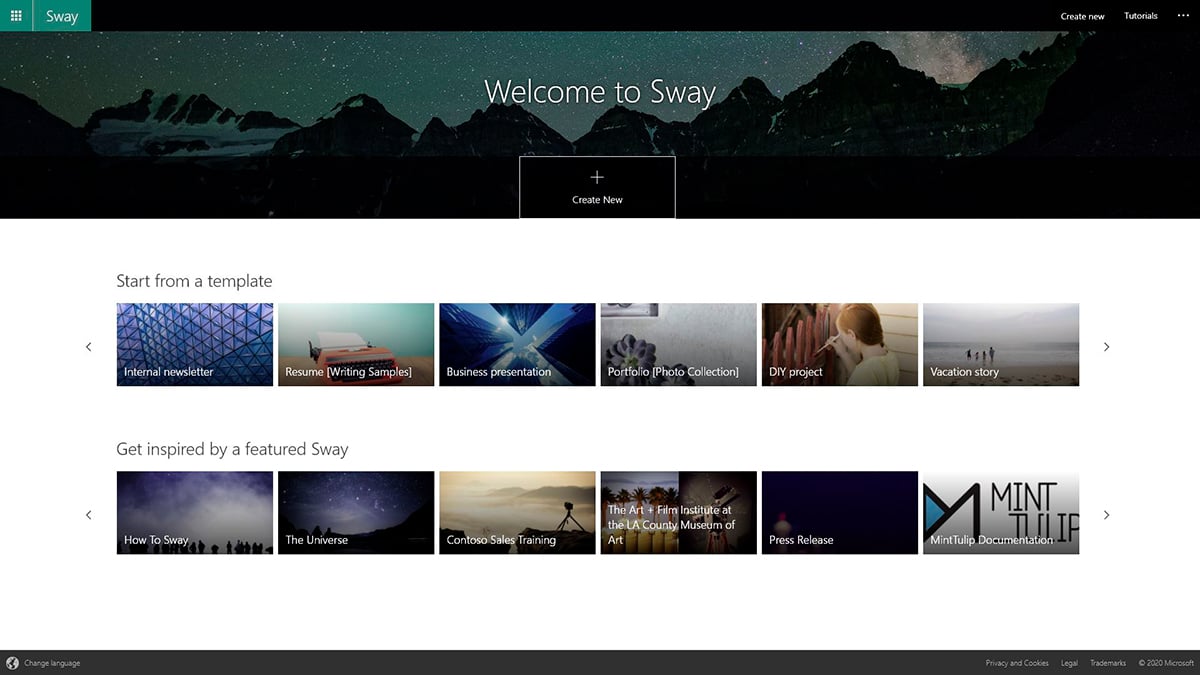
Microsoft has its own alternative to PowerPoint — Sway.
This online presentation software is completely different from PowerPoint and introduces a new concept of building "Sways" instead of "presentations."
Sway is free to use for anyone who has a Microsoft account.
It's super easy to use Sway and kind of fun too. It has a non-traditional storyline editor, which lets you add "blocks" of content that the software configures into layouts.
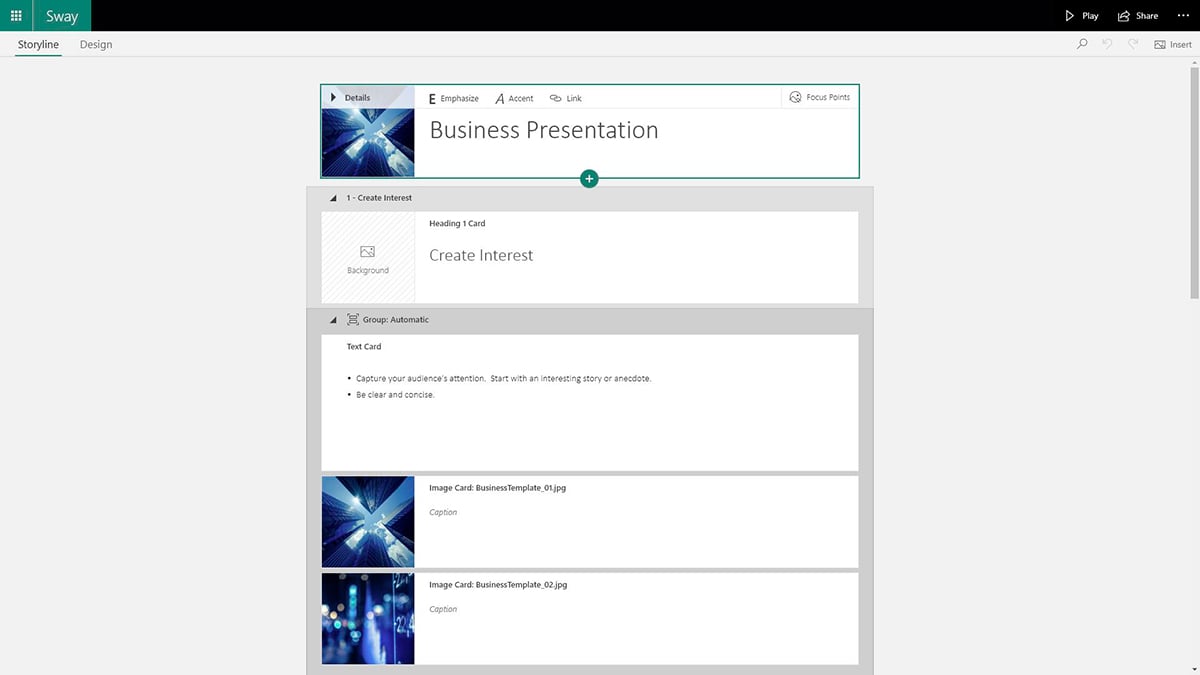
Sway is mostly for people who don't want to spend too much time designing a complex presentation. For example, students and nonprofit organizations.
There are several templates for different purposes, such as photo slideshows, sales trainings and even personal portfolios.
You can upload your own media or search from various sources inside Sway, including Flickr and Bing Images. There are no shapes and icons included.
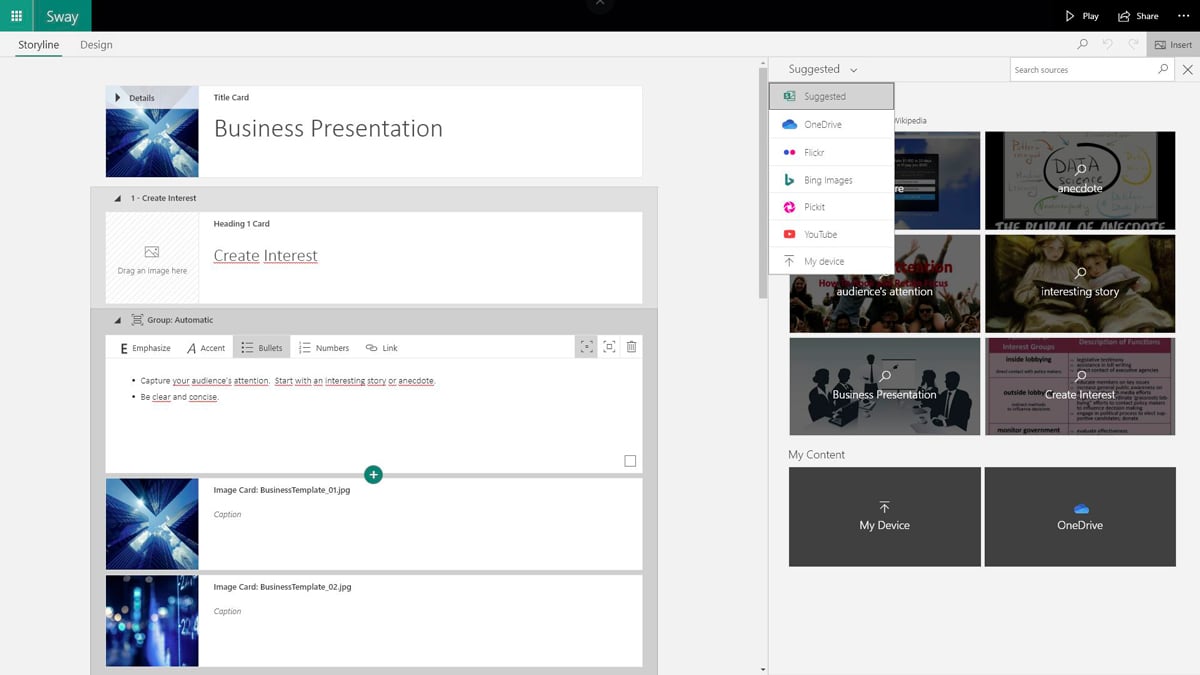
You can upload videos from your device or embed from YouTube.
You can add audio to Sway by uploading or dragging and dropping the audio file onto your storyline from your computer.
You can embed images, videos, maps and other content from tons of websites, including Google Maps, Soundcloud, Twitter, Facebook and more.
Sway automatically adds animations to your slides. You cannot change or customize them; you can only increase or decrease the level of animation added to your Sway.
Sway is an online, cloud-based software.
Sway works on any device with an internet browser.
You can invite people to view or edit your Sway presentation.
Sway presentations can be shared directly to Facebook, LinkedIn and Twitter.
You can download your Sway as a Word or PDF file to view offline.
There is no password protection available, but you can choose to share your Sway with specific people, anyone with a link or only people in your organization who have a link.
You can view reader statistics for your Sway if you have a Microsoft Office 365 subscription.
This feature is not available in Microsoft Sway.
Presentation Software FAQs
Still have questions? We've compiled answers to some of the most frequently asked questions about the best presentation tools available.
Q. Which Is the Best Software for Making Presentations?
There are many presentation tools out there but Visme stands out as a top pick and a creative presentation app with a full suite of advanced features tailored to the needs of individual users and businesses. Visme offers real-time collaboration, interactive and animated elements, hyper-customization options, robust data visualization tools and a brand wizard to maintain brand consistency across your presentations.
Q. What Is Better Than PowerPoint?
Visme is often considered a top presentation software and offers several advantages as a PowerPoint alternative software. Its intuitive interface and extensive template library make creating visually stunning presentations seamless, even for beginners. Visme's collaboration features are superior, allowing teams to work seamlessly. On top of that, Visme is packed with advanced interactive and animated elements to keep your audience hooked.
Q. Is PowerPoint or Prezi Better?
PowerPoint and Prezi each have strengths and are suited for different presentation styles. PowerPoint is easy to use, has a clear structure, and is widely available, making it suitable for traditional slide decks and formal presentations. On the other hand, Prezi excels at non-linear, visually engaging presentations with its zooming and panning features, making it ideal for creative or storytelling presentations. The best choice depends on your content, audience and desired presentation style.
Q. What Is the Best App to Do a Presentation On?
Visme offers a powerful presentation app that allows you to create, edit and present your slides from anywhere. Its mobile app is designed for on-the-go editing and presenting, ensuring you always have your presentation at your fingertips.
Q. Is Canva Better Than PowerPoint?
Canva and PowerPoint are tailored to suit the diverse preferences and requirements of different users.
Generally, Canva is known for its drag-and-drop interface, extensive library of design-focused templates and emphasis on visual appeal. It is an excellent choice for those who value aesthetics and want to create content quickly. On the other hand, PowerPoint offers more traditional features and is super flexible. It is often preferred due to its integration and compatibility with other Microsoft Office tools.
Q. What Is Replacing PowerPoint?
Visme is quickly gaining popularity as a PowerPoint replacement and a free presentation software with a user-friendly interface, tons of customization options, and powerful tools that make creating presentations a breeze. With a plethora of templates, interactive elements, and powerful data visualization tools, Visme empowers you to create presentations that truly captivate your audience and leave a lasting impression
Don't just take our word for it. Hear what Kendra Bradley, Graphic Content Developer at WOW!, has to say about Visme:
“Previously we were using PowerPoint, which is fine, but the interactivity you can get with Visme is so much more robust that we’ve all steered away from PowerPoint.”
“PowerPoint templates are plain and boring, and we want to create more fun and engaging content. Visme has multiple slide templates to choose from, which makes this so much easier.”
“I just made a deck recently and it took me about 15-20 minutes. I found a template I really liked and tweaked it and put it in our brand colors. In PowerPoint, it would take anywhere from an hour to an hour and a half.”
Read the full case study to learn how they streamlined their presentation creation process and found a better alternative than PowerPoint.
Looking for a Presentation Software?
Choosing the best presentation program for your business is a great first step towards better and more effective slide deck development. In this guide, you learned about 15 different types of presentation software and we gave you a checklist to help you decide.
If you're looking for an easy-to-use presentation maker that also comes with unique features that you won't find in most other tools, Visme might be a great option.
You can look for the right pricing plan for your needs and even apply for a discount if you're a nonprofit organization. And if you just want to try out Visme to see if it's a good fit, sign up for a free account and use it for as long as you like — no strings attached.
Which of these best presentation software options fits your needs? If you have any questions or comments, we'd love to hear from you below.
Create stunning presentations in minutes with Visme

Trusted by leading brands
Recommended content for you:

Create Stunning Content!
Design visual brand experiences for your business whether you are a seasoned designer or a total novice.
About the Author
Orana is a multi-faceted creative. She is a content writer, artist, and designer. She travels the world with her family and is currently in Istanbul. Find out more about her work at oranavelarde.com
Recommended content for you
Top 12 powerpoint alternatives compared.
Victoria Taylor Aug 06, 2024
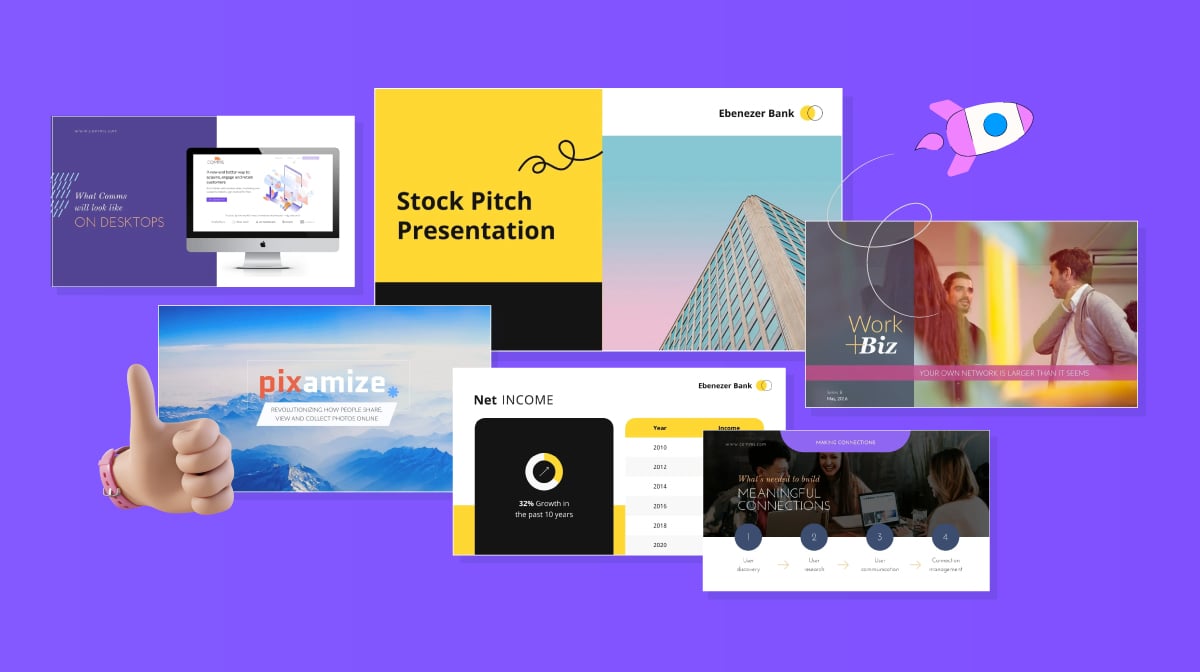
15 Successful Startup Pitch Deck Examples, Tips & Templates
Olujinmi Oluwatoni Aug 02, 2024

30+ Pitch Deck Templates for Startups, Real Estate & More
Idorenyin Uko Jul 26, 2024

How to Write an Impressive Sponsorship Deck + Best Templates to Use
Victoria Taylor Feb 19, 2024
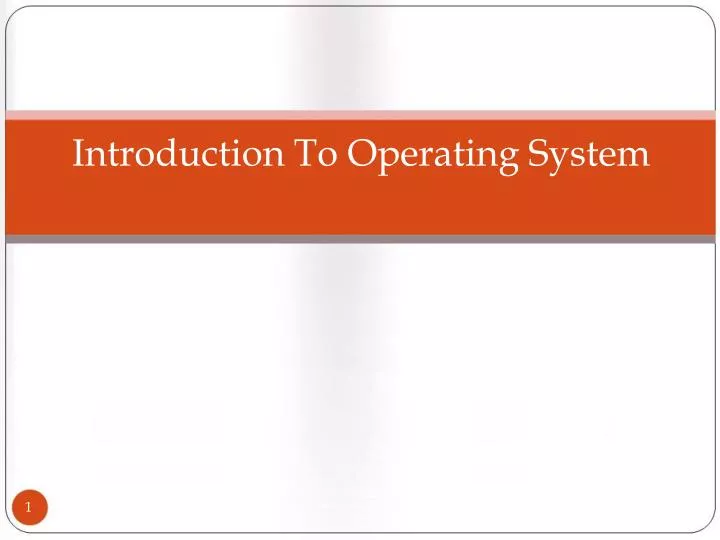
Introduction To Operating System
Aug 06, 2014
1.53k likes | 3.39k Views
Introduction To Operating System. 1. What is Operating System?. An operating system is a program that controls the execution of application and acts as an interface between the user of a computer and the computer hardware. 2. What is software?. What is System Software?.
Share Presentation
- own clockinterrupt handler
- higher level language
- source code
- display screen

Presentation Transcript
Introduction To Operating System 1
What is Operating System? An operating system is a program thatcontrols the execution of application andacts as an interface between the user of acomputer and the computer hardware. 2
What is software? What is System Software? What is Application Software? What is memory? Types of Memory? What is processor? 3
System software is computer software designed to operate thecomputer hardware and to provide and maintain a platform forrunning application software. Application software, also known as software application, applicationor app, is computer software designed to help the user to perform asingular or multiple related specific tasks. Typical examples are word processors, spreadsheets, media players and database applications. Memory is the electronic holding place for instructions and data thatyour computer's microprocessors can reach quickly. A processor is the logic circuitry that responds to and processes thebasic instruction that drive a computer. The term processor hasgenerally replaced the term central processing unit(CPU). The processor in a personal computer or embedded in small devices is often called a microprocessor. 4
The speed is measured in Megahertz or MHz. A singleMHz is a calculation of 1 million cycles per second (or computer instructions), so if you have a processorrunning at 2000 MHz, then your computer is running at2000,000,000 cycles per second, which in more basic terms is the amount of instructions your computer can carry out. Another important abbreviation is Gigahertzor GHz. A single GHz or 1 GHz is the same as 1000 MHz . Sounds a bit confusing, so here is a simple conversion : 1000 MHz (Megahertz) = 1GHz (Gigahertz) = 1000,000,000 Cycles per second (or computer instructions). 5
Introduction Amodern computerconsistsone ormoreprocessor,mainmemory, disks, printers, a keyboard, a display, networkinterface and various other input/output(I/O) devices.Typically complex system. Managing all these components and using them optimally isa very challenging job. For this reason, computers are equipped with a layer ofsoftware called the operating system. Job of OS is to provide user programs with a better, simpler,cleaner, model of the computer and to handle managing all the resources . 6
Most users will have had some experience with differentOS. Such as Windows, Linux( we will learn in currentsemester), Mac. Appearance will be different of each OS but functionalitywill remain almost same. Like accessing email, webbrowser, read/ write docs. The program that users interact with, usually called Shellwhen it is text based and the GUI(Graphical User Interface) Actually icon on desktop, it is not part of Operating systembut with help of icons to get its work done. 7
Music Player Web Browser E-Mail Reader Software User Mode User Interface program Operating System Kernel Mode Hardware 8
In fig. we can see hardware at bottom, it consists of chips,boards, disks, a keyboard, a monitor, and many more. On the top of hardware is software. Computers have two modes of operations: Kernel modeand user mode. The OS is most fundamental piece of software and runs inKernel mode(Supervisor mode). In this mode, it has complete access to all the hardware andcan execute any instruction the machine is capable ofexecuting. Rest of software will run in User node. 9
The user interface program, shell or GUI, is the lowest levelof user node software, and allows the user to start otherprogram, such as web browser, e-mail reader, or music player. An important difference between the OS and normalsoftware(user node) is that if a user does not like a particulare-mail reader, he or she is free to get a different one or writehis own. If he choose to write, he is not free to write his own clockinterrupt handler, which is part of OS and is protected byhardware against attempts by users to modify. That means user can not modify any code. 10
In many system there are programs that run in user mode butafter all it is helping to OS or perform privileged functions. For example, you want to change your password of anyapplication. This application is not part of OS and also not run inKernel mode. But it carries out a sensitive function and has to be protected in aspecial way. In some system, it is considered to be the OS(file system) andrun in user space. Some times it is very hard to draw a boundary because someprogram run in Kernel mode and some in User mode. 11
Operating System differ from user program in ways other thanwhere they reside. They are very large, huge, complex, and long-lived. The source code of OS like Linux or Windows is about morethan five million lines of Code. They are very hard to write and having written on, the owner isnot happy to throw and start to again because it takes long time. 12
Operating System as a UI(User Interface) Every General purpose computer consists of the hardware,OS, System program, application programs. The hardware consists of memory, CPU, ALU,I/O devices,peripheral device and storage device. System program consists of compilers, loaders, editors. OSetc. The application program consists of business program, database program. 13
Users Editor Loader Application and Utilities Compiler Operating System Computer Hardware 14
Every computer must have an OS to run other programs.The Operating system control and co-ordinates the use ofthe hardware among the various system programs andapplication program for a various users. It simply providesan environment which other program can do useful work. The Operating system is a set of special program that run ona computer system that allows it to work properly. Itperform basic task such as recognizing input from the keyboard, keeping track of files and directories on the disk, sending output to the display screen and controlling devices. 15
Purpose of OS OS is designed to serve two basic purposes: (1). It control the allocation and use of the computingsystem’s resources among the various users and disks. (2). It provides an interface between the computer hardwareand the programmer that simplifies and makes feasible for coding, creation, debugging of application programs. 16
OS support tasks 1. Provides the facilities to create, modification of program and data files using an editor. 2. Access to the compiler for translating the user program from high level language to machine language. 3. Provide a loader program to move the compiled program code to computer’s memory for execution. 4. Provide routings that handle the details of I/O programming. 17
Operating System as Resource Manager( GTU, 4 Marks) Acomputerisasetofresourcesforthemovement,storageand processing of data and for the control of these function.The OS is responsible for managing these resource. Main resources that are managed by the operating system. Aportion of the operating system is in main memory. Thisincludes the Kernel, which contains the most frequently usedfunctions in operating system and at a given time, otherportions of OS currently in use. 18
I/O devices, printers, Keyboard etc I/O Controller Operating System I/O Controller Software I/O Controller O/S Processor Processor Programs Data 19
Main resource that are managed by the operating system. Aportion of the operating system is in main memory. This includesthe Kernel, which contains the most frequently used function in the operating system and at a given time, other portion of the OS currently in use. The remainder of main memory contains other user programand data. The allocation of main memory is controlled by the OS and memory management hardware in the processor. The operating system decides when I/O device can be used by aprogram in execution and controls the access to and use of files. 20
Evolution Of Operating System An operating system may process its workload serially orconcurrently. That is resource of the computer system may be dedicated to a single program until its completion or they may bedynamically reassigned among a collection of active program in different stages of execution. 21
History of Operating System The history of OS is inextricably linked with history anddevelopment of various generation of computer system. (1) Zeroth Generation-Mechanical Parts (2) First Generation(1945-1955)-Vacuum Tubes (3) Second Generation(1955-1965)- Transistor (4) Third Generation(1965-1980)-Integrated Circuits (5) Fifth Generation(1980-Present)- Large Scale Integration 22
Zeroth Generation The first digital computer was designed by CharlesBabbage. It had a mechanical design where wheels, gears, cogsetc. This computer was slow and unreliable, this designcould not really become very popular. There was no question of any OS of any kind of thismachine. 23
First Generation After few years, a solution evolved which was electronic ratherthan mechanical. These machines were huge and their continued use generated agreat deal of heat. The vacuum tubes also used to get burnt very fast. For onecomputer to run, at least 10,000 to 20,000 tubes could bewasted. The programming was done only in machine language so that isnot easy for normal people at this time. And also, this wasneither an assembly language nor any higher level language. So it was not friendly to both the users and programmers. 24
Vacuum Tubes 25
Osaka University Vacuum tube computer 26
Second Generation: Transistor and Batch System The introduction of the transistor in the mid-1950s changedpicture. Computer become reliable and small in size. For first time, there was a clear separation between designers, programmers, analyst, operators and maintenance personnel. These machines now called mainframes , it locked in airconditioned rooms by staff or professional operator to run them. Large companies, major government or universities canafford the multimillion dollar computer. 27
To run a Job(i.e. program or set of programs), a programmer will write aprogram first( on paper or FORTAN[Formula Translating System] orassembler), then punch it on cards. He/she would then bring the card deck down to input room and hand it toone of the operators and wait until the output was ready. When the computer finished whatever job it was currently running, anoperator will go to the printer and tear off the o/p and carry to the output room, so that programmer can collect output later. Programmer take one of the card decks that had been bought from theinput room and read it in. If the FORTRAN compiler was needed, the operator have to get it from afile cabinet and read it in. Much computer time was wasted while operators were walking around themachine room. 28
Spooling Acronym for simultaneous peripheral operation on line. Spoolingrefers to putting jobs in a buffer, a special area in memory or on a disk where device can access them when it is ready. Spooling is useful because device access data at different rates.The buffer provides a waiting station where data can rest while the slower device catches up. Computer can perform I/O in parallel with computation, itbecomes possible to have the computer read a deck of cards to a tape, drum or disk and to write out to a tape printer while it wascomputing, this process is called spooling. 29
The most common spooling application is print spooling. In printspooling, documents are loaded into a buffer and then printer pulls them off the buffer at its own rate. Spooling is also used for processing data at remote sites. TheCPU sends the data via communication path to a remote printer. Spooling overlaps the I/O of one job with the computation of other jobs. one difficulty with simple batch system is that the computer stillneeds to read the deck of cards before it can begin to execute job. This means that the CPU is idle during these relatively slowoperations. 30
Advantages of Spooling The spooling operation uses a disk as a very large buffer. Spooling is however capable of overlapping I/O operation of onejob with processor operations for another job 31
OS Services An operating system provides services to programsand to the users of those programs. It provide an environment for the execution of programs. The services provided by one operating system isdifferent than other operating system. Operating system makes the programming taskseasier. The common services provided by the operating system is listed. 32
OS Services Types of services that an operating system provides for readingand writing records.These services fall in the category. Information Management(IM). From systems programmer’spoint of view, the operating system can be considered to be a collection of many such callable programs or services categorized under three major heads Information Management(IM). Process Management(PM). Memory Management(MM). 33
Types of OS (1) Mainframe Operating System Mainframe computers differ from personalcomputers in terms of their I/O capacity. A mainframe with 1000 disks and millions of gigabytes of data. Mainframe are also making something of a comebackas high-end web servers, servers for large-scale electronic commerce sites and servers for businessto business transaction. 40
The operating system for mainframes are heavily orientedtoward processing many jobs at once, most of which need huge amount of I/O. They typically offer three kind of service Batch processing Transaction processing Timesharing processing 41
A batch system is one that processes routing jobs without anyinteractive user present. Claim processing in an insurance company or sales reporting forchain of store is typically done in batch mode. Transaction processing system handle large numbers of smallrequests, for example, check processing at a bank or airline reservation. Each unit of work is small, but the system must handle hundredor thousands per second. Timesharing systems allow multiple remote users to run jobs oncomputer at once, such as querying a big database. 42
Server Operating Systems Server operating system runs on servers, which are either verylarge personal computers, workstation or mainframes. They serve multiple users at once over a network and allow theuser to share hardware and software resources. Servers can provide print service, file service or web service. Internet providers run many server machines to support theircustomers and websites use servers to store the WebPages andhandle the incoming requests. Example of server OS are Solaris, Linux,Windows server 200x. 43
Multiprocessor OS To connect multiple CPU into a single system depending onhow they are connected and what is shared, these systems arecalled parallel computers, multicomputer, or multiprocessors. They need special operating system with special features forcommunication, connectivity and consistency. In recent time, multicore chips for personal computers, evenconventional desktop and notebook operating system are starting to deal with at least small scale multiprocessors and the numbercores is likely to day by day. 44
Personal computer OS Personal computer OS job is to provide a good interface to singleuser. Modern operating system support multiprogramming supportdozens of programs started up at boot time. They are widely used for word processing, spreadsheet andinternet access. Examples of Personal computer OS are Window 98, Window2000, Linux etc. Little bit training or introduction require for using personalcomputer operating system. 45
Real time OS Real time OS characterized by having time as a keyparameter. For example, in industrial process control system, real timecomputer have to collect data about the production process and use it to control machine in factory. 46
Embedded OS Continuing on down to smaller and smaller systems, we come topalmtop computers and embedded systems. A palmtop or PDA(personal Digital Assistant) is a smallcomputer that fits in pocket and perform little function such as accessing electronic access site and memo pad Embedded systems run on the computers that control devicesthat are not generally thought of as computers, such as TV sets, microwave ovens, and mobile telephones. These often have some characteristics of real-time systems butalso have size, memory, and power restrictions that make them special. Examples of such operating systems are PalmOS and Windows CE (Consumer Electronics). 47
Smart Card OS The smallest operating systems run on smart cards, whichare credit card-sized devices containing a CPU chip. They have very severe processing power and memoryconstraints. Some of them can handle only a single function, such as electronic payments, but others can handle multiplefunctions on the same smart card. Often these are proprietary systems. 48
- More by User
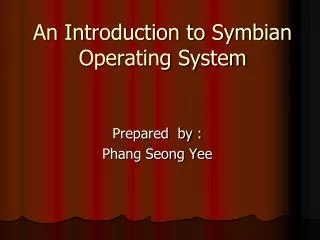
An Introduction to Symbian Operating System
An Introduction to Symbian Operating System. Prepared by : Phang Seong Yee. Outline. Trends For Mobile Application Mobile Application Mobile Computing Platform Mobile Operating System Symbian Operating System Evolution of Symbian OS Symbian OS Architecture
1.16k views • 49 slides
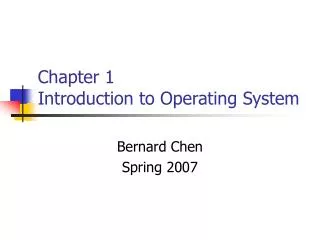
Chapter 1 Introduction to Operating System
Chapter 1 Introduction to Operating System. Bernard Chen Spring 2007. Outline. 1.1 What is OS 1.2 Computer System Organization 1.3 Computer System Architecture 1.4 OS Structure 1.5 OS Operations 1.6-1.8 Process, Memory, Storage management 1.9 Protection and Security 1.10~ Systems.
1.09k views • 48 slides
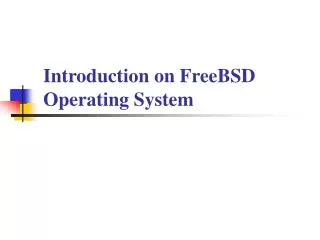
Introduction on FreeBSD Operating System
Introduction on FreeBSD Operating System . Agenda. History and Goals Kernel Services Process Management Memory Management I/O System Interprocess Communication System Operation Acknowledgments. History and Goals. History of the UNIX System BSD and Other Systems
649 views • 47 slides
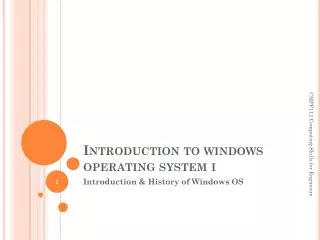
Introduction to windows operating system i
Introduction to windows operating system i. Introduction & History of Windows OS. What is operating system?. Interface between hardware and user. Handle technical details without user intervention. A Collection of programs Operating system Systems software Kernel Utilities
632 views • 16 slides
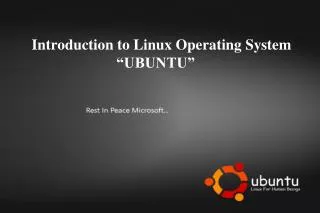
Introduction to Linux Operating System “UBUNTU”
Introduction to Linux Operating System “UBUNTU” . Operating System- it is responsible for the management and coordination of activities of hardware and software. Examples: Microsoft Windows 98 Microsoft Windows XP Microsoft Windows Vista Fedora Core Ubuntu SUSE MAC OSX.
3.31k views • 24 slides
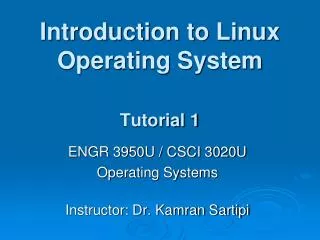
Introduction to Linux Operating System Tutorial 1
Introduction to Linux Operating System Tutorial 1. ENGR 3950U / CSCI 3020U Operating Systems Instructor: Dr. Kamran Sartipi. Linux. Linux and Unix Time Sharing OPS Time Sharing means allowing multiple users to use the system simultaneously Unix was created in 1969 at Bell-Labs
347 views • 14 slides
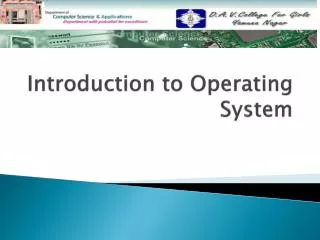
Introduction to Operating System
Introduction to Operating System. Topic to be discussed. What is an operating system? Where does the OS fit in? Services provided by an OS Why are Operating Systems Important? Hierarchical view of computer system Layers of a Computer System Operating System Components
426 views • 11 slides
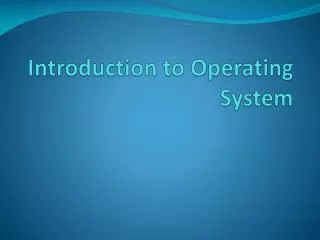
Introduction to Operating System. Objectives. To provide a grand tour of the major operating systems components To provide coverage of basic computer system organization. What is an Operating System?.
1.2k views • 19 slides
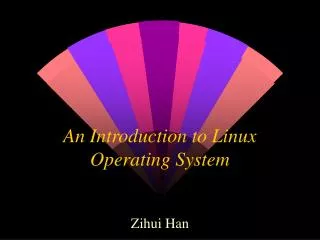
An Introduction to Linux Operating System
An Introduction to Linux Operating System. Zihui Han. Content. What is Linux Why Linux The Linux system Security OS Comparison. What is Linux.
347 views • 21 slides
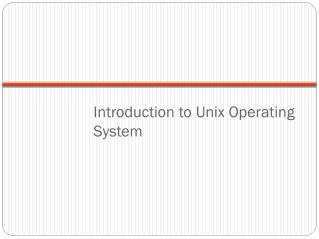
Introduction to Unix Operating System
Introduction to Unix Operating System. Additional File System Calls Directory System Calls. Today’s Agenda. Additional file system calls. File system calls truncate and ftruncate fstat, stat and lstat (struct stat) rename (renames a file or directory)
340 views • 18 slides
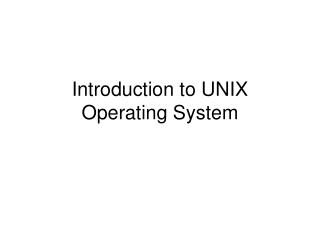
Introduction to UNIX Operating System
Introduction to UNIX Operating System. Unix
481 views • 26 slides
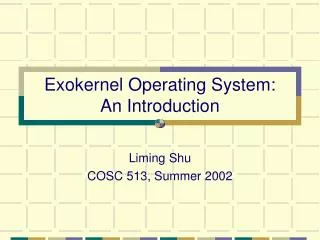
Exokernel Operating System: An Introduction
Exokernel Operating System: An Introduction. Liming Shu COSC 513, Summer 2002. Traditional Operating System: Advantages. Provides a portable interface to the underlying machine. Provides a large default functionality base, including resource management. Provides protection for resources.
540 views • 10 slides
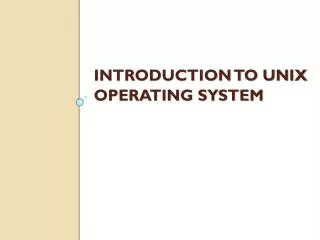
Introduction to Unix Operating System. Introduction: Unix System. Operating System: a system that manages the resources of a computer. Resources: CPUs, Memory, I/O devices, Network Kernel: the memory resident portion of Unix system File system Process Control System.
728 views • 30 slides
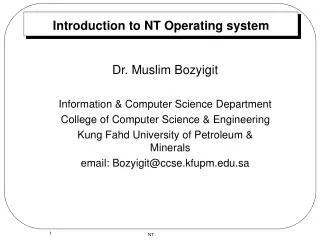
Introduction to NT Operating system
Introduction to NT Operating system. Dr. Muslim Bozyigit Information & Computer Science Department College of Computer Science & Engineering Kung Fahd University of Petroleum & Minerals email: [email protected]. Windows NT. History Design Principles System Components
463 views • 31 slides
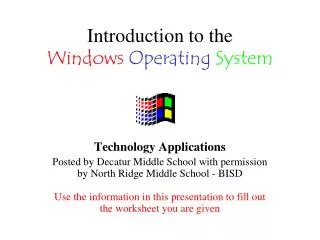
Introduction to the Windows Operating System
Introduction to the Windows Operating System. Technology Applications Posted by Decatur Middle School with permission by North Ridge Middle School - BISD Use the information in this presentation to fill out the worksheet you are given. Software.
697 views • 18 slides
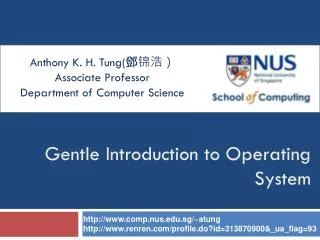
Gentle Introduction to Operating System
Gentle Introduction to Operating System. Anthony K. H. Tung( 鄧锦浩) Associate Professor Department of Computer Science. http://www.comp.nus.edu.sg/~atung http://www.renren.com/profile.do?id=313870900&_ua_flag=93w. Objectives.
793 views • 68 slides
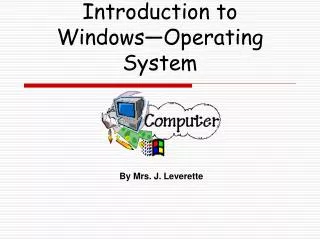
Introduction to Windows—Operating System
Introduction to Windows—Operating System. By Mrs. J. Leverette. OBJECTIVE—BELL WORK— –DAY 1-MON. OBJECTIVE THE STUDENT WILL OPERATE BASIC COMPUTER APPLICATION. BELL WORK QUESTION— WHY CAREERS IN TECHNOLOGY IS A LEADING CAREER CHOICE IN AMERICA? RESEARCH & EXPLAIN.
355 views • 18 slides
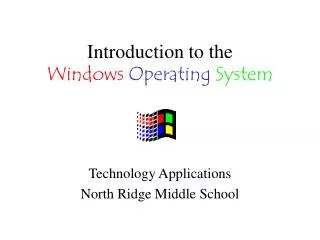
Introduction to the Windows Operating System. Technology Applications North Ridge Middle School. Software. The computer can do nothing until it is given INSTRUCTIONS called software . Software is a set of instructions that tells the computer what to do. Two Types of Software are:
276 views • 12 slides
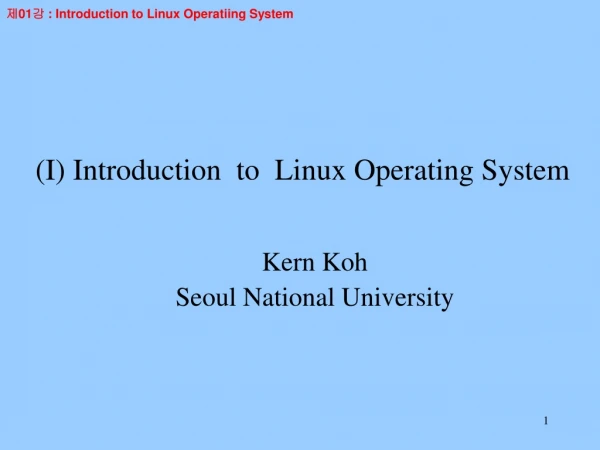
(I) Introduction to Linux Operating System
제 01 강 : Introduction to Linux Operatiing System. (I) Introduction to Linux Operating System. Kern Koh Seoul National University. Course Description. [Linux programming]
316 views • 27 slides
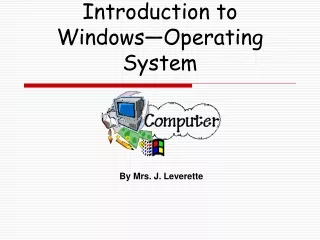
298 views • 18 slides
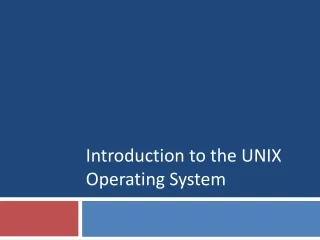
Introduction to the UNIX Operating System
Introduction to the UNIX Operating System. Lecture Overview. Login and shells The UNIX file system Listing directory contents Getting on-line help Directory and file operations File permissions The history mechanism File name generation and special characters. Logging In.
811 views • 78 slides

IMAGES
COMMENTS
It defines an operating system as a program that manages a computer's hardware resources and provides common services for application software. It describes the components of a computer system as the CPU, memory, I/O devices, and how the operating system controls and coordinates their use. It also discusses different types of operating systems ...
A presentation on system software. Mar 17, 2015 • Download as PPTX, PDF •. 14 likes • 12,376 views. AI-enhanced description. Ankit Sangwan. System software includes operating systems, utility programs, library programs, and translator programs. An operating system manages computer resources and provides services for applications.
Follow. Computer software can be categorized as either system software or application software. System software includes operating systems, utilities, and device drivers that control hardware and allow application software to function. Application software includes programs for specific tasks like word processing, spreadsheets, and databases.
Overview: Software System Architecture Software System Test. Overview: Software System Architecture Software System Test. Instructor: Manfred Huber Slides adapted from the slides used by Mike O'Dell for use in the Senior Design Class. Based on an earlier presentation by Bill Farrior, UTA, modified by Mike O'Dell. What is Software Architecture?.
System Software • Basically it is a piece of software that makes your computer work. • manages and controls the hardware so that application software can perform a task • It is used to diagnose and tune up the performance of a computer. • It is included in the OS. • Example : Disk Defragmenter Disk Clean up File Management Tools.
Shelly Cashman Vermaat, Discovering Computers, Thomson Course Technology. Frank Maddix and Gareth Morgan, System software an introduction to language processors and operating system. Download ppt "Introduction to System Software". OVERVIEW A computer processes digital data. A user solves a problem by writing and/or running a program written in ...
Presentation Transcript. System Software. System software- A system software is a collection of system programs that perform a variety of functions i.e file editing, resource accounting, IO management, storage management etc. • System program - A system program (SP) is a program which aids in effective execution of a general user's ...
3 Computer SoftwareA set of programs that are specifically written to provide the user a precise functionality like solving a specific problem is termed as a software packageTells the computer what to do and how to do it.instructs to display on the user's screenwhat kinds of input to take from the userwhat kinds of output to generate.By: S ...
10. System Software • System control programs - controls the execution of programs, manage the storage & processing resources of the computer & perform other management & monitoring function. - The most important of these programs is the operating system. • System support programs • provide routine service functions to the other computer programs & computer users: E.g. Utilities ...
If you have a Mac, you can use command line by using the program terminal! Just open spotlight search and type: "terminal" If you have a windows machine you have two options: Download Cygwin: Enable Linux: the-linux-bash-shell-on-windows-10/. Download ppt "Software and Operating Systems".
About This Presentation. Title: System Software. Description: System Software enables application software to interact with the computer and ... system on which a computer is based. GUI vs. command driven operating systems ... - PowerPoint PPT presentation. Number of Views: 122. Avg rating:3.0/5.0.
Unit-1 Fundamental of Language Processing • Language Processing=Analysis of SP + Synthesis of TP Fig.: Phases of language of language processing Sp=source prog. TP=target program System Programming. Unit-1 Analysis Phase • Three components: 1. Lexical rules -the formation of valid lexical units in the source language.
With systems design PPT presentation, enhance employee communication and collaboration, increase productivity, intensify real time data visibility, etc. Improve data accuracy, organizational change readiness by executing the system design process accurately. Add system integration PowerPoint templates for better products and services.
It defines an operating system as a program that manages a computer's hardware resources and provides common services for application software. It describes the components of a computer system as the CPU, memory, I/O devices, and how the operating system controls and coordinates their use. It also discusses different types of operating systems ...
3. 4. Next ». Software Development Templates for PowerPoint cover various presentation topics for making slides related to your software development plan. The available slide designs include Agile Scrum Diagrams, Use Case and Sequence Diagrams, among others. Pick a template that is right for your topic and customize it to create a software ...
Apache Hadoop Software Deployment Ppt PowerPoint Presentation Complete Deck With Slides. This complete presentation has PPT slides on wide range of topics highlighting the core areas of your business needs. It has professionally designed templates with relevant visuals and subject driven content. This presentation deck has total of seventry ...
Presentation Transcript. Chapter Objectives • Describe several important trends occurring in computer software. • Give examples of several major types of application and system software. • Explain the purpose of several popular software packages for end user productivity and collaborative computing. • Outline the functions of an ...
E-book Self-Publishing Software Pitch Deck. Download the E-book Self-Publishing Software Pitch Deck presentation for PowerPoint or Google Slides. Whether you're an entrepreneur looking for funding or a sales professional trying to close a deal, a great pitch deck can be the difference-maker that sets you apart from the competition.
Feb 10, 2015 • Download as PPTX, PDF •. Computer software consists of programs that enable computers to perform tasks. There are two main types of software: system software and application software. System software includes operating systems, utilities, compilers and interpreters that allow computers and applications to function.
You need high-quality business presentation software to take your slides to the next level. Some of the best presentation software include Visme, Haiku Deck, Prezi, Microsoft PowerPoint, Canva and Google Slides. In this comparison guide, we'll analyze each of these tools and many more to understand what the difference is between them so you ...
OS support tasks 1. Provides the facilities to create, modification of program and data files using an editor. 2. Access to the compiler for translating the user program from high level language to machine language. 3. Provide a loader program to move the compiled program code to computer's memory for execution.
Software (4).ppt. 2. Computer software, is any set of machine- readable instructions that directs a computer's processor to perform specific operations. Software is a general term. It can refer to all computer instructions in general, or to any specific set of computer instructions. It is inclusive of both machine instructions and source code ...